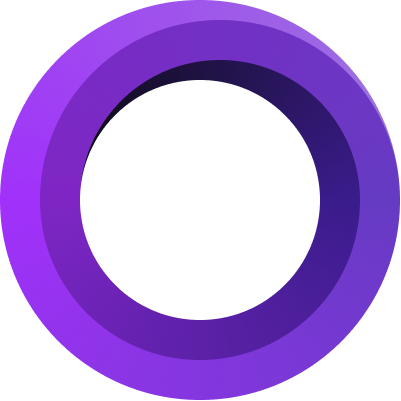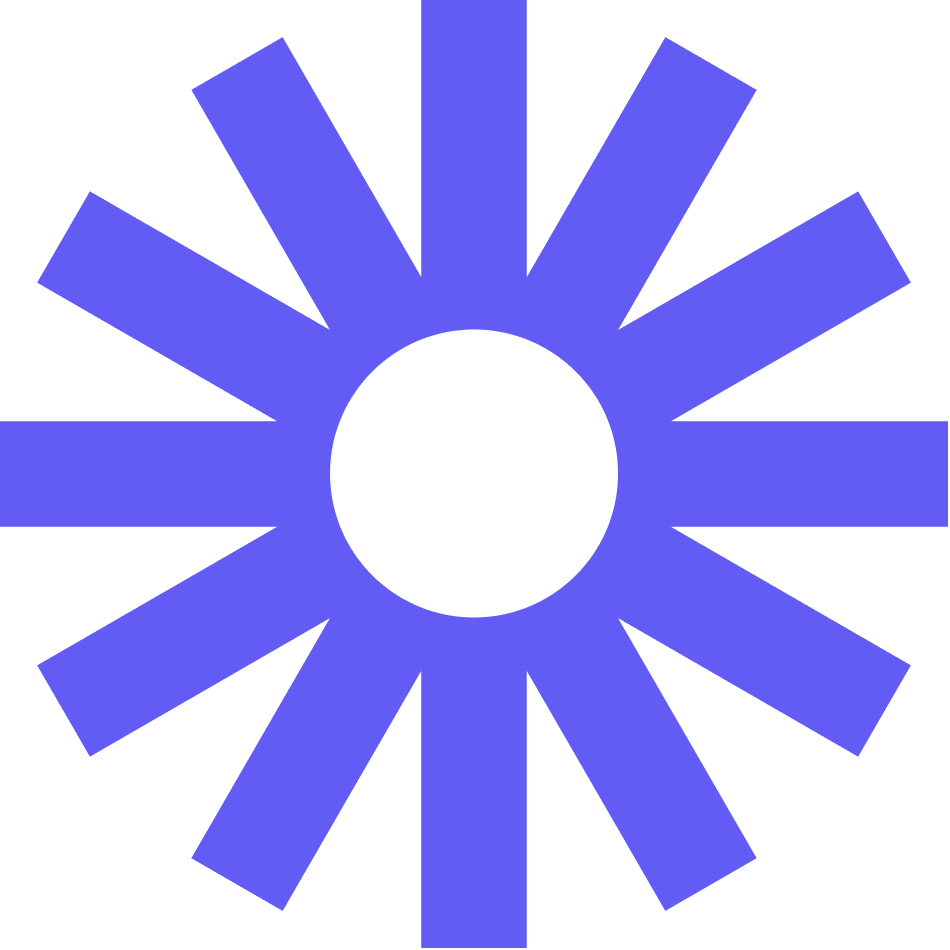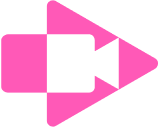I worked at Loom for almost 2 years.
I wrote over 30 posts on their blog.
I’ve recorded hundreds of Looms.
I built and launched Loom’s affiliate program, which there are no links to in this article.
I helped generate tens of thousands of sign-ups for their product.
I’m very familiar with their product, their company, and their industry.
This post is about the best loom alternatives based on that experience.

Loom is the clear market leader in screen recording.
They’ve raised over $250m from A-tier investors like Andreesen Horrowitz, Coatue, and Kleiner Perkins.
They have over 21 million users and their growth rate during peak-Covid was pretty much a straight line up.
I know this because I spent two years working there to lead their growth marketing team.
My team had one goal: grow Loom’s user base.
But Loom’s meteoric rise created an environment for other companies to come and take a ride on the rocket ship too.
In my two years working there I researched many Loom alternatives, and now that I’ve moved on to a different company I’ll write about my experience with all of them.
But first a quick overview of what Loom is.
What is Loom?
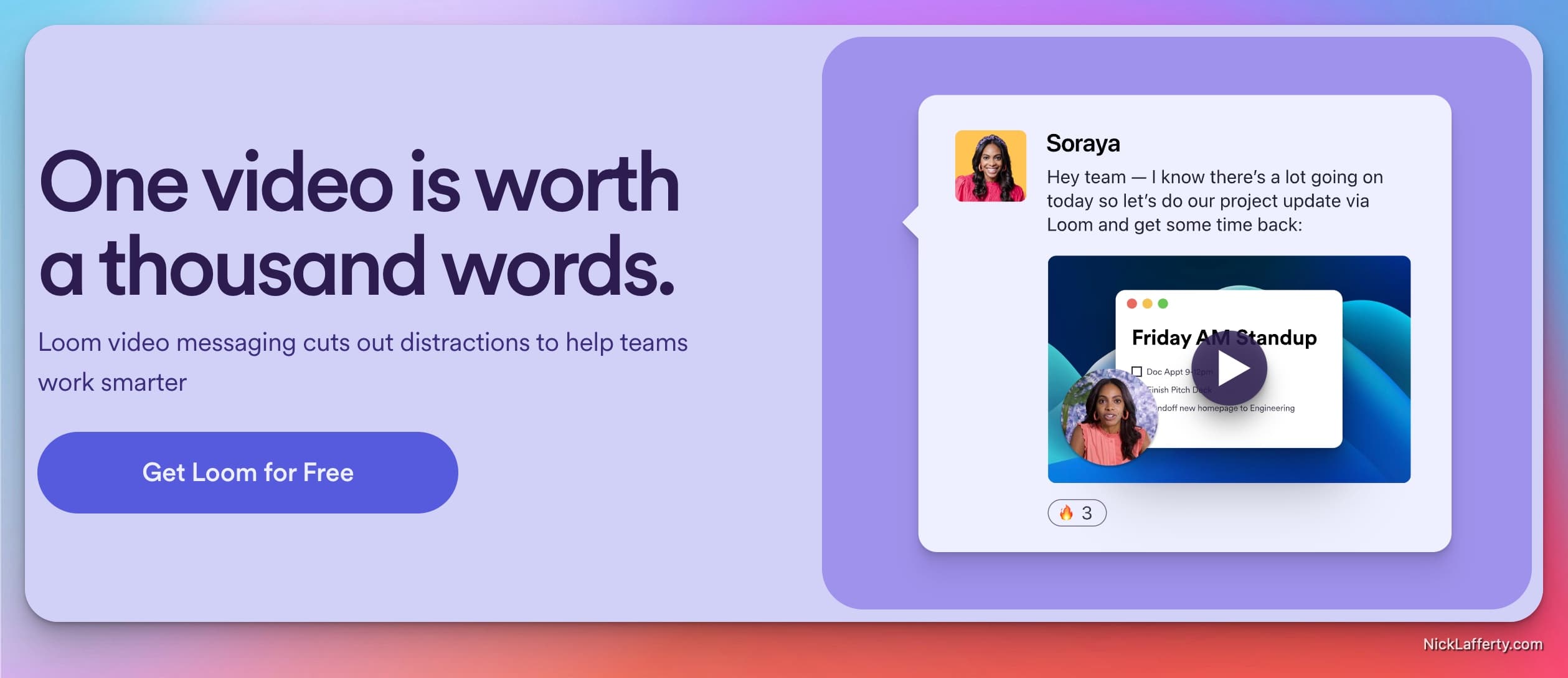
Loom is a screen recording tool available as a Chrome Extension, Desktop app for Mac & PC, and mobile apps for Android and iOS.
It lets you record your screen and optionally your webcam at the same time to make quick videos.
When your recording is finished, Loom automatically creates a unique link that you can send to people.
Loom is great for recording presentations, quick thoughts, or even raise funds for your startup.
Best Loom Alternatives
- Screen.studio
- Bubbles
- Vimeo Screen Recorder
- Vidyard
- Screencastify
- Clip by ClickUp
- Slack Clips
- Sendspark
- Scribe
- Descript
Screen Studio
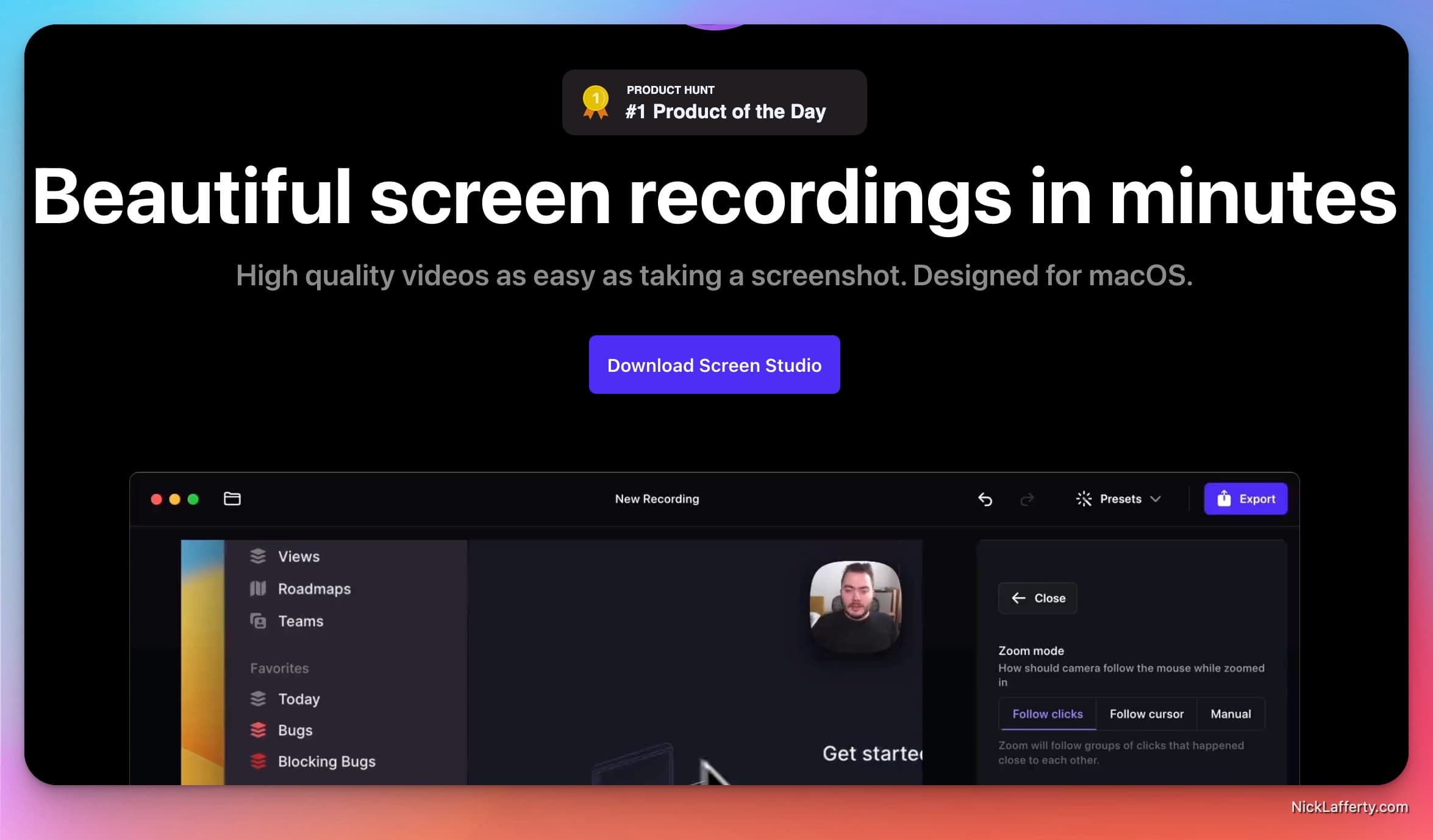
Screen Studio is a Mac-only screen recorder that has become really popular lately. You can make Loom-like videos but also record short animations of your screen which is useful for showing new product features.
It’s really common on product pages for SaaS companies, you see a quick animation of someone zooming into their product or clicking around.
Those are all recorded with Screen Studio.
Features
- Cursor Smoothing: Removes all shakiness of the mouse cursor for a high-quality feel.
- Zoom & follow mouse clicks: Pick parts of the video you want to focus on the mouse actions, and Screen Studio will create all the animations.
- Cinematic motion blur: Every moving piece of the animation will have motion blur applied, making the video feel more smooth and perceived FPS higher.
- Wallpaper & window frame: Background padding adds breadth to your video. When publishing to social media - videos will feel less busy and noisy.
- Supports Selfie Cams:
But there’s one thing Screen.Studio doesn’t do: upload your videos to the cloud.
It’s on their roadmap but for now you can’t instantly upload videos recorded to the internet.
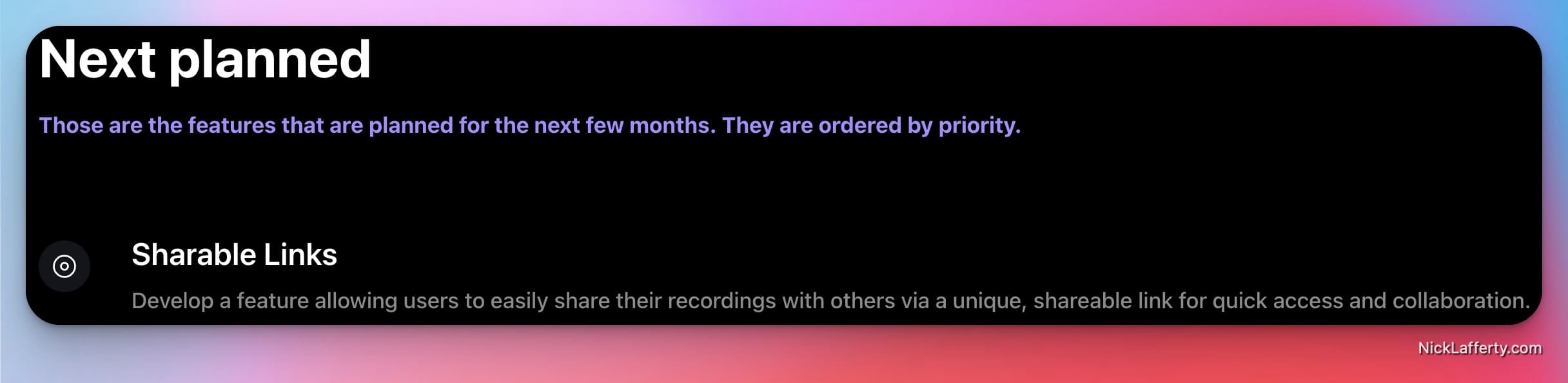
Part of Loom’s value is the instantaneous video uploading (for which they have multiple patents) after you stop record.
Hopefully this feature launches soon which will be huge for getting them closer to Loom’s core user loop.
Pricing
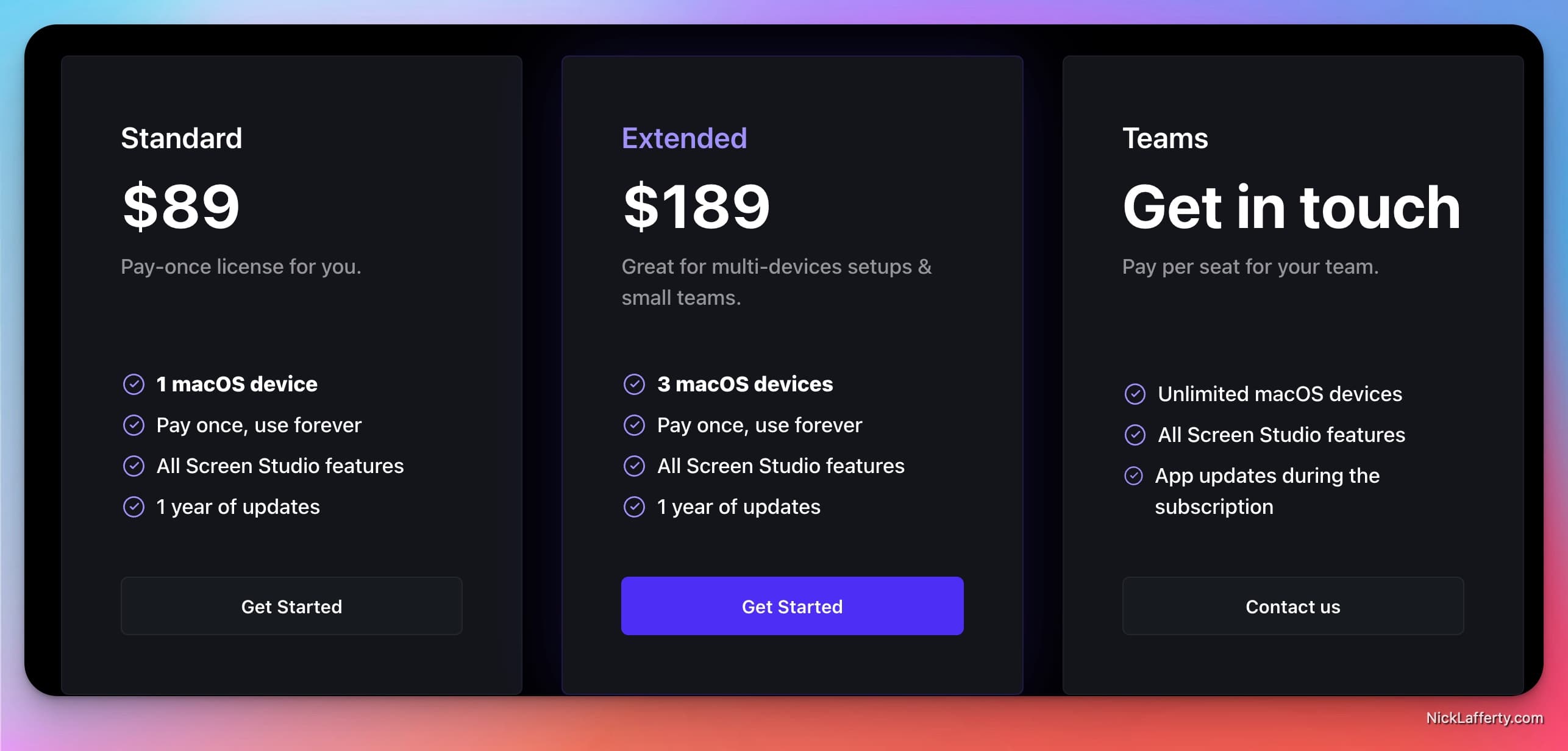
Screen.studio’s pricing is currently a one-time payment starting at $89 to use on one device.
There’s an upgraded plan for use across 3 devices for $189.
But a subscription model is coming.
Screen Studio will soon switch to the yearly subscription model.
— Adam Pietrasiak (@pie6k) April 11, 2023
Some info about the reason behind it and if something will change if you already have the license key (TLDR: no)
1. Why:
- the main motivation was to create a more long-term sustainable business model. I'm…
So if you want to lock in a lower price then buying now while it’s still a one-time payment is the way to go.
Finding software that you can buy once and use forever is very uncommon now.
Everything is a subscription model because it helps generate more revenue for the company.
Even Photoshop, the notoriously pirated software from my youth, is now a $20/month subscription.
And since Loom raised their prices to $15/month for new users, Screen.Studio is cheaper if you plan to subscribe to Loom for more than 6 months.
Loom vs Screen Studio
This is a bit of a David vs Goliath comparison.
Loom has raised hundreds of millions of dollars.
Screen Studio is made primarily by one person who launched this on Product Hunt.
Yet they’re both two very good, very polished, and very useful products.
Here’s where I think Loom is better:
- For teams and companies
- For anyone who wants to quickly share a video anywhere
- If you want dedicated support
- Mobile & Chrome Extension recording
Here’s where I think Screen Studio is better:
- For recording high quality product demos
- Rapid feature improvements
- Short videos you can post on social media
A lot of people know about Loom but not many know about Screen Studio.
If that’s you then give them a shot and support an indie developer!
Bubbles
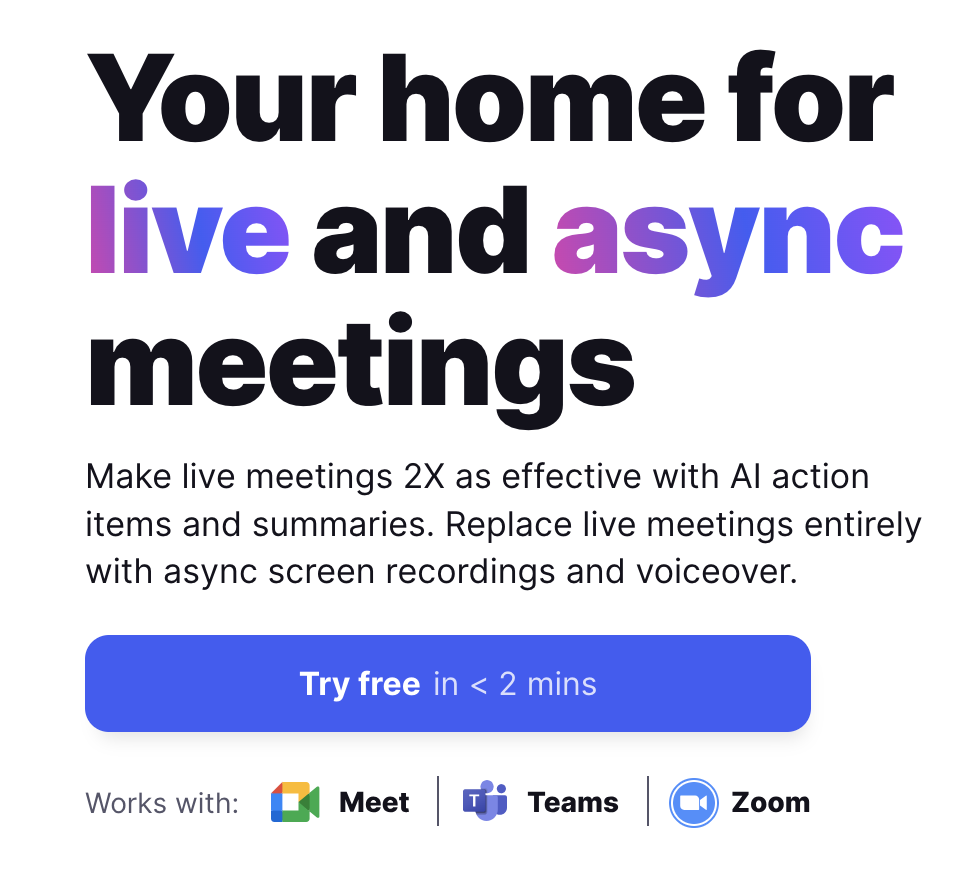
Bubbles is a tool for async collaboration that goes beyond screen recording.
Bubbles launched an AI meeting notetaker in 2022 that helps you record, summarize, and move forward with action items within a meeting.
It’s the perfect companion to their existing screen recording tool.
Bubbles set out to tackle inefficiencies experienced by remote teams worldwide, and the product has been designed and created to optimize your distanced communication.
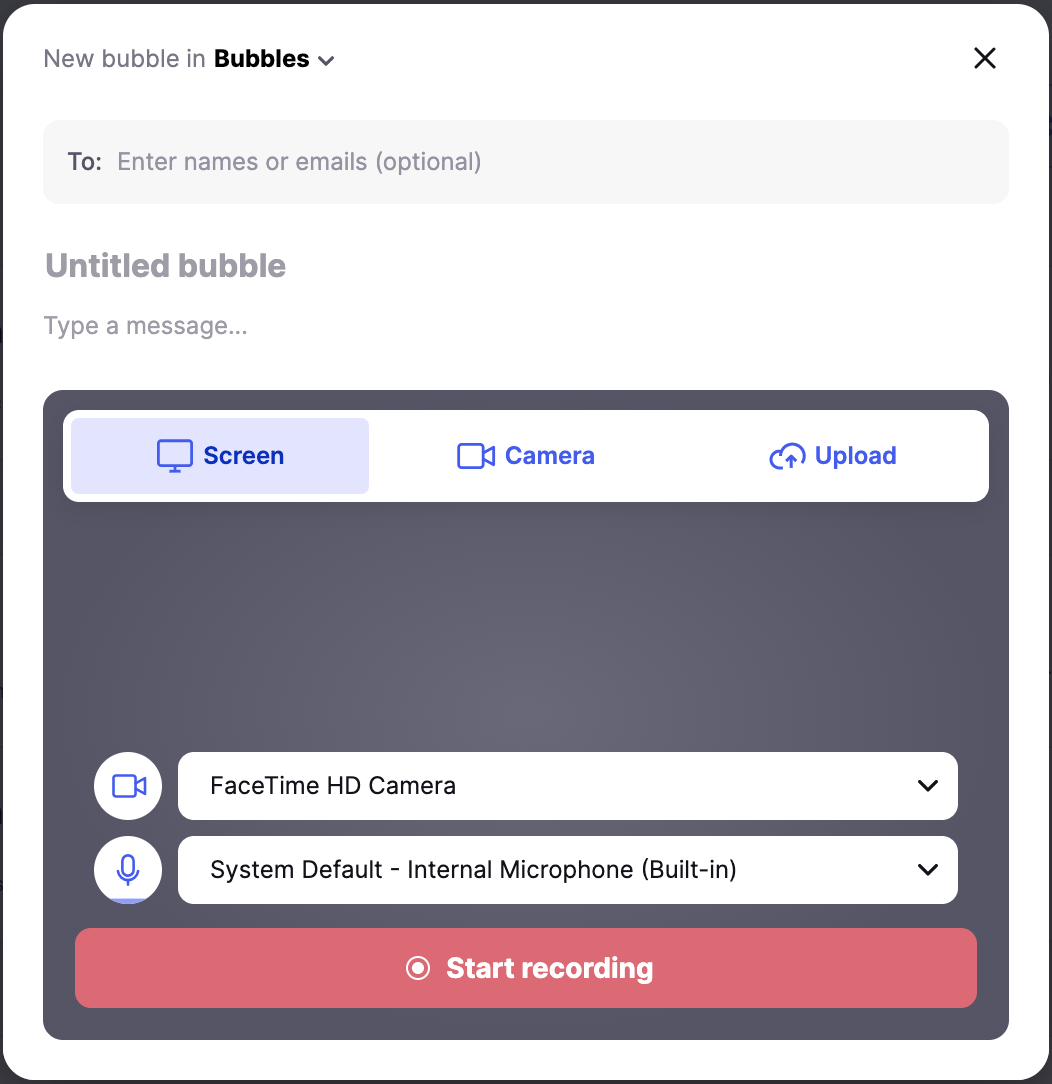
Here you have the view you see when setting out to ‘record a bubble’.
The idea is to use Bubbles to communicate your thoughts and ideas post-meeting, so that you can continue the conversation on your own time, but Bubbles also has plenty of upside solely as a screen recorder.
Bubbles Features
Bubbles’ features are in the context of its dual purpose between AI Notetaker and Screen Recorder.
- Record Screen, Video and Audio
- Set Respond-by Times or FYI
- Unlimited Recordings
- Unlimited Recording Length
- Invite Unlimited Teammates to Comment
- Rich Commenting
- Unlimited Communication Channels
- AI Notetaker
- Video Transcripts and Downloads
- Useful Integration with Popular Project Management Tools
You can choose where your Bubbles live post-recording, and can create multiple workspaces (channels) with different personnel to tailor your collaboration.
Bubbles Pricing
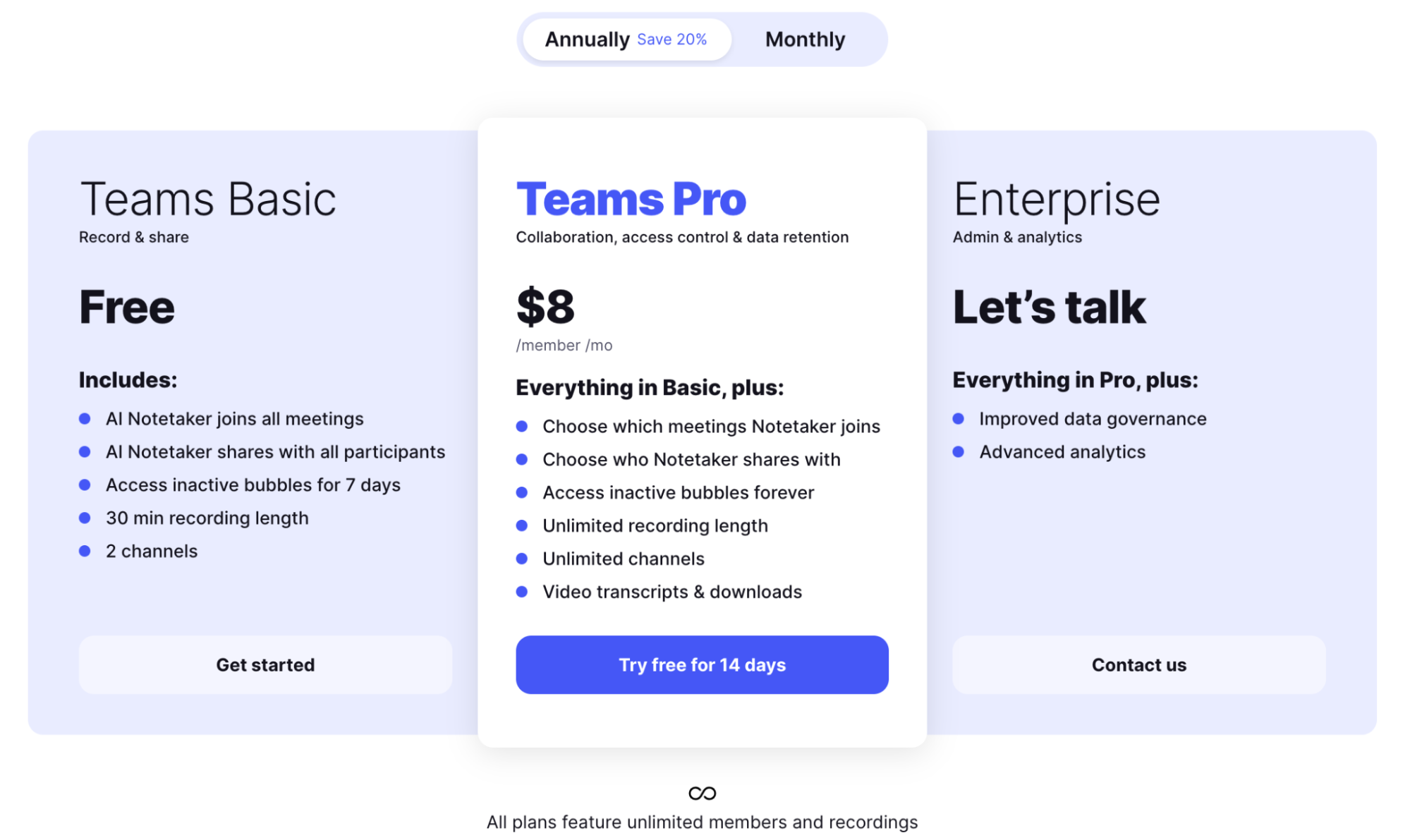
Bubbles is reasonably priced at $8/month for the ‘Teams Pro’ option, with the possibility of saving 20% on an annual subscription.
However, as you can see above, the subscription is not fully needed for screen recording.
With the Pro version, priced at roughly 50% lower than Loom’s $15/month, Bubbles is worth a look! You get more value for less than the price of Loom, which is a huge bargain.
Vimeo Screen Recorder
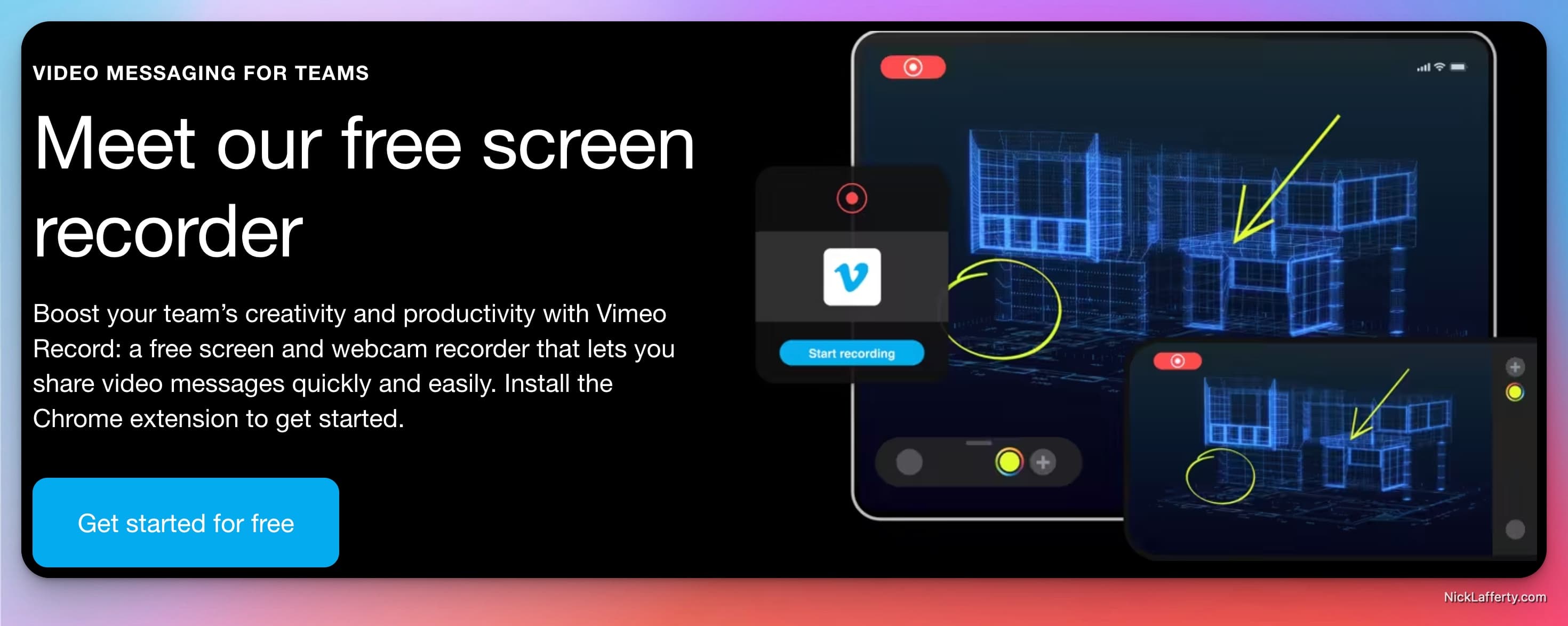
Vimeo is Loom’s largest competitor in the Enterprise.
That’s a business way of saying that Vimeo wants to sign companies to large sales contracts the same way Loom does.
And Vimeo is well positioned for it – they started as a higher quality competitor to Youtube and have a lot of experience and infrastructure to support large scale video.
Vimeo Record launched in October 2020 as a Loom competitor to record your screen and get more users into the Vimeo ecosystem.
Features
Like Loom, Vimeo Record has a Chrome Extension, Desktop app, and Mobile app on iOS.
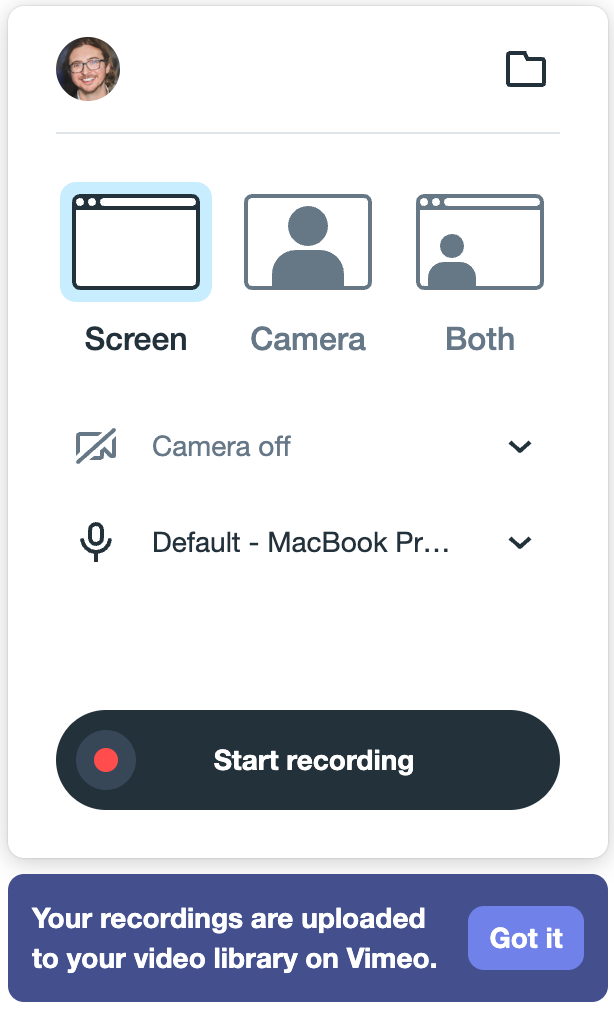
Recordings are automatically uploaded to Vimeo where you have access to all the same tools:
- Custom branding on your page
- Comments
- Notifications
Pricing
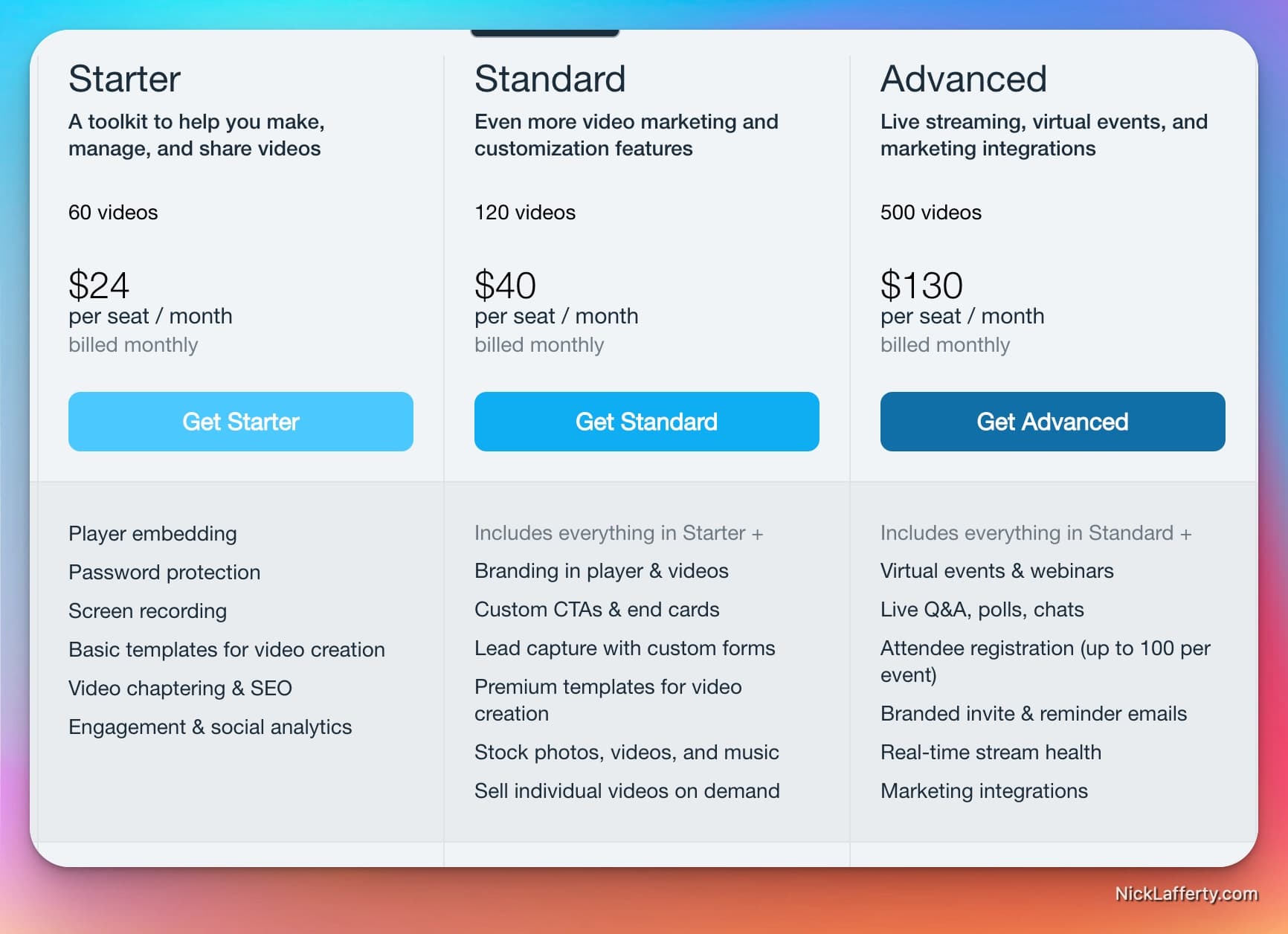
Vimeo’s screen recording tool is 100% free.
Vimeo recently introduced a 2TB/month bandwidth limit to all of their plans which caused some concerns.
Vimeo also limits the amount of videos you can upload on their free plan to 60.
Screen recordings are exempt from that limitation but they still count towards your overall bandwidth limit of 2TB/month.
Most users who are only screen recording never have to worry about the bandwidth limit, but it’s a bigger deal for creatives who upload their films onto the platform.
Compared to Loom, Vimeo’s free plan is very compelling.
Loom vs Vimeo
Loom has some nice quality of life features that Vimeo doesn’t:
- Emoji reactions in the video timeline
- Nested comments & replies
- A CTA button in the top right corner
Overall I find Loom to be the better screen recording product, but Vimeo is free.
For a free screen recording tool Vimeo is pretty nice and will get the job done for most users.
Vidyard
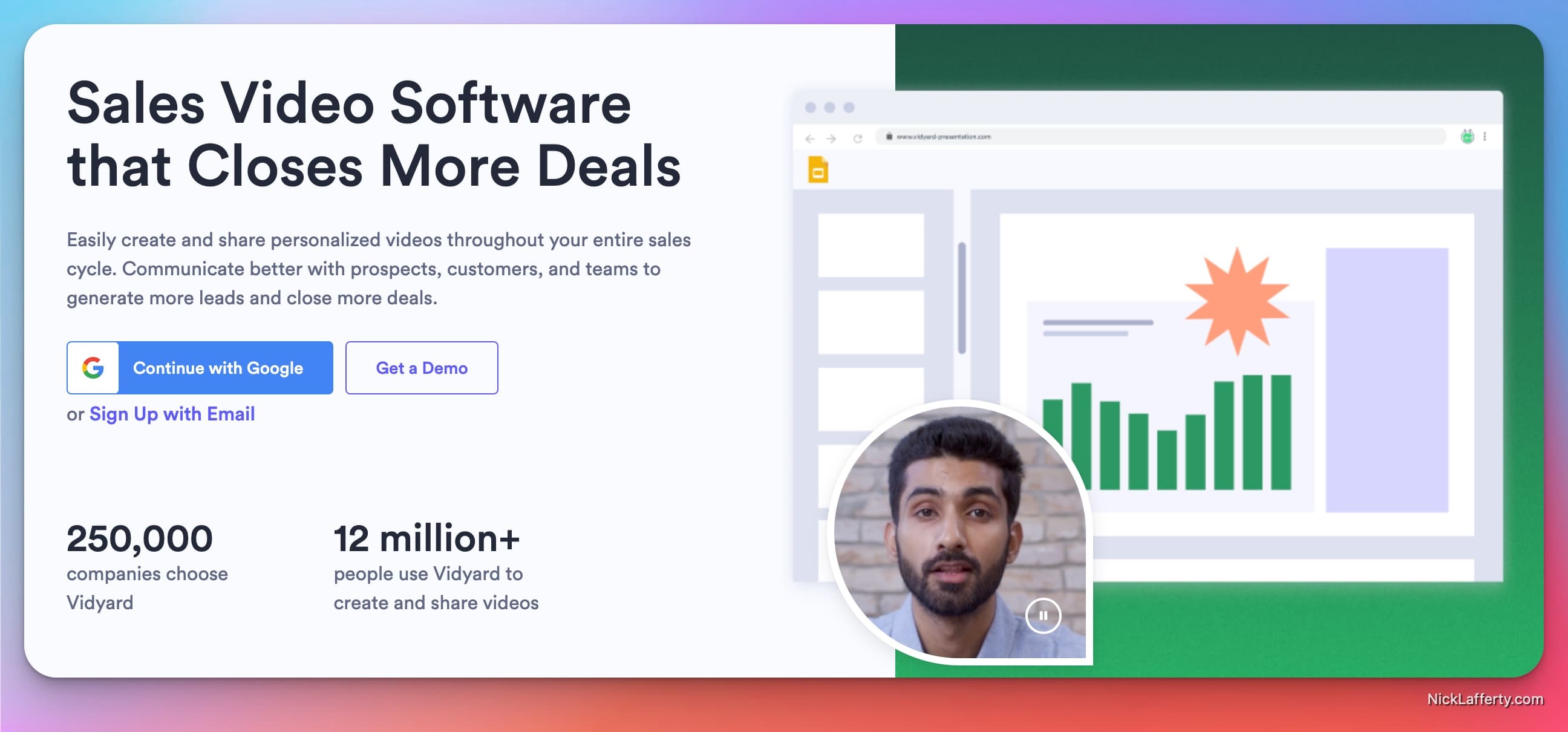
Vidyard is a screen recording tool for sales teams.
It’s meant to accelerate sales cycles through a personalized video.
They have features designed specifically to help sales teams:
- Powerful integrations (LinkedIn, Salesforce, Salesloft)
- Pre-made sales scripts
- Analytics & Reporting
Features
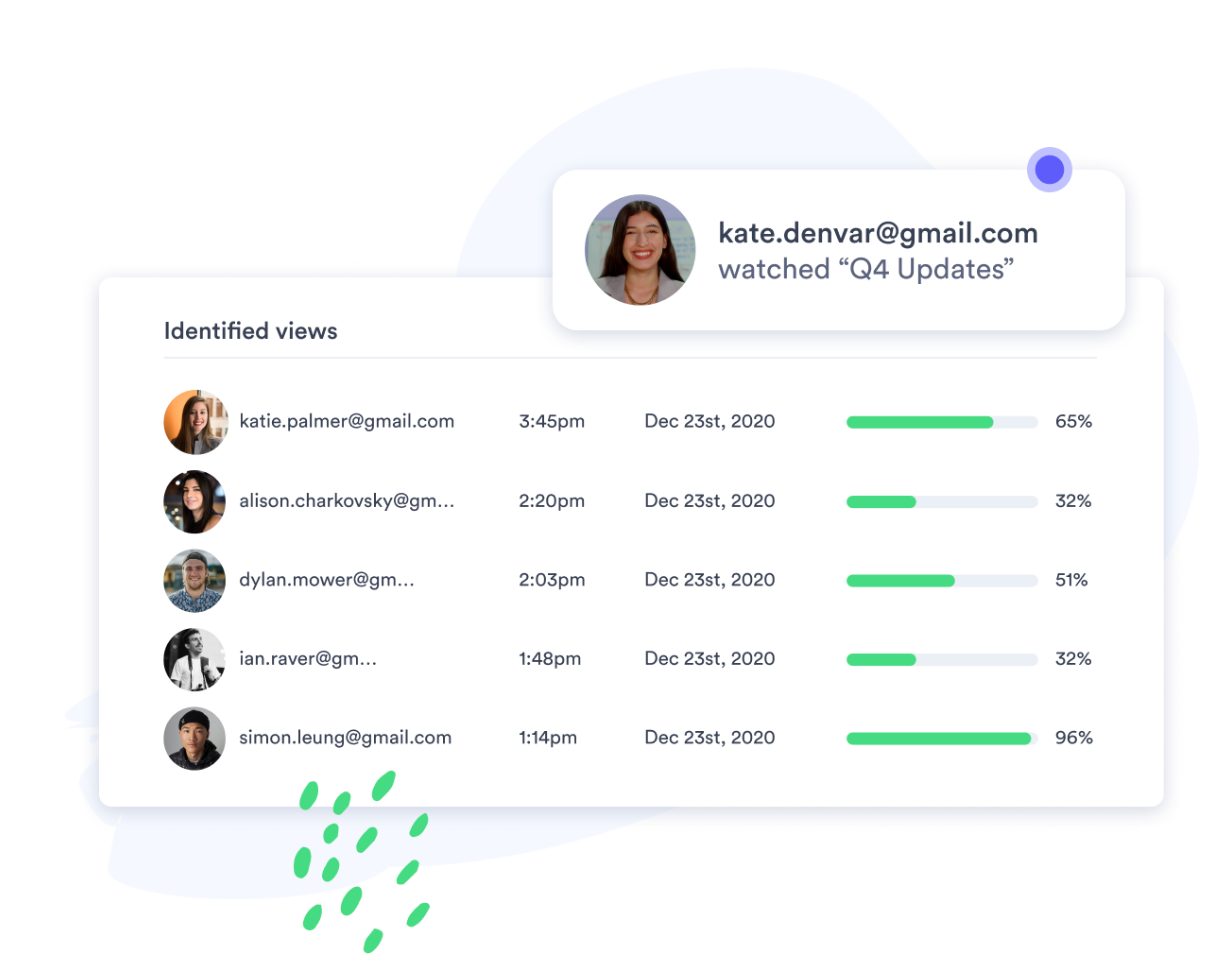
Vidyard’s features fall into three categories:
- Video Creation
- Video Management
- Video Sharing
For Video Creation:
- Vidyard has browser extensions, desktop apps, and mobile apps
- Stich multiple videos together into a playlist
- Animated gif previews
- Integrations with common sales tools
For Video Management:
- All videos are hosted in the cloud
- User permissions & teams features
For Video Sharing:
- Embed videos in websites, decks, and emails
- Customized video share pages
- Video notifications & analytics
Pricing
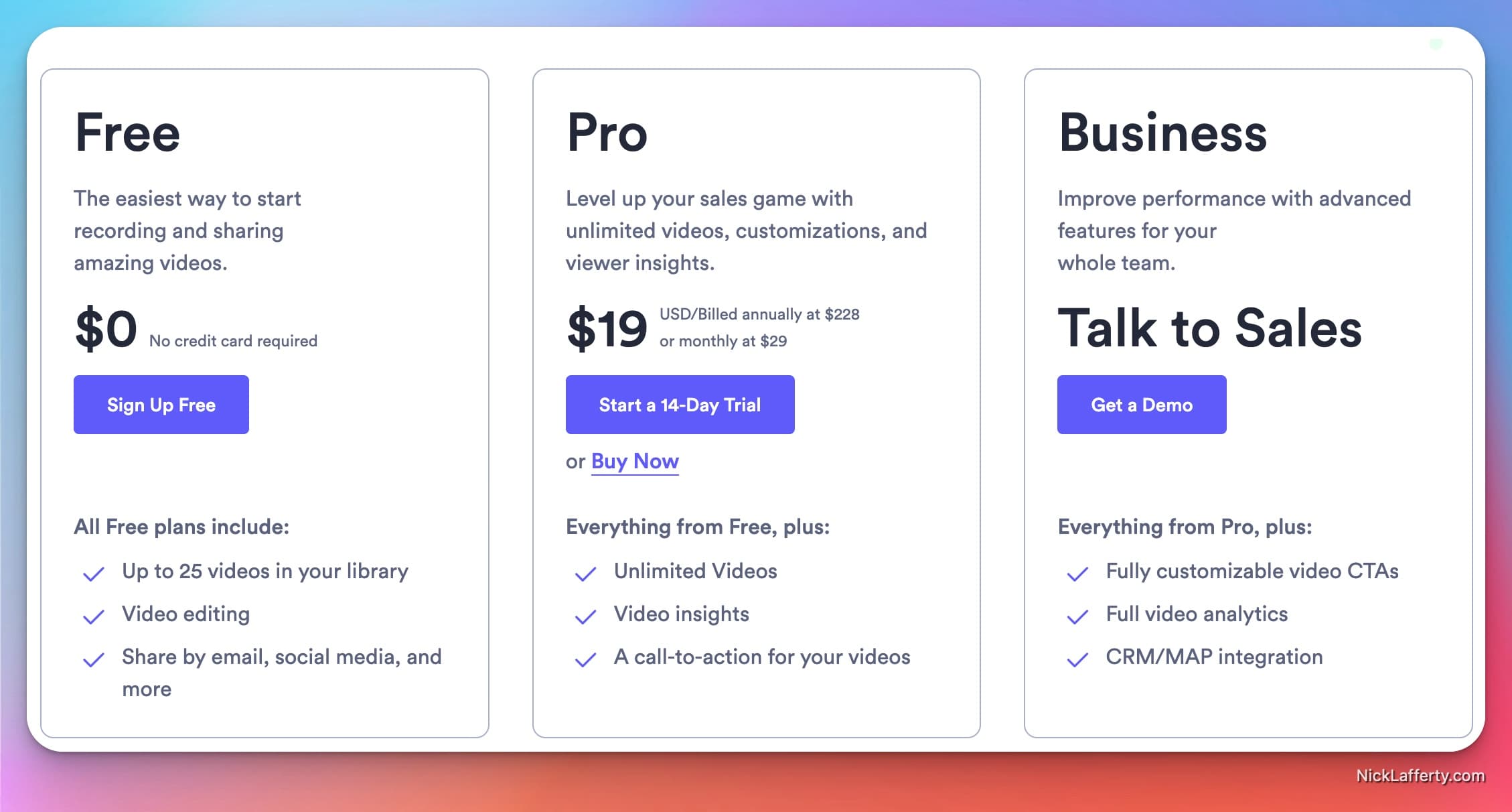
Vidyard is expensive.
Their pricing defaults to the annual option of $228/year(about $19/month) but if you want to pay monthly it costs $29/month.
That’s 2x the price of Loom’s $15/month for new users.
My bias is going to come through here, but I heavily prefer Loom to Vidyard.
I find the Loom product is better, more polished, and has more universal use cases.
Vidyard has a very specific niche for sales people but I don’t think it justifies their high price.
If a company is looking for one product to roll out to all their employees, Loom is the better choice.
Screncastify
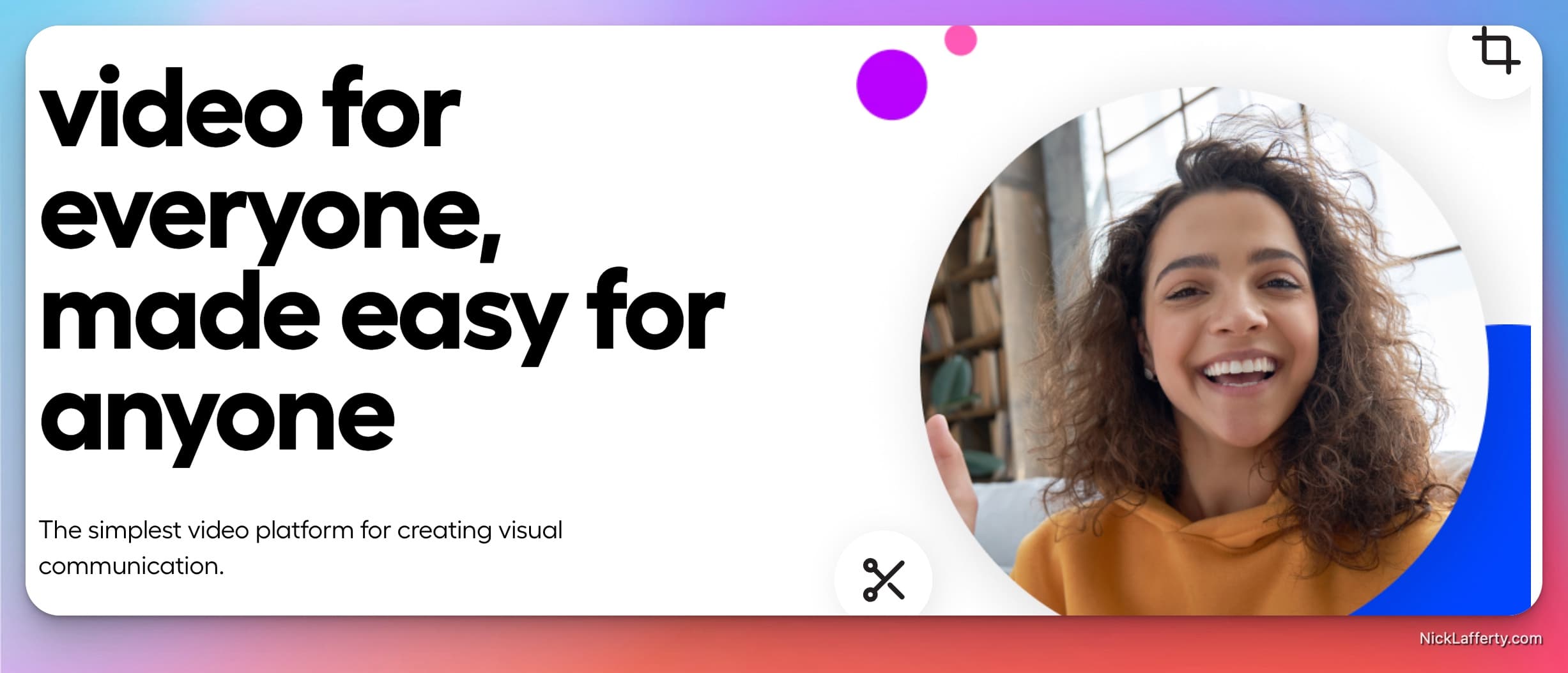
Features
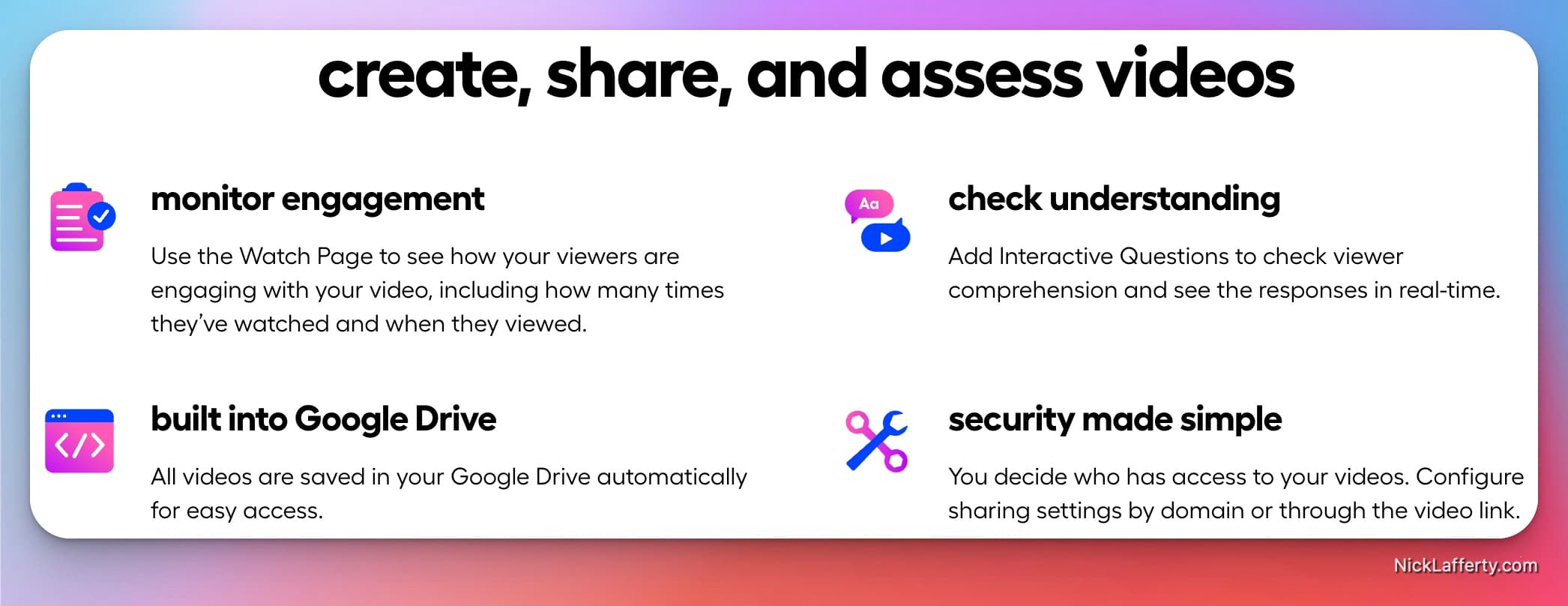
Screencastify has a sweet feature for educators: students can submit assignments.
This was amazing during Covid when schools all went remote and teachers had to figure out how to still assign and grade homework.
Screencastify lets you create video assignments, distribute them to your class, assign a due date, and quickly review them.
Students can crucially re-record as many times as they want to fix the inevitable mistakes.
The magic of video in the classroom is it provides a great way to provide feedback to students.
Teachers can review the videos with the students to provide specific feedback and even ask the students to re-record specific sections.
Screencastify is also integrated with Google Classroom.
Pricing
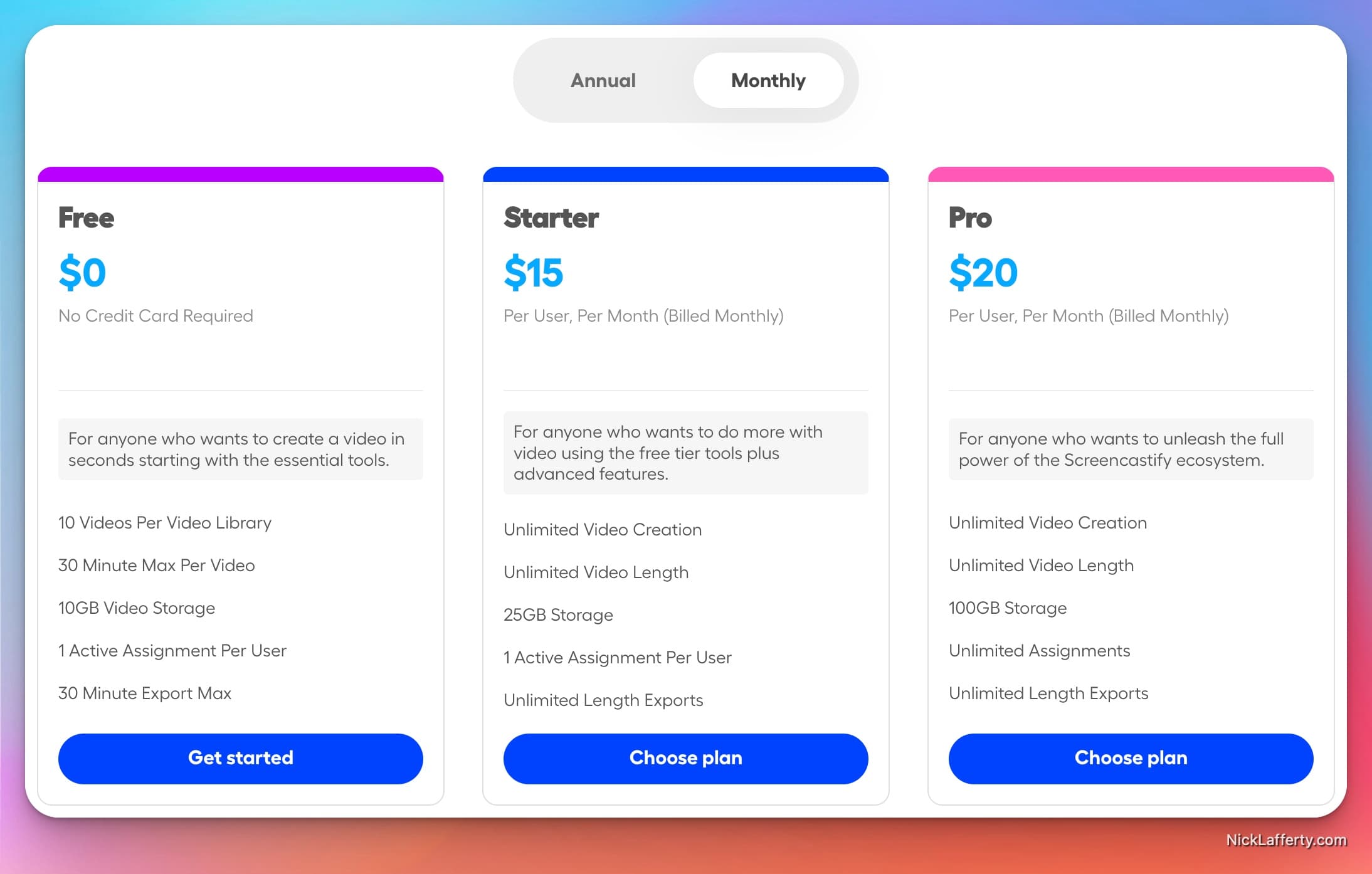
Screencastify has a compelling free plan that competes well with Loom.
Their free plan includes:
- 10 videos per library
- 30 minutes max per video
- 10gb of storage
- 1 user
Their basic paid plan is $7/month(paid annually) and includes:
- Unlimited videos
- Unlimited length
- 25gb Storage
Most importantly, students don’t pay for access to Screencastify.
The schools or school districts will pay for it and students will always have free access.
Loom vs Screencastify
Screencastify has two downsides to me:
- They’re hyper focused on the education market
- Your videos are stored on Google drive
If you’re an educator then both of those are great features for you.
But if you’re not a student or a teacher, then there are better screen recording options
Loom’s free plan will serve your needs but you could also use Vimeo or Descript (covered later in this list.)
Clip by ClickUp
Features
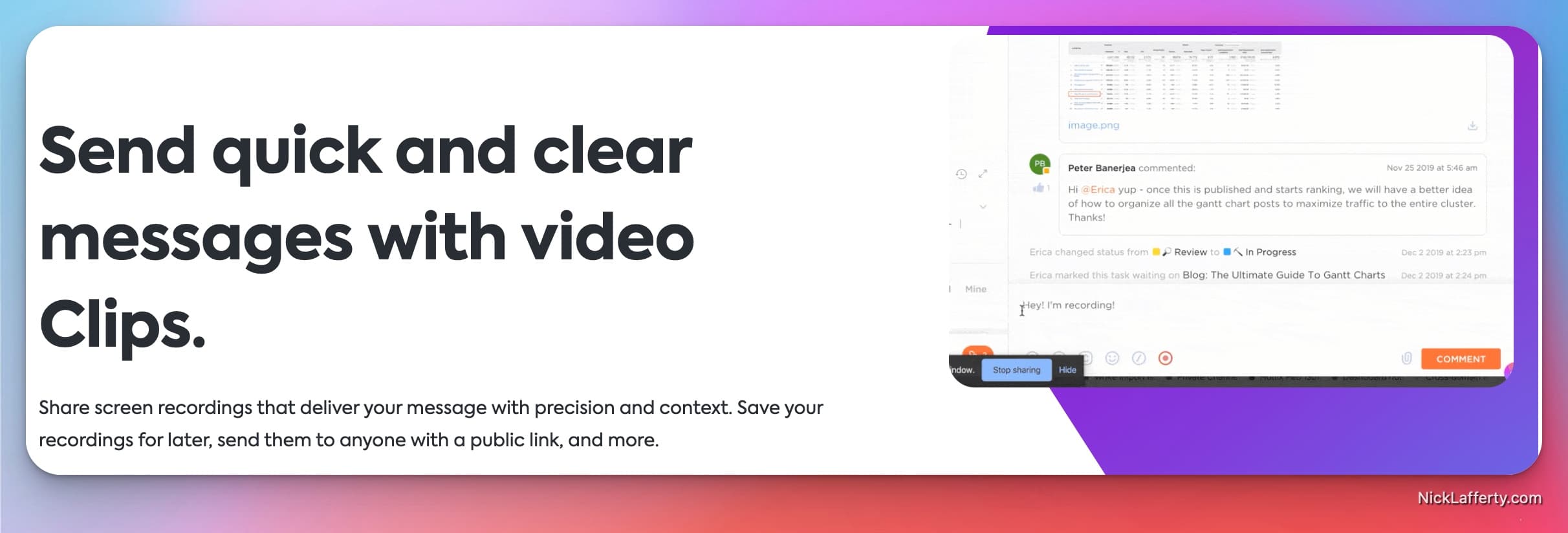
Clip by ClickUp is a screen recorder tool built into the Desktop and Web experiences of ClickUp.
It only works within ClickUp with can be a disadvantage if you want to use it somewhere else.
It’s free with any ClickUp plan, so if you already pay for ClickUp and you use it a lot with your team then it’s a compelling option.
Pricing
Clips by ClickUp is free for all ClickUp users.
Loom vs Clip by ClickUp
Similar to Clip by ClickUp, Slack Clips only works within the Slack app.
It also only has a 5 minute recording limit, so you can’t record anything longer than that.
The benefit of Slack Clips is that it’s inside a product you use often.
But then your Clips are only accessible in Slack, and what happens when your chat history gets long?
Your clip could get lost.
I’ve used this product before but I prefer a standalone screen recorder like Loom.
Features
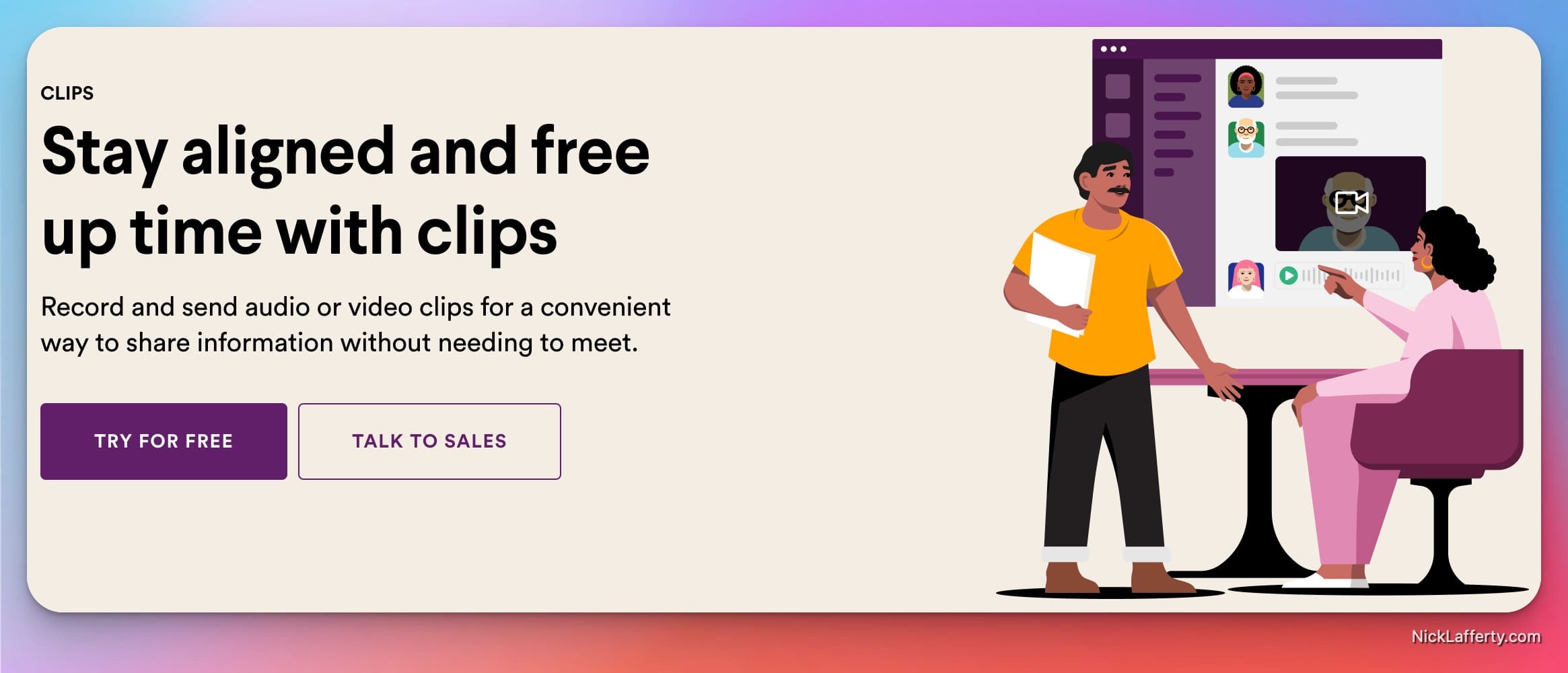
Pricing
All Slack plans—including paid and free versions—offer unlimited use of audio and video clips.
Loom vs Slack Clips
I’ve used this product before but I prefer a standalone screen recorder like Loom.
Sendspark
Sendspark is a company based out of San Antonio, Texas.
They have a similar target audience to Vidyard: Sales people.
However, Sendspark is priced more reasonably, starting at $15/month.
Features
Sendspark’s core features include:
- Record Videos
- Request Videos
- Personalize Thumbnails
- Share Videos Anywhere
- Unlimited Videos
- Upload Videos
- Download Videos
- Logo & Brand Styles
- Calls-to-Action
- Detailed Analytics
Pricing
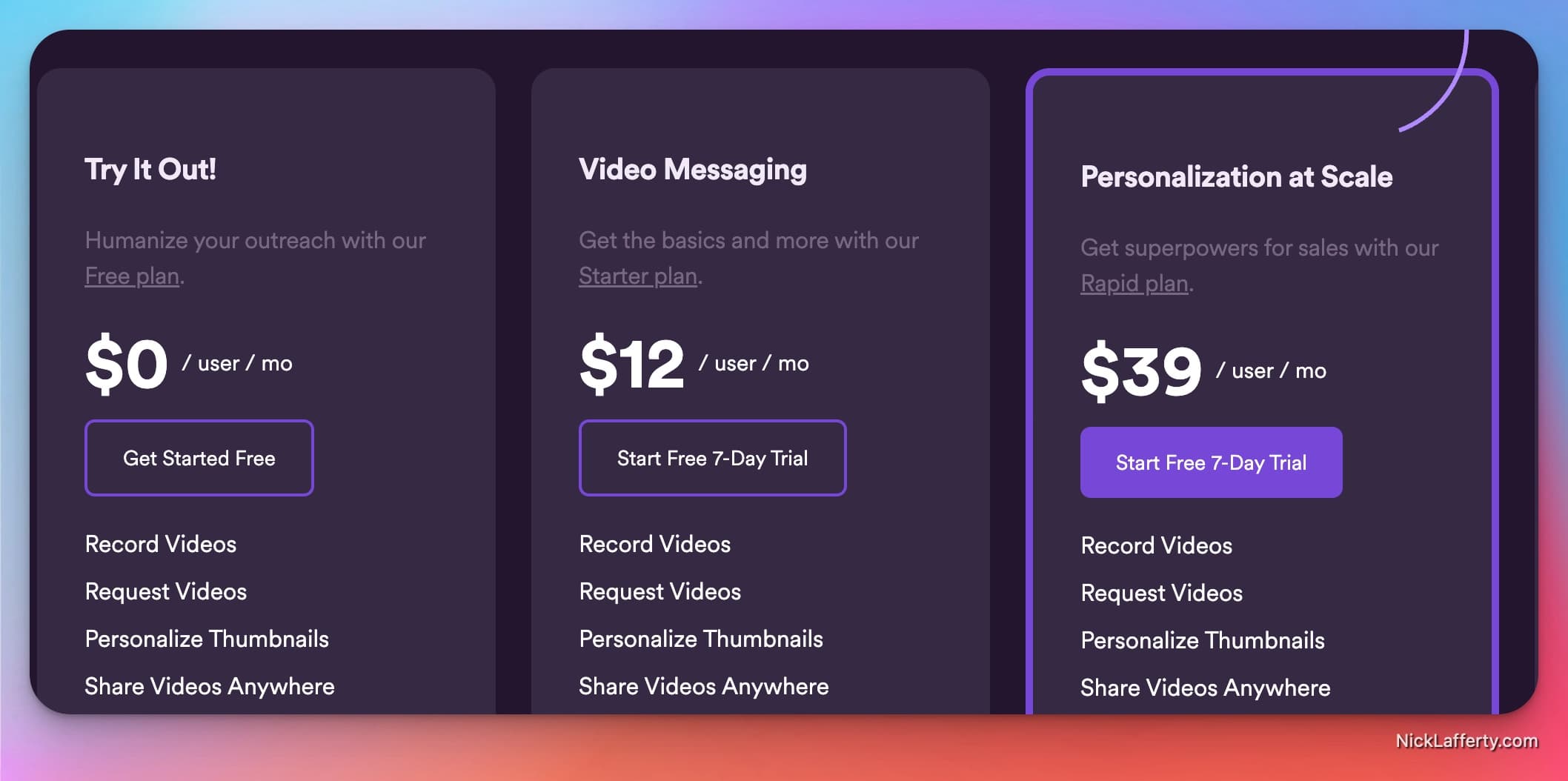
Sendspark is the same price as Loom: $15/month.
Which makes it 50% less than Vidyard’s monthly plan of $39/month.
If you really want to scale up your video outreach then they also offer a $49/month plan that includes:
- Dynamic Variables
- Custom Intros
- Remove Sendspark Branding
- Custom Domain
That pricing tier is the only one that removes the Sendspark branding.
Most companies remove the branding at the first paid plan so it’s a little strange that they gate that feature to their most expensive plan.
Loom vs Sendspark
Descript
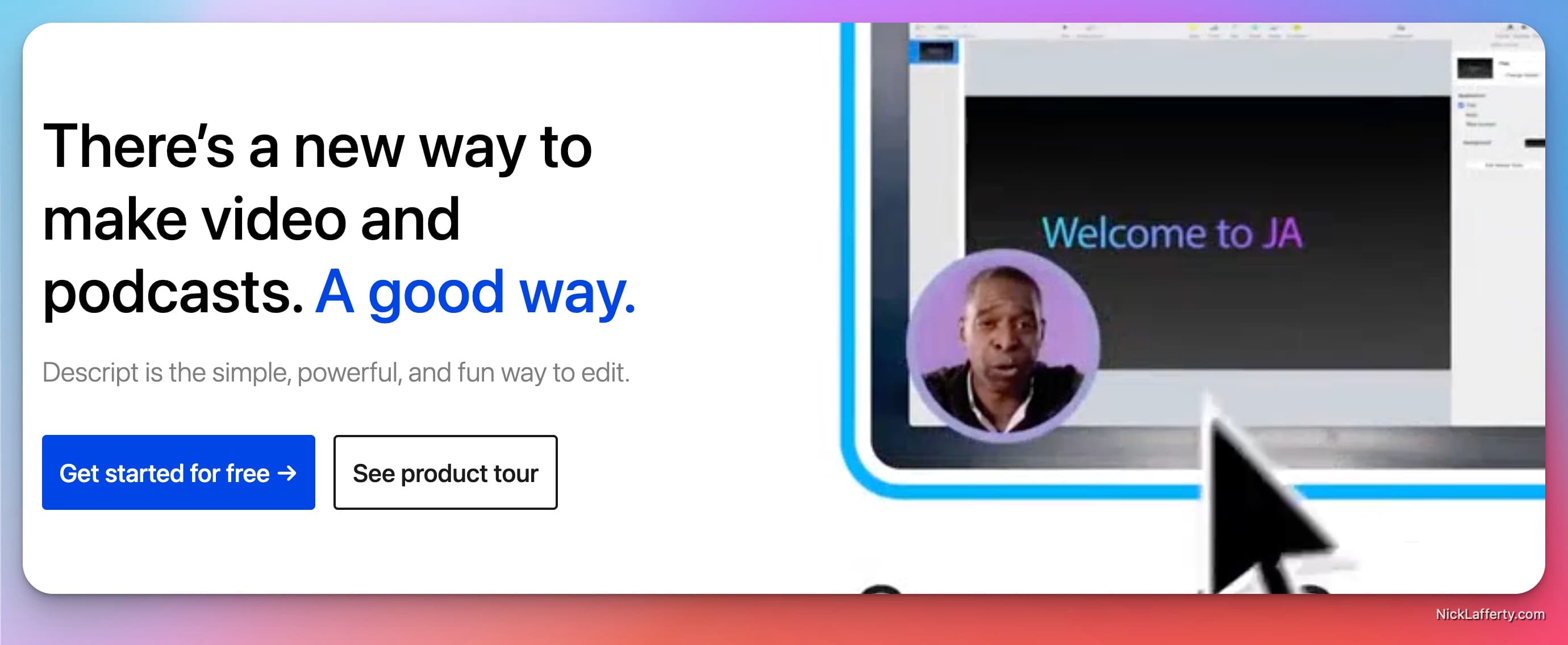
Descript is best known for it’s cloud-based video editor, which is what I use to edit my Notion podcast.
But Descript also has screen recording tools too.
Features
Descript is primarily a cloud-based video editing platform that also offers screen recording.
I use it to edit videos for Youtube and to clean up the audio and video from my podcast.
Descript’s best feature is that editing the transcript also edits your video.
You can delete a word from the transcript and it cuts out that part of the video.
My other favorite Descript feature is Studio Sound.
It turns any audio into a studio quality recording.
Pricing
![Descript Pricing Screenshot(/uploads/descript-pricing.jpg)] While screen recording is a free Descript feature, their video editing tools require a subscription.
Plans start at $15/month which is exactly the tier I pay for.
I don’t personally use Descript’s screen recording tools that much because it’s pretty basic.
It lacks a lot of the core Loom features like:
- Comments and emojis
- Analytics
- Custom buttons
But if you’re a user looking to trim down the subscriptions you pay for, and you already pay for Descript, then it makes sense to keep using that.
Loom vs Descript
Honorable Mentions
Panopto
Panopto is a video platform designed for educational and corporate training purposes, that allows you to record, edit, and share videos, as well as add quizzes, captions, and analytics.
It also offers integrations with learning management systems such as Blackboard, Canvas, or Moodle. Panopto has custom pricing based on your needs and usage.
Panopto is more a video system of record.
It’s built to store your videos primarily.
Kaltura
Kaltura is a video platform that offers a wide range of features for businesses, universities, and media companies, such as live and on-demand video streaming, video editing, and monetization.
It also offers integrations with other tools such as WordPress, Brightspace, or Microsoft Teams. Kaltura has custom pricing based on your needs and usage.
Like Panopto, Kaltura is a video system of record product.
They compete with Loom for video storage capabilities, and I know Loom has won deals where those two companies have been involved, but their primary focus is not on screen recording.
Wrapping Up
While Loom is undoubtedly a popular and reliable tool for screen recording and video conferencing, there are alternatives out there that offer unique features and capabilities.
Each of these Loom alternatives offers unique features and capabilities that may better suit your specific needs and preferences.
If you’re in Sales, maybe Sendspark is a good choice for you because it’s priced better than Vidyard.
If you’re looking to roll a screen recorder out to your whole team, Loom is still the best option.
If you’re an individual user just looking to record your screen, try Screen Studio!