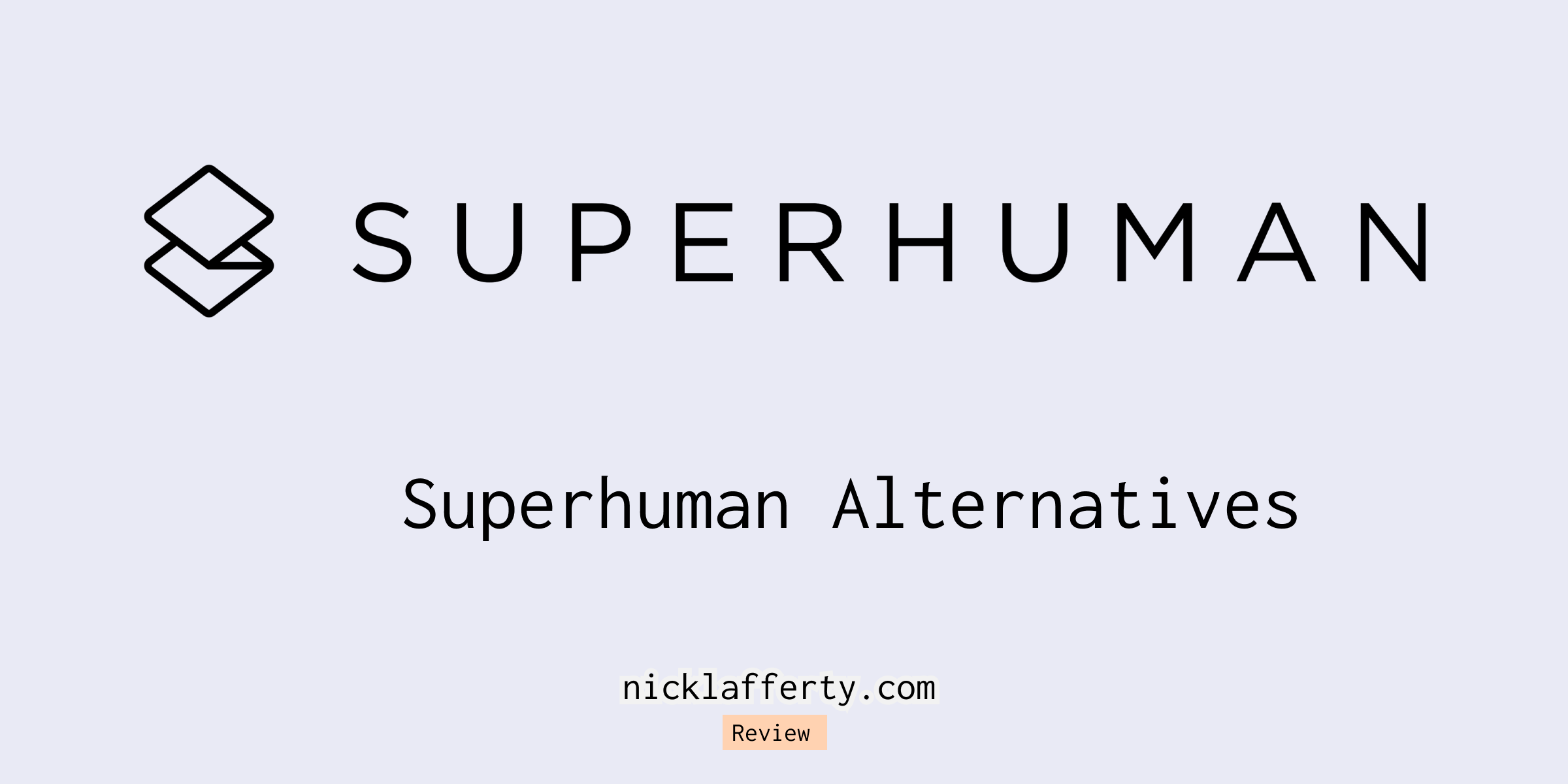The average person receives about 100 emails every day.
Learning how to organize and manage your inbox is a necessary skill in the post-covid era of remote and hybrid work.
While Superhuman is my favorite email client and I’ve been a paying user for over 3 years (see my full Superhuman email review), I understand it’s not for everyone.
So today I’ll cover my favorite Superhuman Alternatives, but before we do that give me one more chance to convince you about Superhuman.
Signing up for Superhuman means you get a free MBA on how to manage your inbox.
That’s because you can optionally go through a white-glove onboarding process where one of Superhuman’s email experts helps declutter your inbox and teach you techniques for better managing it.
After that free 30-minute session you’ll be 10x better at email.
That alone is 100% worth trying it for a month (for free!).
Where else will you learn from literal experts on how to manage your inbox? They don’t teach you this stuff in school.
Give Superhuman an honest try before you look at other options.
Best Superhuman Alternatives
The best Superhuman alternatives are:
- Gmail
- Mimestream
- Spark
- eM Client
- Mailbird
| Email Client | Monthly Price | Annual Price |
|---|---|---|
| Gmail | $0 | $0 |
| Mimestream | $5 | $50 |
| Spark | $4.99 | $59.99 |
| Em Client | - | $59.95 |
| Mailbird | $3.25 | $30 |
I’ll cover them in more detail.
1. Gmail
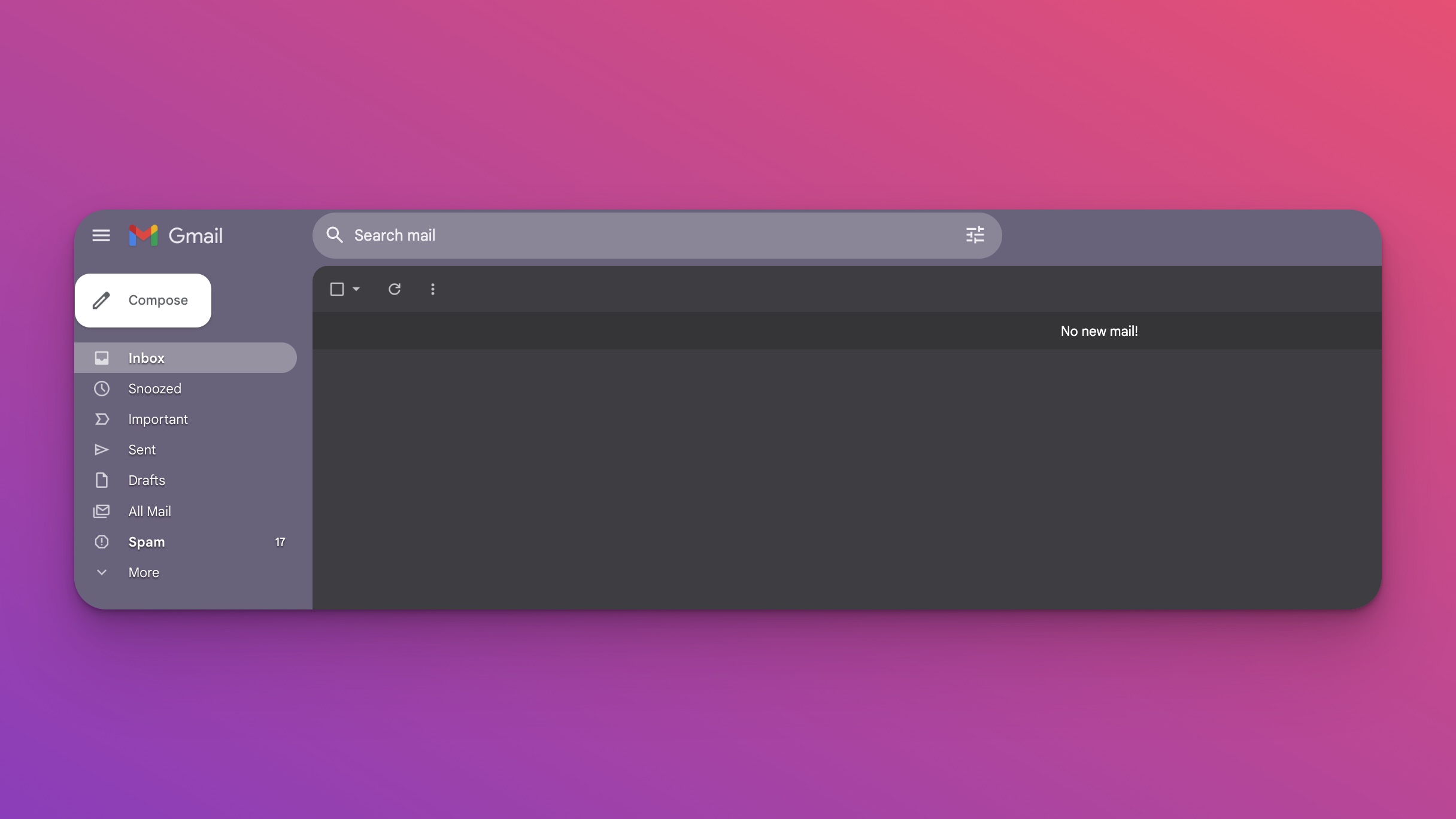
I’ll be honest, If Superhuman isn’t for you then Gmail is your best bet.
All of the other email clients ask you for money in some form or another (either a one time payment or a subscription).
Here’s why Gmail is great:
- It’s free & modern
- You have tons of storage and good spam filters
- Chrome extensions can supercharge it
If you want Superhuman shortcuts in Gmail, then try this chrome extension called Simplehuman
Note: That extension costs money and if you’re going to pay for anything you might as well just pay for Superhuman.
Downsides
- No native desktop client
- No support for other inbox providers
- No easy switching between inboxes (e.g. work and personal)
If those things are important to you then my next options are better.
2. Mimestream
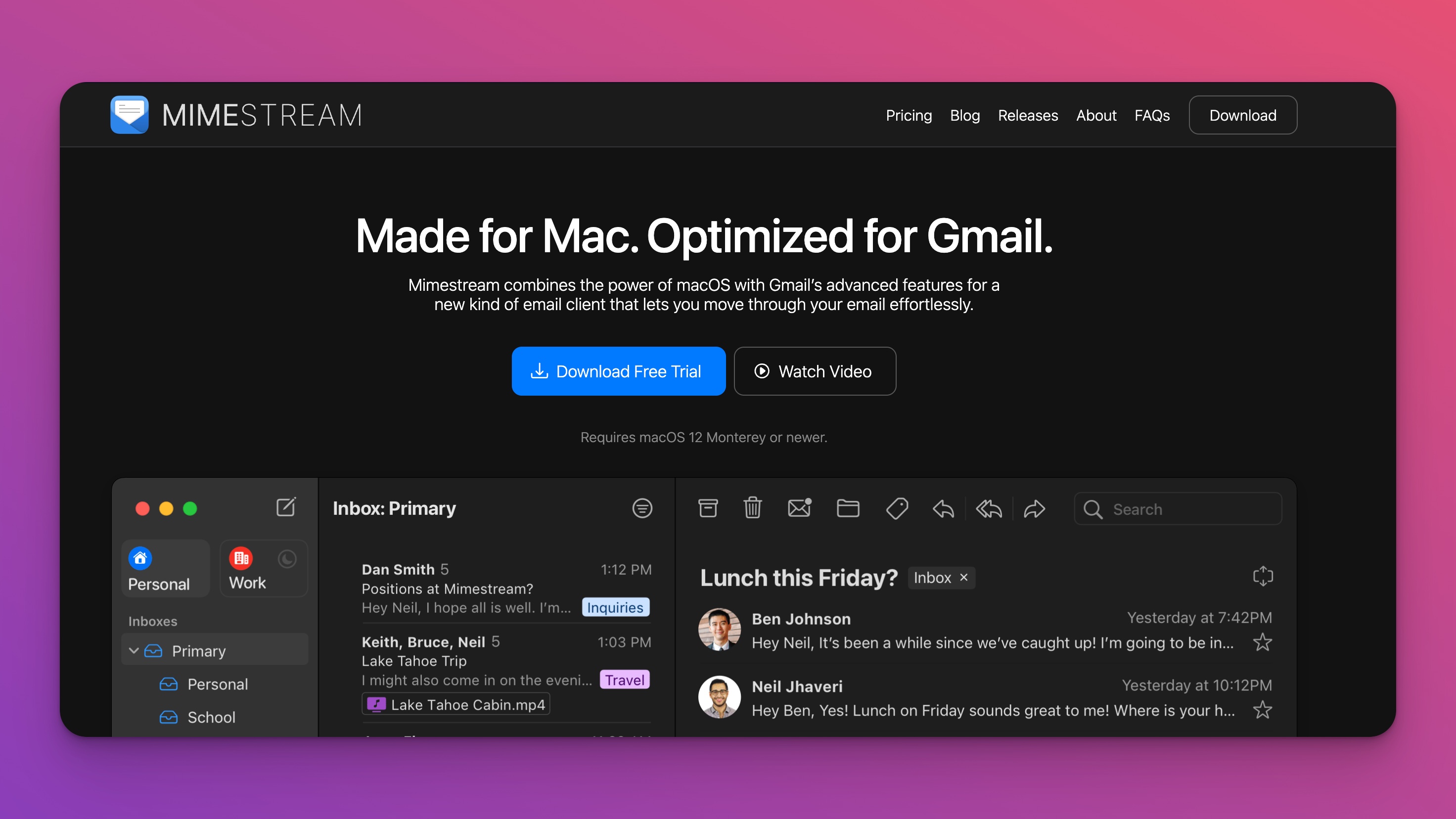
Gmail Only
If you’re really set on having a desktop app that enables easily switching between Gmail accounts then my next favorite option is Mimestream.
Most email clients pull your data via a protocol called IMAP, which is old and slow.
Mimestream is different because it uses the Gmail API which is faster, more robust, and overall a more modern solution to managing email.
However, that limits Mimestream to only work with Gmail inboxes. Thankfully there are over 1.5 billion Gmail users worldwide as of 2019.
Mimestream supports multiple accounts, labels, and native support for Gmail’s categories like Primary, Social, and Promotions.
Mimestream says they will never collect and sell your information.
Features
Mimestream is a modern desktop extension of the web Gmail client.
You can use the same categories from the web app (Primary, Promotions, Social) and create your own.
It has full support for Gmail’s labels, which I use to organize things like vacation emails (flights, hotels, car rentals – it adds up!) and to organize receipts.
You can respond to calendar invites directly in Mimestream as well and it connects to Apple Calendar (but not Apple mail).
Here are some other features of Mimestream.
- Gmail search
- Profile photos
- List filtering
- Tracking prevention
- Snooze (one of my fav features)
- Vacation responses
Pricing
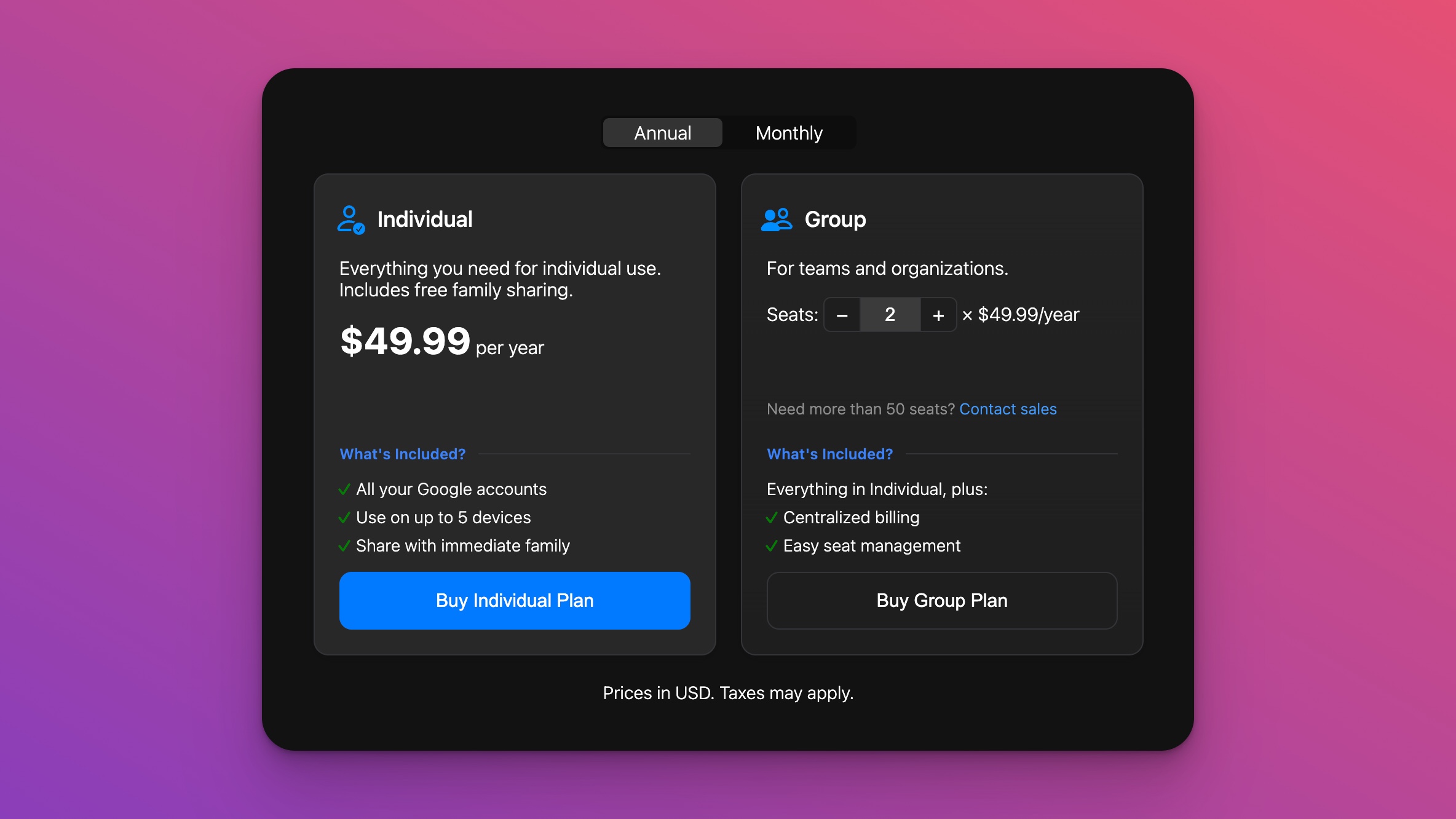
Mimestream has two pricing models:
- Monthly at $5
- Annually at $50 (save 20%)
$5/month is much cheaper than Superhuman, but for that price you’re not getting:
- AI features
- Outlook connections
- Much better shortcuts
- A 30-minute onboarding session
Mimestream does not have a free version but they do have a 14 day free trial.
Reviews

Mimestream has a 4.5 star rating on Product Hunt with 28 total reviews.
Here are the two most recent reviews from Product Hunt. I’ll copy them below if you can’t view the images.
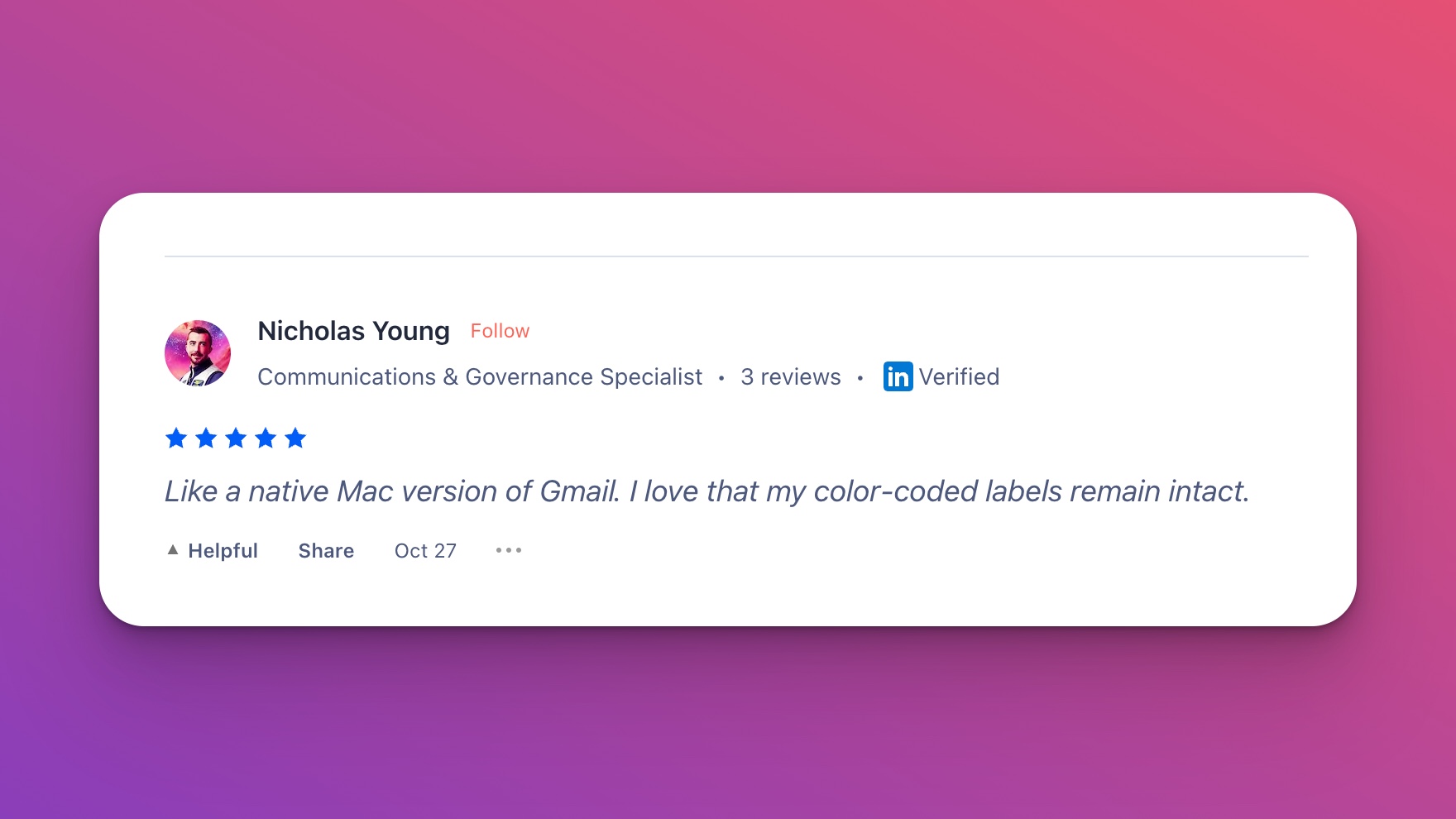
Mimestream is a game-changer for email! Its lightning-fast performance, intuitive interface, and seamless integration with Gmail make managing my inbox a breeze. Finally, an email app that delivers both efficiency and joy. Highly recommended!
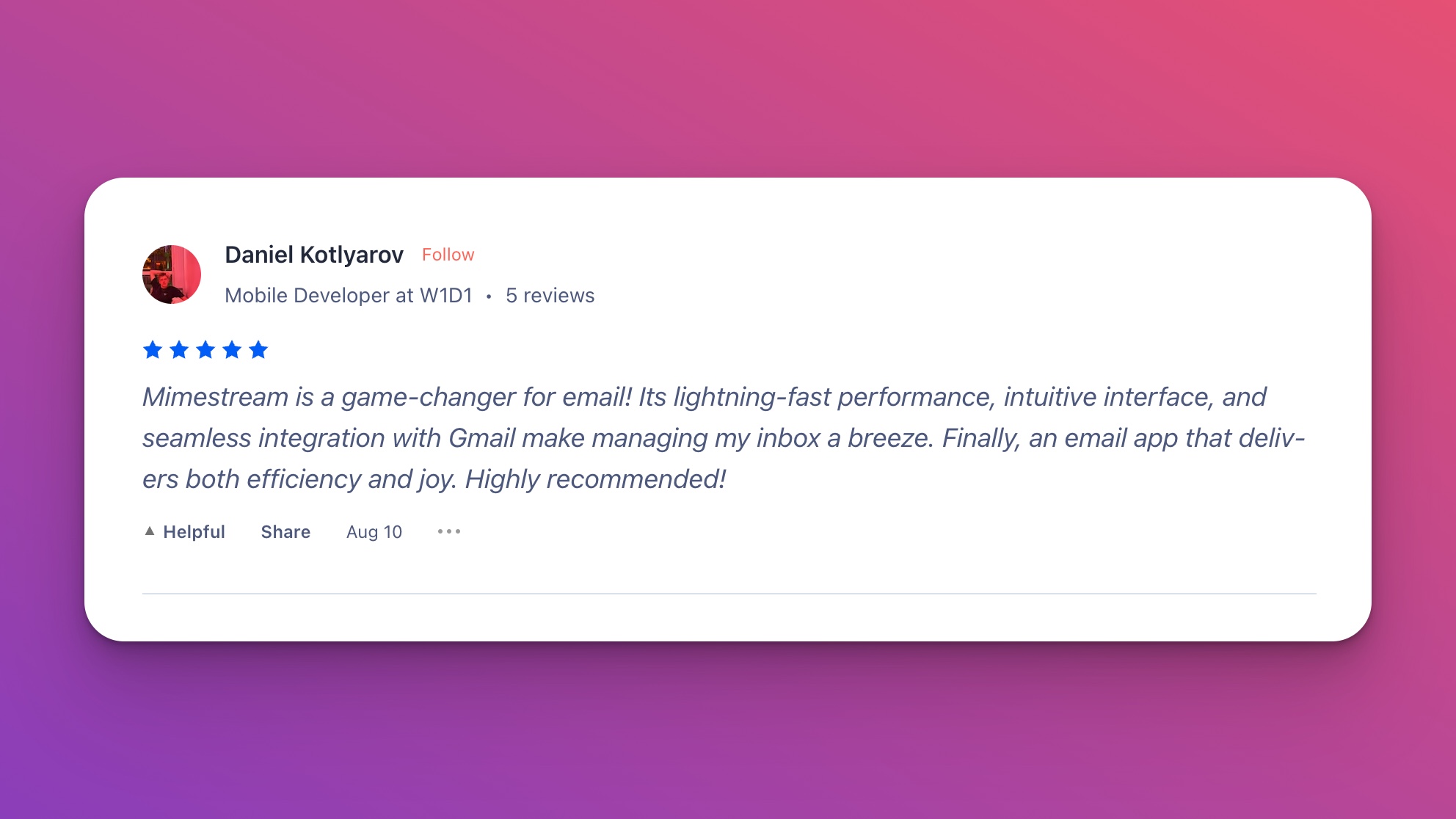
Like a native Mac version of Gmail. I love that my color-coded labels remain intact.
3. Spark

I personally used Spark before I signed up for Superhuman.
And honestly? It’s totally fine.
I didn’t love it like I love Superhuman (is it weird to love a piece of software?) but it did the job well enough.
I recently gave both Superhuman and Spark a fresh spin to compare features in my recently updated best email clients post.
Here’s a screenshot that shows both their UI’s with my personal Gmail account:
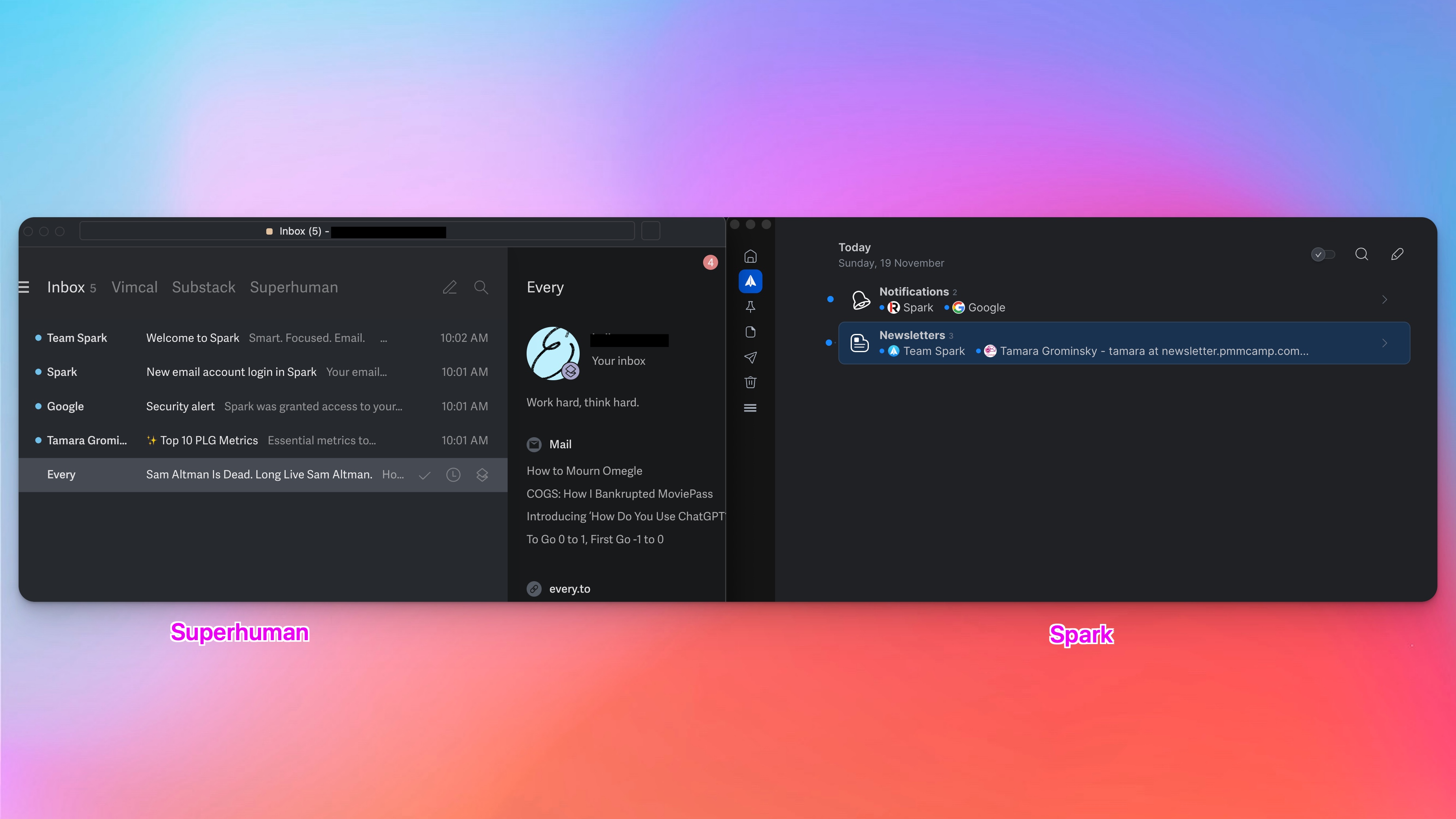
Features
Spark’s core feature is the idea of a smart inbox. It separates urgent/priority email from the rest of the noise.
And I never vibed with it.
It never correctly prioritized my email and I didn’t trust it to get things right, even though I’m sure it does a fine job for other people.
What I did like about Spark was the unified inbox.
Connect all your accounts (it supports every inbox provider) and all your email shows up in one place.
No more switching between tabs or apps.
Very helpful if you have multiple email addresses (work + personal + side projects) which is more and more people these days.
Their Gatekeeper feature allows you to accept or block incoming email accounts, which is useful for blocking those pesky spammers (or SEO link builders) that slide into your inbox all the time.
When you start using Spark, a list of new senders will appear at the top of your inbox.
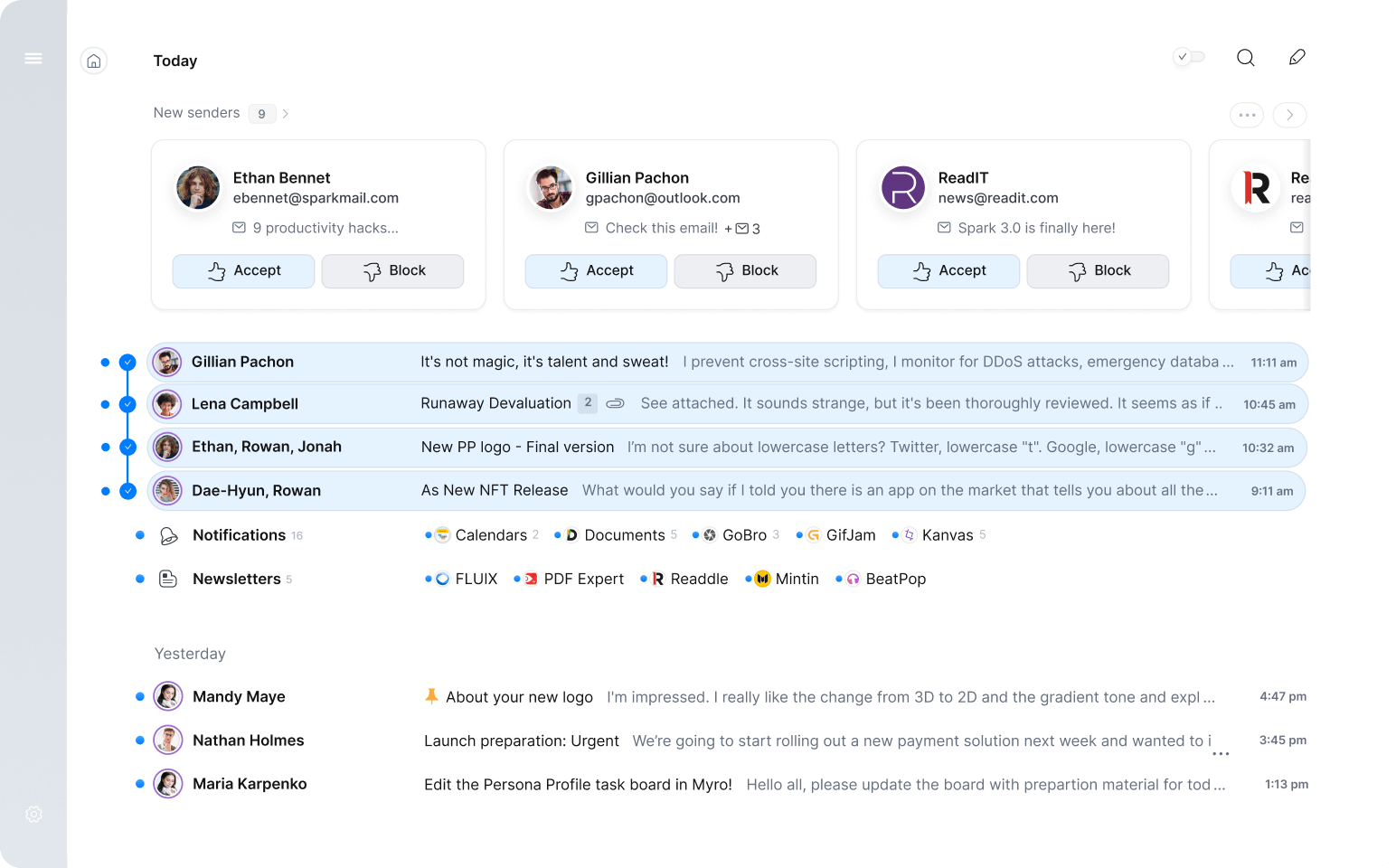
From there you can accept or block them. Nice!
Pricing
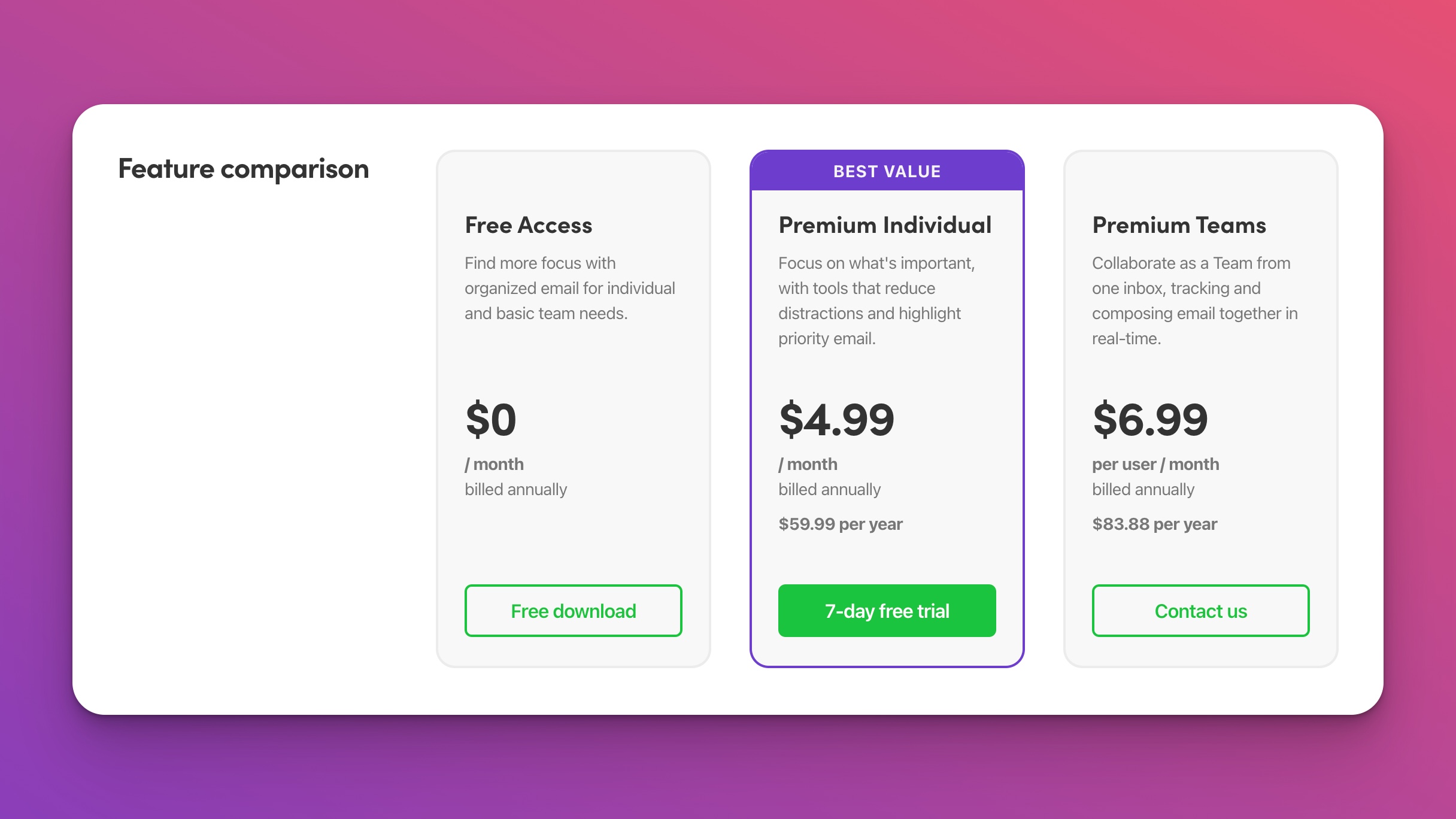
Spark also has two pricing models:
- $4.99/month
- 59.99/yr (no annual discount)
It’s worth noting that Spark has a free version that does not include:
- AI features
- Priority email
- Block sender
Spark is very useable as a free email client but the best features are of course locked behind their paid plan at $4.99/month.
Reviews
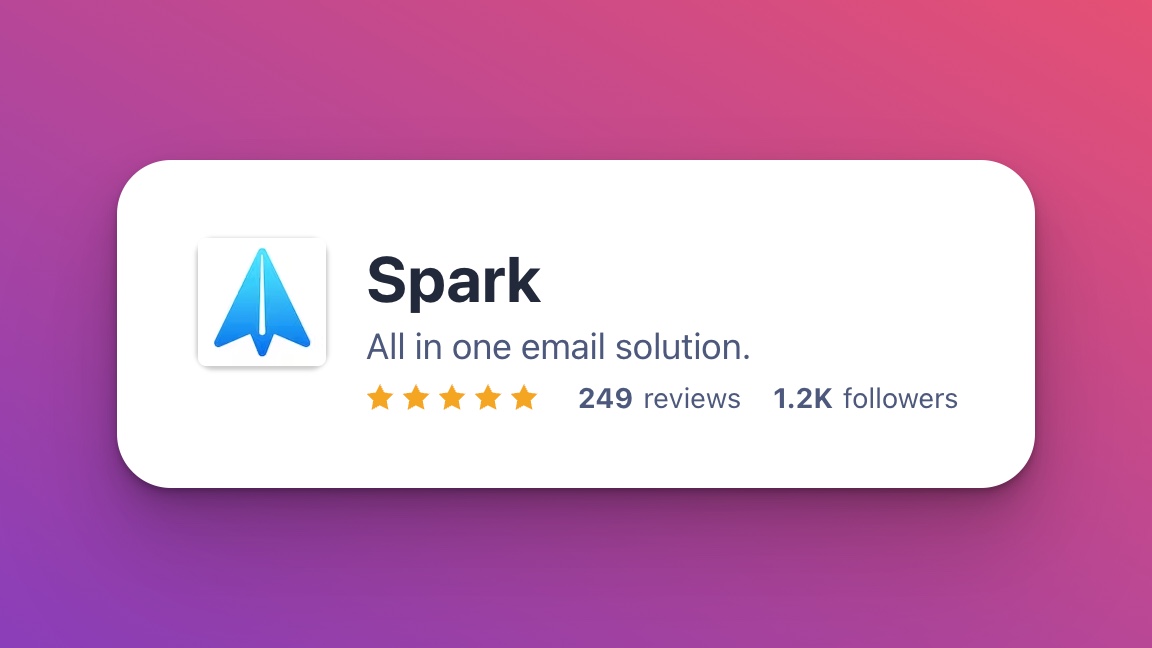
Here are the two most recent Spark reviews from Product Hunt, they’re not great. I’ll copy them below if you can’t view the images.

I didn’t like the new experience. They tried to change the status quo but it didn’t connect with me.

A really long-time user of Spark. Unfortunately I was unable to use the new spark because it was super slow and the experience was confusing. I had to delete it from my phone and revert back to Spark 2 on my Mac.

Spark was great until v3 took away their attention from fixing bugs in v2 and killed the third column in v3. Because of the lack of 3 columns, it is pretty much unusable on a tablet or laptop.
It seems long-time users are unhappy with Sparks latest v3 changes. Your mileage may vary.
4. eM Client
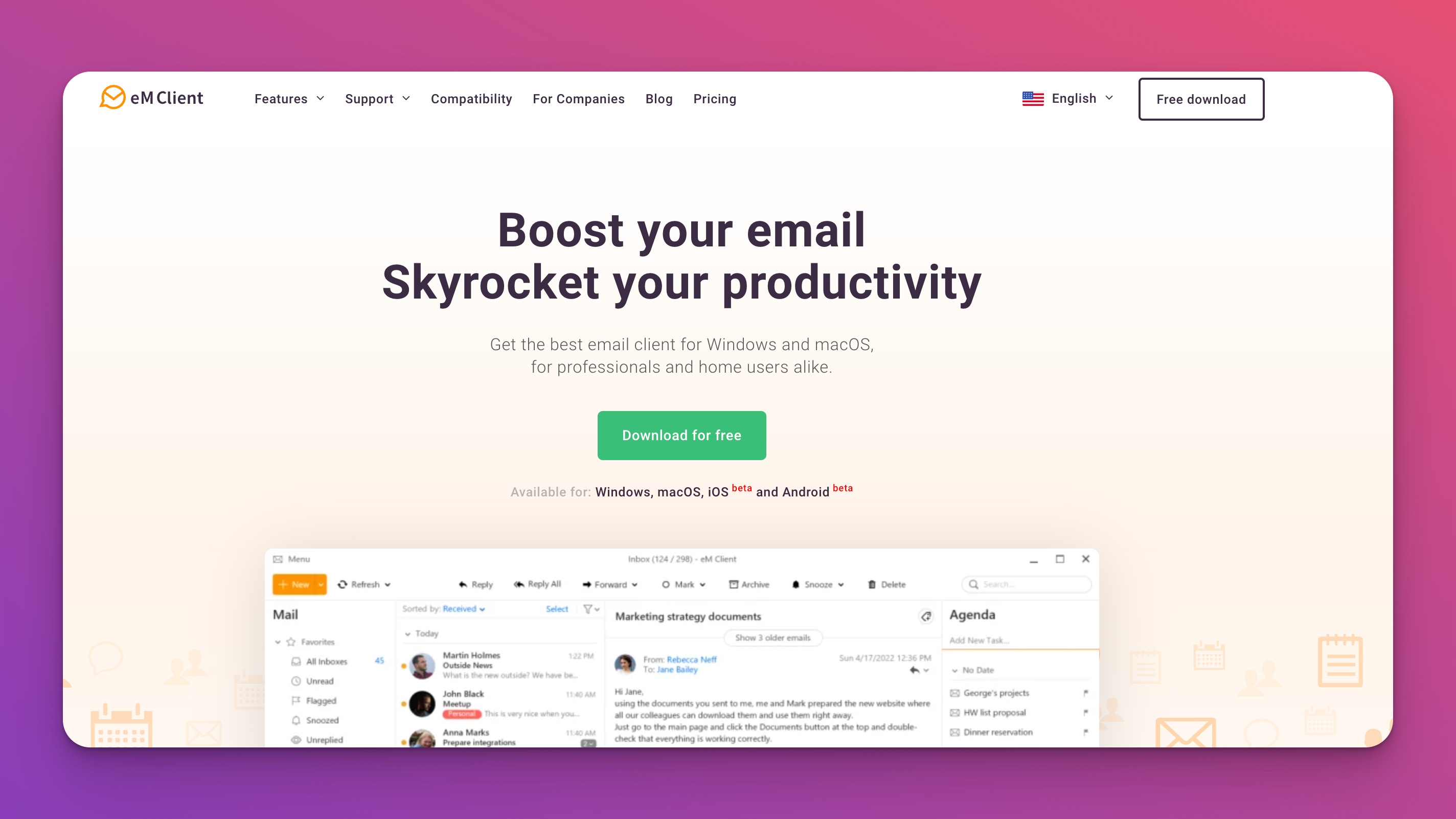
eM client is a nice email client that supports multiple operating systems:
- Windows
- Mac
- Android
- iOS
Features
eM Client is the only one here that does more than just email:
- Calendar + Tasks
- Contacts
- Notes
- Chat
For chat, it supports other eM Client users, Google Hangouts, or anything else that supports Jabber or XMPP protocols.
Pricing
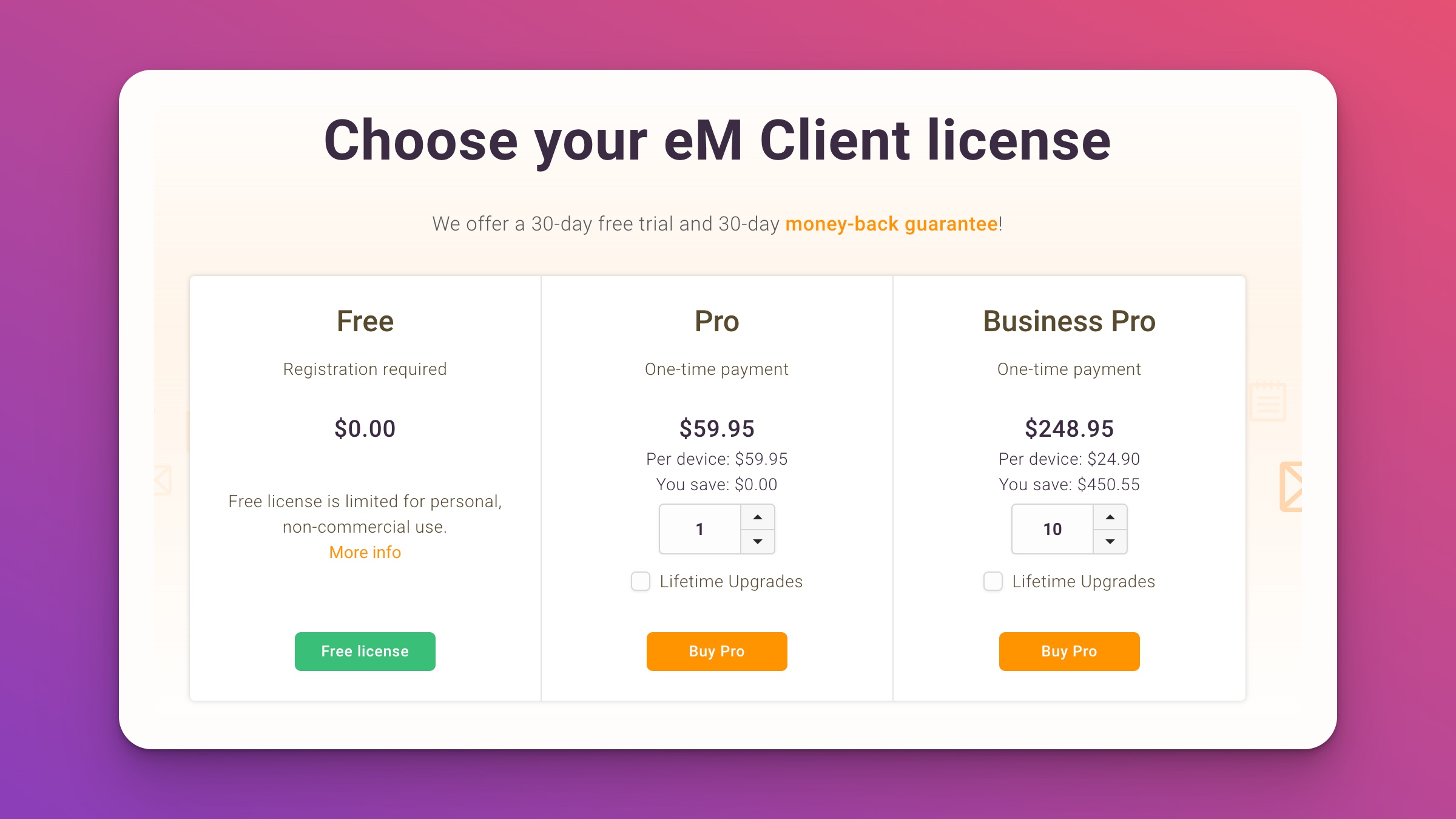
eM Client has only one pricing model: license based (no subscription!)
It’s a one time payment of $59.95 per device
If you want lifetime updates then they charge $129.95
In a world of subscription tools it’s refreshing to see a one-time payment model.
Reviews
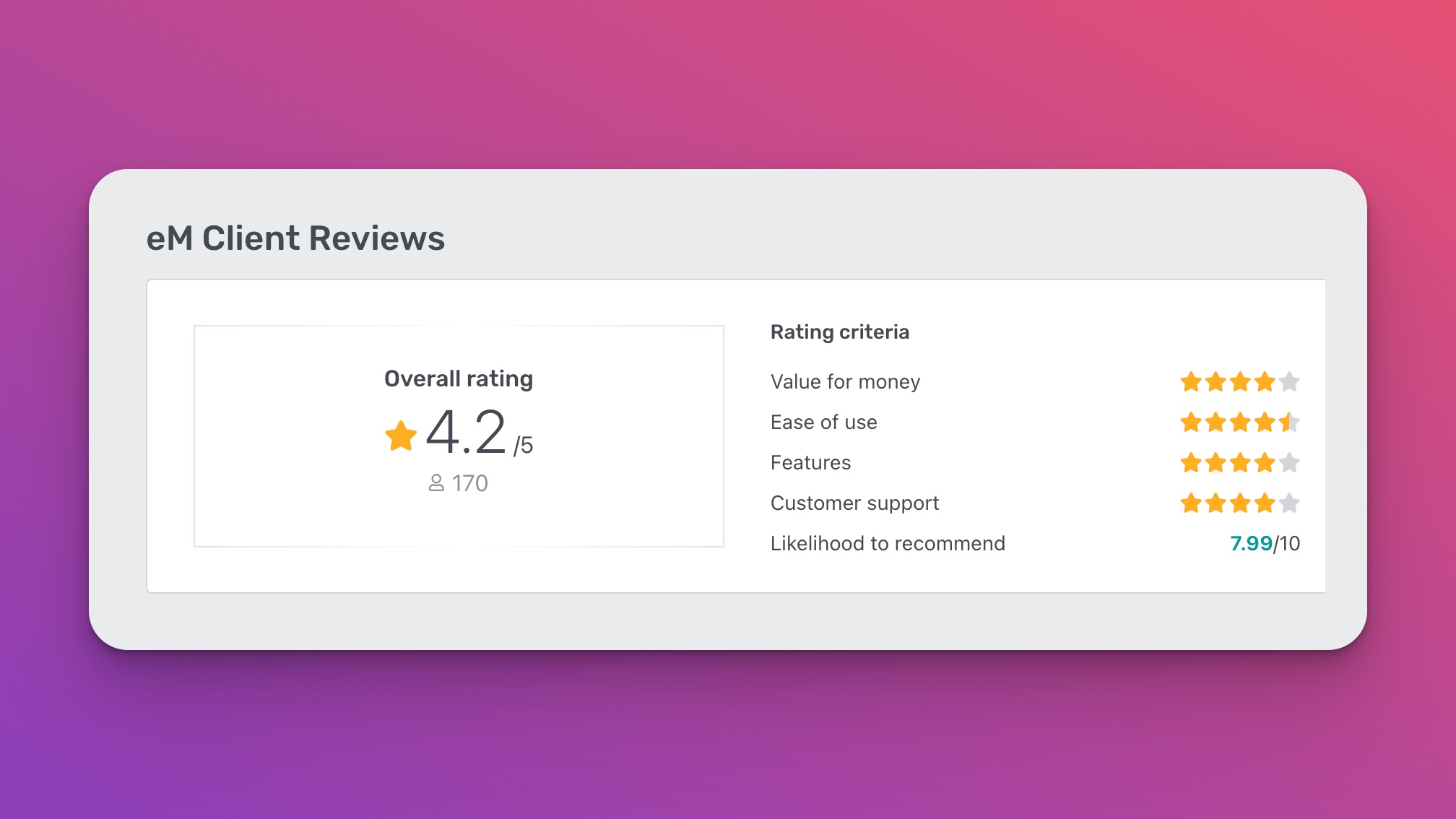
Don’t be fooled by the average review score here, some of the recent reviews on GetApp complain of data loss.
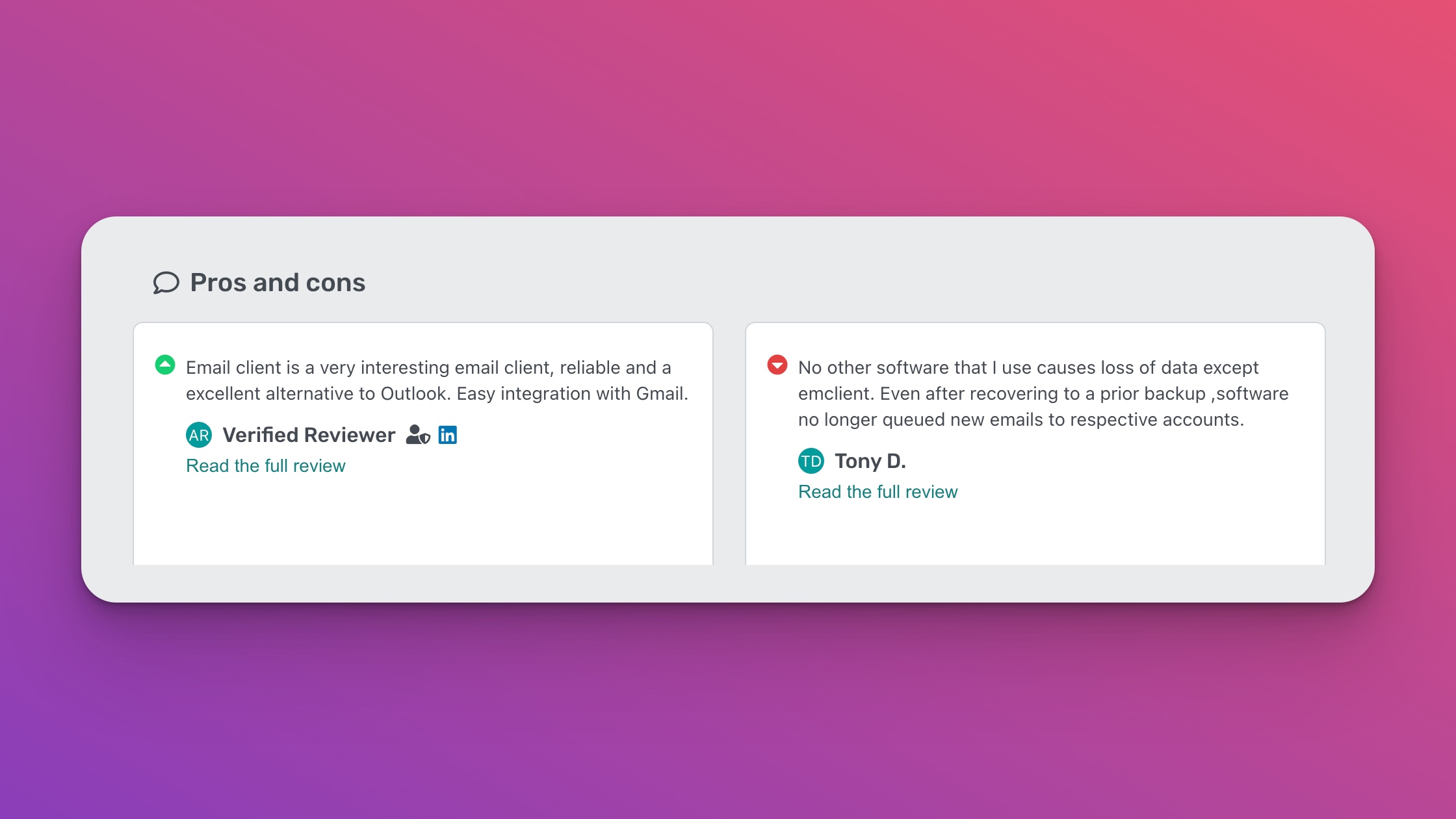
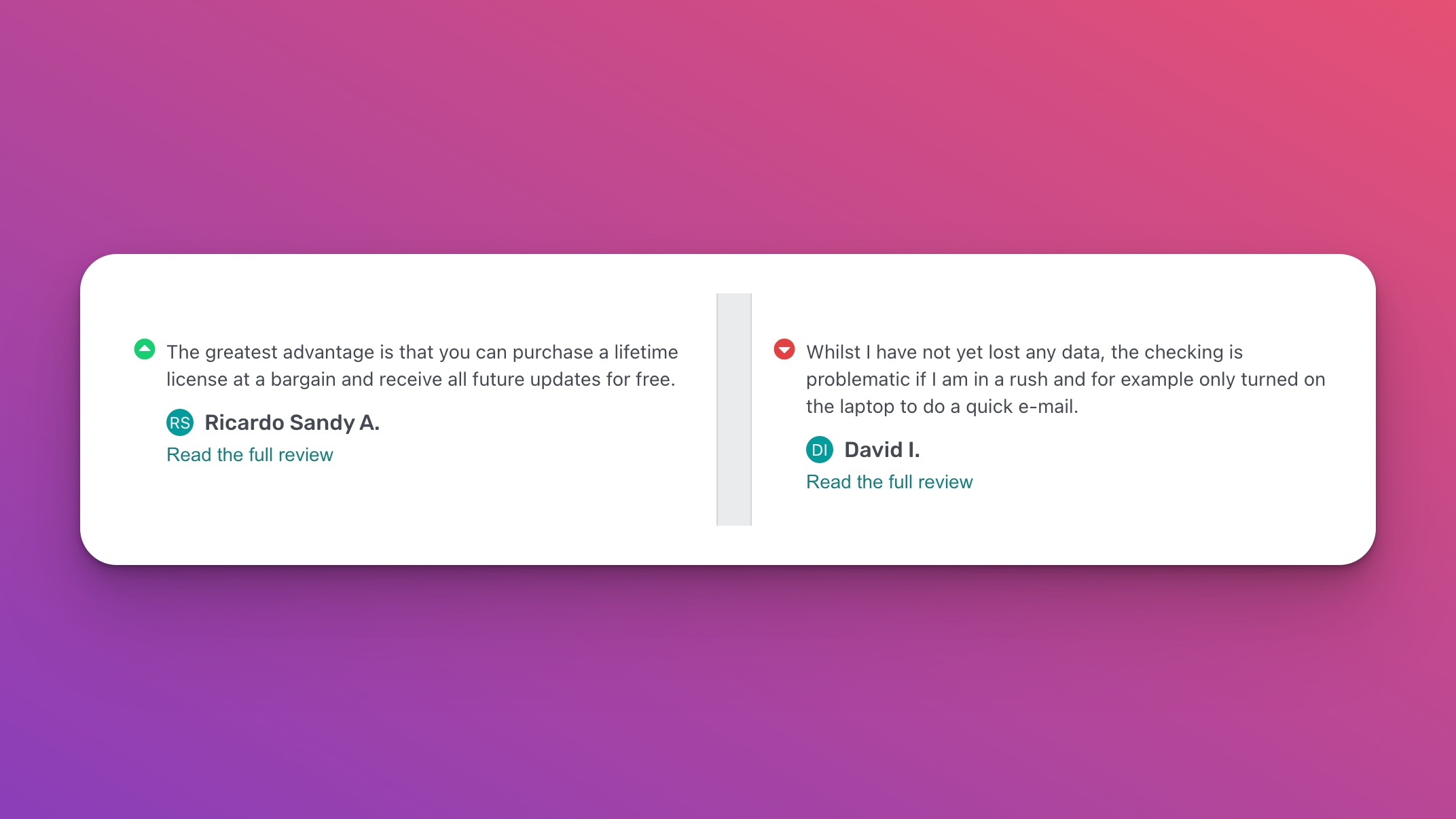
But I also found a 3 year old reddit thread where users are pleased with the tool. Software changes so fast that these reviews could be out of date, but I wanted to provide a counter point to the above complaints.
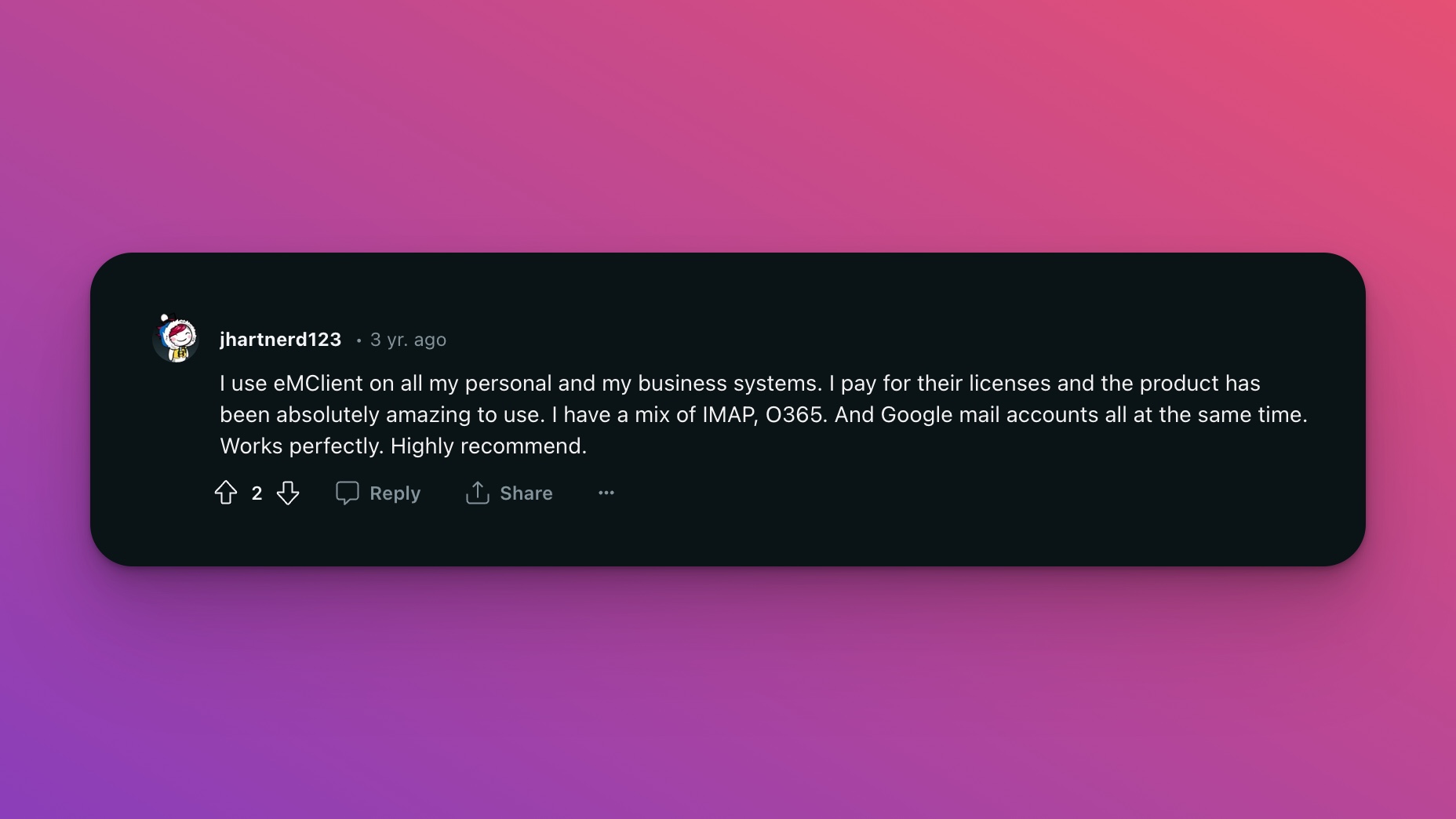
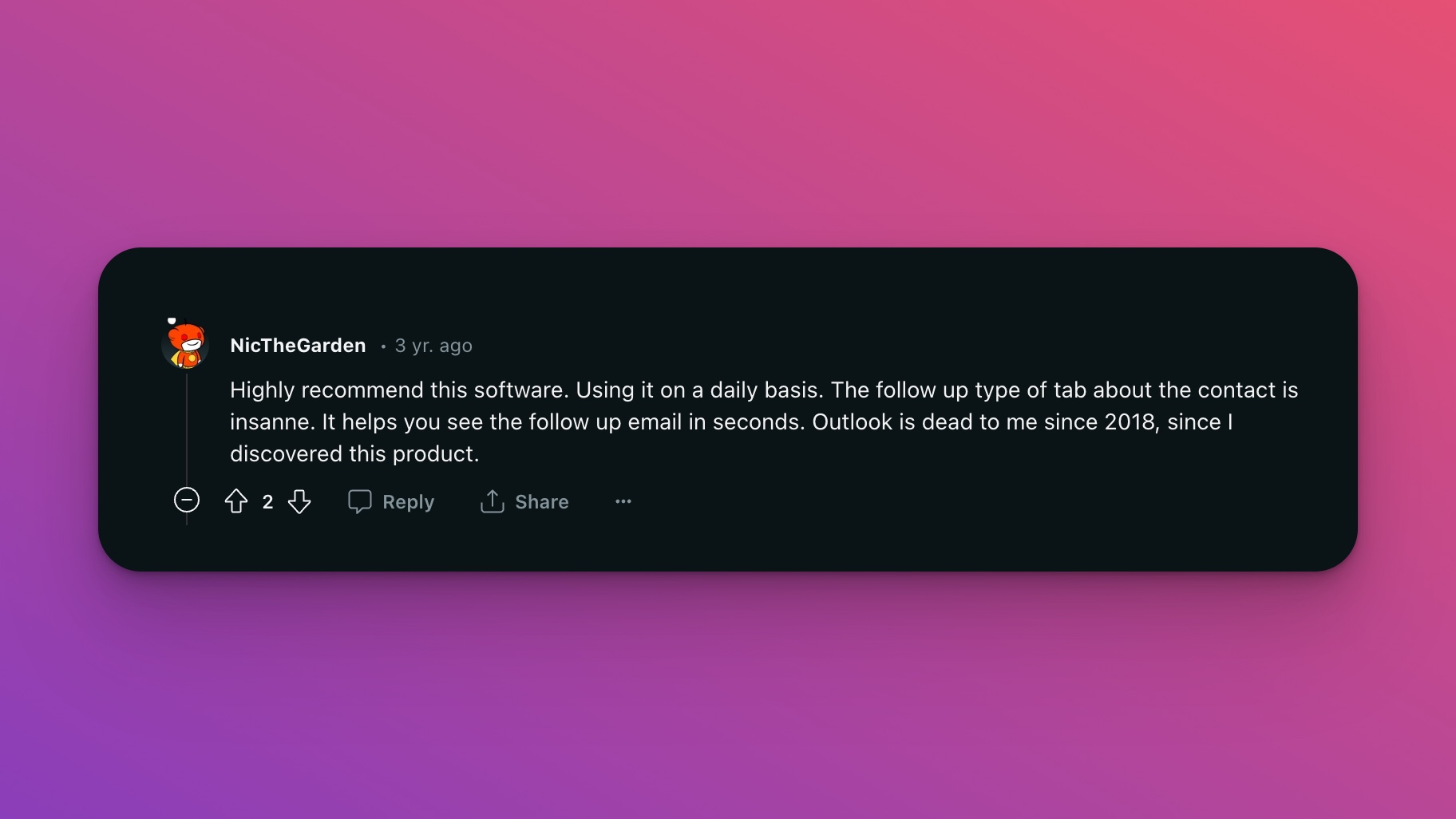
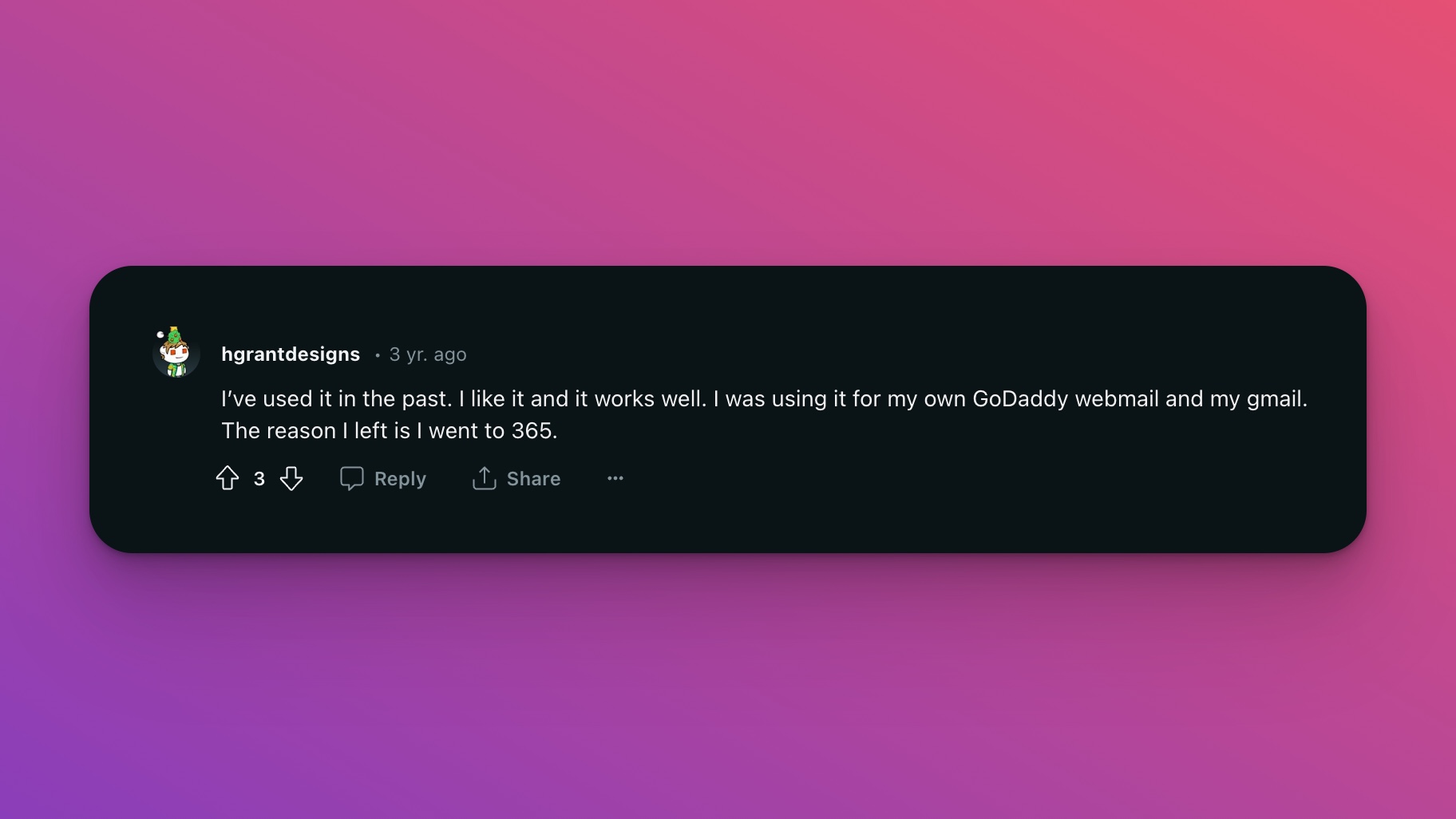
5. Mailbird
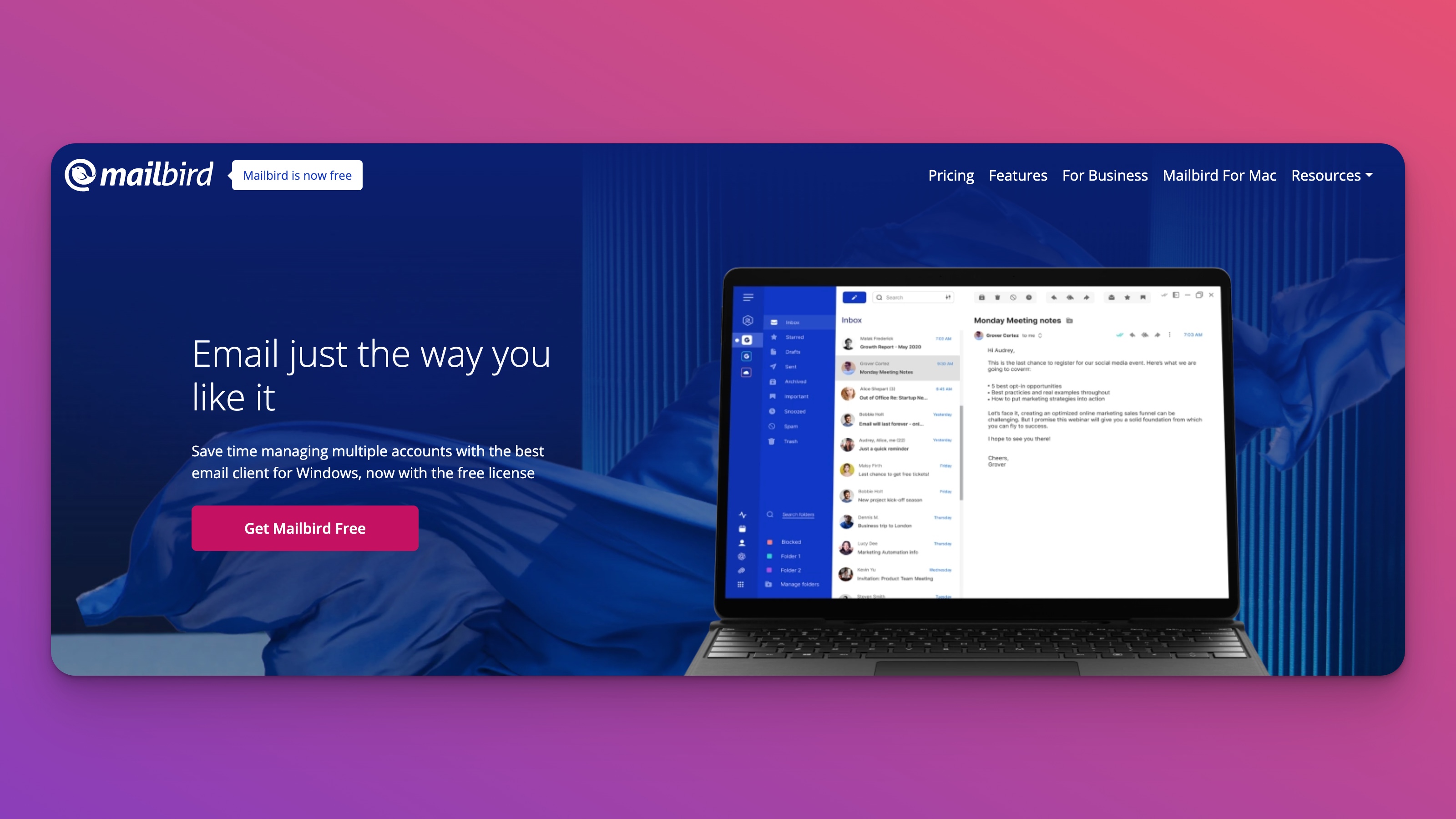
Windows Only
Lastly we have Mailbird with a website straight out of the early 2000s.
Just look at all the noise on this page.
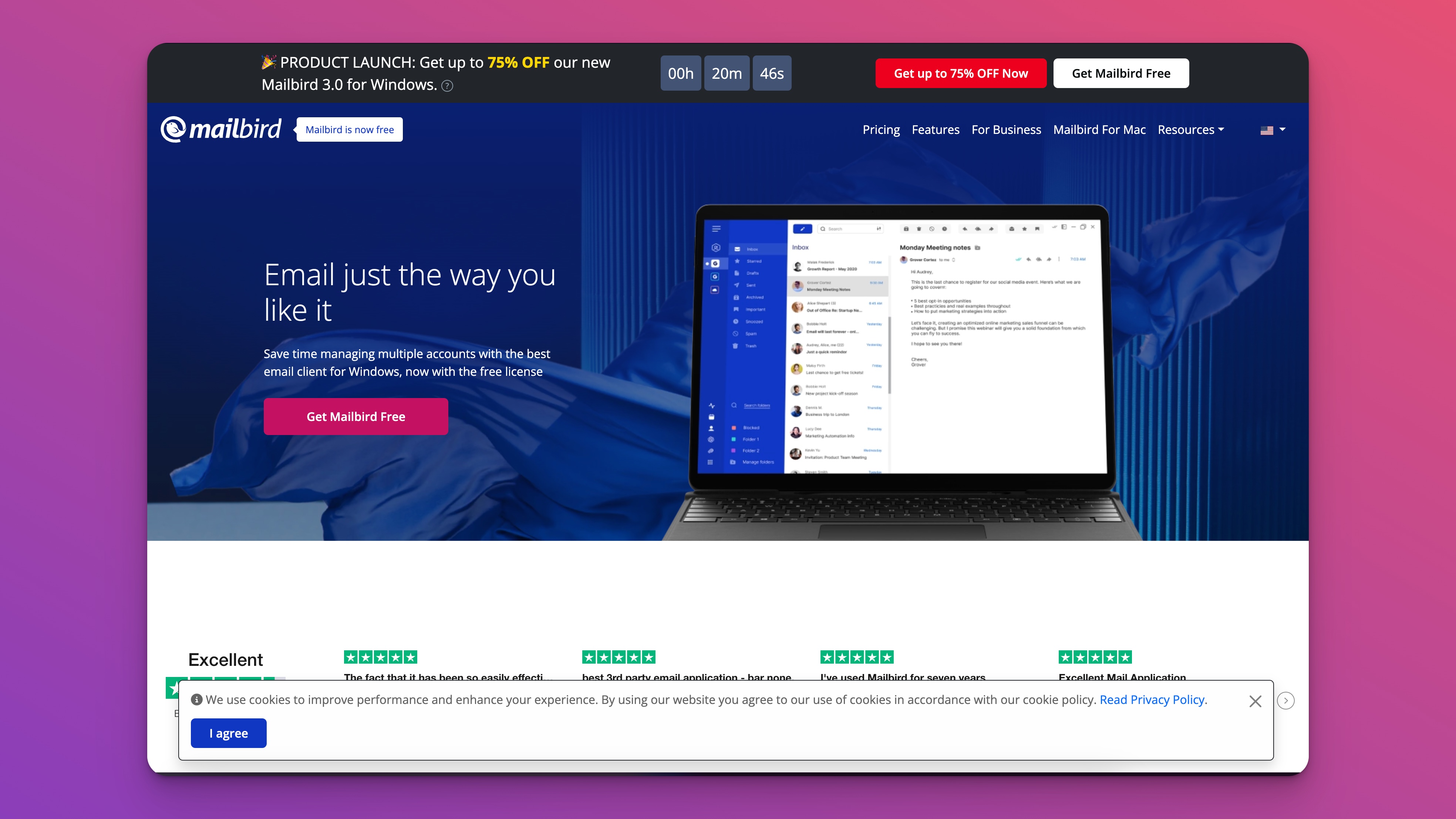
That may be overly critical but it’s never been easier to have a clean and modern website – Mailbird clearly missed the memo.
And no way that 75% off at the top is limited in any way, it’s just a (bad) sales tactic.
Now that I’ve shit all over the first experience they give prospective users, let’s get into the actual app itself.
Mailbird can be a nice email client if you pay for their premium features.
If you pay for it, it includes:
- A chatGPT integration
- Custom apps + integrations
- Sender blocking (seriously you can’t do this for free?)
- Email templates
- Inbox categories
Seriously, the list goes on.
For the price of $0 you get so much more with other clients that this one is hardly worth mentioning.
I listed it last because it’s Windows only which also feels very outdated in 2023.
But here’s the thing: I rarely use Windows machines these days.
I have windows on my gaming machine which I decreasingly have time for these days after I quit my job and started my own business
Pricing
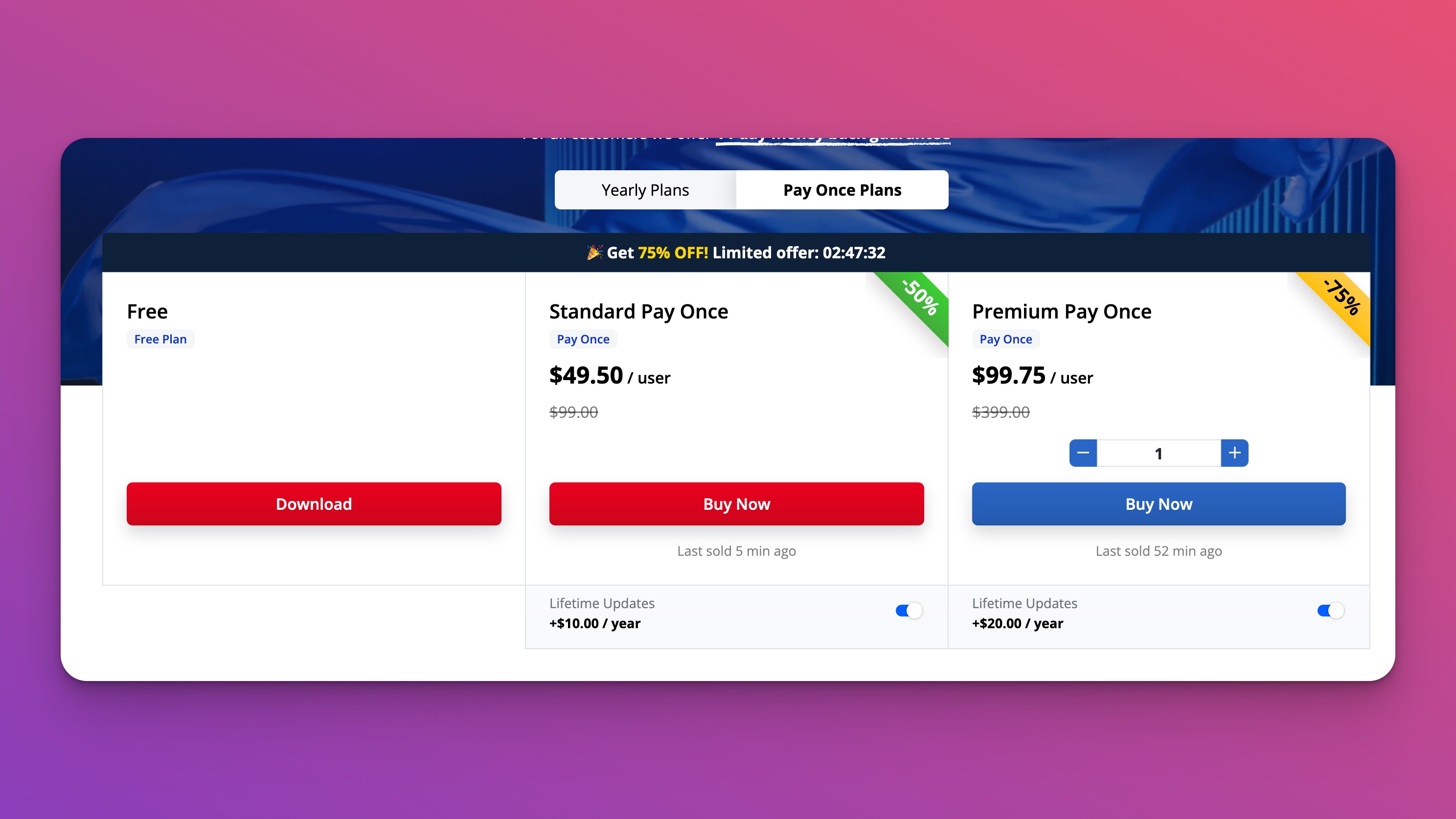
Mailbird has a very limited free plan with options for paid:
- Pay once: $49.50
- Pay monthly: $3.25/month
Reviews
I can’t even bring myself to list reviews here because I feel guilty for even including this.
Just skip it.
Wrapping Up
Look, if I can’t convince you to use Superhuman (big fan) then hopefully I gave you some good alternatives.
I’d start with Mimecast and then check out eM client next if I had to.
But I’m a ride or die Superhuman user and I’ll give you one more chance to check them out.