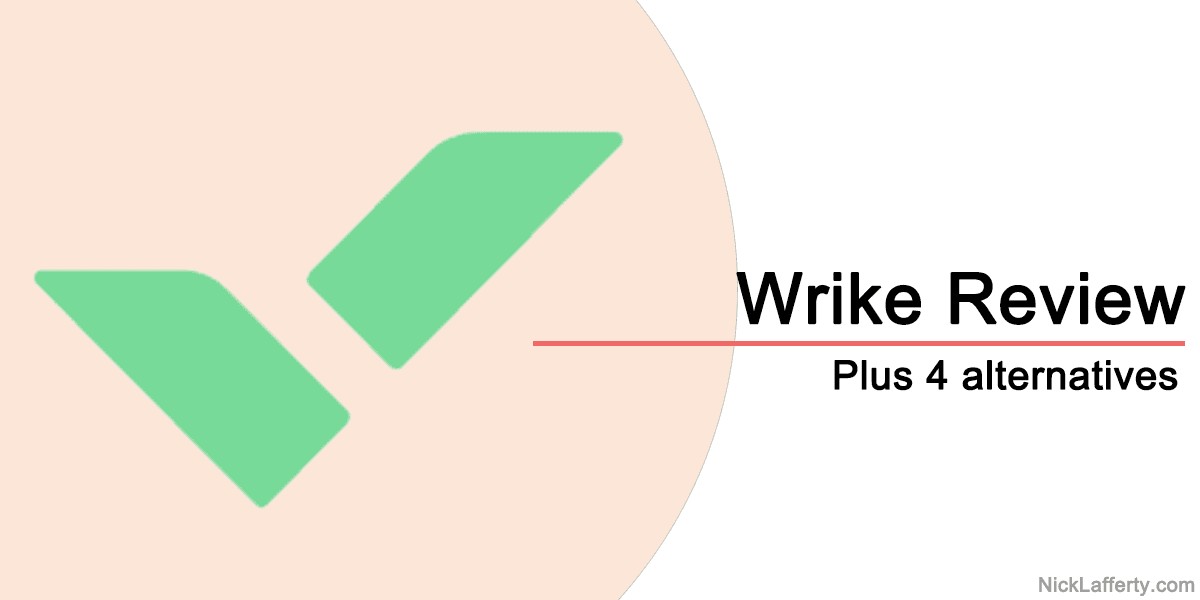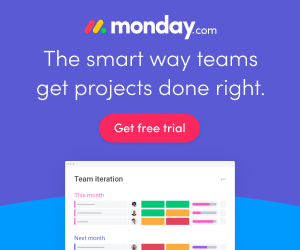Are you sick and tired of juggling a dozen different apps just to manage a single work task?
Relying on a hodgepodge of software is more than just a nuisance — it’s ineffective, a waste of time, and a security nightmare, especially given the number of data leaks nowadays.
There has to be a more effective way to get things done… right?
Introducing Wrike , one of the most popular free project management tools.
Wrike combines and eliminates dozens of other workflow tools to help you perform better in a fraction of the time!
No matter your industry, Wrike is here to help you get things done without all the hassle.
Wrike is also a solid Notion alternative.
This Wrike review takes you through the app’s current set of features, as well as four free Wrike alternatives that you simply can’t miss.
What is Wrike?
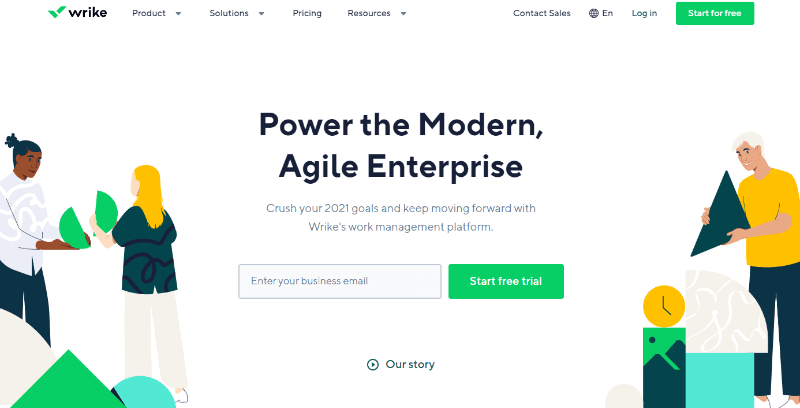
Wrike is a cloud-based work management application, accessible via your web browser, mobile device, and desktop.
The app combines the most popular and useful tools for modern businesses.
This includes task and project management solutions, company-wide calendars, and remote collaboration tools for companies from one to one million.
Wrike boasts 1,000 employees and has headquarters right in the heart of Silicon Valley.
The company has also been making serious waves lately, adding new features like time tracking and growing its userbase to over two million worldwide.
Wrike has grown so large, in fact, that’s it’s recently been acquired by software company Citrix for $2.25 billion dollars!
If that sky-high price is any indicator, Wrike is one of the most useful work management applications on the market. But what makes it so powerful?
Wrike Review
First, let’s touch on Wrike basics.
Wrike offers a ton of functionality for businesses small and large.
Within the different plans, you’ll find an assortment of features, including customizable dashboards with at-a-glance project overviews and statistics, project templates, and all the user-management tools you could ask for!
Not to mention, plenty of cutting-edge AI-powered insights into company performance and even AI-powered task handling (say goodbye to your VA, and hello to Wrike)!
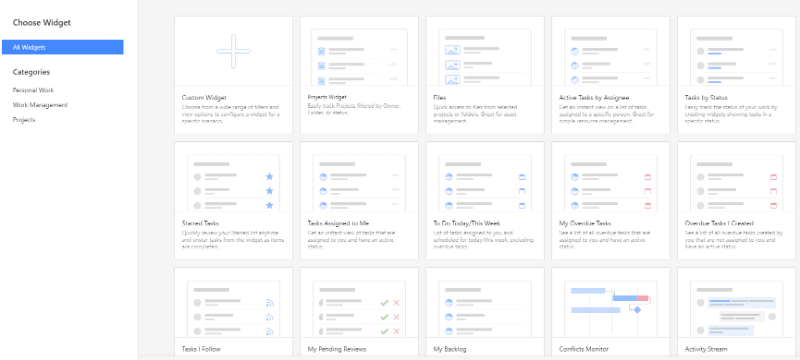
It’s also a fantastic app for digital asset management and works beautifully as a publishing tool, offering anywhere from two to 100 gigabytes of storage.
If it wasn’t clear before, it is now — the Wrike project management app can make your workflow simpler and smoother.
Unfortunately, Wrike also has the potential to do the opposite.
Since the app contains such a vast array of features, it can be downright overwhelming at times.
So much so, that you may find yourself spending hours in the knowledge base instead of getting work done.
Fortunately, Wrike offers an easy onboarding process with a quick tutorial that walks you through the platform’s core features — an excellent place to start.
But there is one sticking point that may continue to confuse you. Namely, the plans and pricing section, which is not only perplexing, but downright misleading.
Wrike Pricing
Wrike offers four primary plans: Free, Professional, Business, and Enterprise.
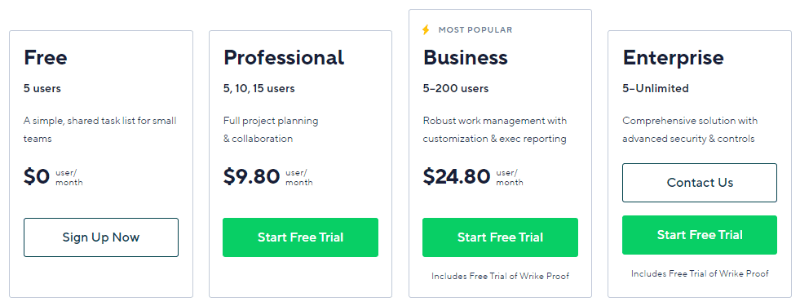
The pricing seems simple enough, right? Unfortunately, it’s much more convoluted than it appears.
For starters, the pricing table itself is a bit misleading, as all plans (save for the Free plan) require a minimum of five seats.
That means the Professional plan actually starts at $49/month, not $9.80.
Moreover, you don’t gain access to Wrike’s true potential without buying into premium add-ons.
That’s correct — to access all of Wrike’s functionality, you’ll need to shell out even more money atop your monthly plan.
You can do this by adding features a la carte, or by buying one of Wrike’s Solutions (think packages) designed for different types of users (e.g., marketers, creatives, or service providers)
Between misleading plans and add-on features, Wrike’s pricing structure is a mess.
The good news?
This may only amount to a small hurdle for folks who desire access to Wrike’s top-tier feature set.
Wrike Features
What kind of features can you expect under each plan? And what are the premium features that you have to pay extra for? Let’s break it down.
Free Features
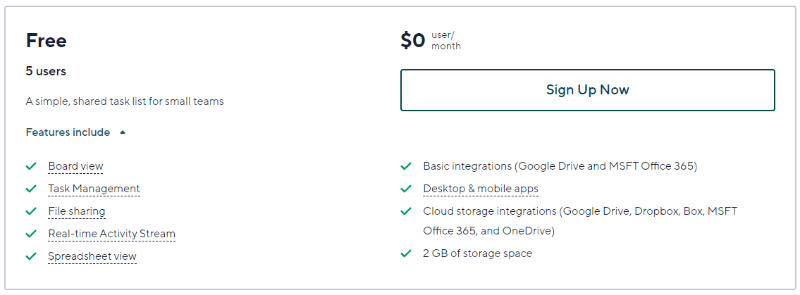
First, let’s look at the Free plan. Like many competing work management tools, Wrike boasts a bare-bones Free plan that only includes the essentials.
Under the Free plan, you can create spaces, folders, and tasks for your various projects.
This is enough to outline and prepare most small jobs. But in terms of actual functionality, the Free plan operates more like a glorified to-do list, with no access to calendars or reports.
Heck, you can’t even add sub-tasks to your tasks, which seriously hinders your ability to take on complicated projects.
That said, you do gain access to the Wrike mobile and Wrike desktop app, and you can share your workflow with a total of five other Wrike users.
You can also connect other workflow applications like Google Drive and Office 365 in one click and host up to 2 gigs of files and data under your Wrike account. Still, the Free version is more akin to a trial than anything else.
Professional Features
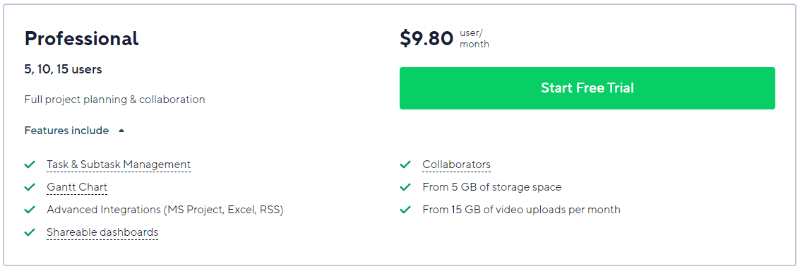
Next is the Professional plan, which costs $9.80 per month per user and is ideal for small teams who need more functionality.
This plan expands upon the baseline, offering dashboards, task and subtask management, more integrations, and more storage space.
Unfortunately, that’s all a bit underwhelming… to say the least.
These are the kind of things that many competitors include in their free variants.
To start using any of Wrike’s real feature set, you’ll need to step up to the next plan.
Business Features
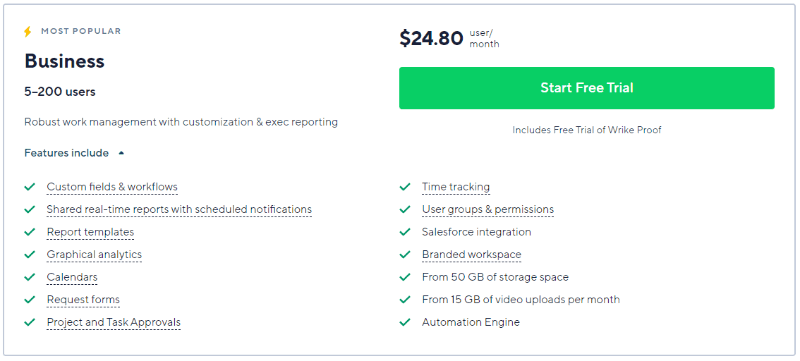
The Business plan is where things start to get exciting. This plan is suitable for everyone, from small teams to large companies, and it includes an abundance of features.
For starters, you get custom fields & workflows, which let you track every single aspect of a project down to the most minute items.
The Business plan also offers deep insight into every part of your business' inner workings, including real-time statuses and time-tracking reports in various visual formats.
It also opens the door to better team management with a branded workspace, roles and permissions, task approval, and calendars.
This is an excellent offering with most (if not all) of the features you and your team could ask for. The major downside? The unrealistic price tag of $24.80 per user.
Enterprise Features
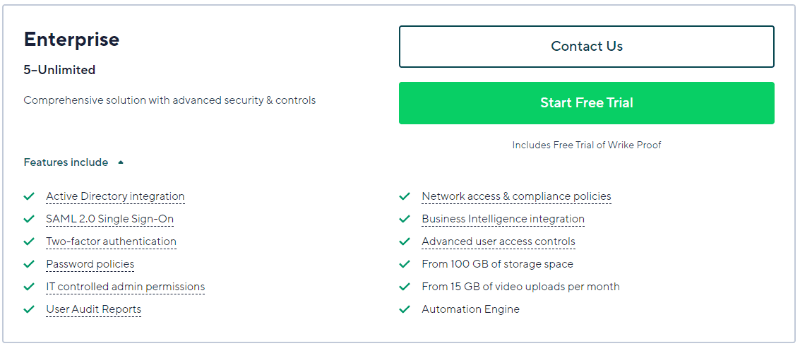
The Enterprise plan is for large organizations with deep pockets who demand the best project management software available.
This plan makes Wrike more of a bespoke platform, complete with targeted permissions, detailed reports, oodles of storage, and enhanced security features.
You can also customize and implement strict controls such as password requirements, authentication, and IP locks.
You’ll need to contact Wrike directly to implement the Enterprise plan on your account.
Add-on Features
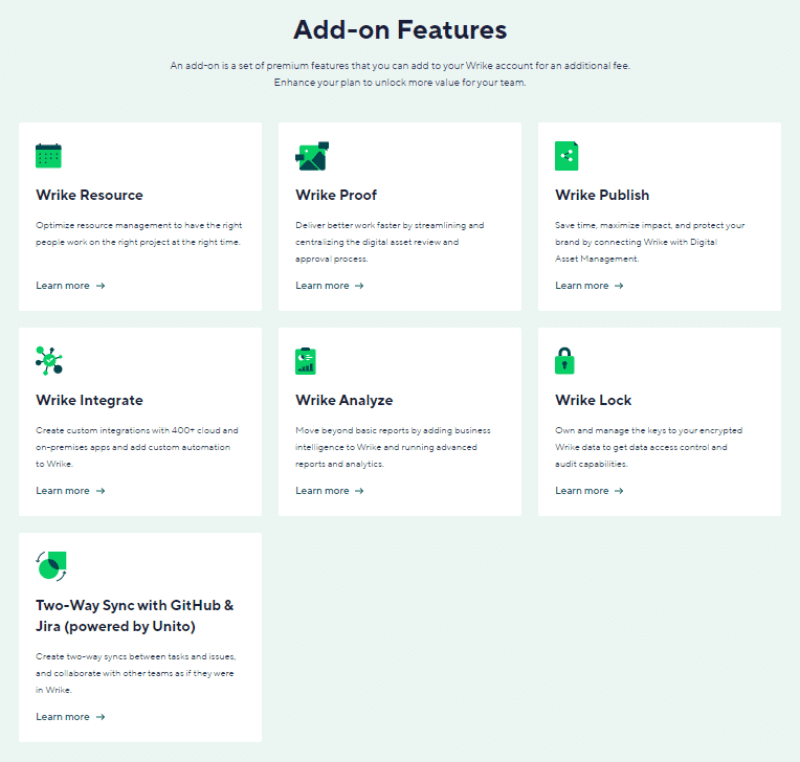
One of the most damning downsides of Wrike is its ridiculous pricing, particularly for features that many Wrike alternatives offer out of the gate.
Here’s a look at Wrike’s “premium” features:
- Wrike Resource. Manage your team’s tasks with at-a-glance planning and resource allocation.
- Wrike Proof. Manage your team’s workflow with a review and approval process.
- Wrike Publish. Streamline content creation with this digital publishing extension.
- Wrike Integrate. Expand Wrike’s functionality even further by integrating with 400+ other platforms.
- Wrike Analyze. Get deeper insights into your organization and harness them for better performance.
- Write Lock. Keep your Wrike safe and secure with advanced encryption.
- Two-Way Sync. Integrate Wrike with Github and/or Jira.
As mentioned earlier, these features do not come included with any of the plans. You’ll need to add them to an existing plan or choose one of Wrike’s pre-built solutions to gain access to this enhanced functionality.
Wrike Pros & Cons
What does Wrike get right, and what does it get wrong? Let’s take a peek:
PROS
- Enough functionality to replace your entire software stack
- Continuously updated with even more tools
- Free lifetime plan with core features like spaces, folders, and basic task management
CONS
- Expensive plans w/ limited functionality
- Must pay extra to access premium add-on features
- Sheer amount of plans, solutions, and add-on features can be overwhelming
Wrike Alternatives
Does Wrike sound right for your business? If you’re unsure, it’s definitely worth trying out. But if you’re not feeling it, there are numerous other project management apps that may interest you.
Wrike vs. Monday
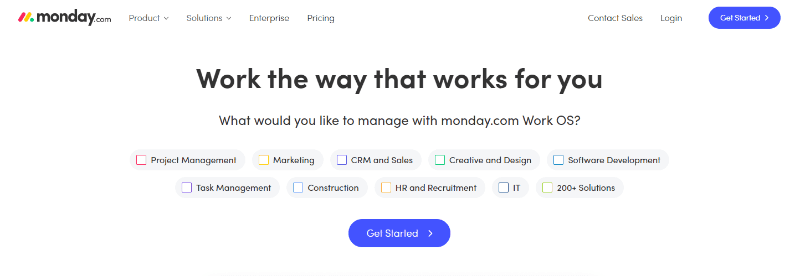
Read our full Monday.com Review.
The first Wrike alternative we’ll be talking about is Monday.
Like Wrike, Monday is work management software for the modern workforce.
It boasts the same dashboard-style type of layout, with a simple interface that lets you see everything going on at a glance.
It’s also ideal for many different kinds of users, from marketers and sales folks to software developers and HR managers.
The primary difference is Monday’s focus on team-based activities.
While Wrike supports and encourages team-based usage, Monday demands it.
Since the free version is reserved for students and nonprofits, most users must pay for access to Monday, which starts at $8/user or $24/month.
If you’re a solopreneur or small business, Monday does not want your business. But if you manage a team, Monday is one of the top solutions on the market.
Wrike vs. ClickUp
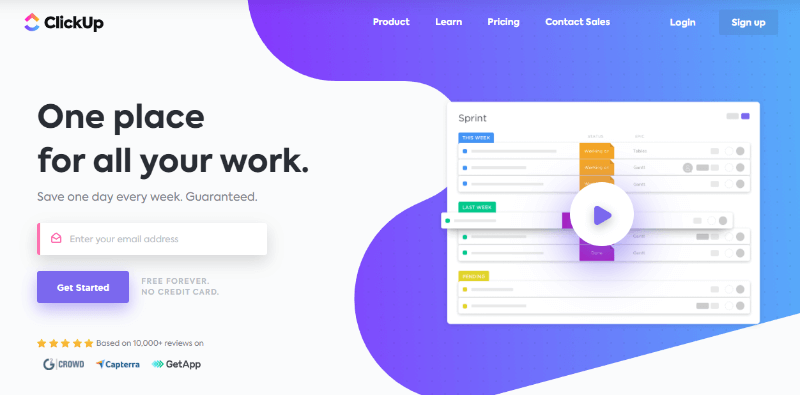
Next up is ClickUp.
Again, ClickUp is similar to Wrike in terms of its general layout and feature set.
It’s a true work management tool complete with task, documentation, and goal-oriented features, as well as heaps of integrations with all your favorite platforms.
Like Wrike, ClickUp also offers a free plan for life, with access to basic functionality and 100MB storage.
Although this pales in comparison to Wrike’s 2GB of free storage, the devil’s in the details. ClickUp provides many more features in its free plan, including bespoke dashboards, Gantt charts, and over 50 integrations.
To be sure, ClickUp is well worth checking out, especially if you’re just entering the online workspace or on a tight budget. Read our full ClickUp review.
Wrike vs. Asana
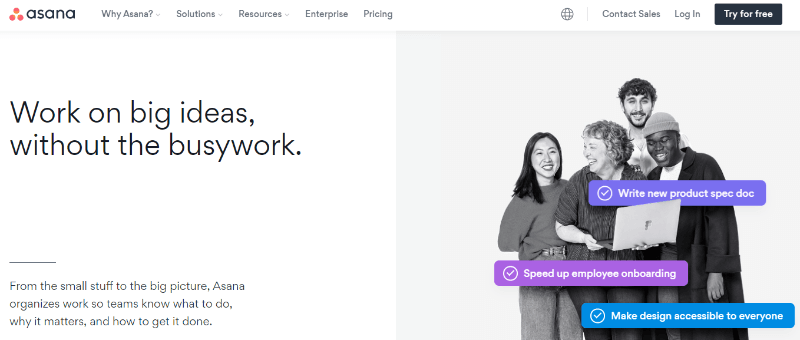
If you’re seeking a free alternative to Wrike, Asana may be your best bet.
It offers many of the same features locked behind Wrike’s Professional plan, entirely free.
This includes unlimited tasks, projects, activities, even storage!
You also have access to different project viewports like boards and calendars and all the integrations your business needs to run effectively — including time tracking!
Moreover, the free version of Asana supports up to 15 people!
Although Asana isn’t as feature-rich as Wrike, it’s still a reliable option, even for large teams.
In fact, Asana is used by companies ranging from Spotify to The New York Times, and premium pricing starts at just $10.99/month.
Wrike vs. Trello
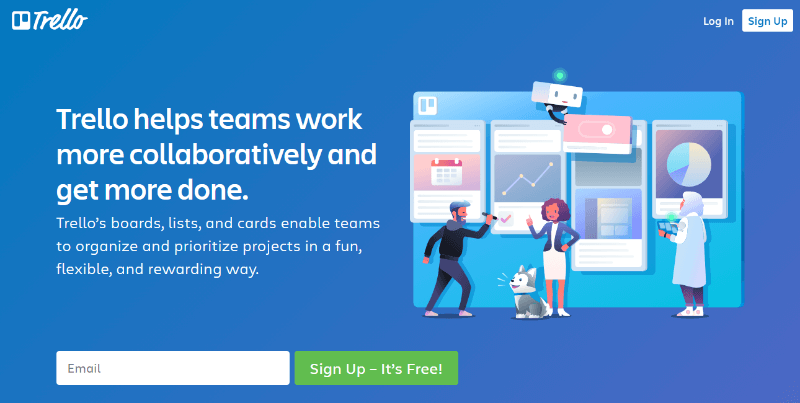
Trello is the ultimate Kanban tool, and it makes work management easy and intuitive through the use of information “cards” and clearly-defined visual boards.
To be sure, Trello makes visualizing and organizing your tasks as simple as can be.
But it’s not without its limitations, especially when it comes to the Trello Free plan.
Trello is great for lists and tasks, but it’s not well suited for complex projects or data management. It also doesn’t have essential modern features like Gantt charts or time trackers.
You can expand Trello’s functionality, however, starting at just $9.99/month. It’s an ideal solution for visual thinkers, solopreneurs, and small businesses comprised of self-starters.
Wrapping Up
When it comes to work management, Wrike is an excellent tool trusted by Fortune 100 companies like Google and Dell.
And as the digital work industry moves out of the office and into the home, Wrike appears poised to take on even more market share.
Unfortunately, it also has clunky pricing, and most of its top features are locked behind expensive paywalls.
If you’ve got the funds, give it a shot! If you’re looking for something more affordable, I suggest checking out Asana or Trello.
At the end of the day, it’s about finding what works best for your workflow and getting the job done! Good luck!