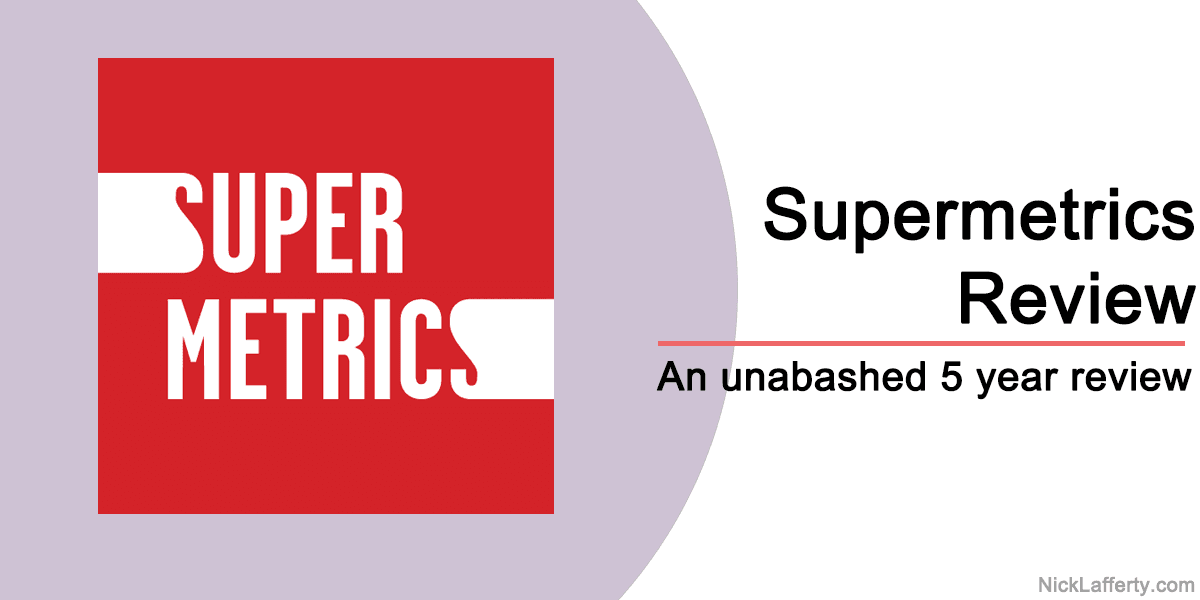I’ve managed digital marketing campaigns at multi-million dollar companies for over seven years. My side hustle is Google Ads consulting for SaaS companies.
Supermetrics is the first tool I recommend any company purchase for their digital marketing team, simply because it is the most valuable tool I have ever used.
I first started using Supermetrics over six years ago and I’ve been a constant subscriber ever since.
I changed jobs in July 2021 again and for the third company in a row I’ve immediately recommended using Supermetrics.
But Supermetrics has increased their price a lot since I first started paying for it.
I was paying around $60/month for features that are now in the $250/month plan.
Is Supermetrics worth paying $250 each month for now?
If you’re interested in more tools like Supermetrics the checkout my complete list of growth hacking tools.
Come along as I review my favorite digital marketing reporting tool.
What is Supermetrics?
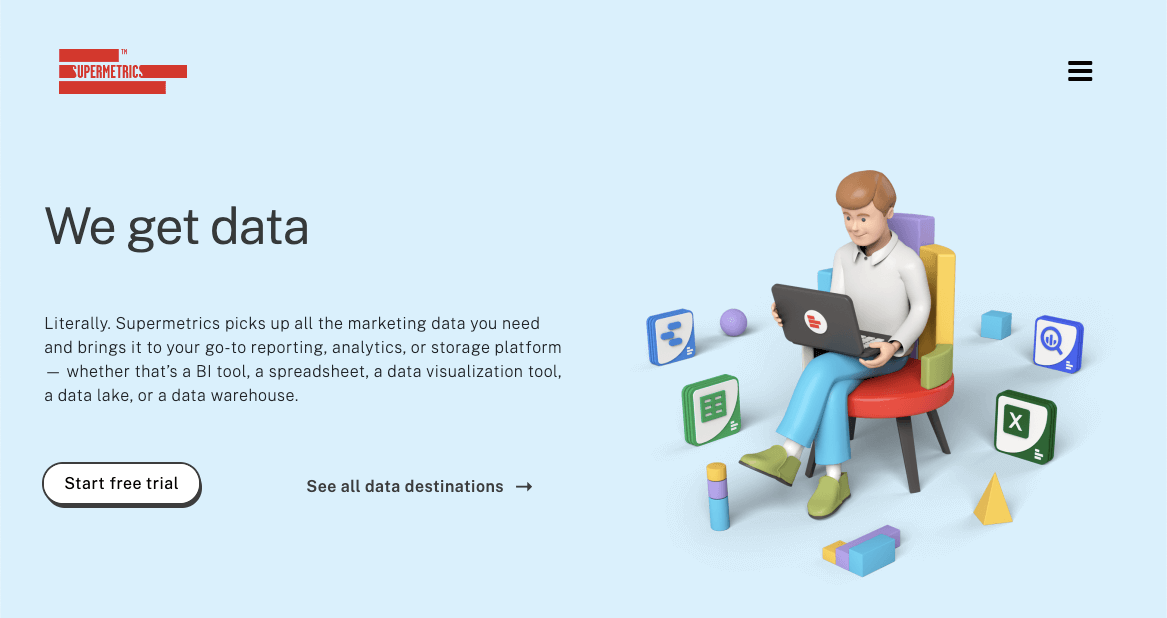
Supermetrics allows even the most technologically averse marketers to move large amounts of data around.
They have different products depending on the final destination of your data.
- Google Sheets
- Microsoft Excel
- Snowflake
- Google Data Studio
- And many more
The product I’m most familiar with is Google Sheets, as I prefer to have my data accessible from any device and shareable among my team.
My most common use case of Supermetrics is to build Google Ads dashboards, but it can pull data from hundreds of sources.
Supermetrics is now priced by how many data sources you want to connect to.
I purchased a license to connect to LinkedIn Ads, Facebook Ads, and TikTok ads, and it cost about $147/month.
My use case was simple: I needed to export daily cost, click, impression, and conversion data into a Google Sheet.
My data team would ingest that Google Sheet and load it into our data warehouse. Using Supermetrics saved them the time of importing data from each ad network manually.
Supermetrics Review
At my last job I was spending millions of dollars on Google Ads. At that level of spend I needed to build an automatically refreshed dashboard of my ad performance to share with the VP of Marketing and the CEO.
I needed to pull data out of Google Ads and combine it with our internal revenue data, which was stored in both a MySQL and Redshift database.
Merging all that data with our in-house reporting tool, Qlikview, was going to be time-consuming, cumbersome, and complicated.
Enter Supermetrics .
I built custom queries to pull the performance data I needed from Google ads, namely Impressions, Clicks, and Conversions, on a daily basis. I stored it in a Google sheet.
Then I connected to our MySQL and Redshift databases to pull the required revenue data, also daily.
I matched them together in Google Sheets and scheduled it to refresh every morning at 5am.
And I did it all by myself.
It helped that I knew how to write MySQL and Redshift queries, thanks to my data team lead teaching me.
But for a marketer to build that kind of dashboard is impossible without a tool like Supermetrics.
Supermetrics Connectors
- Facebook Ads
- Instagram Ads
- Google Ads
- Google Analytics
- Ahrefs
- LinkedIn Ads
- TikTok Ads
- Adroll
- Criteo
- Quora
- Snapchat
- HubSpot
- Mailchimp
- and hundreds more
Supermetrics Pricing
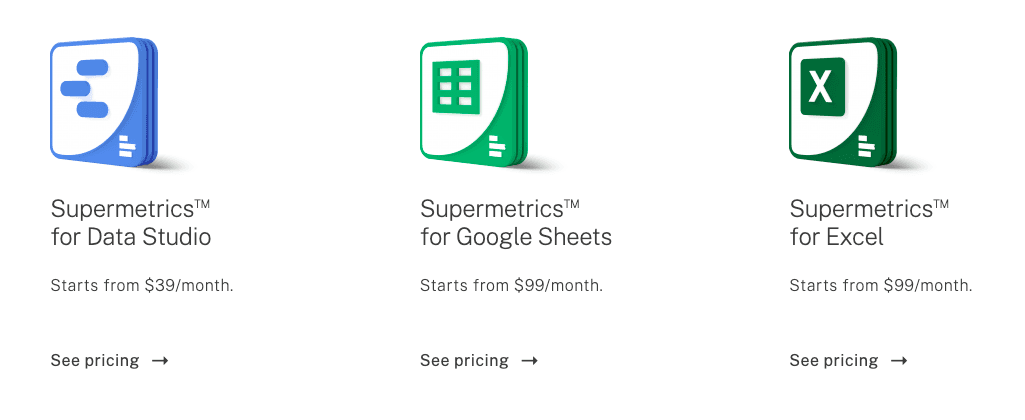
Supermetrics is priced depending on your selected destination.
Their cheapest product is the Google Data Studio option, now starting at $69/month as of September 2021.
My favorite is the Google Sheets option, starting at $69/month for one data source.
As of September 2021 their pricing has changed yet again. They used to feature gate daily refreshing of data and scheduled emailing behind their more expensive plans.
That’s no longer the case.
Daily refreshing is now available on their lowest plan.
But Supermetrics is now priced on a per connector basis.
$69 for each data connect you want to use with some discounts for higher tiers:
- $69 for 1 data source
- 117 for 3 data sources
- $290 for 10 data sources
All include daily refreshing and scheduled emailing, some of my favorite features.
I’ve used daily refreshing and scheduled emails to send Google Ads and MySQL data to a 3rd party bidding solution. It totally saved my ass when I was integrating with Quantic Mind at a prior job.
If you need additional data sources they come with an extra cost, but the better the plan the cheaper they become: $69, $39, $29 depending on the plan.
When I was onboarding Supermetrics at my latest job the pricing wasn’t a problem to get approved in the budget.
$150/month for the 3 data sources I needed was very reasonable.
And if you need a lot of data sources, $290/month is still a fair price for that.
Supermetrics For Google Sheets

This is the best option for digital marketing teams.
The Google Sheets option for Supermetrics is a complete game changer, especially for performance marketing.
Pulling data out of Google Ads sucks. It’s horrible, takes forever, and is never formatted how you want it.
When I first started managing Google Ads campaigns you couldn’t even export data into Google sheets.
Imagine that, two Google products, one that makes up 60% of Google’s annual revenue, and they can’t talk to each other.
Now in 2022 they can, but years ago that wasn’t the case.
I hate building reports and Power Points. They’re usually a collosal waste of my time.
Time that I could be spending optimizing the campaigns to make more revenue and profit, which is how my performance is measured.
Supermetrics saves me hours each week pulling data out of these tools.
Google Sheets is my preferred destination for that data because everyone uses it. I can send a link to my boss, he can check it at 4am if he wants to, and the data will be there without me having to do anything manually.
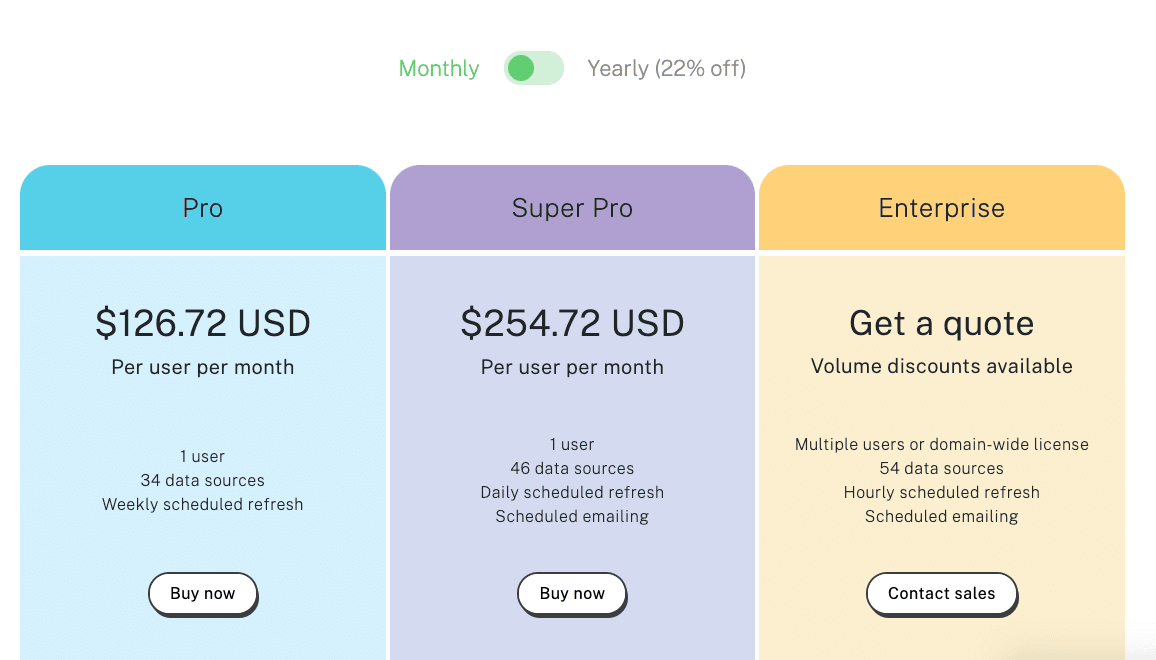
The best Supermetrics option now depends on how many data sources you want to connect to.
It’s a straightforward choice based on your exact needs.
In my example I needed 3 data sources so I paid for 3. I got everything I needed for less than $150/month.
Daily refreshes enable me to automate 100% of my reporting needs on a daily basis. It allows me to build a dashboard that my boss can check anytime and it’ll be accurate as of yesterday.
Scheduled emailing lets me send my reports and data to any email address I want. Sometimes that means emailing myself every Monday so I can check the data (you can add your data in-line in the body of your email).
It also lets me send that data anywhere, including 3rd party bid software like Kenshoo, Marin, and Quantic Mind.
Supermetrics For Excel

Supermetrics for Microsoft Excel is similar to the Google Sheets product, except you have to use Excel.
It’s not quite a free reporting tool for Excel though.
These days I only use Excel for very large amounts of data. For anything small, I copy it out of Excel and drop it into Google Sheets.
Kind of like how most people use Microsoft’s Edge browser to download Google Chrome, and then never use it again.
I don’t hate Excel, I just prefer a cloud-based option.
There’s nothing worse than having a file only available on one computer.
Almost everything you can do with Supermetrics for Google Sheets you can also do with Excel, so I won’t rehash that here.
It’s a fine product if you’re in Excel all day.
Supermetrics Alternatives
- Funnel.io - Most expensive alternative
- Windsor.ai - Most price competitive
- Improvado - Bespoke, custom plans only
Supermetrics vs Funnel.io
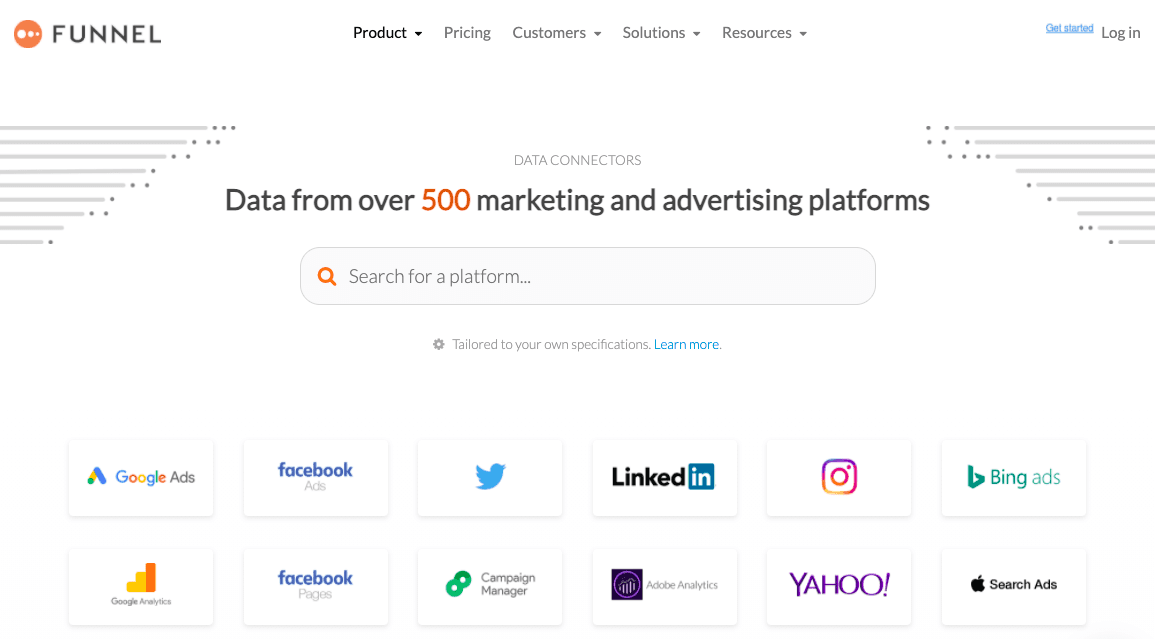
Funnel is vastly more expensive than Supermetrics.
For the average digital marketer, Funnel is the inferior option. It’s meant more for data teams to shovel very large amounts of data around.
Their features speak to this as well:
- Full data granularity
- Contextual connector layer
- Automatic quota management
- Self-healing data connectors
Those things are not important to digital marketers. They’re important to teams managing large data warehouses hosted on Snowflake, Redshift, or Google BigQuery.
Winner: Supermetrics
Supermetrics vs Windsor.ai
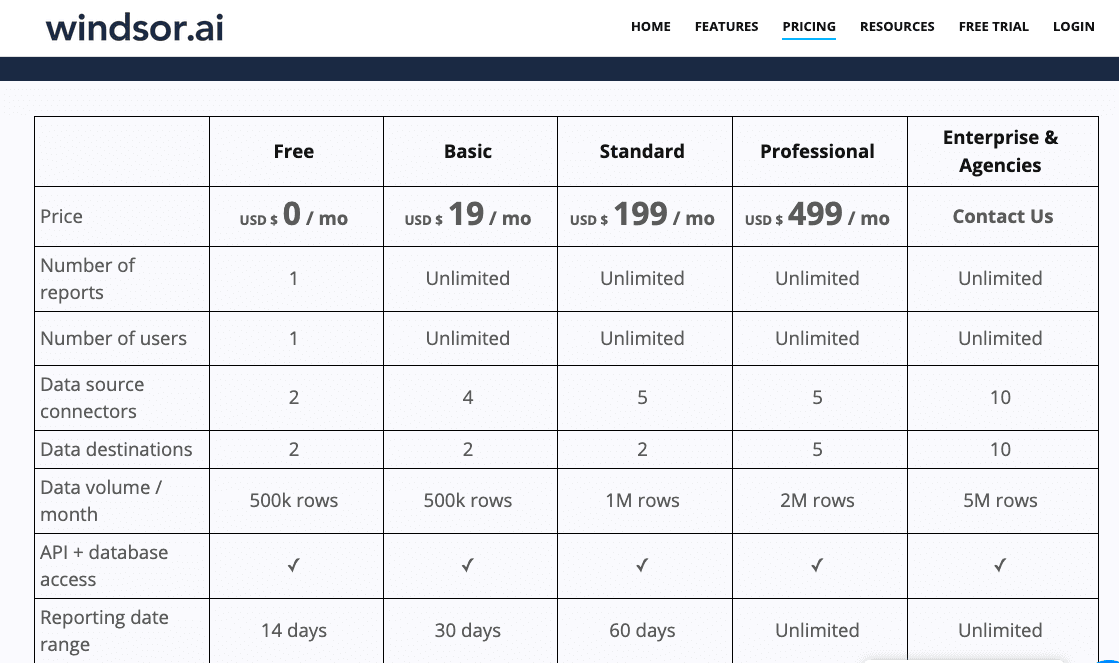
Windor.ai is the most competitively priced Supermetrics alternative.
It even has a free tier that lets you run one report, connect to two data sources, and pull 500,000 rows of data.
Windor’s next plan starts at $20/month, includes unlimited reports and users, increases the data connector limit to four, and also allows users to pull 500,000 rows of data.
The main limitations of Windsor compared to Supermetrics is the reporting date range.
Supermetrics lets you pull a virtually unlimited date range. Windsor limits your date range depending on plan:
- Free: 14 days
- Basic($20/month): 30 Days
- Standard($200/month): 60 days
That is an extremely frustrating limitation from a marketer’s stand point. Imagine building a report for your boss and they’re asking for a Q1 overview and you can only pull 60 days at a time.
Frustrating.
If you compare Supermetrics and Windsor’s similarly priced tier, they come out pretty close. Windor’s $200/month tier is the same as Supermetrics' Super Pro tier, priced at $200/month if paid annually.
But Supermetrics gives you an unlimited date range.
Given that main limitation, I would still choose Supermetrics.
Winner: Supermetrics
Supermetrics vs Improvado
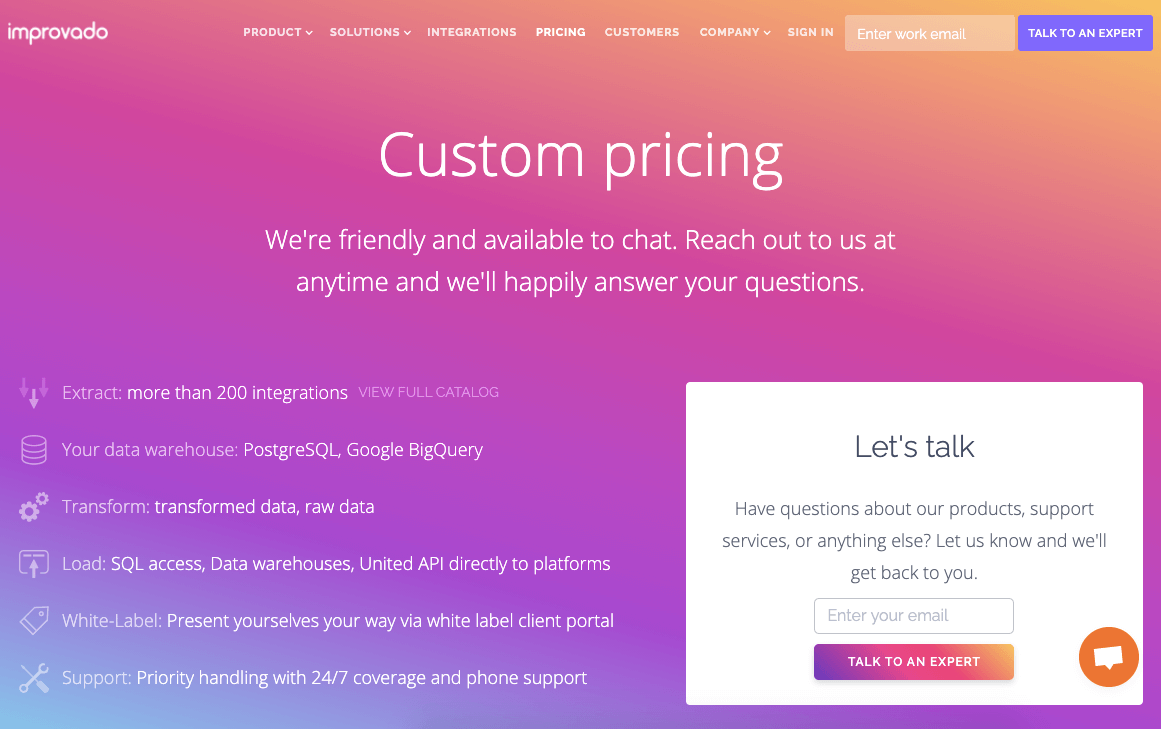
Like Funnel, Improvado isn’t for marketers.
Their pricing page is a lead form. There’s no self-service option.
This tool is likely tens of thousands of dollars a year, which is the average price for Enterprise software.
I can’t compare the tools because of that main difference.
Winner: Supermetrics
Wrapping Up
Supermetrics is great , but is it worth $250/month?
If you work for a business that makes millions of dollars a year, yes.
If you’re a freelancer, no.
If you’re a digital marketing agency, absolutely 100% yes.
I wish it was cheaper, but I understand that companies need to grow. SaaS companies increase prices after they gain market adoption.
It’s just how it works.
At $60/month it was a no-brainer back in 2017, and at $250/month in 2021 Supermetrics is still worth it.