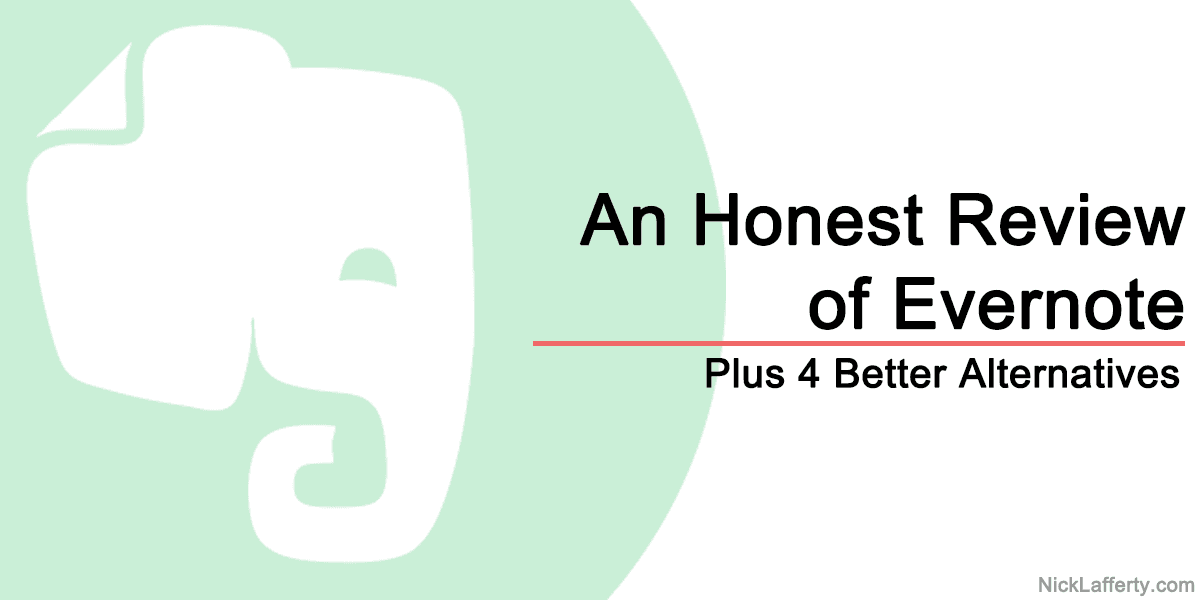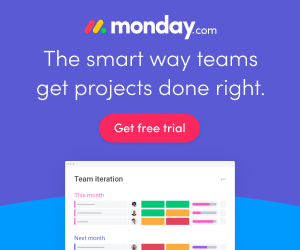Life can be hectic these days.
Between the constant notifications and endless stream of digital information, it’s a wonder we ever get anything done.
The good news? Tools like Evernote and the best Evernote alternatives can help simplify your work and personal life.
Instead of competing for your attention, these apps use technology to help you wrestle back control and organize your digital information with ease. It’s technology on your terms.
In this Evernote review, we’ll go over the application’s primary features, pros, and cons. We’ll also look at four excellent Evernote alternatives that provide similar (perhaps even better) functionality.
If you’re a student don’t miss my best productivity apps for students review.
So what are you waiting for? Open up the app, and start taking notes.
It’s time to get started.
What is Evernote?
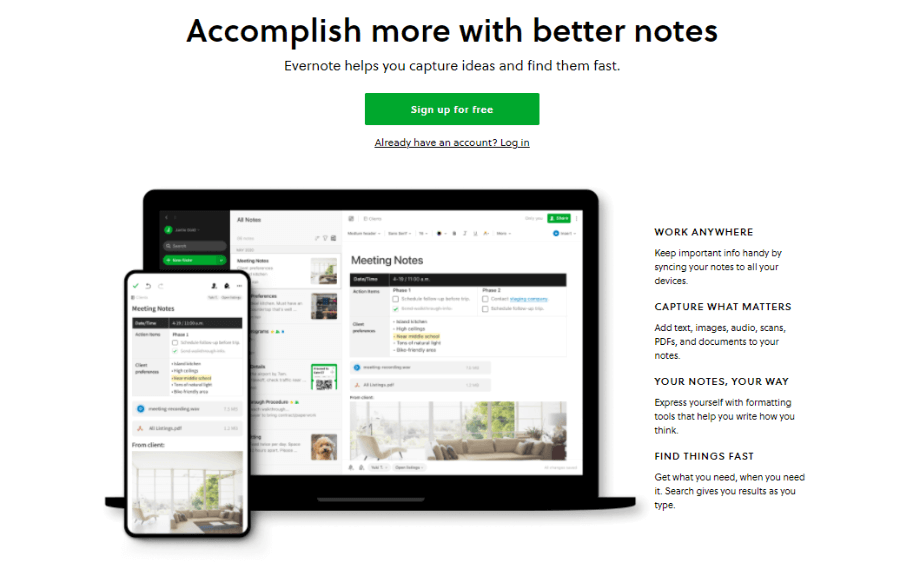
Evernote is a cross-platform notetaking app that helps users organize ideas and keep track of important information.
Save text, drawings, images, audio, and web clippings to your Evernote account, and organize them within conveniently marked notebooks (think folders). Assign unique tags and reminders to your notes, and find them in seconds using Evernote’s powerful search functionality.
Need to collaborate with co-workers or friends? No problem — connect with your team on the Evernote platform, and share your notes with the click of a button.
Every action you perform within Evernote syncs automatically to the cloud, and you can access the app across all your devices, including phone, tablet, and desktop.
Evernote Review
Evernote is marketed primarily as a work-oriented application for professionals. That said, it’s also an excellent tool for students and everyday folks seeking an easier way to manage their information.
Let’s go over some of the features that make Evernote so useful for all different types of users.
Important Evernote Features
Evernote’s core feature is its notetaking app, which includes basic word processor functionality, as well as useful note-oriented markup like checkboxes and highlighting.
But Evernote also incorporates a collection of add-on features that expand upon this baseline, making it an all-in-one solution for your notetaking needs.
Here’s a look at some of Evernote’s top features.
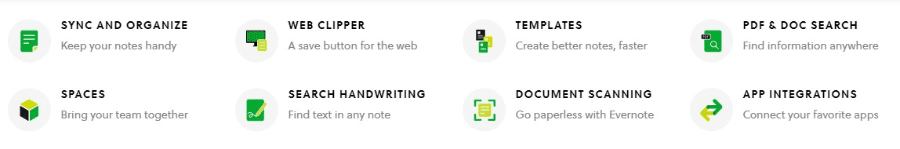
- Sync and Organize. Keep your notes together, clearly marked for easy access.
- Web Clipper. Use the Web Clipper browser extension to capture screenshots on the web and save them to your Evernote.
- Templates. Get a headstart on your project with ready-made notetaking templates for work, life, and school.
- PDF & Doc Search. Upload and search for specific information across large PDFs and web documents.
- Spaces. Communicate and collaborate with your colleagues, classmates, and family.
- Search Handwriting. Search for specific information within handwritten notes and documents.
- Document Scanning. Scan your documents to your Evernote account and move your entire life online.
- App Integrations. Sync Evernote with your favorite apps, including Google Drive and Slack.
As you can see, Evernote offers a great deal of functionality when it comes to taking and organizing notes.
But there is a downside to the company’s laser-like focus on notetaking. Despite Evernote’s marketing as a productivity tool, the app’s functionality is limited to gathering and storing information. It lacks true work/life management essentials like calendars and dedicated goal-tracking tools.
This may sound like a dealbreaker for some users, but there is a saving grace. Namely, Evernote operates under a freemium business model. In other words, the Basic plan is entirely free… for life!
Unfortunately, the free plan comes with an expensive tradeoff. Namely, your access is severely limited. So much so, that it’s more akin to a trial version than a standalone app, with a measly 60MB of storage per month (that’s equivalent to roughly two — yes, two — high-res pictures taken from your iPhone 12). That said, storage does reset every 30 days, which is more generous than many Evernote alternatives.
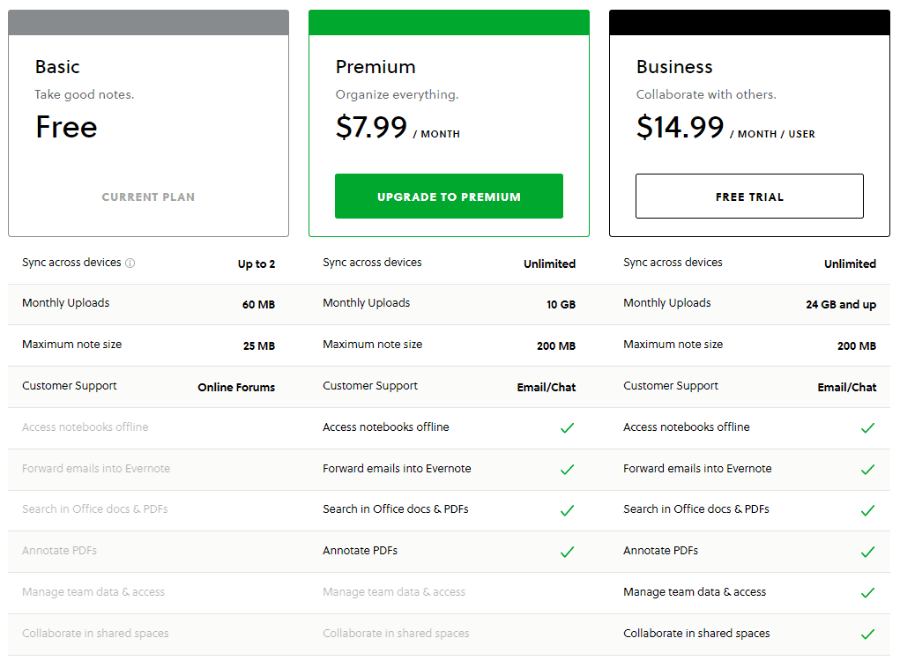
If you want to access Evernote’s full suite of features, you’ll need to shell out for a subscription. Here, you have two options: the Premium plan for $7.99 and the Business plan for $14.99.
For casual users and small businesses, the premium plan should suit you just fine. But larger companies with employees will need to purchase the Business plan for each user. And that adds up quick.
Evernote Pros & Cons
Here’s a quick look at what Evernote gets right, and what it gets wrong.
PROS
- Access basic functionality for free
- Convenient way to take and store notes
- Cross-platform app works across every major operating system
CONS
- Many features locked behind a paywall
- Paid plans can be prohibitively expensive
- Not a standalone work/life management application
Evernote vs ClickUp
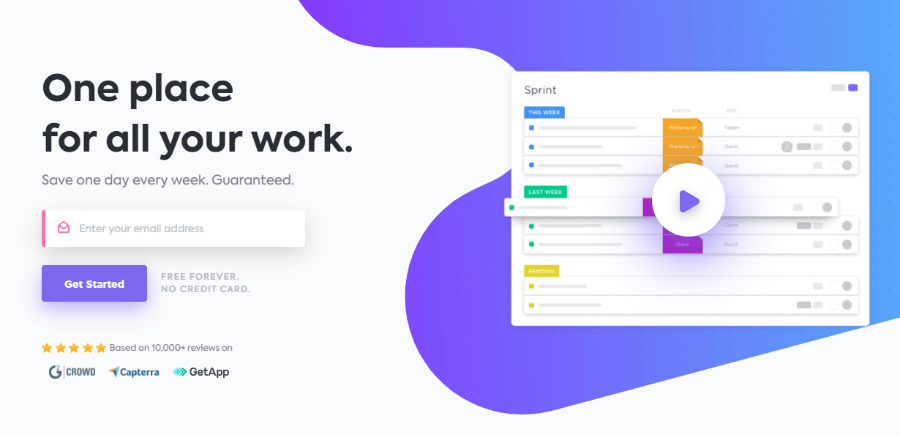
Like Notion, ClickUp is designed to replace your current productivity stack with one singular application. Read my full ClickUp review to learn more.
Take control of your business with at-a-glance notes, spreadsheets, and various project management tools.
ClickUp keeps your entire life and business in one centralized location, making it easy to view and manage faster than ever before.
The downside to ClickUp is that many features are locked behind a paywall.
And, its lifetime storage limit is only 100MB, a real bummer considering how big files are nowadays.
That said, it’s still an excellent Evernote replacement that provides tons of functionality for managing your life and business.
Evernote vs monday.com
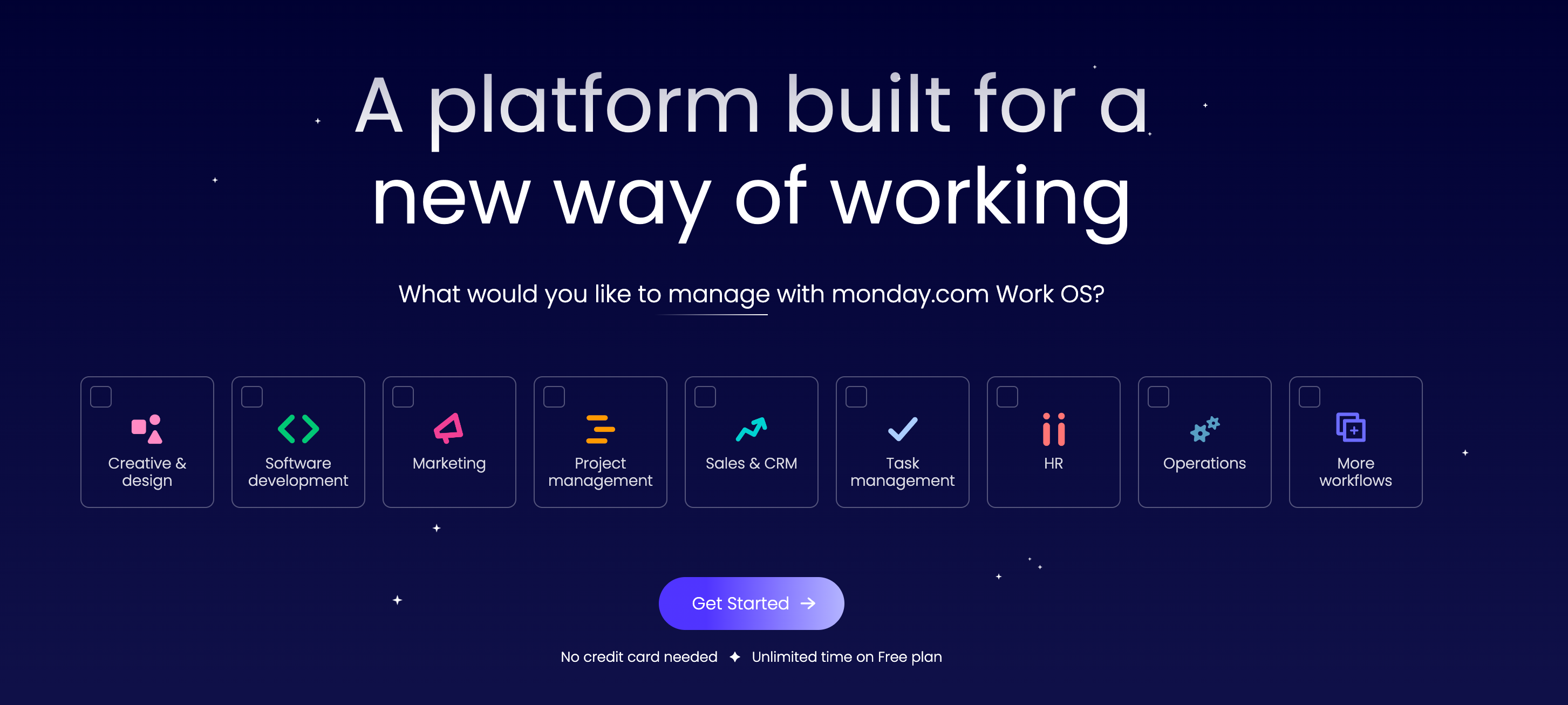
monday.com is one of my favorite Notion alternatives for project management, task tracking, and building a wiki for your work life.
It’s a complete workOS that can tackle any project you want to ship, whether your team is 2 people or 200.
I did a more in-depth clickup vs monday.com to compare the top two project management software on the market today.
monday.com has a powerful free plan that goes way beyond what Evernote does in terms of storage, you get over 500mb of storage compared to Evernote’s 60mb.
Monday.com also lets you create charts and graphs with your data in Timeline, Calendar, and Map Views.
Evernote vs Notion
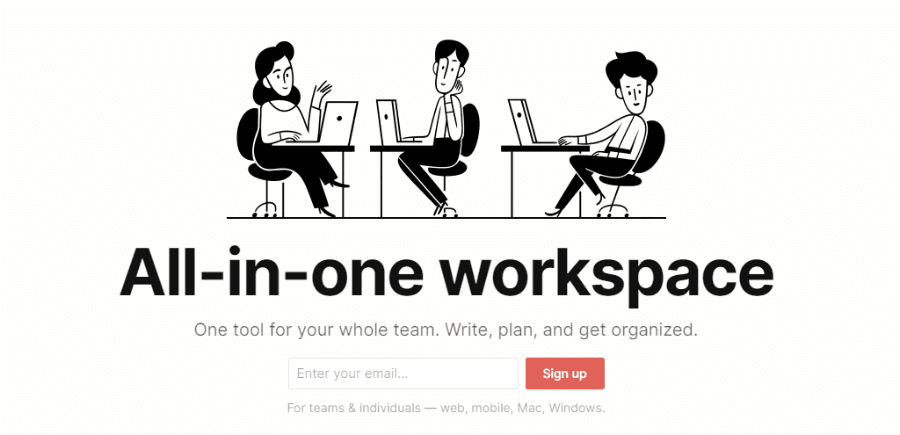
Notion dubs itself the all-in-one workspace, complete with all the features you need to effectively run your life and business. But is it actually a one-stop-shop, or this more marketing hyperbole?
Turns out, Notion is all that and a whole lot more!
First of all, Notion provides the notetaking and document organizing functionality you’d expect from an item on this list. Tag and organize your notes based on any number of different categorization factors, then share them with others in a single click.
But, that’s not all Notion can do. The app also serves as a full team management platform, complete with a Kanban board, editorial calendar, and more. Yes, you integrate it with platforms like Dropbox, but it’s hardly necessary. Notion takes the place of all your productivity software in one simple, easy-to-use app.
Notion offers unlimited notes, documents, and projects for free! If you collaborate with more than five different people or need extra storage space, upgrades start at just $4 per month.
There are tons of free notion templates available as well.
Notion is arguably the best Evernote alternative on the market, checkout my longer Notion review.
Evenote vs Bear
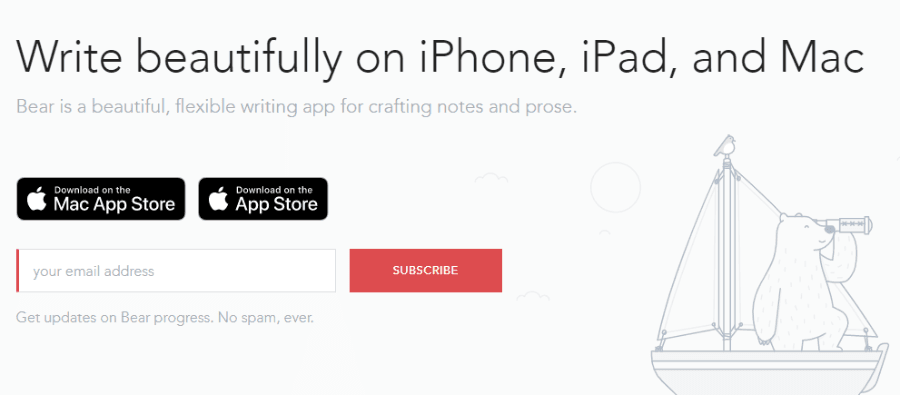
Next on our list of Evernote alternatives is Bear.
Bear is a writing and notetaking app that works exclusively on Apple products, including macOS desktops and iOS phones and tablets. The app’s primary selling point is its stunningly simple user interface. Taking a cue from Apple, the intuitive UI incorporates minimal elements that make everything from jotting down notes to typing out full-length essays easy breezy. You can even encrypt your notes for enhanced security!
The app’s word processing functionality supports HTML markup for writing on the web, and highlights syntax for over 150 different programming languages!
The best part about Bear? You can get your hands on all of its premium functionality for $14.99 per year.
Evernote vs OneNote
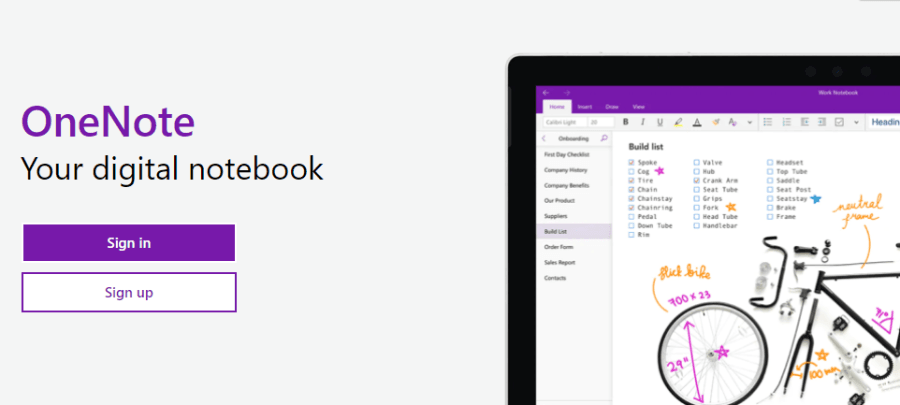
If you’re looking for the most popular alternative to Evernote, look no further than Microsoft OneNote.
OneNote is a part of Microsoft 365, and it features the same attention to detail found in the software giant’s entire suite of business tools. As you might expect, OneNote includes everything you need for basic notetaking and organizing, including word-processor functionality, note-tagging, media storage, and more. It even comes with its own web clipping extension!
When it comes to Evernote vs. OneNote, their feature lists are nearly identical. The thing is, the latter offers virtually zero account restrictions, save for storage. Free users receive 5GB of storage, while paid users can save up to 1TB worth of files. Still, compared to Evernote and its 60MB storage limit, OneNote is an excellent free Evernote alternative that we highly recommend.
Conclusion
Evernote is an excellent app for folks seeking a simple, streamlined platform built exclusively for notetaking. While the Basic plan is lacking, it’s enough to get started learning the platform and saving some digital notes.
If you’re looking for more functionality from your notetaking app, we highly recommend one of the Evernote alternatives mentioned above. In particular, Notion delivers all the functionality of competing apps alongside a full business management suite of features. And it knocks them all out of the park with a brilliant free plan and paid plans starting at just $4 per month.