The primary source of traffic to my blog is organic search, except when a post hits the front page of hacker news.
To view the performance of my SEO traffic I primarily look at Google Search Console. It’s the best data set available, straight from Google.
But the reporting charts available are terrible. Yes, the data is good, but you can’t change the graphs to display by week, month, or any date range besides daily.
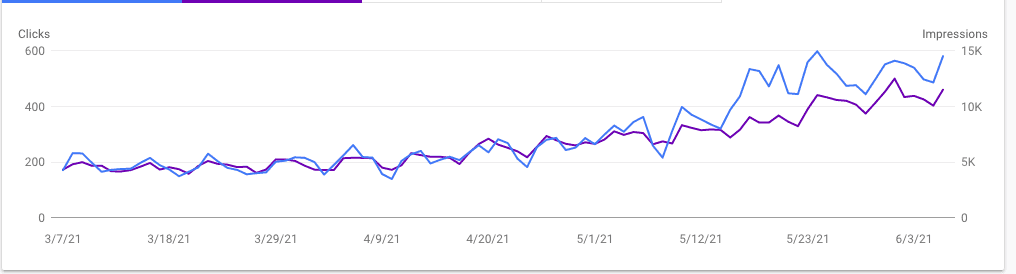
The above screenshot is from my Google Search Console account. It’s the only type of chart available.
It’s useful to see trends, but to do any comparisons I have to export it into a different tool and spend time building the charts that Search Console should have natively.
Luckily there are tools like DashThis to help automate your seo reports.
Why should you trust me?
I’ve been a professional digital marketer for the last 7 years. I’ve worked full-time and consulted for million-dollar software companies like Modernize, Mailgun, Mailjet, Jotform, Osmosis, and PhoneBurner.
My job is to increase the amount of monthly website visitors from digital channels that make a purchase. I know a lot about Google Ads, SEO, conversion-rate optimization, and conversion copywriting.
I’ve also grown the monthly visitors to this blog from 0 to over 10,000/month.
I’ve personally felt the frustration of Google Search Console’s reporting problems. And I think DashThis can help solve them.
But here’s the thing: this post contains affiliate links.
That means if you click through my DashThis link I get a small commission.
Not all of my posts contain affiliate links, but this one does.
I want to be open about that before you read on. All of my reviews are honest and written entirely by me without any influence by the company I’m reviewing.
If they don’t like something I write, well, too bad for them.
Ok, onto the review.
DashThis Review
DashThis is an automated reporting and dashboard tool for marketers. They’re a private company based out of Quebec and have about 25 employees.
While their product is designed for marketers, DashThis does a good job of tailoring your experience to your specific situation.
They have pre-built dashboards for marketing teams, franchises, executives, agencies, small businesses, and freelancers.
DashThis has some pretty impressive customers, including the University of Oxford, WPromote, and iProspect (one of the largest marketing agencies in the world).
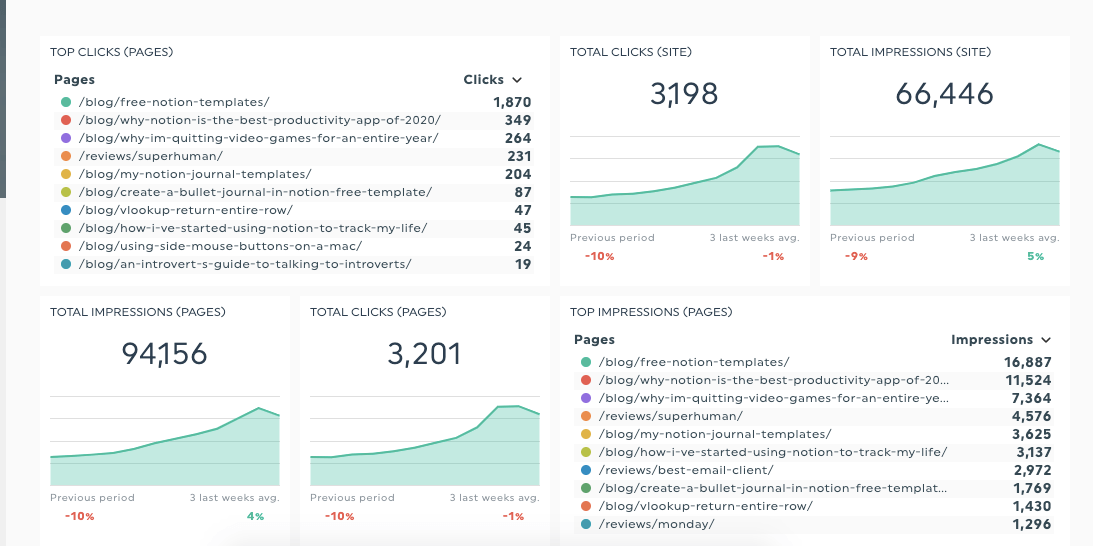
After signing up I was able to create my first useful dashboard in about 5 minutes. Not bad!
There are several factors I consider when reviewing a new software tool:
- Pricing
- Is there a free version? How limited is it?
- Integrations
- Features
- How does it compare to competitors?
I’ll cover each one below.
DashThis Pricing
My first complaint isn’t even about their pricing, it’s about their pricing page.
When users visit a pricing page they want to see the prices. Not a paragraph about how their pricing is transparent.
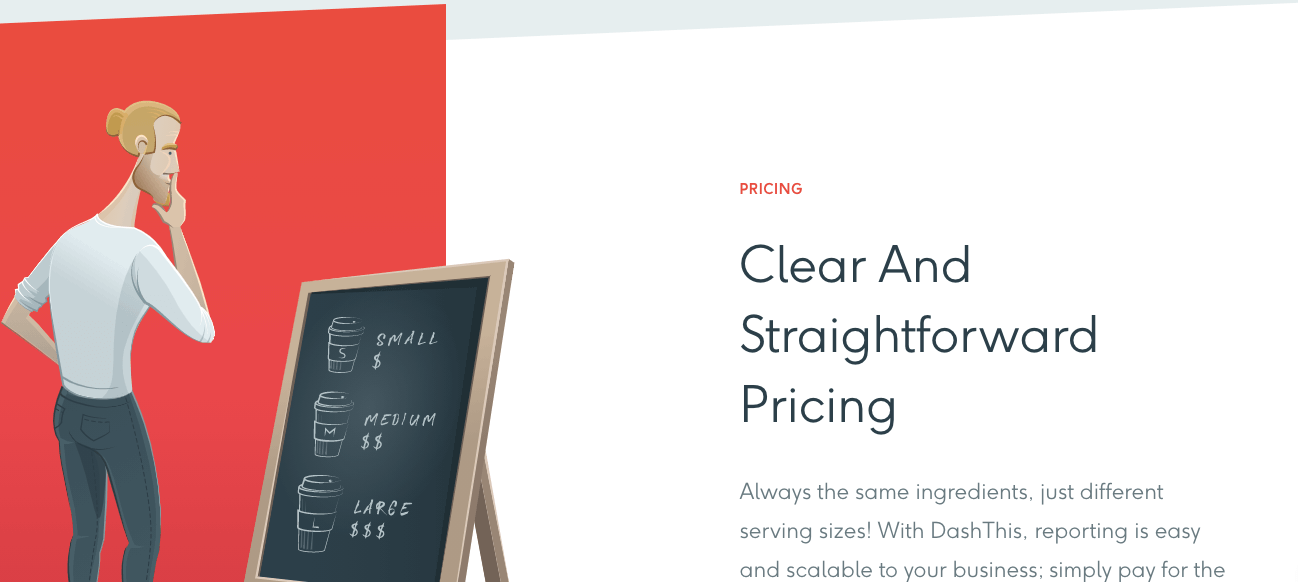 .
.
Come on, y’all. Cut this out and show prices above the fold.
My second complaint is no free plan.
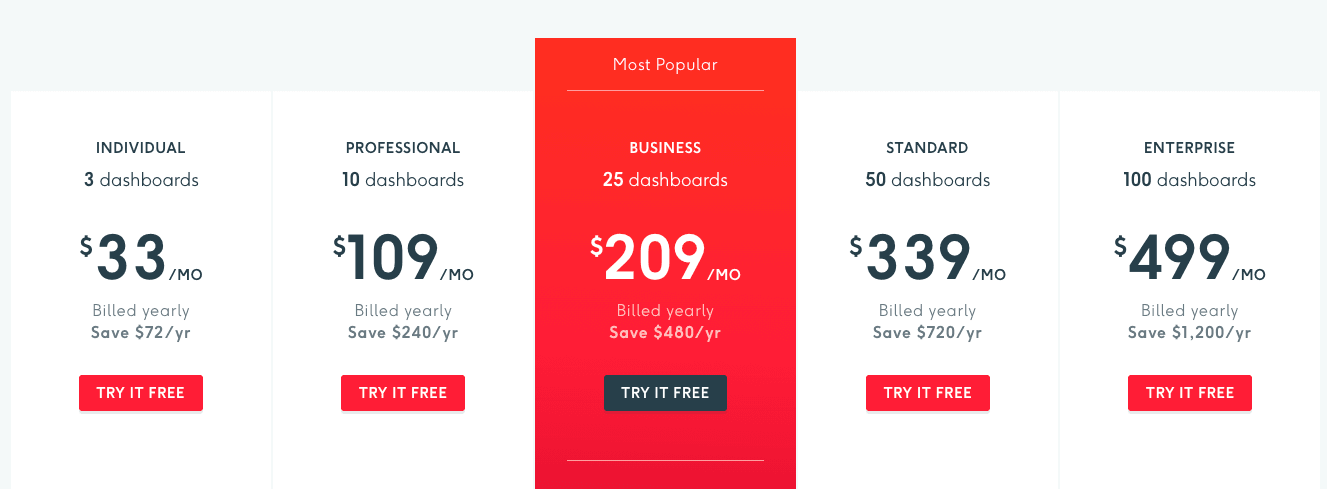 .
.
Their base plan starts at $33/month billed annually, or $39 billed monthly. It includes 3 dashboards and access to all integrations.
Their pricing scales up based on how many dashboards you want to create, up to 100 dashboards for Enterprise users.
Overall I find their pricing expensive for freelancers and relatively cheap for businesses. I regularly purchase $30,000/year software at my day-job, so monthly pricing in the hundreds is an easy sell to my boss and I often don’t even need approval for it.
DashThis Integrations
DashThis integrates with over 34 marketing tools, including:
- Google Analytics(including v4)
- Google Ads
- Google Search Console
- Google Sheets
- SEMRush, Ahrefs, and Moz
- LinkedIn, and more
Here’s a handy integration screenshot from their platform.
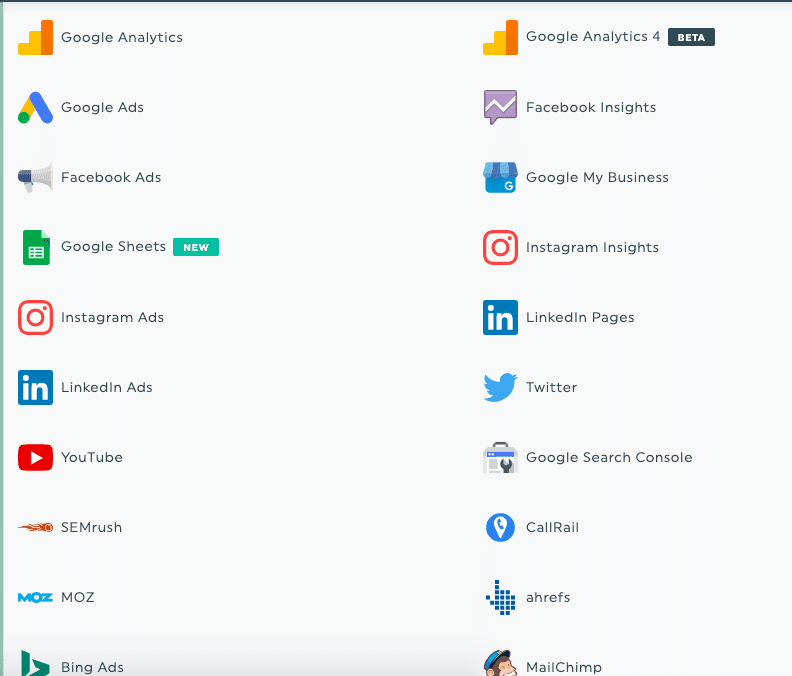
I connected DashThis to my Google Search Console account, and it took all of 60 seconds.
Once connected I started building a new dashboard. They have some default widgets you can start with.
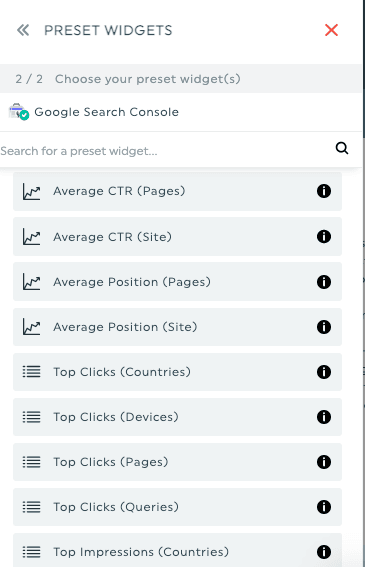 .
.
DashThis Alternatives
- Databox
- Supermetrics
- Improvado
- Domo
- Google Data Studio
DashThis vs Google Data Studio
If I only had 10 minutes to build a dashboard, I’d choose DashThis over Google Data Studio.
I say that because it took me less than 10 minutes to build my first dashboard with DashThis.
I tried to setup a Google Data Studio dashboard for one of my freelance clients recently, and it took me over an hour. And I still wasn’t happy with the results.
But there’s a problem: DashThis doesn’t have a free plan for people like me, freelancers.
Google Data Studio is free and powerful, but it takes longer to get setup. Yes, I know Data Studio has default templates, but I find them too busy.
The perfect dashboard has just the right amount of information on it. Not too much to be overloaded with numbers and charts, and not too little to where you’re wanting more information.
It’s a delicate balance that no article will be able to cover, because it’s subjective.
The perfect report for a mid-level digital marketer is different than what an executive wants to see.
Conclusion
My point is this: DashThis is a great Google Data Studio alternative if you have money.
Even $39/month is too much for me to spend on a couple of dashboards that my clients will look at maybe once a week.
If you’re a digital marketing agency, then it’s absolutely worth investing in something like DashThis.
