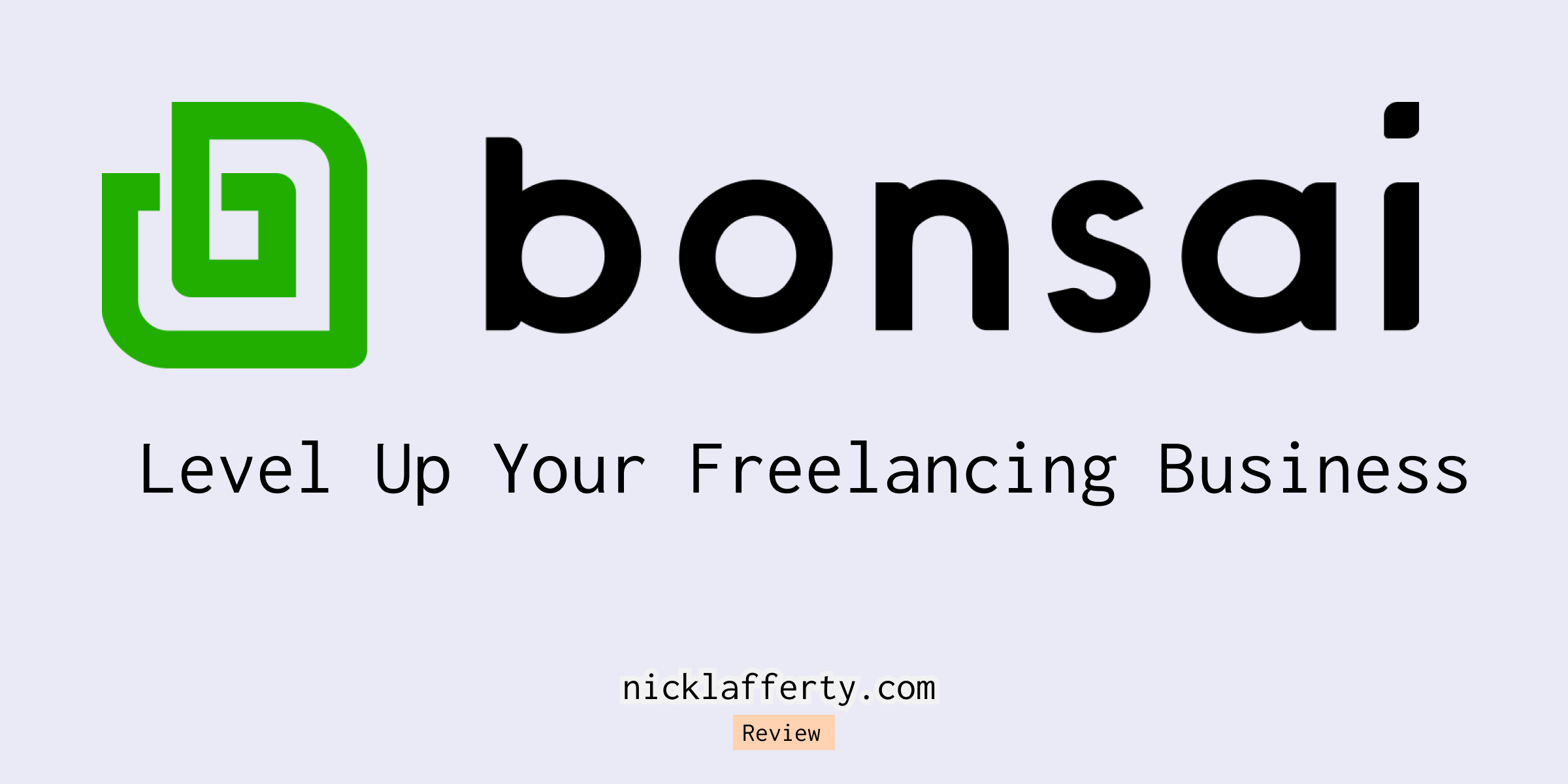I used Bonsai to close a $4k/month consulting client.
It’s easily the single best tool to help me, and any freelancer, consultant, or small business owner, level up their business.
Here’s why 👇
Did you start a business to do admin work like create proposal templates and legal documents?
Hell no.
No one did.
You started your business to do work you’re passionate about and to help solve major problems for your clients.
I have good news for you: you can forget about all the BS admin work if you use Bonsai.
Bonsai is a single tool to manage all your clients, track your hours, create and send proposals, and sign them to huge monthly retainers with their pre-made (and legal reviewed) contracts.
Oh, you can get paid through Bonsai too.
I quit my job in May 2023 to build a freelancing business and Bonsai is the heart of my entire operation (I’m still the brains..)
I’m pulling in over $15k/month from freelancing right now and Bonsai has completely leveled up my freelance game.
Read on to see what Bonsai features I love the most and how I use it to manage my entire business.
Disclosure
This post contains affiliate links.
I am an active user of Bonsai and truly like using their product so I wanted to disclose that upfront.
If you sign up through Bonsai I will get a small commission.
I only write reviews for software I have personally used and in this case I’m a massive fan.
Why should you trust me?
I’ve been freelancing for the last two years, and to be honest it kind of fell into my lap.
I wrote an article about Google Ads, it hit the HackerNews frontpage, and companies emailed me asking if I could help them.
So I said yes.
But I had no idea how to do the business side of freelancing.
I called a buddy of mine and he gave me some tips on how set my prices, but everything else I figured out on my own.
My first client asked if I had a standard contract to use.
Uhh, what??
I didn’t, but I said yes to make it seem like I knew what I was doing.
Then I had to find a standard contract, fast.
So I Googled it, found Bonsai, and the rest was history.
Bonsai has a HUGE library of pre-made templates for all kinds of business proposals and contracts.
Here are a few examples.
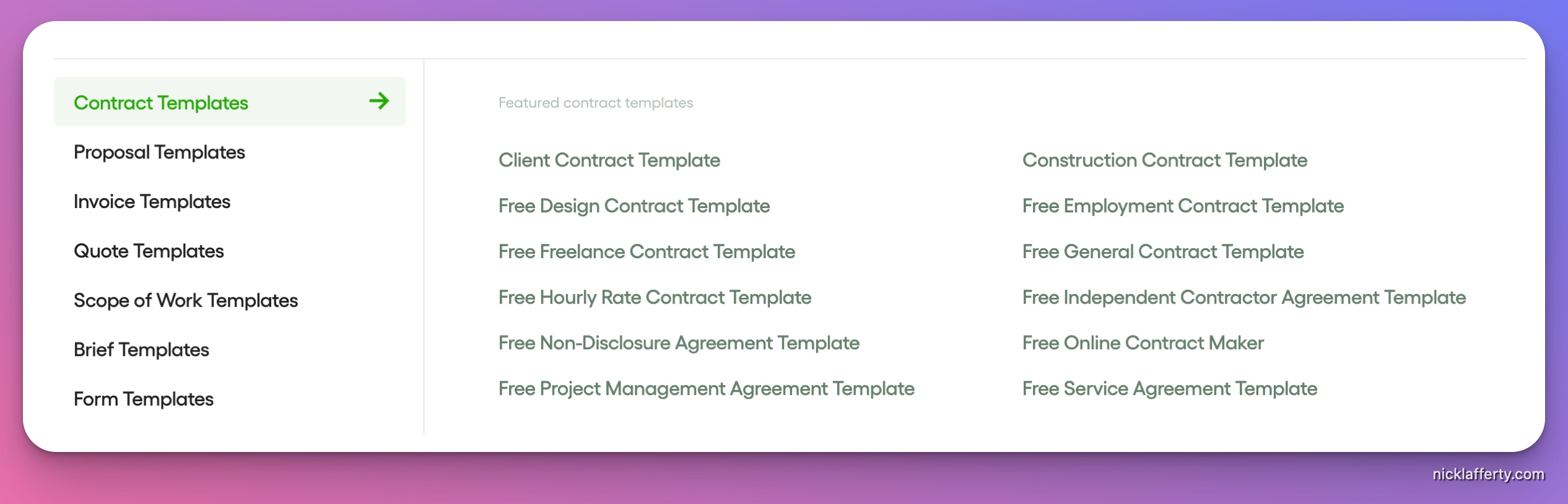
That new client I just closed for $4k/month? I plugged my services into a Digital Marketing template and an hour later it was ready for signature.
Tens of thousands of dollars in freelance income later and I’ve kind of figured it out. My process is still evolving but I have a much better picture of how to make the logistics of freelancing not a terrible, stressful process.
I’ll tell you all about it right now, so keep scrolling.
Hello Bonsai Review
Bonsai is an all-in-one suite of tools to manage your freelance business. From proposals, to contracts, invoices, expenses, time tracking, and even taxes, Bonsai manages it all.
It makes the shitty parts of freelancing easy, so you can get back to doing what your clients are paying you to do.
Bonsai Features
- Proposals
- Contracts
- Time Tracking
- Invoices
- Task Tracking
- Accounting & Taxes
Proposals
Clients want to be assured that you know what you’re doing.
They’re paying you for results, and they need to have confidence you can do what you say you can do.
By creating a proposal that is clear and professional looking you’ll stand out and look like you know what you’re doing.
Bonsai has a pool of proposal templates that you can use to get started so you look professional right from the beginning.
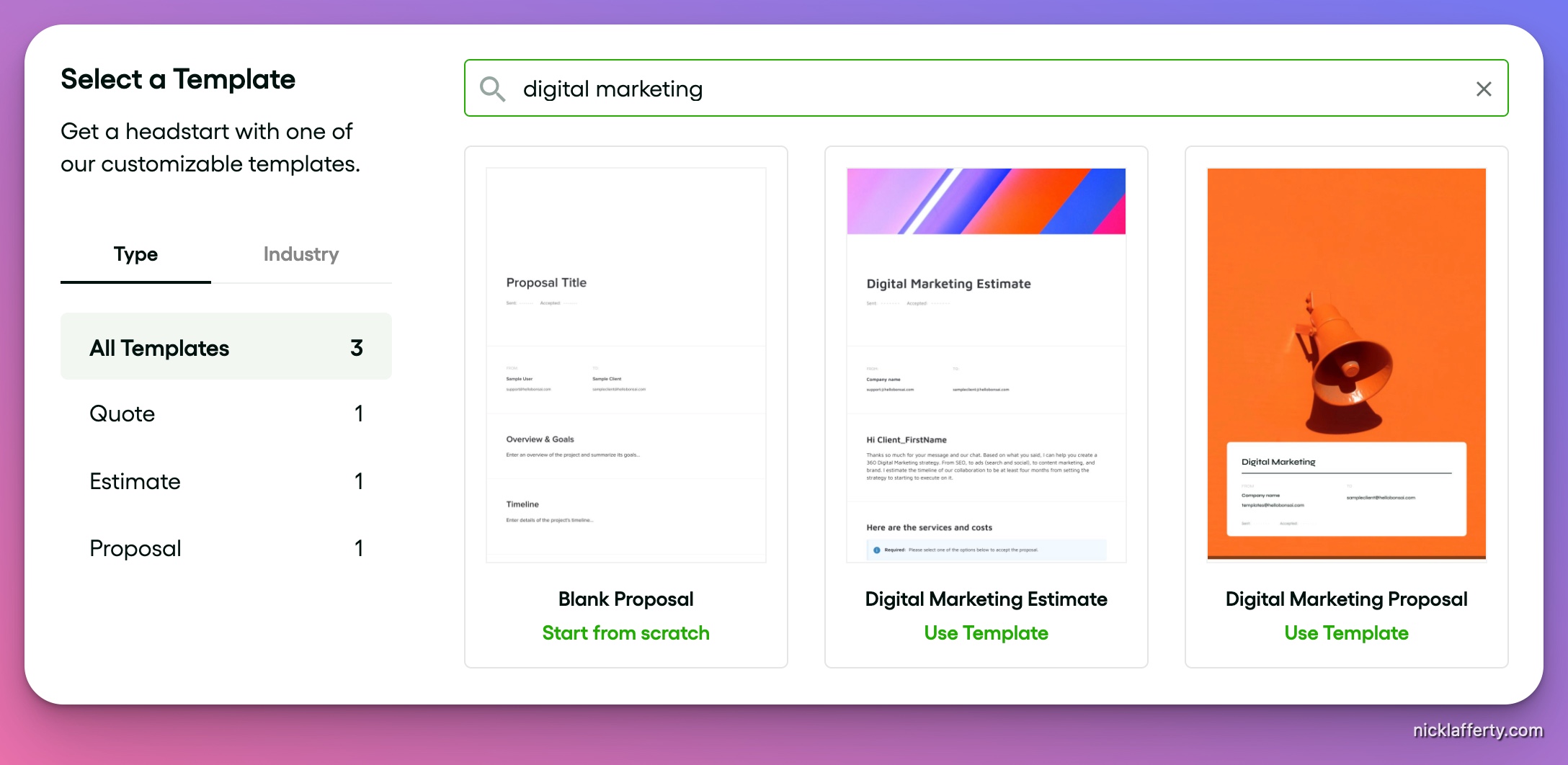
Proposals define what you do, how you do it, and your pricing options.
Bonsai’s proposals make it easy to layout different pricing packages that your clients can choose from.
Then if it all looks good, clients can approve your proposal after reading it, simply by clicking a button.
Bonsai tracks their approval automatically.
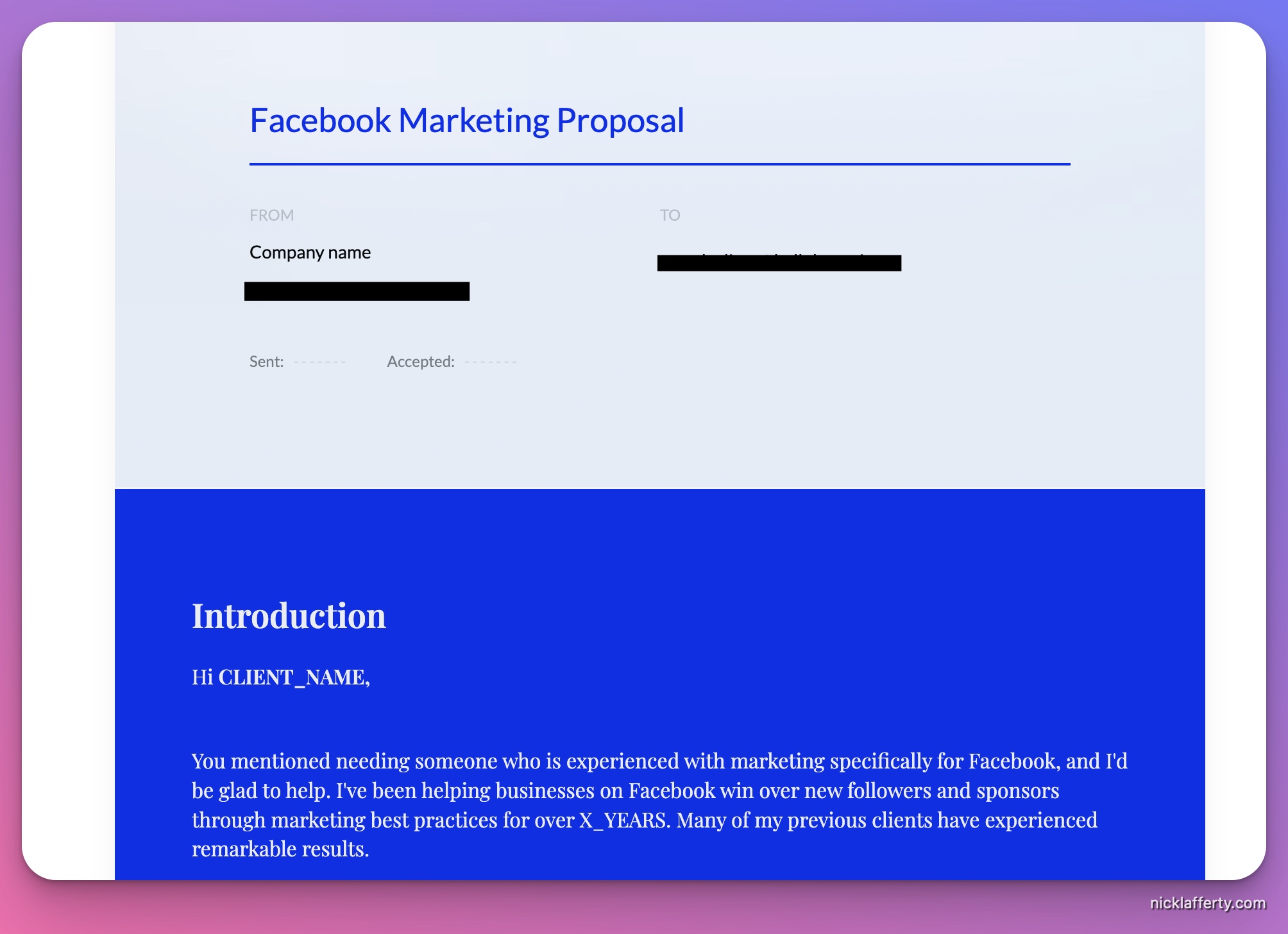
Contracts
Contracts are boring but are critical to running a successful freelance business.
Contracts are legally binding documents that your clients sign when they commit to hiring, and paying, you for your services.
But creating contracts is a pain in the ass.
If you Google “freelance contract examples” there are thousands of different options.
How do you know if a contract was written and approved by an actual attorney, rather than a random person on the internet?
Bonsai has your back.
Their contracts are vetted by actual lawyers and have been used by hundreds of thousands of freelancers.
And Bonsai makes the process of creating your own contract super easy.
You can choose from default templates or create your own. Here’s the 4-step flow for creating your own.
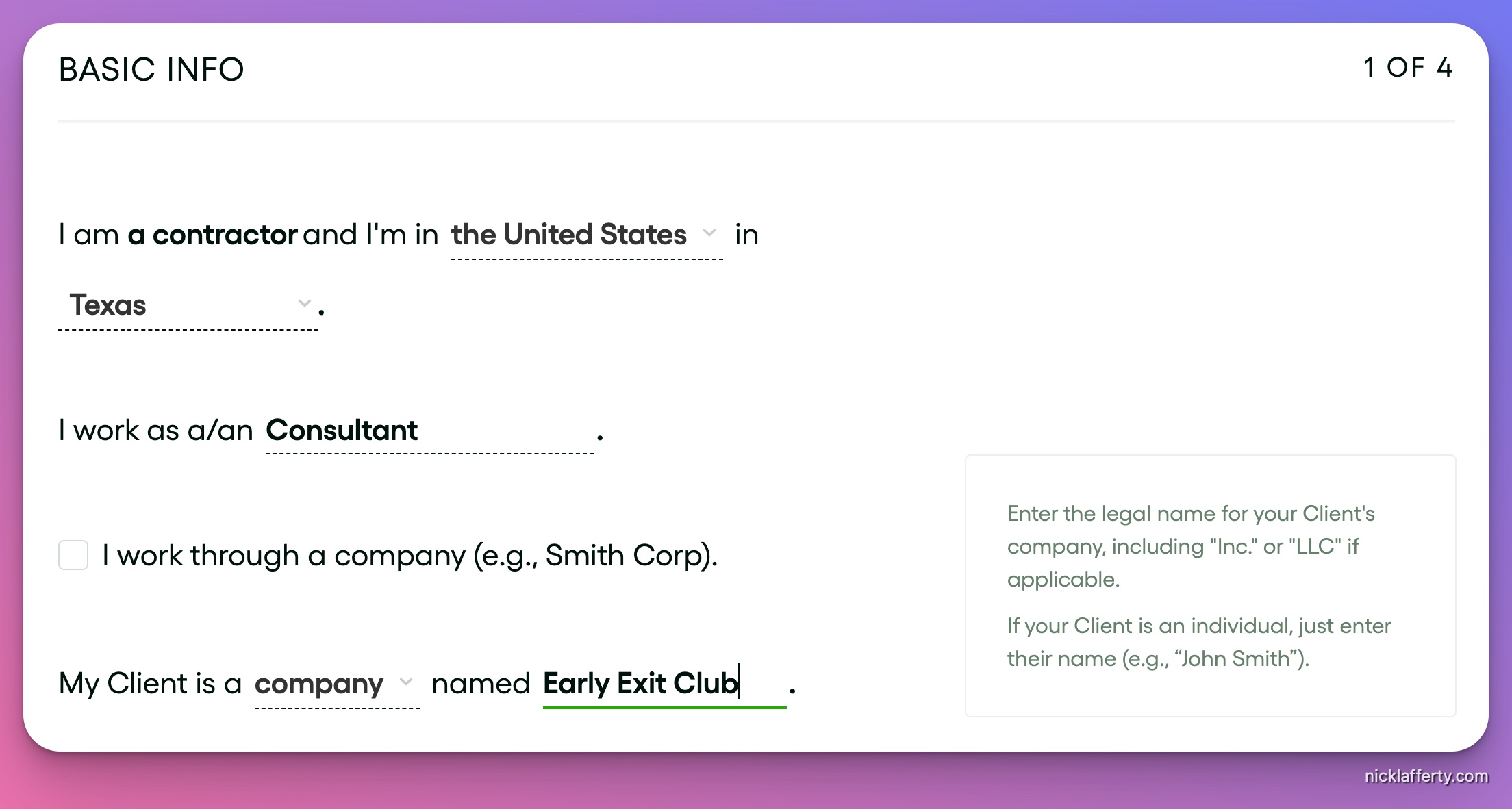
First you fill out your location, the type of freelance work you provide, and your company name.
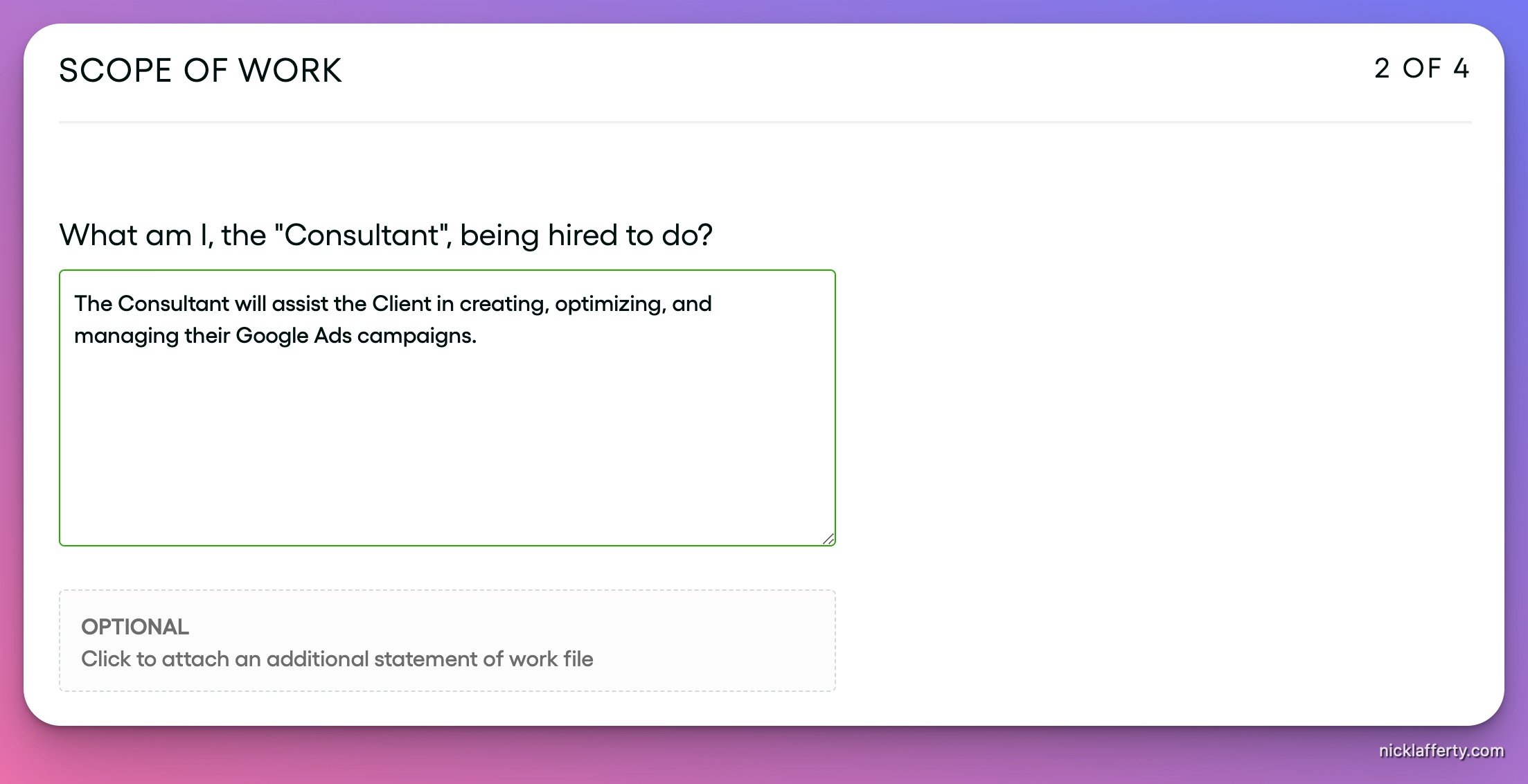
Then you define the specific services you’re providing for your client.
In my case this is usually “creating, managing, and optimizing the Google Ads account”.
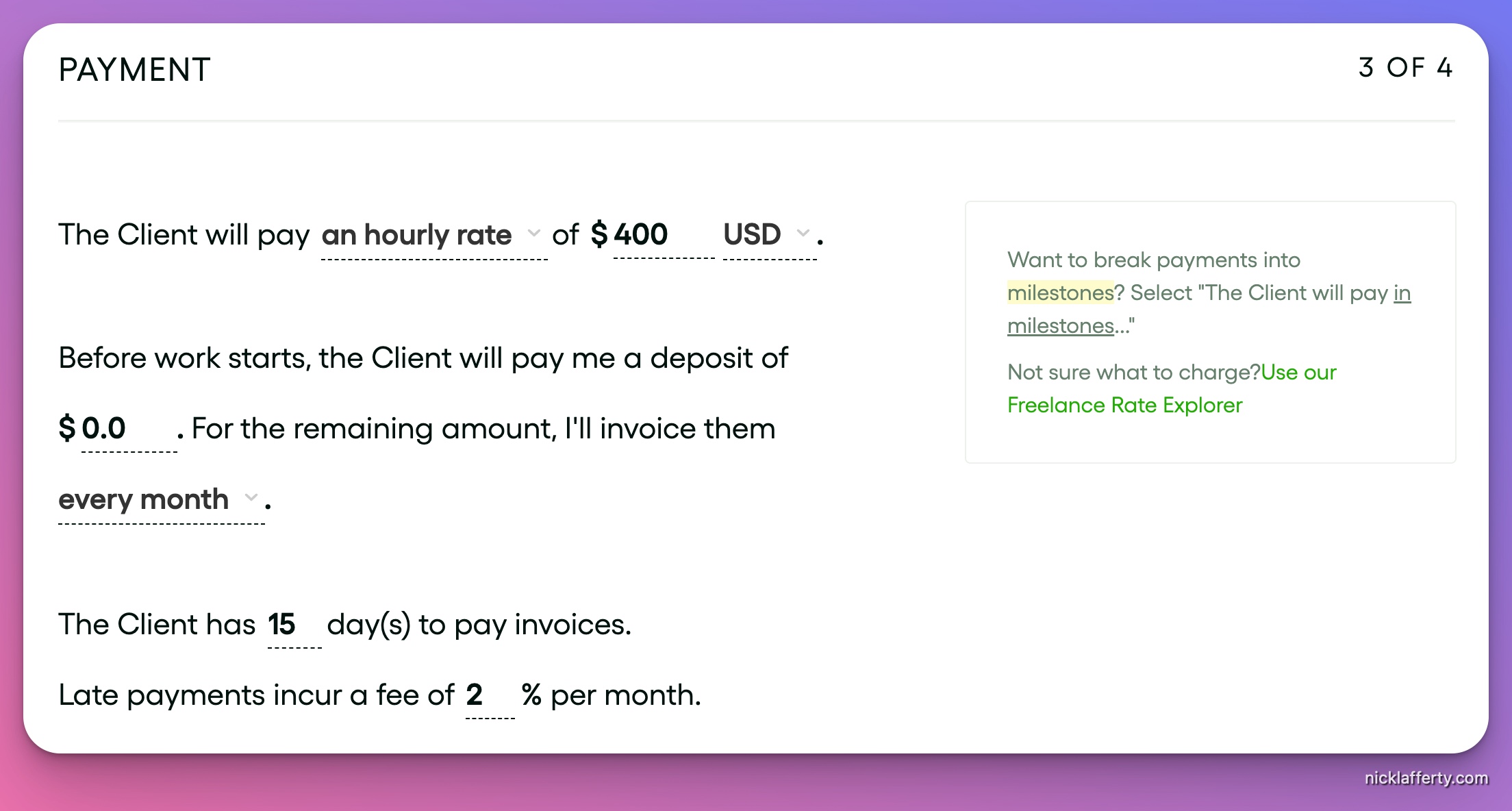
Then you enter your rates. It could be a flat fee, hourly, per word, per day, or many other options.
You can also define a deposit, recommended for new clients without prior good payment history, and if there is a late fee or not.
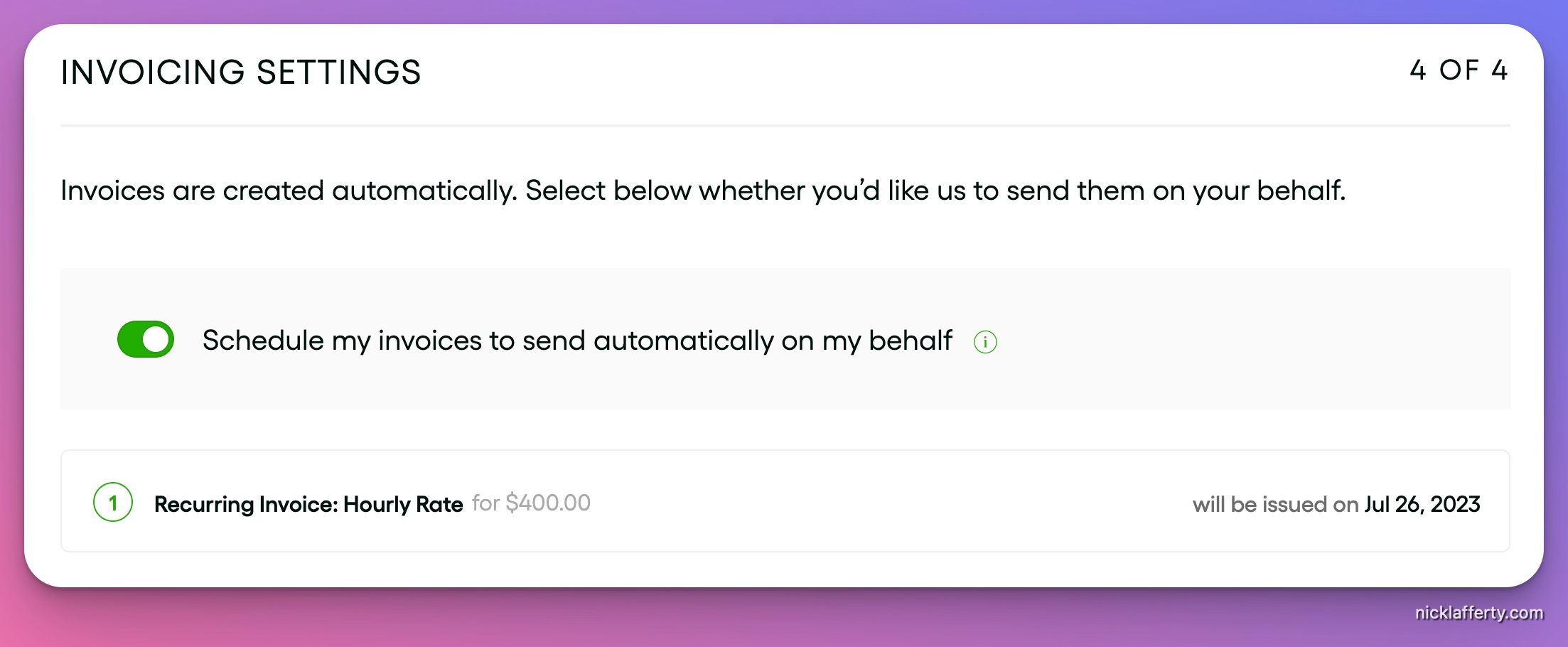
Lastly you can choose to automatically create invoices and send them when they’re due, or to do it manually.
Personally I prefer to do this manually to make sure the invoice is accurate.
Time Tracking
If you have time-based billing, or just want to measure exactly how much time you spend working for each client, then you should track your time.
Bonsai also makes this easy with their time tracking chrome extension.
![]()
Once you start the timer you can pick your client and set your hourly rate, if different from the default.
The extension connects to your Bonsai account to pull all the relevant information you need.
Once your work session is complete the time will be saved to your Bonsai account and billed to the correct client.
You can also add hours manually if you track them a different way.
![]()
Invoices
The best part about freelancing is getting paid.
Seeing that money hit my bank account feels amazing every time.
It’s the direct result of all of my hard work. It’s the reason I freelance.
If you use Bonsai’s time tracking feature then generating invoices is easy.
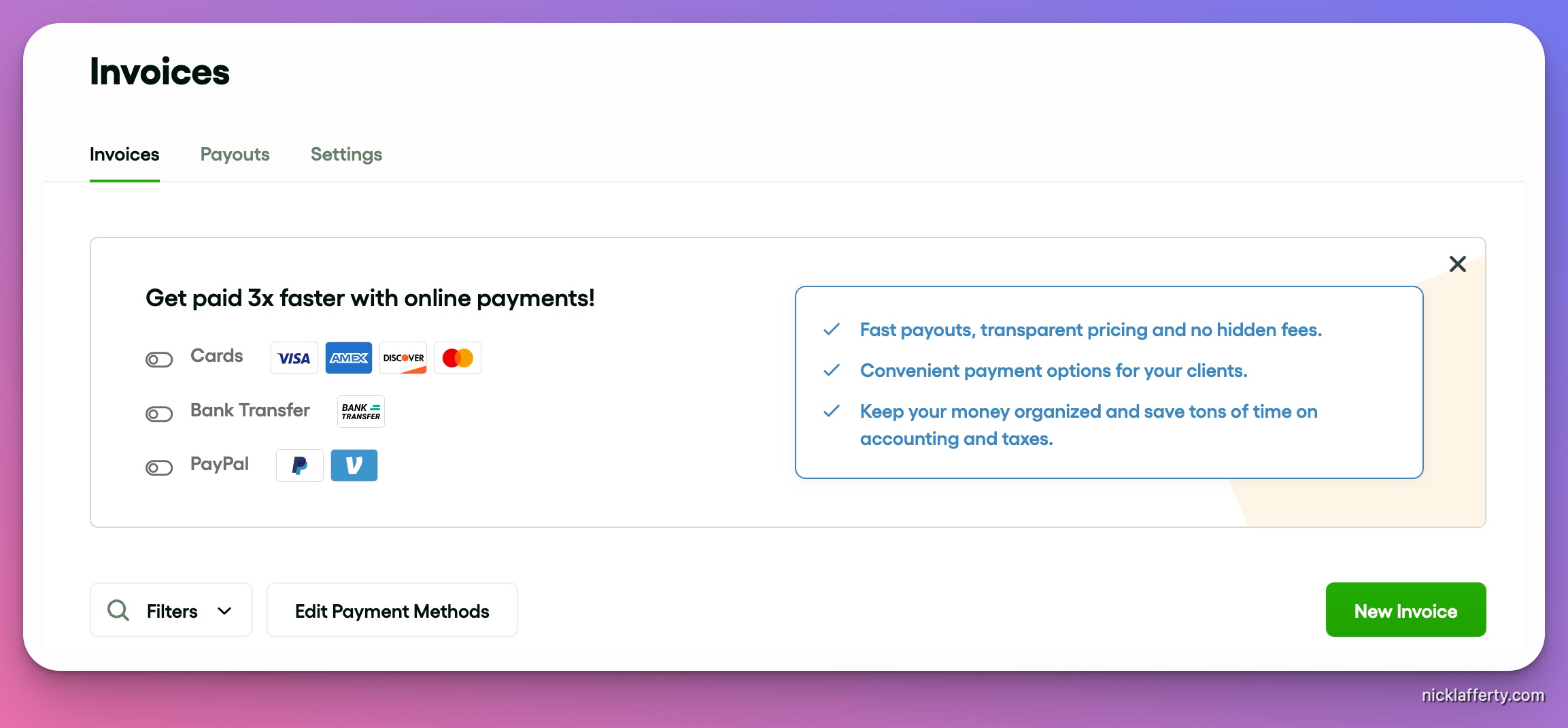
Simply select your client, the project you’re working on, and if it’s one time or a recurring payment.
For retainer engagements I’ve found recurring invoices to be lifesaver. Every month on the 1st an invoice gets sent out, and if enabled by the client, it can automatically bill their payment method on file.
Invoice sent, received, and paid. All within minutes, often before I even wake up for the day.
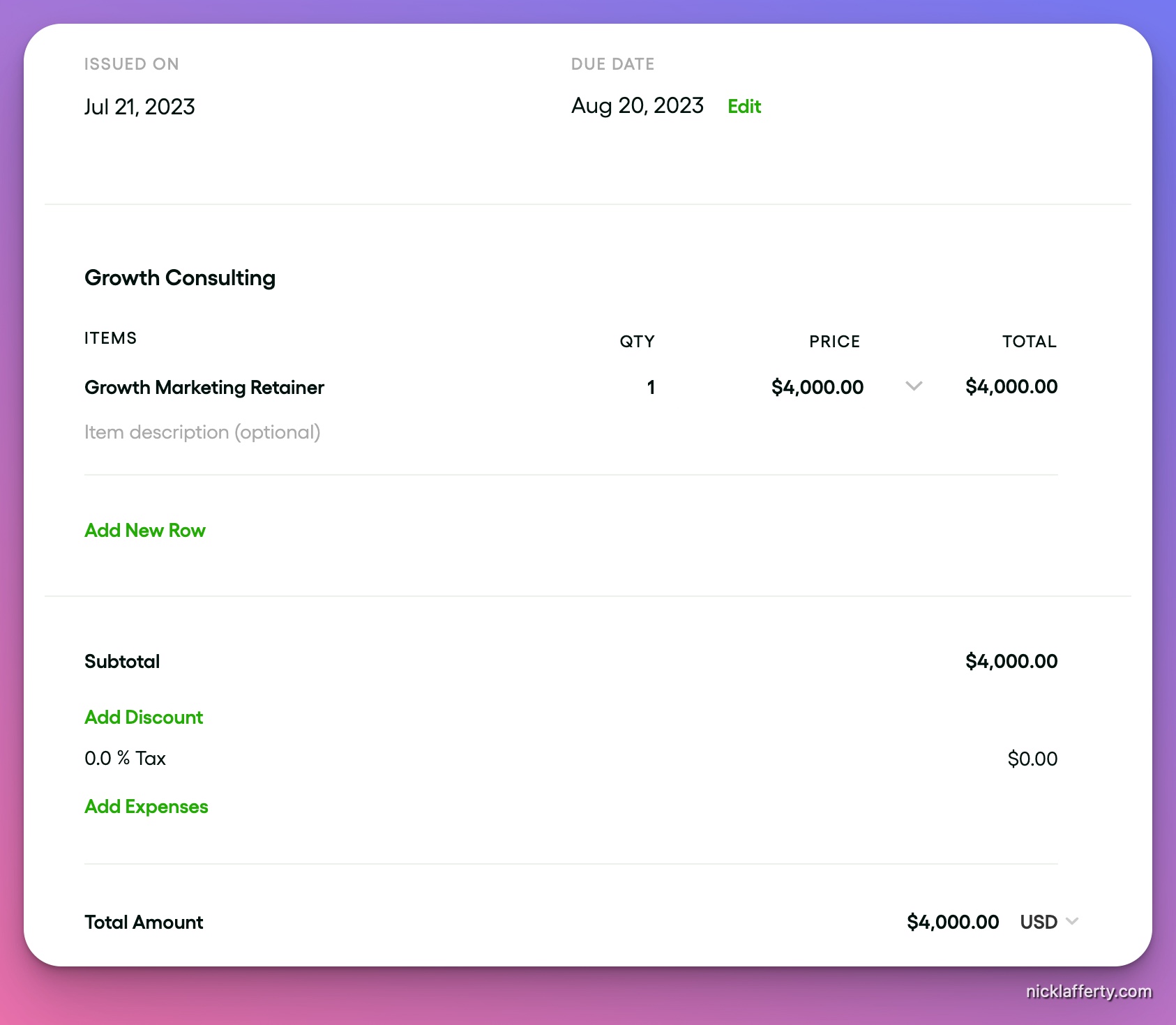
You can edit hours, provide discounts, add taxes, and include attachments on the invoices you generate in Bonsai.
Invoices can be scheduled to send automatically, or you can send them manually when you’re ready.
Taxes
If invoices are the best part about freelancing then taxes are definitely the worst part.
I live in the United States so all of my tax experience is based on that.
I save 30% of each freelancing payment to pay estimated quarterly taxes, which is a real bummer.
But that’s just how it is.
Bonsai has a tax tool, which is an extra $10/month on-top of the base subscription fee.
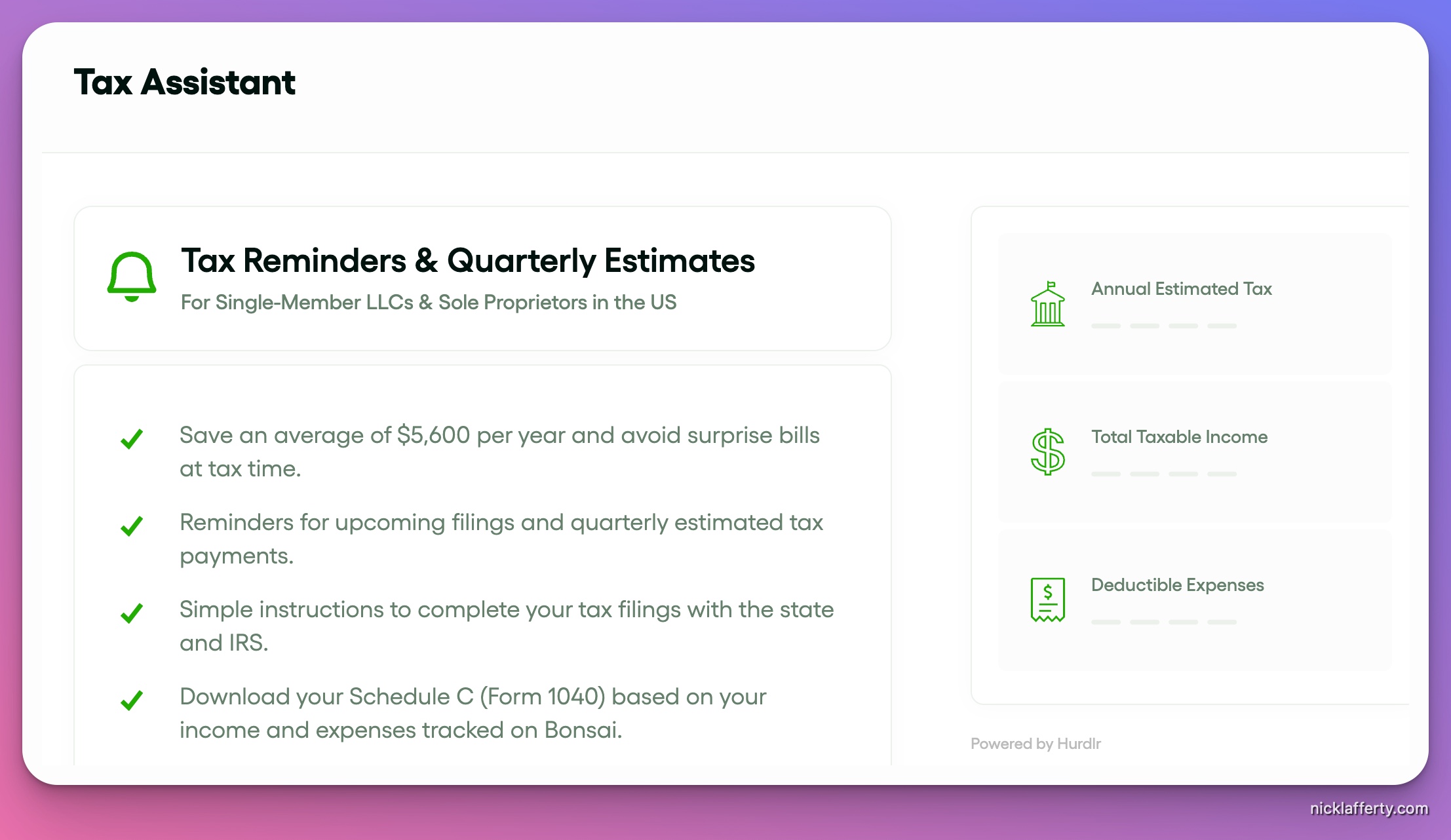
I used Bonsai Taxes to calculate the exact amount of estimated taxes I owed for the first quarter of 2021, and it was really easy.
Taxes can be complicated so it was nice that Bonsai had a tool to make it easier.
Bonsai reminds you when quarterly taxes are due, keeps track of how much you paid already, and even lets you download your tax forms when its time to file your 1040.
There are also accounting features where you can link bank accounts and credit cards, and even generate a secure link to send to your accountant or bookkeeper.
By connecting a credit card Bonsai will start categorizing your expenses and calculate how much taxes you’ll save.
You can change the categories if Bonsai gets it wrong, but it’s a nice timesaving feature if you have recurring expenses every month.
Bonsai Pricing
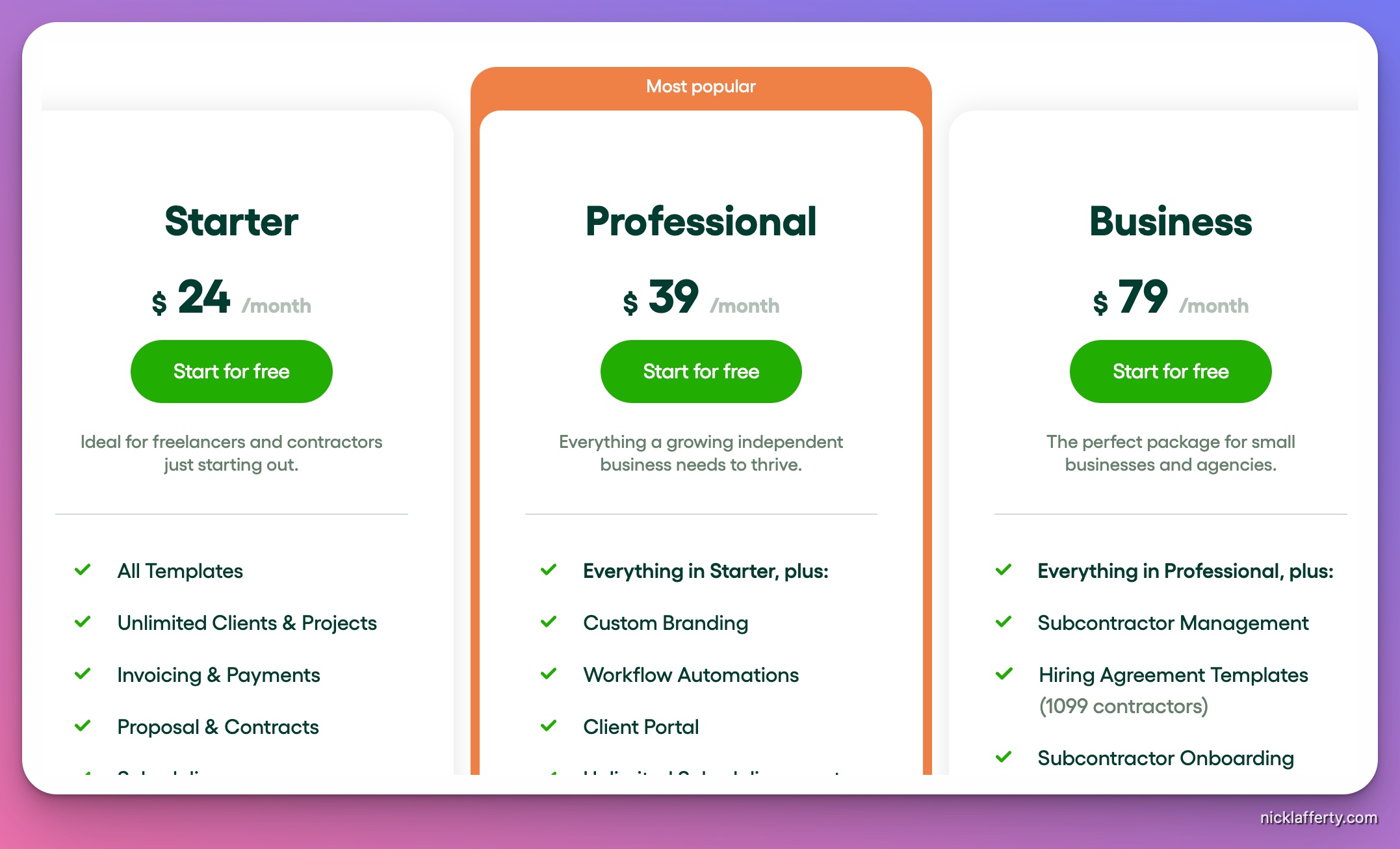
Bonsai’s pricing starts at $24/month for the basic package, and $39/month for more advanced features.
Their Professional Plus plan is best for agencies or small companies that need better customer-facing features:
- Custom Branding
- Workflow Automations
- Client Portal
- Unlimited Scheduling events
- QuickBooks Integration
- Calendly Integration
- Zapier Integration
- Up to 15 Project Collaborators
Bonsai also has two addons available.
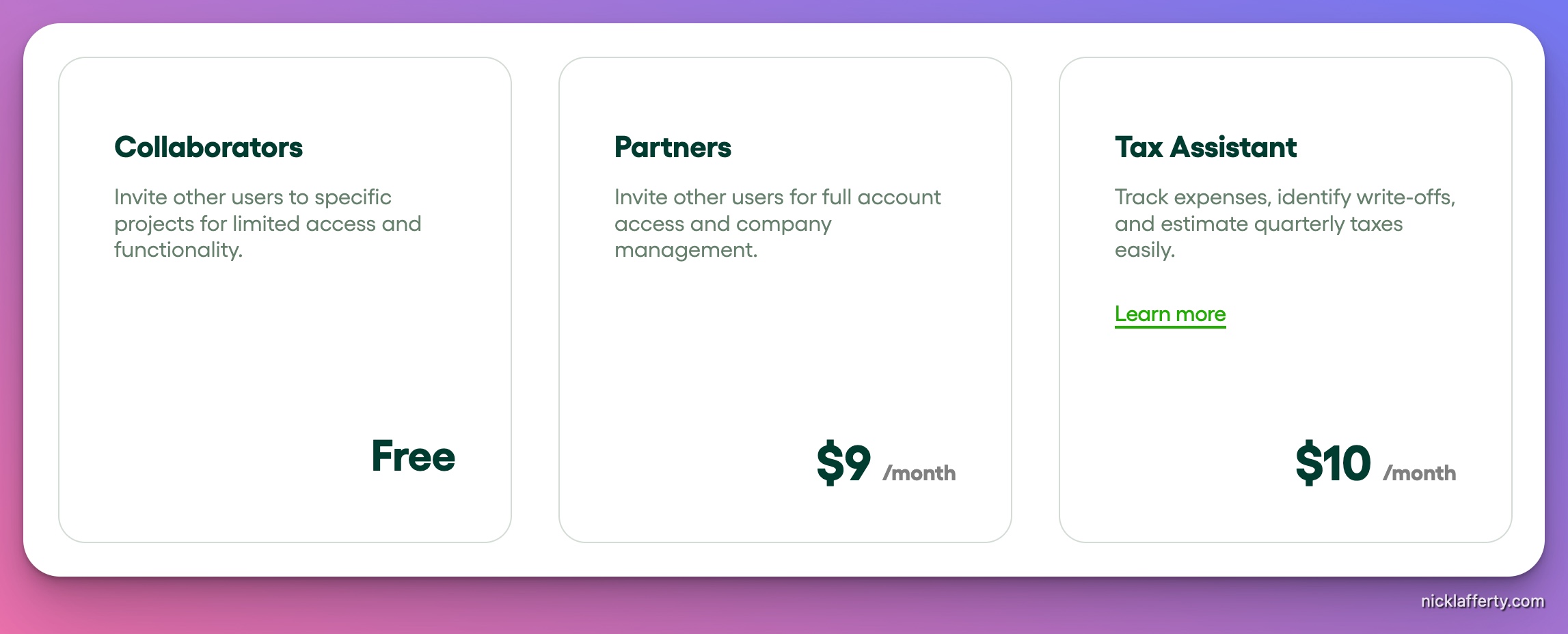
$9/month per partner added to the account, and $10/month to enable their taxes and accounting features.
I’m a solo freelancer so I haven’t added a partner to my account but I have used the tax features (I covered them in the previous section.)
Bonsai Alternatives
Wrapping Up
Bonsai has made my freelance work easier and more professional looking.
It’s easily worth the $24/month base subscription and I also pay for their taxes add-on.
$34/month to save me time and headache of doing these tasks manually is completely worth it to me.
And it makes me look super professional to my clients (I mean, I am professional, but I want to look it too).
Give it a shot yourself. They have a free 14 day trial.