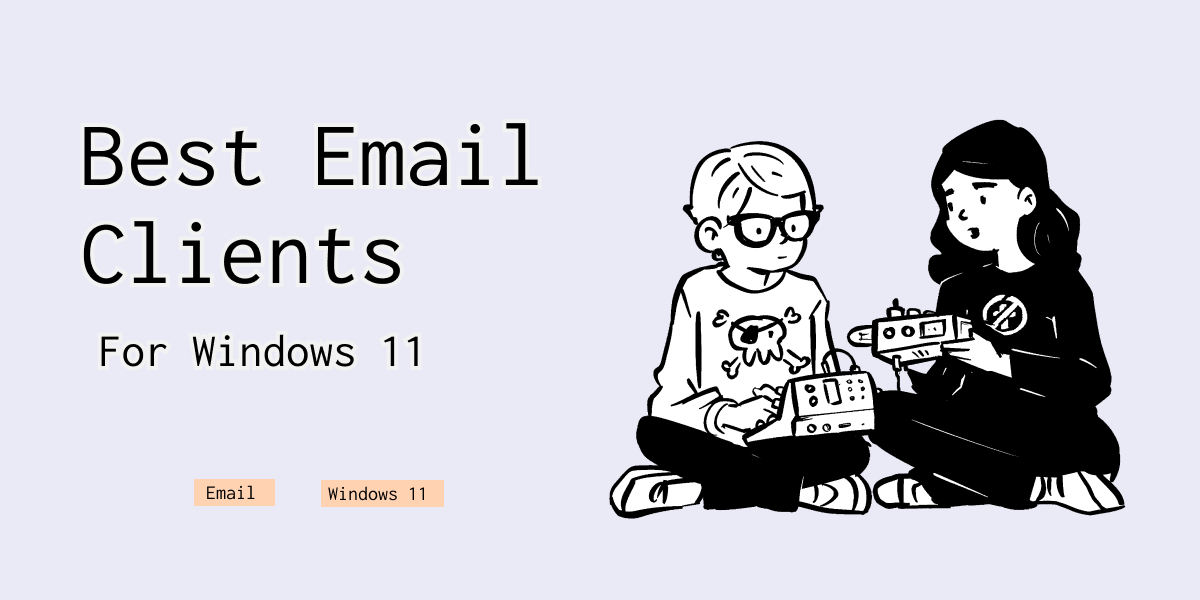The best email clients aren’t just limited to Macs (although sometimes it feels that way).
The honest truth is that the best email clients for Mac are also the best ones for Windows.
There’s one exclusively Windows email client, Mailbird, but it’s not in my top 2 clients.
The absolute best email client no matter the operating system is Superhuman.
Read on to see why Superhuman is my favorite email client and explore other options for Windows.
Best Email Clients for Windows
- Superhuman
- Spark
- Mailbird
- emClient
- Thunderbird
- Postbox
- Spike
1. Superhuman
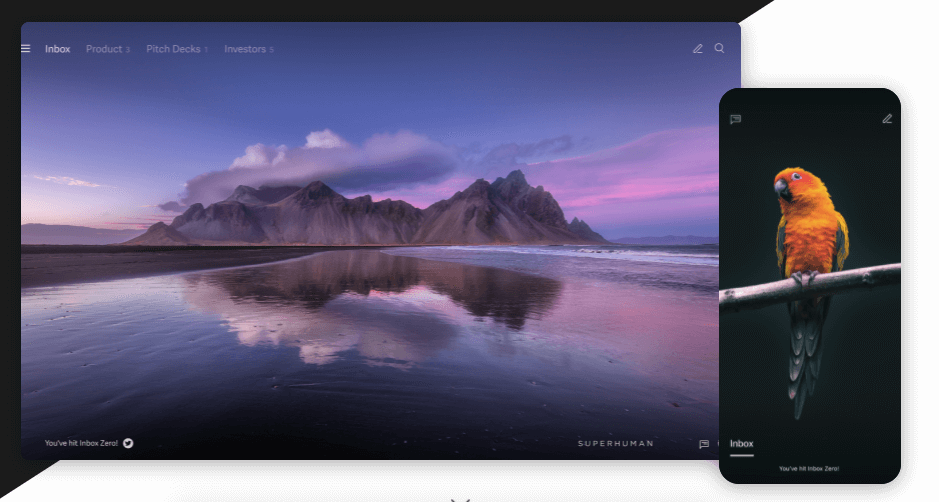
Superhuman is far and away the best email client I have ever used.
Here’s why:
- It’s super fast
- Everything has an intuitive shortcut
- It has useful AI features
- It suppots Gmail and Outlook
- It works for Windows, Mac, Android, and iOS
It’s been my full time email client since 2020 and I keep an updated full review of Superhuman where I talk about it’s latest features.
Over the last 3 years no other email client has pulled me away from Superhuman.
Here’s something no other email client does: a 30-minute personalized onboarding session.
Yes, a real human will talk with you for 30 minutes to teach you the best ways to use email (and Superhuman).
It’s completely optional, so if the thought of meeting with a human freaks you out then you can skip it!
But let me tell you it’s so worth it.
Especially if you have 100s or 1000s of unread emails, you need an expert to teach you the basics.
Because when you’re done with the onboarding session you’ll instantly be more productive.
You can conquer your inbox instead of letting those unread emails conquer you.
Click here for a free month of Superhuman.
Superhuman Features
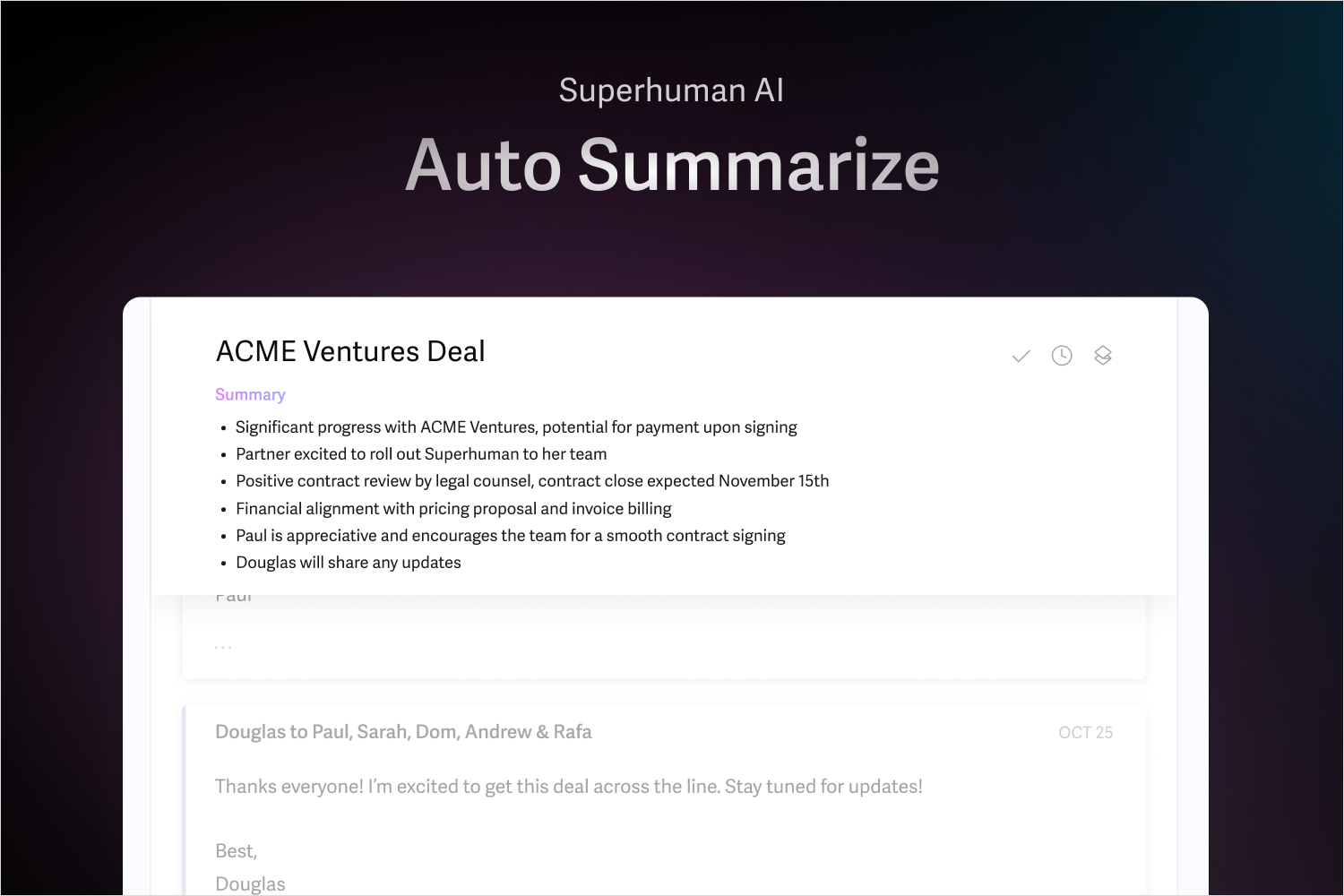
My favorite new Superhuman feature is Auto Summarize.
Once you’ve enabled Superhuman AI (which is opt-in) then Superhuman will automatically summarize long email threads for you.
This is super useful for keeping on top of long threads you get added to at work or long back-and-forths you have with contractors, freelancers, prospective clients, or your Mom.
It starts with a single sentence summary but you can press M to get a list of bullet points in chronological order, like the screenshot at the top of this section.
I use this all the time in my work as a solopreneur growth marketing consultant.
Here are some other features of Superhuman I use often:
- Integrates with common email providers like Gmail and Outlook
- The most intuitive shortcuts of any email app I’ve used
- An optional white-glove on-boarding experience where A real human walks you through your first 30 minutes using Superhuman on a video call.
- Customizable snippets to create templates for common responses.
Superhuman Pricing
Superhuman costs $30/month.
Yes, you read that correctly. 30 bucks a month for an email client.
How could it possibly be worth that much?
If Superhuman saves you one hour a week and your time is worth $30/hr (and trust me, your time is worth more than that), then it pays for itself in a week.
One thing I’ve learned in my career is that you need to invest in yourself.
Anything that can give you time back in your day so you can spend it doing other things (like building a portfolio career) is worth spending money on.
Not investing in yourself is like driving 20 minutes across town to save 2 cents on gas. It’s not worth it.
But if you’re not excited about paying $30/month then check out my list of Superhuman alternatives.
2. Spark

Spark was my main email client before I used Syperhuman.
Spark used to be Mac only but now it works across all devices.
Spark Initial Experience
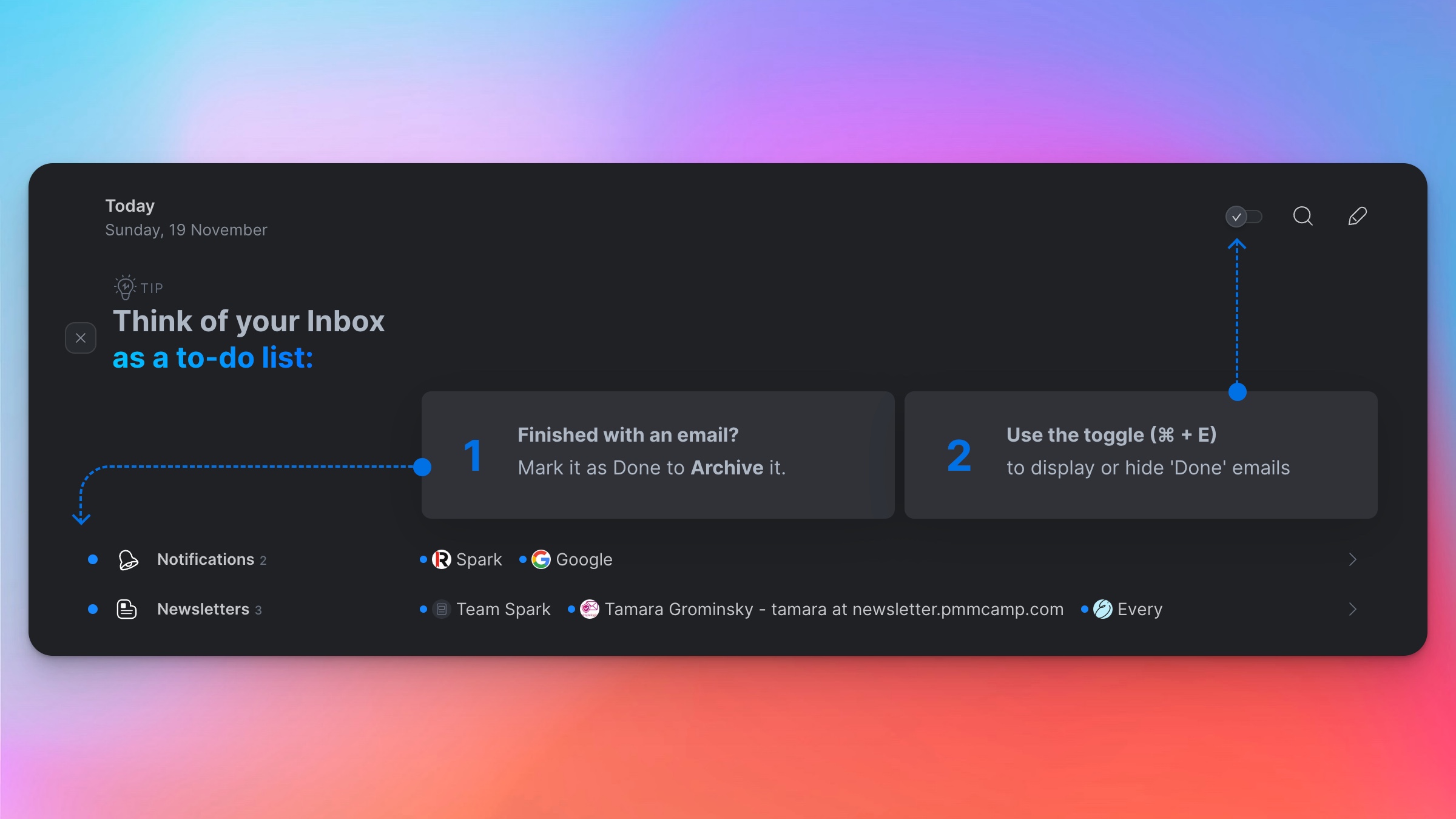
Spark has changed a lot since I first wrote this article in 2021 so I installed it again on my Mac to see what’s new.
The first difference I noticed is the UI. It’s more modern annd clean now – it even defaulted to dark mode using my system preferences.
Emails marked as ‘Done’ are automatically hidden but you can press Cmd-E (Ctrl-E on Windows) to show them like this:
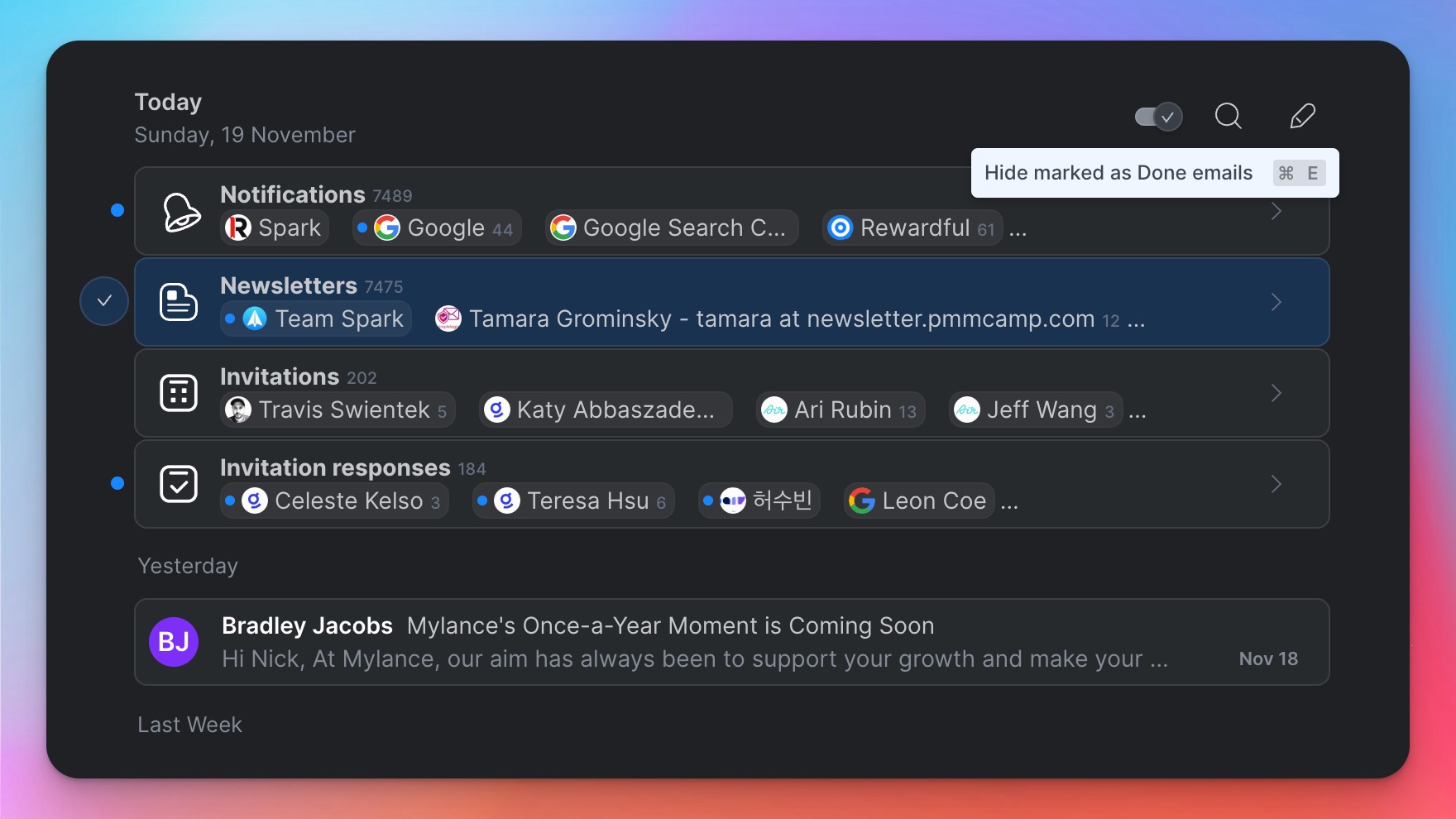
The left sidebar of Spark organizes your inbox into sections just like Gmail:
- Inbox
- Pins
- Drafts
- Sent
- Trash
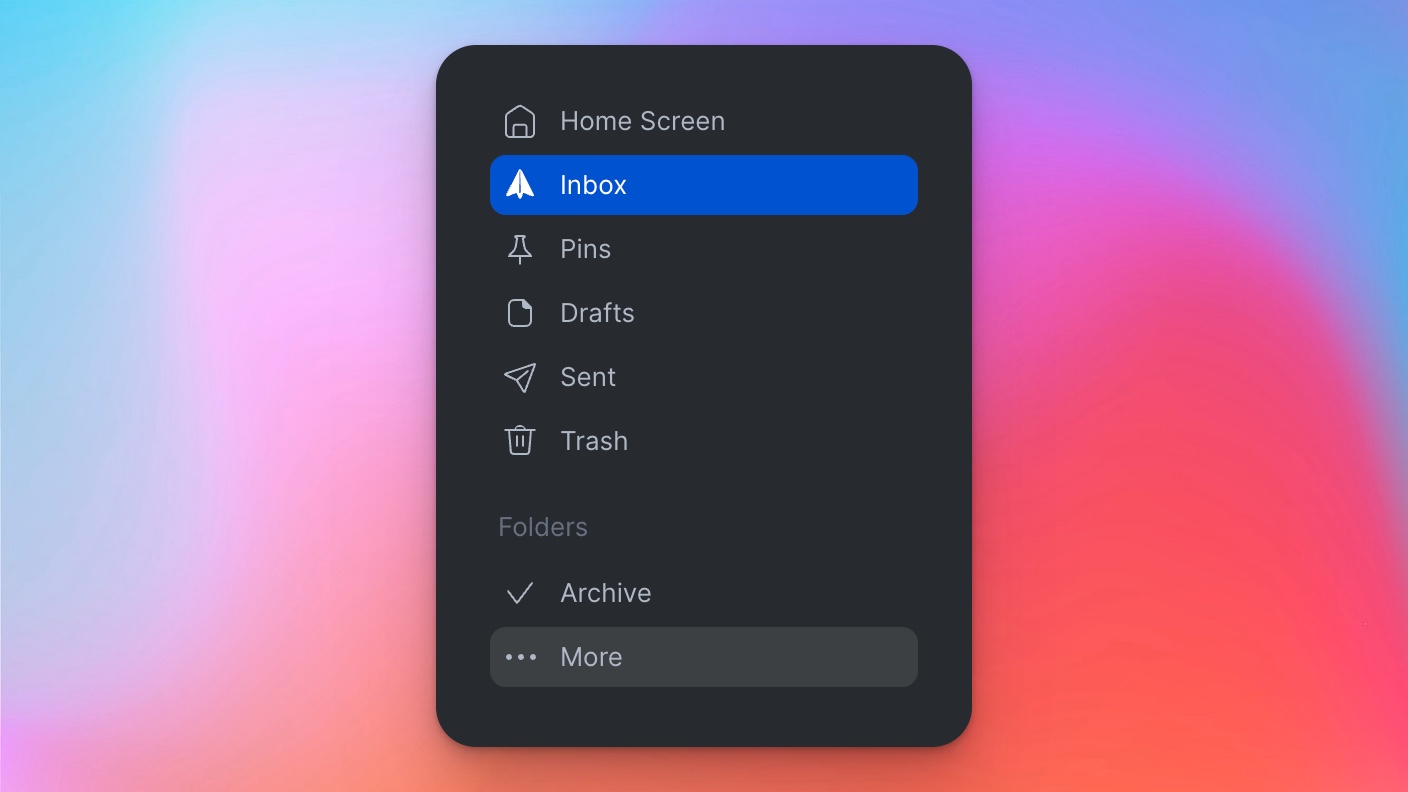
Spark Pricing
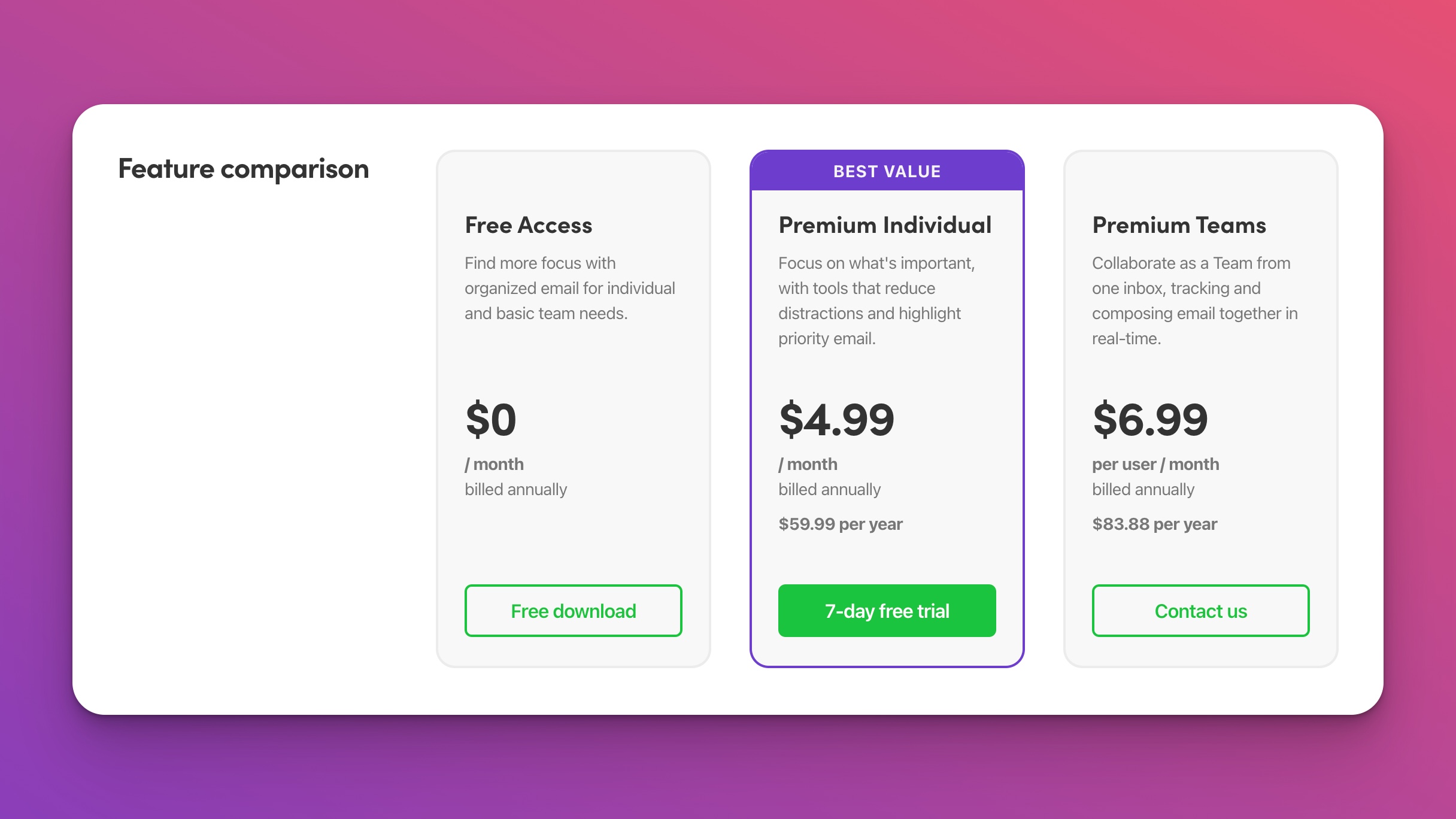
Spark also two payment plans for individuals:
- $4.99/month
- 59.99/yr (no annual discount)
It’s worth noting that Spark has a free version that does not include:
- AI features
- Priority email
- Block sender
The great thing about Spark is you don’t need to pay for it. The free features are perfectly fine for the average email user.
Worth noting that Spark is 84% cheaper than Superhuman per month.
Spark AI
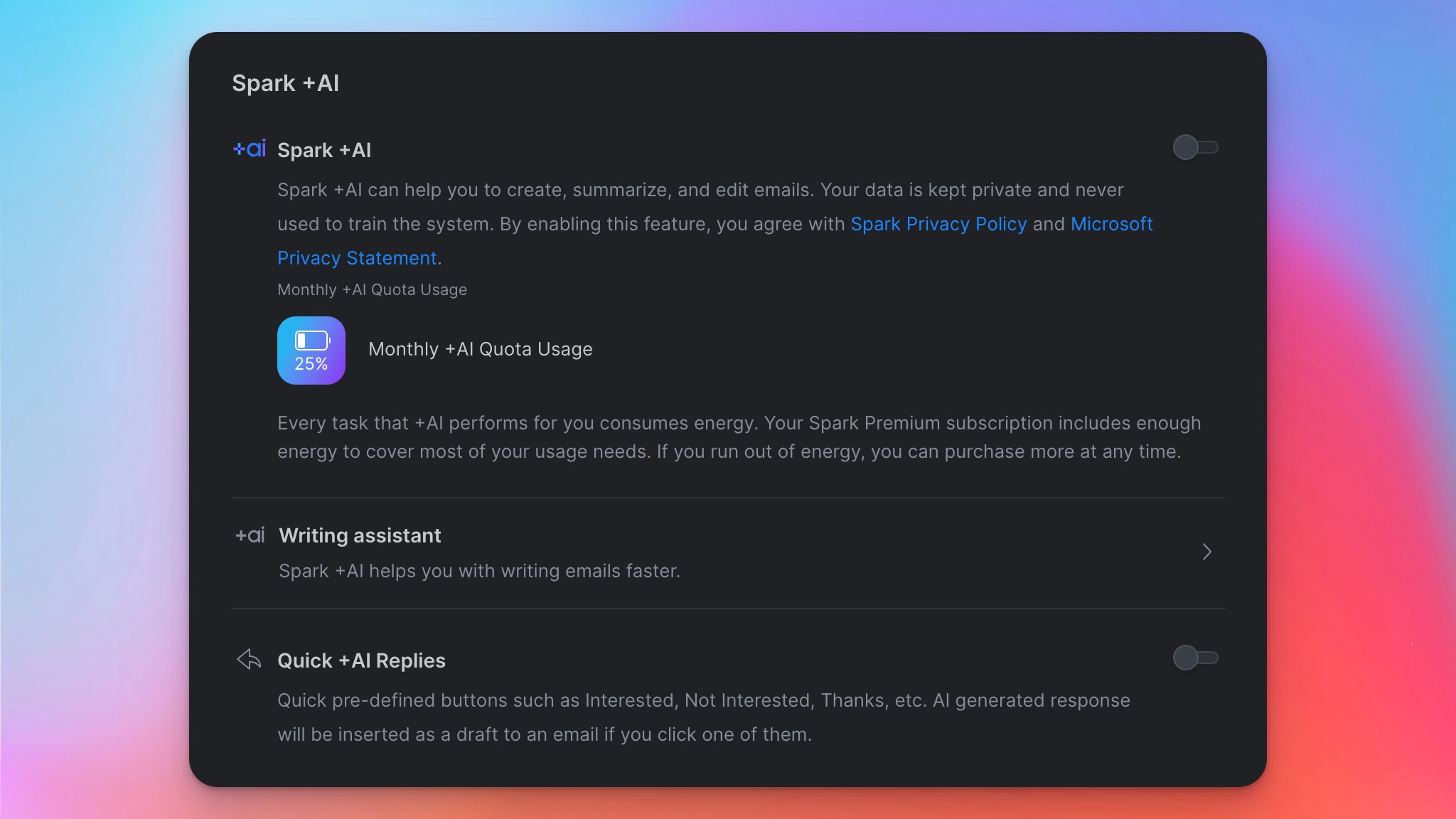
Spark’s AI feature, like Superhuman, is opt-in.
But unlike Superhuman, Spark AI does not include unlimited use.
Each AI task you use consumes energy and your monthly subscription provides a fixed amount of energy per month.
If you use too much then you have to pay.
Spark AI can help create, summarize, and edit emails for you. You can also use it to write quick replies in your tone of voice.
I had Spark AI write an email explaining the benefits of using AI to write emails (so meta).
The first draft, like many first draft’s from AI, are too long and verbose for my liking (be honest: no email is actually finding you well).
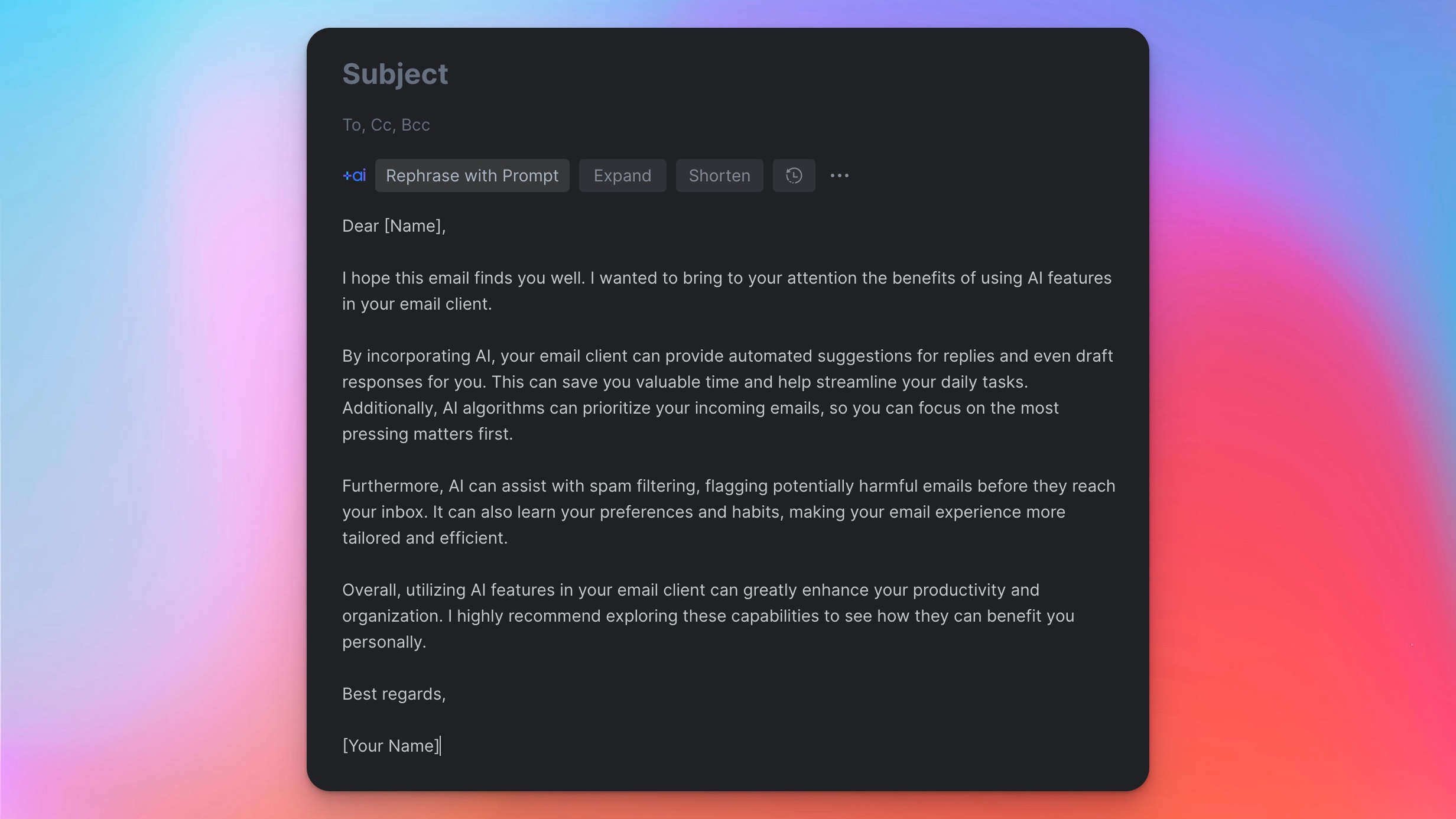
But when I clicked shorten it did a nice job of tightening up the email and removing the unwanted parts.
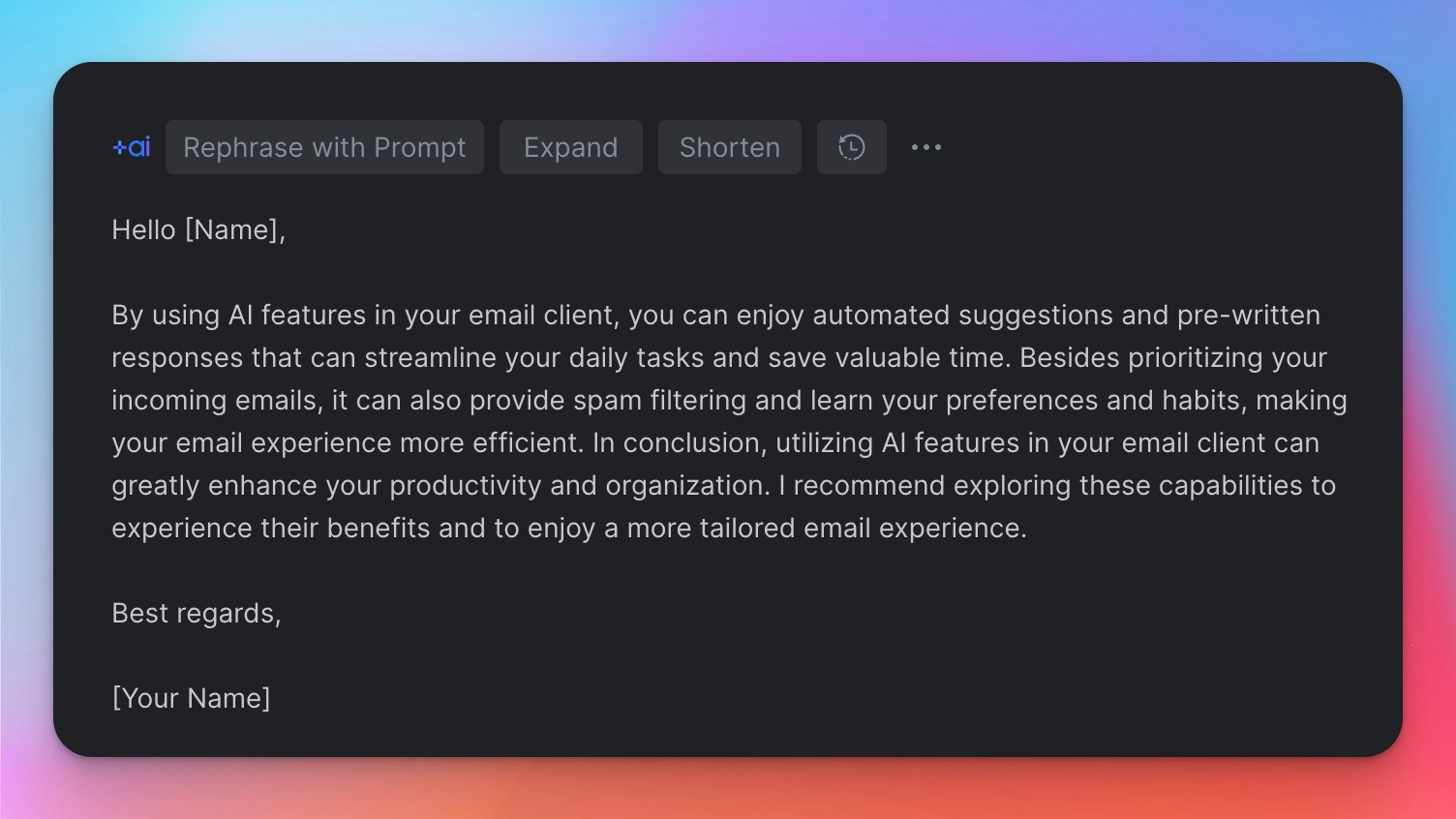
New Spark users get 7 days of premium features for free, including Spark AI.
Features & Shortcuts
Spark works with all of the major inbox providers:
- Gmail
- Outlook
- Apple
- Yahoo and more
Spark implemented a Superhuman-like command center (Superhuman was the first to do it) where after you press Cmd+K it brings up a search box of commands you can select.
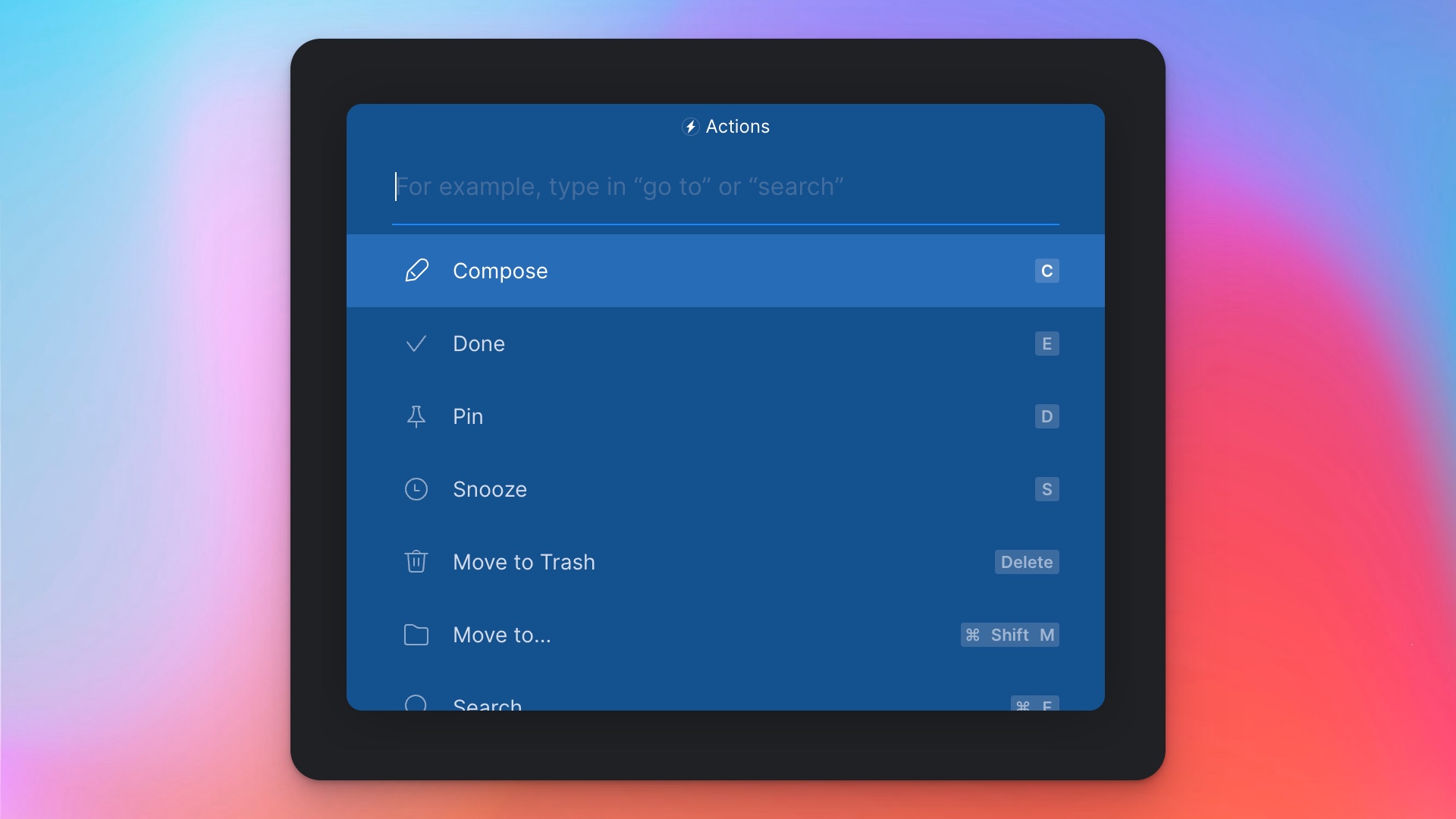
It neatly shows you the shortcuts for each command too which is great for power users.
Here are my favorite Spark features:
- Snooze emails for later
- A smart inbox powered by AI
- Google Docs like team collaboration features.
- Reply templates
- Dark mode
- Send later
- Integrations with Dropbox, Google Drive, Pocket, and more.
3. Mailbird
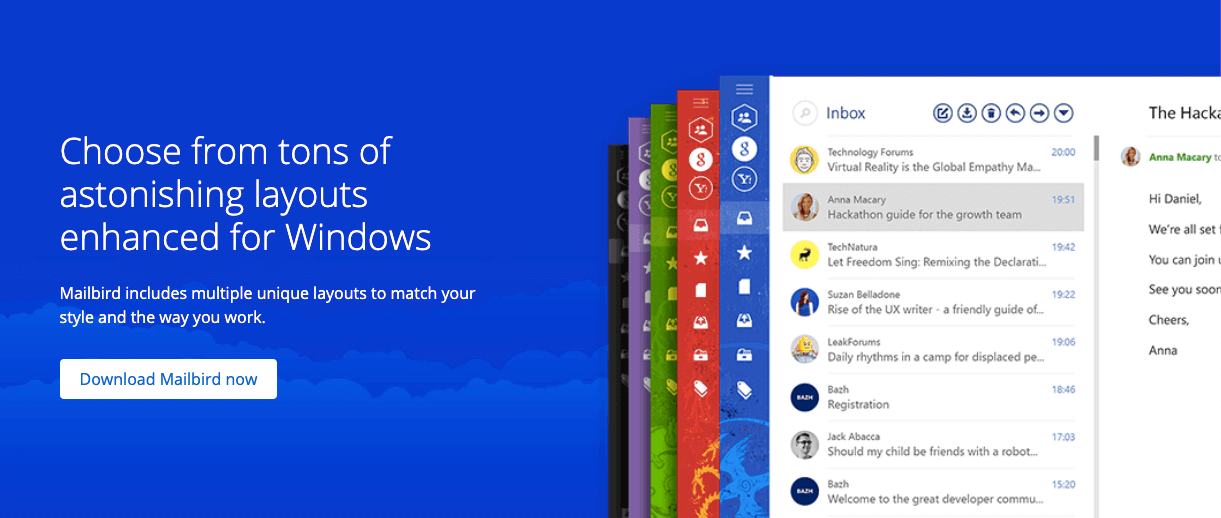
Mailbird is an email client for Windows. It does not currently support Macs but it’s allegedly on their development roadmap.
I say allegedly because it’s been on the roadmap since 2021 and I’m refreshing this post in November 2023 their Mac version still isn’t out yet, so don’t hold your breath.
It’s nice to see an email client support Windows right out the gate. Usually developers will start with Mac support and then move over to Windows.
Mailbird supports many themes and layouts that are optimized for Windows.
It also integrates with Google Calendar, WhatsApp, Dropbox, Twitter, Slack, and more
Pricing
Mailbird costs $49/year and for $10/year you get lifetime updates.
I’m a fan of the one-time payment for email clients, and Mailbird has a good pricing structure.
Mailbird has a limited free version and a 14 day money back guarantee on their paid products. Either way you try try Mailbird risk-free and get a full refund if you don’t like it.
Features
- Unified Inbox
- Customizable Layout
- Windows support
- App integrations
- Snooze
- Dark Theme
- LinkedIn lookup
4. eM Client
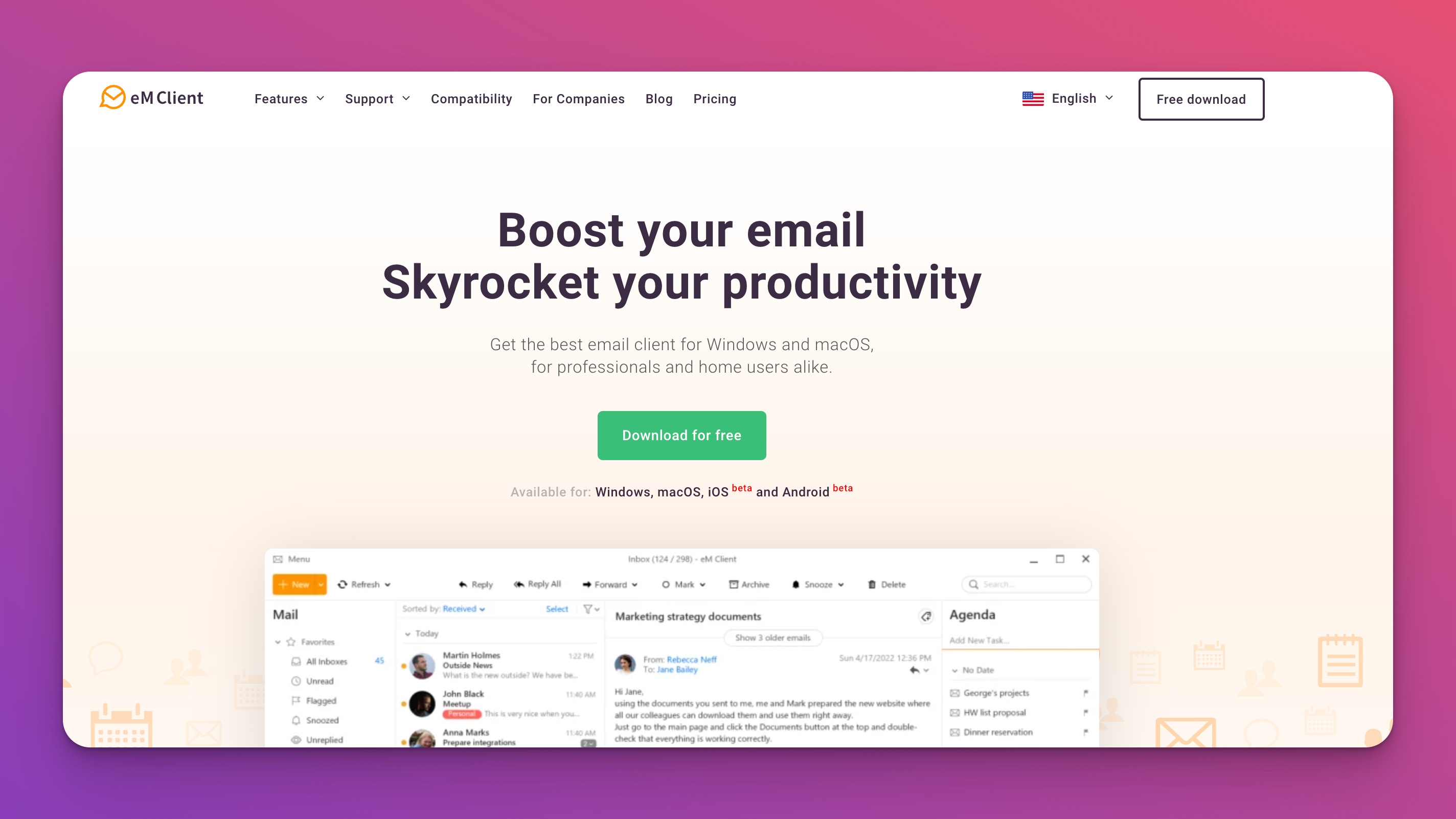
eM Client has a free tier that is perfect for the casual email user.
It’s limited to only 2 email accounts and doesn’t have several of the advanced features I’ll list below.
They do offer a free 30 day trial of their Pro plan to give you time to test it out.
The main downside to the Free plan is it’s not allowed for commercial use, which includes for business use.
eM Client Pricing
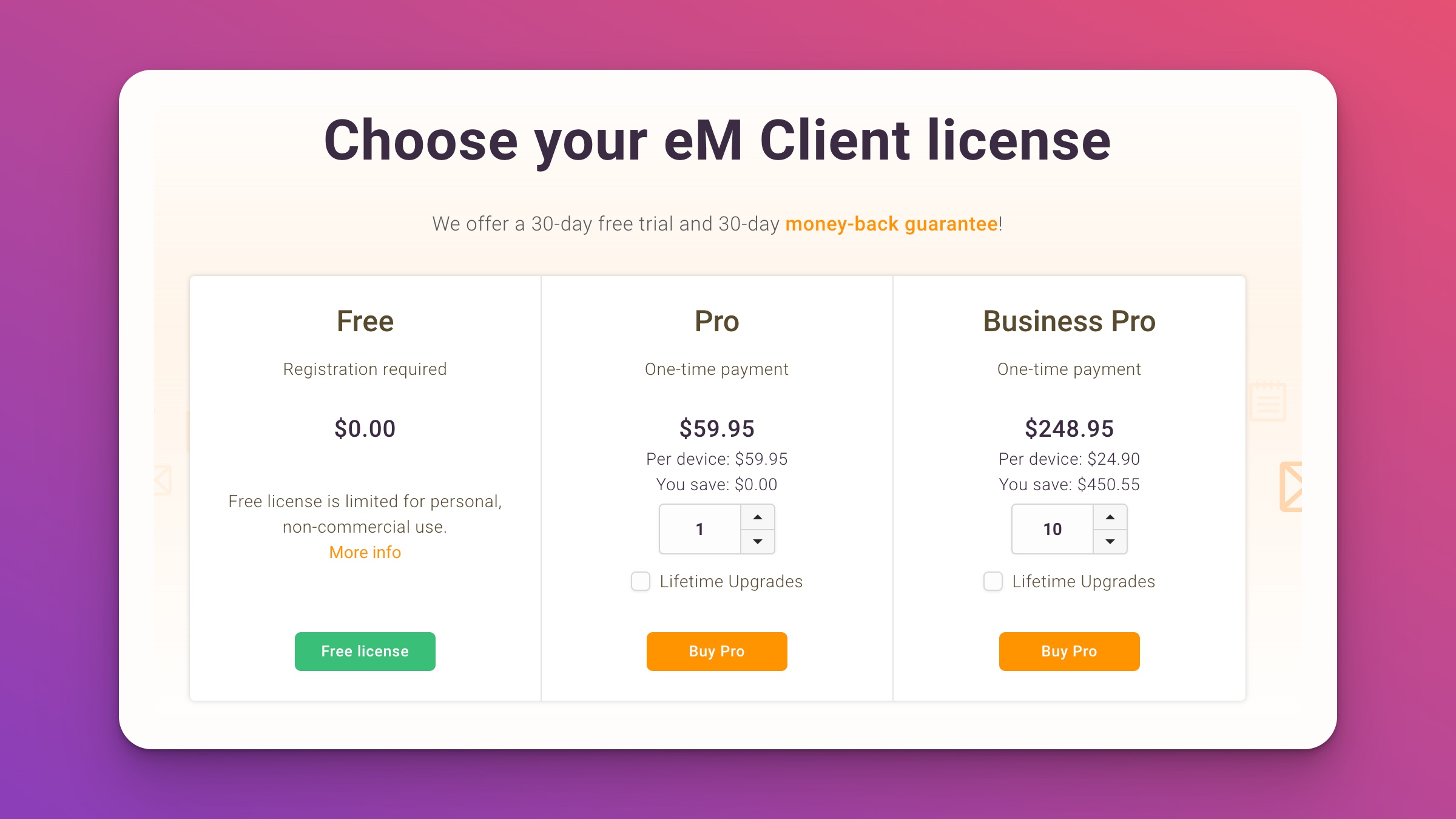
eM Client is the first tool on this list with a one-time payment model.
Pay $59 once and that verison of eM client is yours forever, including a year of VIP support.
It’s a refreshing change of pace compared to the sea of subscription pricing that’s so common right now.
If you want lifetime updates then they charge $129.95
In a world of subscription tools it’s refreshing to see a one-time payment model.
Features
Like Spark, eM Client works with all the major inbox providers:
- Gmail
- Outlook
- Apple
- Yahoo and more
Here are the premium features only available on eM Client’s Pro plan:
- Commercial use
- Notes
- Snooze email
- Send later
- Message encryption
eM Client is a solid alternative to Spark, Superhuman, and Mimestream for users who dislike adding yet another monthly subscription to life.
5. Thunderbird
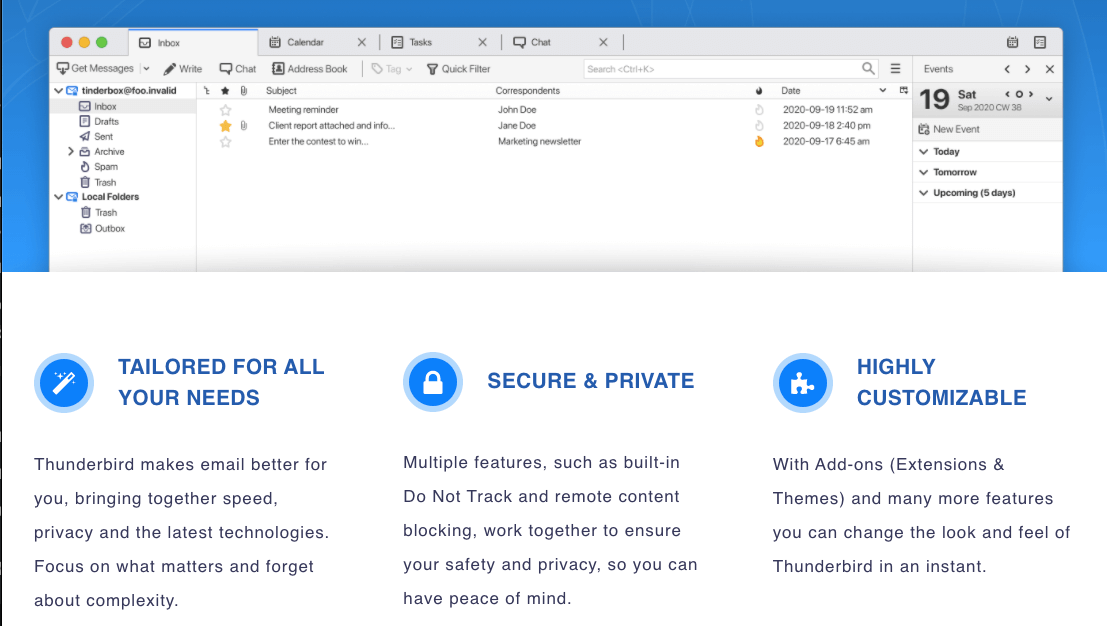
Thunderbird is old school, it launched in 2004. It’s the only fully-free and open source email client on this list.
It’s also built by Mozilla, the folks behind the popular Firefox browser.
Open source software is popular with developers, and for good reason. It promotes better software that is community supported.
I used Thunderbird almost 10 years ago, and the landscape of email clients has changed drastically since then.
Thunderbird is the most Outlook-like email client on this list. By that I mean its design and feature set most mirror Microsoft’s famous Outlook email software. There’s even a built in calendar, tasks, and chat.
Pricing
Thunderbird is free. Forever.
Features
The coolest feature of Thunderbird is its tabs, similar to most modern web browsers.
Here’s a short list of Thunderbird’s features:
- Privacy first. Do-not-track settings.
- Add-ons and extensions, similar to Firefox.
- OpenPGP encryption
- Open source, funded by donations.
- Tabbed email
6. Postbox
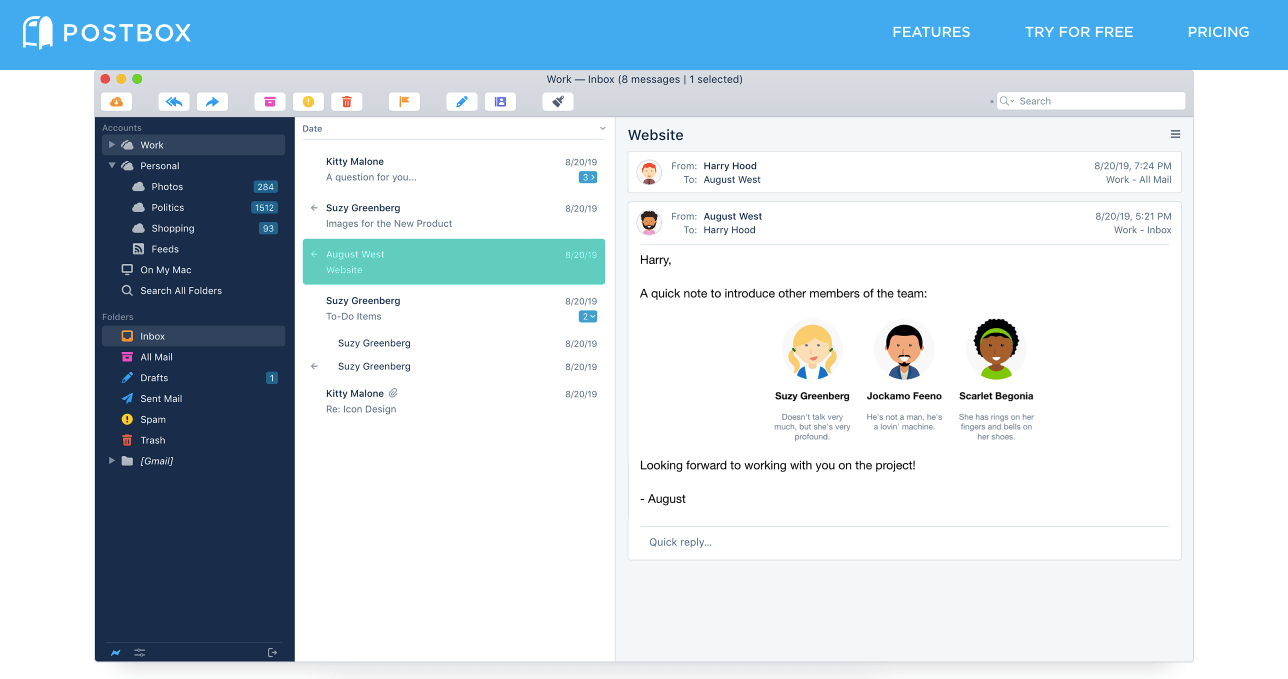
Private. Secure. Powerful.
That’s how Postbox describes itself when you first land on their website.
Postbox is compatible with both Macs and PCs, like eM Client and Thunderbird.
Here’s Postbox’s commitment to Privacy:
- We will not transmit your email data to our servers.
- We will not scan your emails, looking for data to sell.
- We will not target you with 3rd-party ads.
- We will not share your personal information with anyone, ever.
- We will not censor, filter, or log your content in any way.
I love that they come out and list that right on their homepage. Privacy is so important now with companies like Google and Facebook using and selling as much of your data as they can get their hands on.
Your email should be a private space that only you have access to.
Pricing
Postbox has one pricing tier: You pay once and get lifetime access.
Right now the price is $49
But you can also pay what you want and get up to a 50% discount.
That’s a great deal for a private and secure email client.
Your Postbox license is good to use on as many computers as you own. It’s a personal license and supports as many inboxes as you have too.
Features
Postbox has some great features for it’s price point
- Works with all popular email providers
- Grouped accounts
- Folders
- Tabbed Email
- Fast & powerful search
- Templates & pre-canned responses
- Full HTML code editor
- Dark mode
- Full theme support
Postbox is an attractive option for anyone looking for a privacy-first email client that is supported on both Windows and Macs.
7. Spike
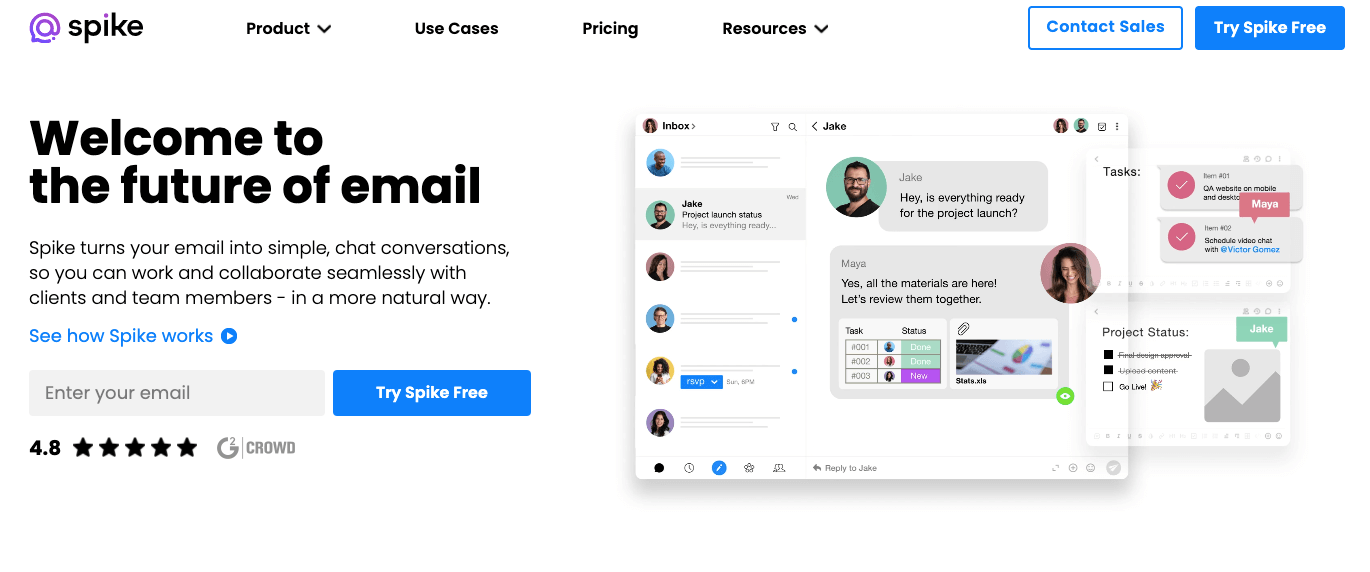
Spike is a conversational and collaborative email client. It’s design is much more like a text conversation than your traditional email client. Spike takes an old school technology like email and brings it into the modern era with tasks and collaborative notes.
Using Spike truly feels much more conversational. The entire design and UI changes how you communicate with people and makes using common email cliches of “Hi , hope you are well!” feel awkward and unnecessary.
Spike has recently added new features, like the ability to send voice messages over email and fully integrated video calls. Spike is transforming into a collaborative communication platform that goes beyond just sending emails.
Spike is cross-platform and supports both Macs, PCs, iOS, and Android.
Pricing
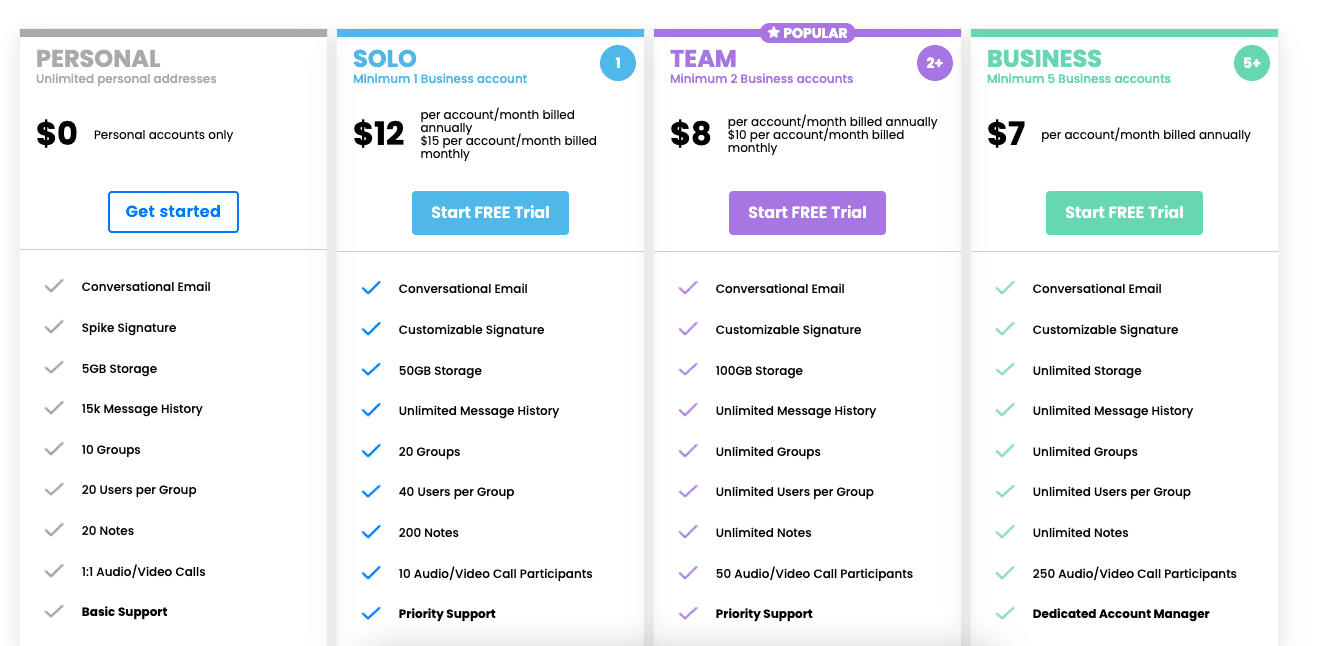
Spike has a competitive free tier that includes up to 15k message history and 5gb of storage. Plenty for the average user to get a feel for using it.
Upgrading to $15/month gets you unlimited messaging history, 50gb of storage, access to priority support, and the ability to start a video call with up to 10 people. Perfect for the email power user.
The next tier is for Teams which requires a minimum of 2 seats which cost $10/month each. This tier gives you almost unlimited everything with video calls limited to 50 people. Message storage is also increased to 100GB.
Lastly their business tier is best suited for larger organizations trying to roll Spike out to entire business units. Pricing there starts at $7/month billed annually and includes a dedicated account manager.
Features
- Conversational email (more like a text than an email)
- Video Meetings
- Voice messages
- Collaborative notes & tasks
- Group chat
- Advanced search
- Calendar integration with Google, Outlook, and Apple Calendar
- Priority inbox
- Read receipts
- Unified Inbox
What is an email client?
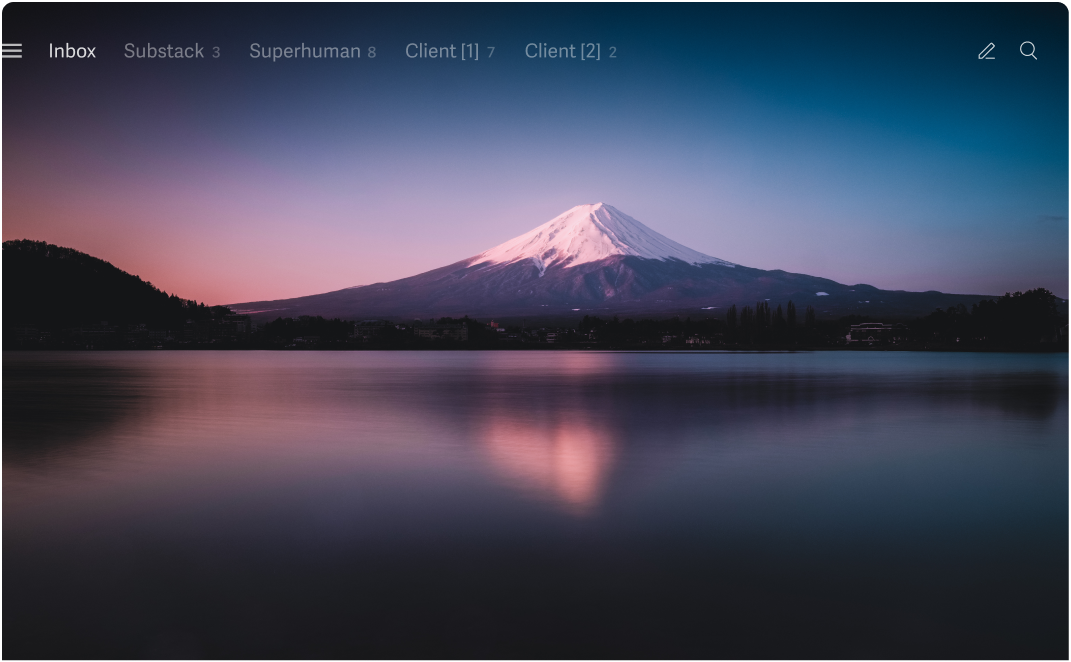
Email clients provide a visual interface for you to interact with, create, and send emails.
They can make you more efficient through shortcuts, hotkeys, and streamlined UIs that simply make it easier to manage tons of email.
They also enable you to connect multple email accounts (like having an Outlook, Yahoo, and Gmail account all in one window), so you view multiple inboxes in one place instead of switching between accounts or tabs in your browser.
Don’t miss my guide on cc and bcc in email.
Why Use An Email Client?
Email clients have several advantages over using a web-based mail client.
- Your data is stored locally on your computer. This enables you to access it offline, for instance on an airplane or bus.
- They’re more configurable. You have finer controls over settings, shortcuts, and other options.
- You can manage multiple inboxes. Most people have both a personal and a work email. Email clients let you manage them both in the same application.
- They connect to many of the common email providers like Gmail, Yahoo, and Outlook.