This article first appeared on GrowthMentor.
Have you seen those Youtube ads about how to make money online?
“Youtube ads beat Facebook ads every time. Let’s face it…”
I don’t believe a word they say because I run Youtube and Google ads for a living.
I’ve spent over $6 million on Google Ads and I’ve successfully grown Youtube campaigns from zero to 2,000 sales/month.
I also don’t believe in paying for information from sketchy people claiming you can make six figures a month online with this one quick trick.
The formula to Youtube success is surprisingly simple, and I’m going to share it with you right now.
Youtube Ad Metrics
Before we get into the nitty gritty, let’s cover the basic terms.
- Impressions: An impression is counted each time the ad is served. An impression does not equal watching the entire ad.
- Views: A view is when someone watches 100% of the ad
- Clicks: The number of people that clicked on the ad
- Conversions: The number of sales made after clicking the ad.
- Campaign: The top-level structure of your Google Ads account
- Ad Group: Ad groups live inside campaigns. They group together similar keywords or audiences together.
- Ads: Ads live inside ad groups. Ads are what the user sees.
How To Create A Youtube Ad
Creating a video ad is is the single biggest hurdle to getting started on Youtube.
It’s not like a Search or Display ad, where you type in some text or have a designer make you an image.
There’s a higher barier to entry with Youtube ads. And that’s exactly what makes them an advertising secret weapon.
Here are two options to quickly create a Youtube ad:
- Repurpose existing video content into a short 15-30 second ad.
- Use an online video creation tool like Lumen5
But having the tools and existing content to create a Youtube ad is only the first step.
How do you build a Youtube ad that makes sales?
The P.A.S. Formula for Youtube Ads
The same formula that makes a good blog post or Medium article also makes a compelling Youtube ad: P.A.S.
P.A.S stands for Problem, Agitate, Solution.
- Problem: State the problem
- Agitate: This is a problem because X, Y, Z
- Solution: But thanks to this product you can solve that problem
Let me give you a more specific example.
One of my freelance clients sells video training for students in medical school. Those students all want to become doctors, and to do that they need to do well in school and pass an exam called the USMLE.
This is how I structured their first Youtube ad:
- Problem: Medical school is hard
- Agitate: How do you keep up with all the lecture notes?
- Solution: We makes learning medicine easy with snackable videos that breakdown complex topics. Try Us today.
Their Youtube ad is 14 seconds in length, and only 20% of users presented with that ad watch it all the way through.
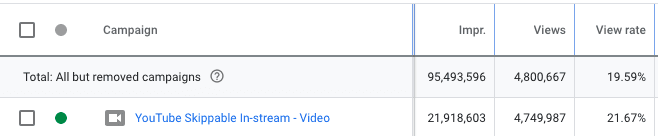
But despite that, it has been viewed over 4 million times and it has received over 21 million impressions.
How often do you skip Youtube ads? If you’re like me then you skip almost all of them.
Youtube ads longer than 5 seconds in length can be skipped after that time period.
In that first 5 seconds it’s important to do two things:
- Show your brand name and logo
- Provide a hook to keep you watching
If 80%+ of people skip the ad after 5 seconds, you want to at least get them familiar with your brand in that time.
It’s also the only time you have to get people interested in your ad.
Use those first 5 seconds wisely.
Youtube Campaign Structure
Now that you have your Youtube ad ready to go, it’s time to create your Youtube campaign in Google Ads.
But you need to start with the right campaign structure. This establishes a foundation that can help scale your ad performance and get you more sales, but only if you do it the right way.
Here’s the structure I use for every Youtube campaign:
- Create a Youtube Campaign
- Create a remarketing ad group
- Create a competitor keyword ad group
- Create a custom audience ad group
- Create a managed placements ad group
Don’t worry, I’ll cover each of those in more detail below.
Start with Remarketing
Remarketing to users that visit your website is tablestakes. It’s the first campaign you should launch because those users are already familiar with your brand.
But you don’t want to remarket to everyone. Only show your ads to non-converters, aka people that did not purchase anything.
The specifics of creating a remarketing audience depends on your business and the type of conversion you’re targeting, but the basic formula is this: Website Visitors - Purchasers = Non-Converters
You can test different time periods to see what works best. For example, you can test a remarketing audience of website visitors in the last 7 days, 14 days, 30 days, or more.
The longer your date range, the larger your audience size will be.
Depending on how much traffic your website gets, you may need to create a remarketing audience that goes back 90 days or more. That’s ok.
But the older your audience is, the further away they are from the problem that drove them to your business in the first place. They may have already purchased a product that solves their problem.
When starting out, I use the same ad in every ad group. You can optimize over time, but for now it’s important to start collecting data.
Now let the remarketing ad group run for at least 30 days. During that time I watch to make sure the ad is performing to my expectations, so I carefully watch the view rate and click through rate.
I expect view rate > 20% and a click-through-rate(CTR) > .1%
If those metrics are below expectations, it means I need to revisit and improve the ad.
A low view rate means the hook isn’t compelling enough.
A low CTR means the offer isn’t compelling enough. The best offers are discounts, free shipping, or a free signup. For discounts, I prefer a percent off to a dollar amount off, e.g. 50% off instead of $20 off.
If you got your ad right, your remarketing ad group should start generating sales. Now, how do we expand our reach to people who haven’t been to the website?
Competitor Keywords
If remarketing audiences are your people most likely to purchase, then users searching for your competitors are your second most likely to purchase group.
These people are product aware, which is the 4th stage of awareness. They know they have a problem and they know what solutions exist to solve that problem.
They’re almost ready to purchase, so let’s get in front of them.
Unlike the remarketing ad group, this isn’t based on an audience. You can’t create an audience for people that visit your competitor websites. Wouldn’t that be great though?
Instead, you target people searching for your competitors in Youtube. This is a keyword-based ad group, whereas remarketing is an audience-based ad group.
Before you can target the keywords, you need to research them.
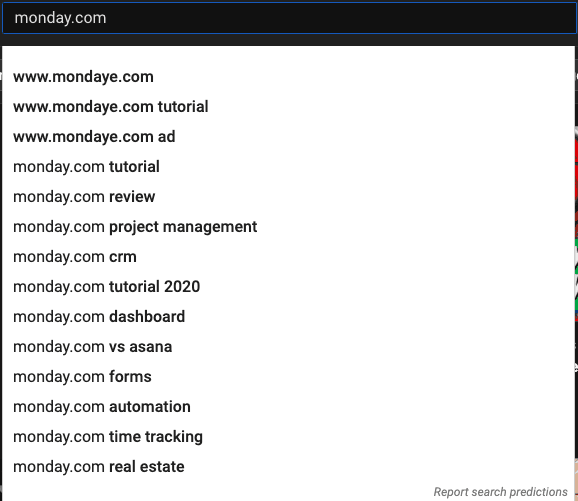
Go to Youtube.com, start typing in the search bar, but don’t hit enter.
Youtube will auto-complete your search, and you want to use those suggestions in your keyword list.
I used Monday.com as an example. Monday is workplace project management software.
If Monday was one of my competitors, my keywords would be:
- Monday.com
- Monday Project Management
- Monday CRM
- Monday Review
Once I have those root keywords, do the same auto-complete search for them to get other keyword ideas.
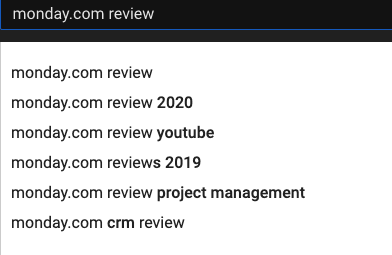
Auto-complete keywords are the first way I do keyword research.
Next, I look at video titles and descriptions. Let’s take that Monday Review search.
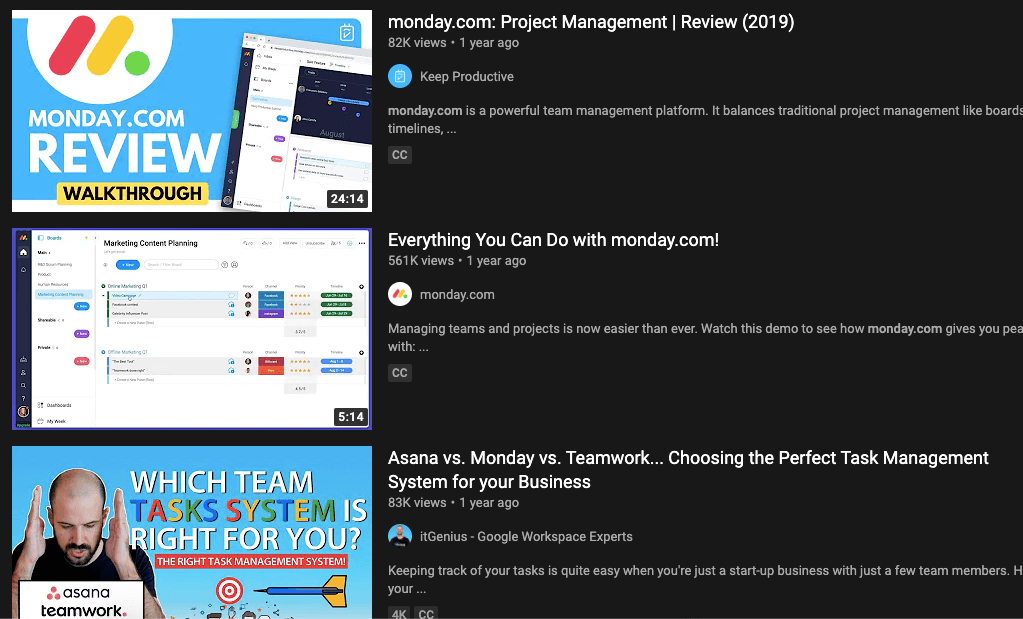
I’d take phrases from the titles of each of these videos and add them to my keyword list:
- Monday Project Management Review
- Monday vs Asana
- How to use Monday.com
Rinse and repeat this for all your competitors. To start you can group all competitors in the same ad group, but over time I recommend breaking each competitor into a separate ad group.
That will allow you to serve different ads for each competitor and send users to a unique landing page. But for now we’re just getting started, so having them together in one ad group is perfectly fine.
Custom Audiences
This type of audience used to be called custom intent, but Google recently renamed it to just custom audiences.
Custom audiences let you target people that searched for something in Google Search.
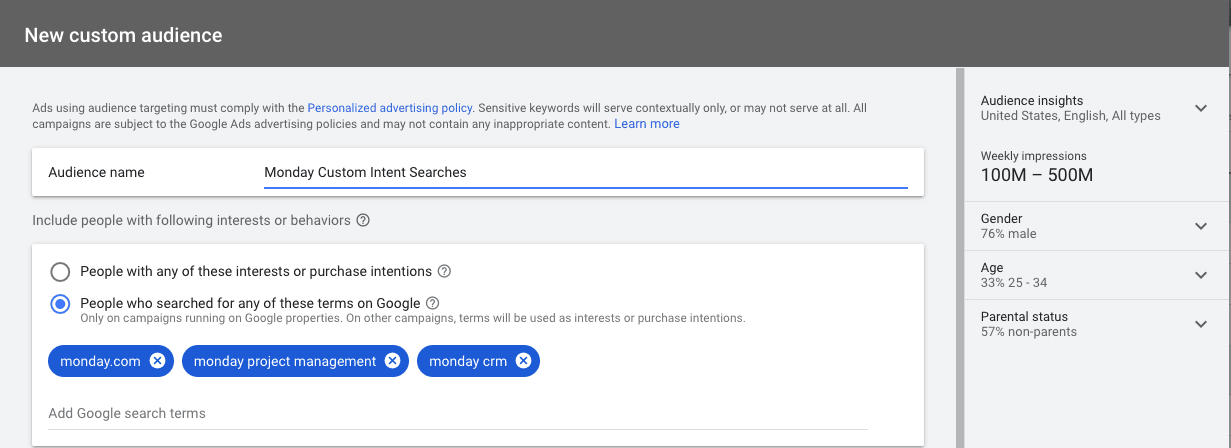
This is different than the competitor keyword group we just created. That ad group targeted people searching for something in Youtube.
More people search Google than Youtube, so it makes sense to also target them.
Google identifies those users and serves them an ad in Youtube up to 7 days after they did the Google search.
The process for doing keyword research for custom audiences is similar to competitor keywords.
Google has a free keyword planner available inside a Google Ads account. You don’t need to spend money in Google Ads to get access to the keyword planner.
Open Google and do the same auto-complete search you did for the competitor keywords.
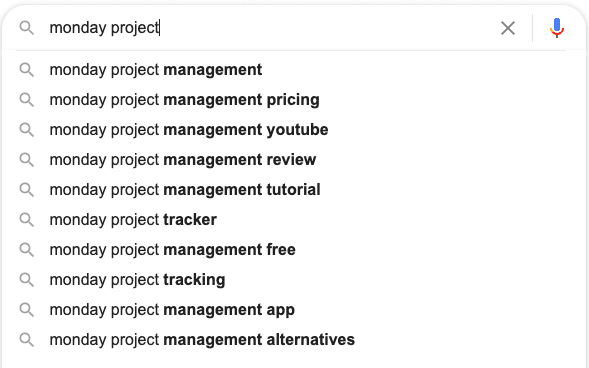
Don’t worry too much about being super precise with these keywords. Custom audiences use Broad matching for keywords, which means Google takes what you input and finds similar searches, mispellings, and orderings of the keywords you typed in.
Learn more about broad match from this Google support article.
Managed Placements
This is where your performance will really take off.
Up until now, you’re targeting has been limited to audiences or keywords. But you’re not tapped into the most powerful part of Youtube ads.
Specific video and channel ads.
I call this Managed Placements because you’re managing a list of specific videos and channels to show your ads on.
The reason I create this ad group last is because I use the data from the other ad groups to create this one.
Youtube will show you the exact Placements your ads ran on, so go back through the Placements reports for your other ad groups and start collecting the specific videos and channels that your ads performed the best on.
But be careful.
Just because your remarketing ads performed great on the TaylorSwiftVEVO channel does not mean everyone watching that is interested in your product.
You should be looking for videos and channels in your niche.
Using my freelance client as an example, I want to find videos about medical school and passing the USMLE. People watching those videos are much more likely to be interested in my product.
This ad group opens your Youtube campaign up to anyone watching those videos or channels. Those people could be entirely unfamiliar with your product. And that’s exactly what you want.
Wrapping Up
The formula for Youtube success is not complicated. The campaign structure I outlined here is based on my experience managing Google and Youtube ads professionally for the last 5 years.
Create a youtube ad that follows the P.A.S formula. Then create a campaign structure that starts with remarketing, competitor keywords, custom audiences, and finally managed placements.
If you want more hands-on help with your Google advertising, send me an email.
