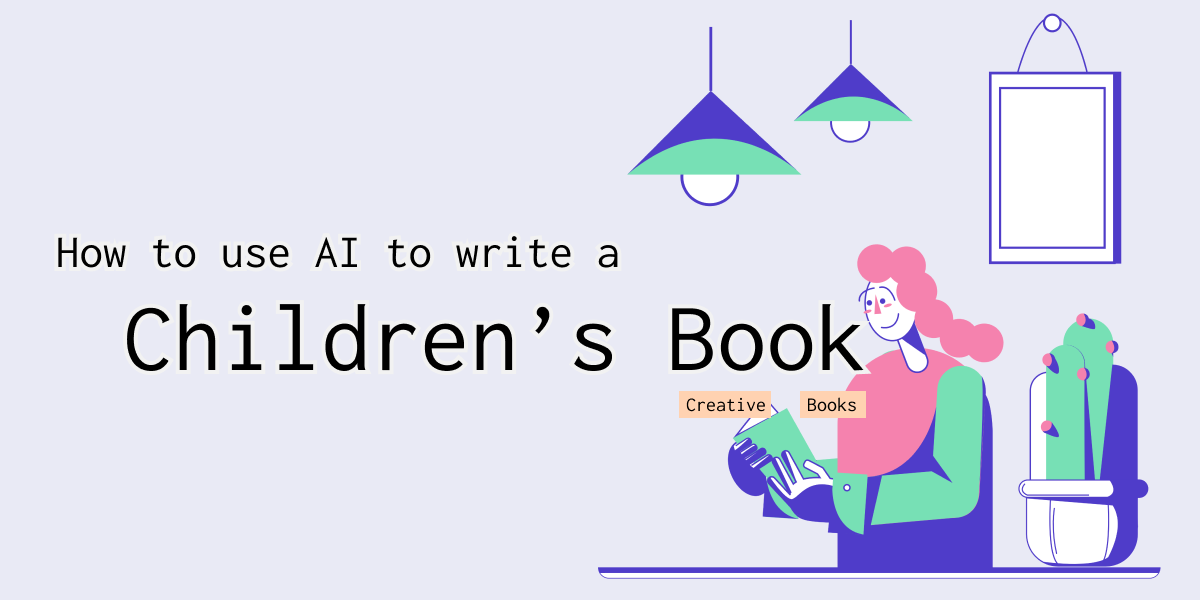Did you know it could take 18-24 to publish a children’s picture book the traditional way?
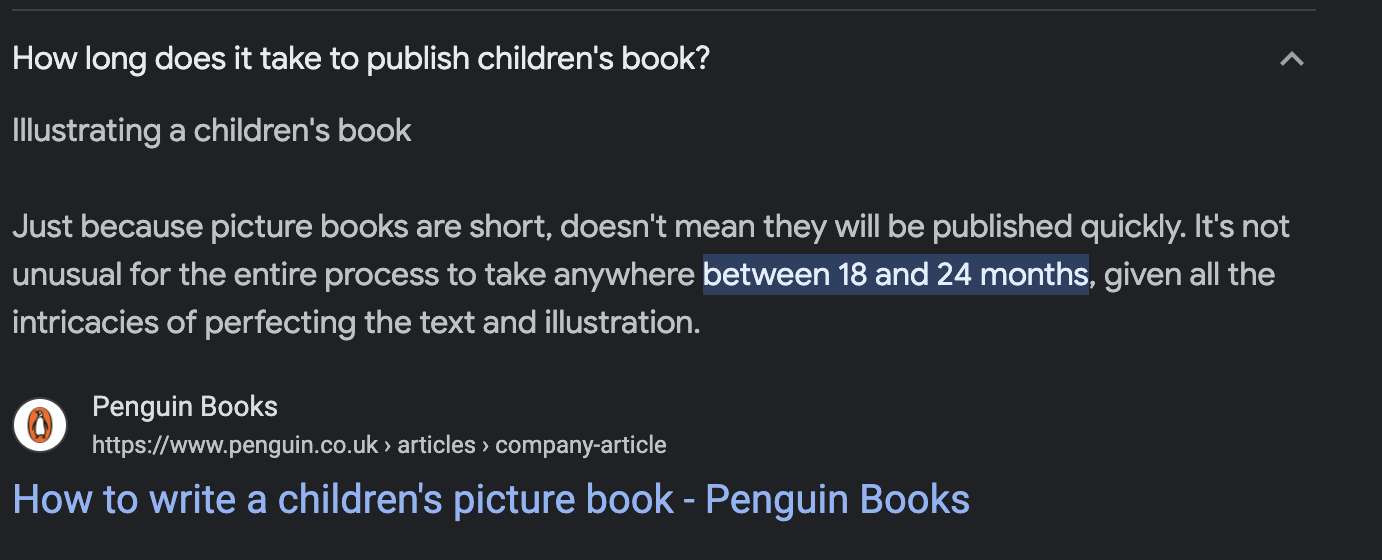
That’s mostly due to how long it takes to get high quality illustrations made, but now AI tools have shrunk that time down to days.
14 days, to be exact.
My wife and I had the idea for a children’s book a week ago and today we’re publishing it on Amazon.
In 14 days I went from an idea, to writing the content for the book, creating the illustrations, learning about Kindle Direct Publishing(KDP), and uploading the final version of my book.
Our book is called Winnie In The Window and it’s inspired by a dog that my wife and I see every time we go for a walk around our neighborhood.
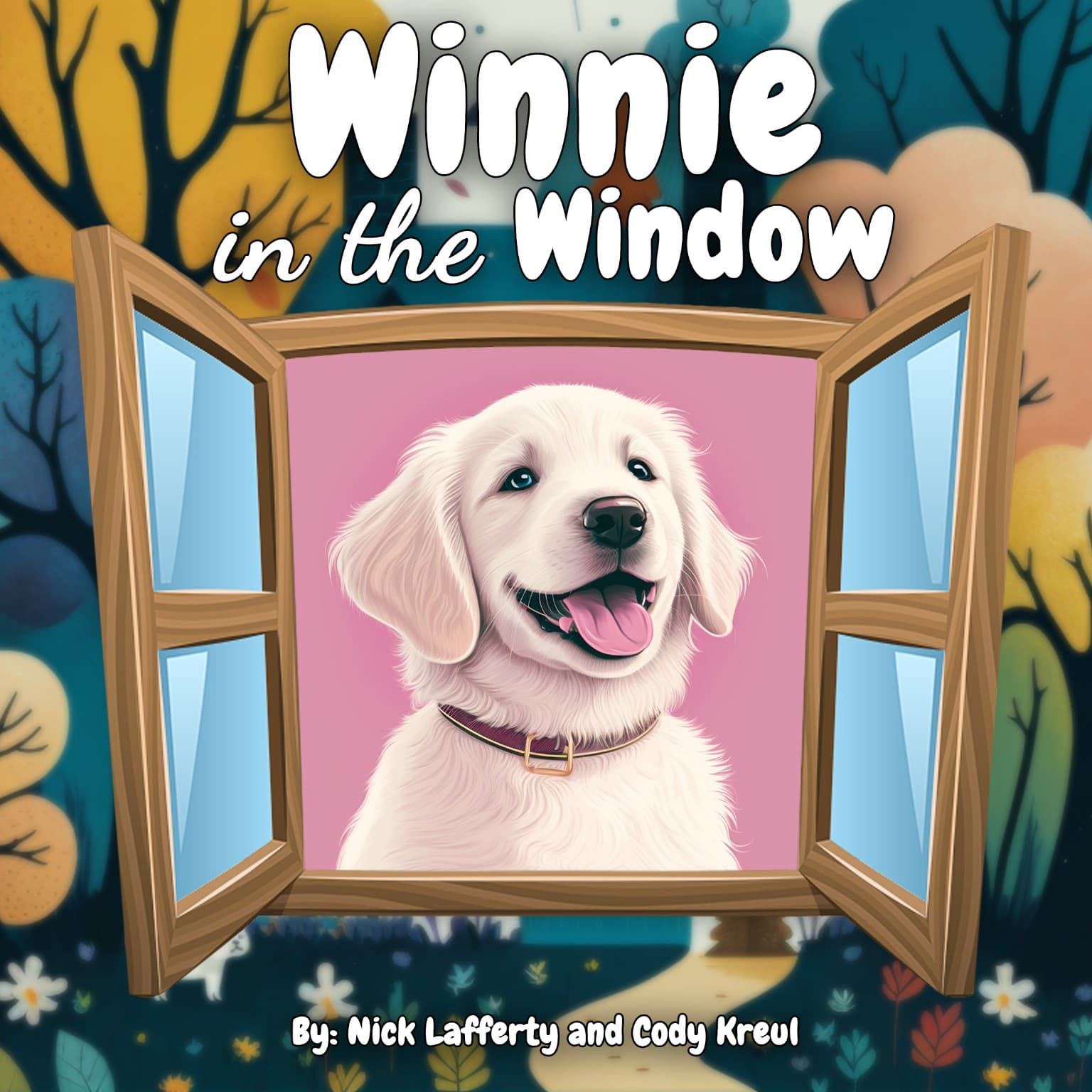
Thanks to the power of AI tools like ChatGPT and MidJourney we were able to publish a book that we’re both proud of in a timeframe that would’ve seem ludicrous a few months ago.
Look, I know what you’re thinking. How hard can it be?
Even with AI tools it’s still not as easy as you think. We had to put hours into both the text and images to read well and look consistent.
Whatever we put our name on has to meet this bar: would I actually read this to my kids?
The answer is yes and I’ll cover every single step it took to publish our children’s book.
Where our idea came from
There’s a dog in our neighborhood we absolutely love.
Her name is Winnie and she is the sweetest, most friendly golden retreiver ever.
We love Winnie like our own child.
But we don’t see Winnie a lot. Her owners have a different walking schedule than we do.
But almost every day we’ll walk by her house and she’s laying in front of this big window.
And we wave to her like the big lunatics we are.
So every day as we come around to her house we say “there’s Winnie in the window!”
And that’s the origin story of our book.
Taking the idea to ChatGPT
So now that we had the idea the natural next step in April 2023 was to load it into ChatGPT.
Seconds later ChatGPT, specifically GPT-4, generated a 15-page story about Winnie.
I later used the same chat window to generate the back cover blurb and Amazon descriptions of our book.
Nothing I generated from ChatGPT was 100% perfect. We edited every output to make sure the writing was exactly how we wanted it.
So now that we have a rough story let’s create some images.
Creating AI Illustrations with MidJourney
How to use MidJourney
If you’ve never used MidJourney before, then you should know it’s not like ChatGPT.
There’s no web interface yet you can send prompts to.
It all operates through Discord.
If you have Discord already you can click here to join.
Otherwise you can follow Midjourney’s documentation which is really good
There are two ways to submit prompts:
- In any public channel
- In a direct message to the MidJourney bot (requires a paid plan)
I paid for a single month of MidJourney which gave me access to prompt generation via private message.
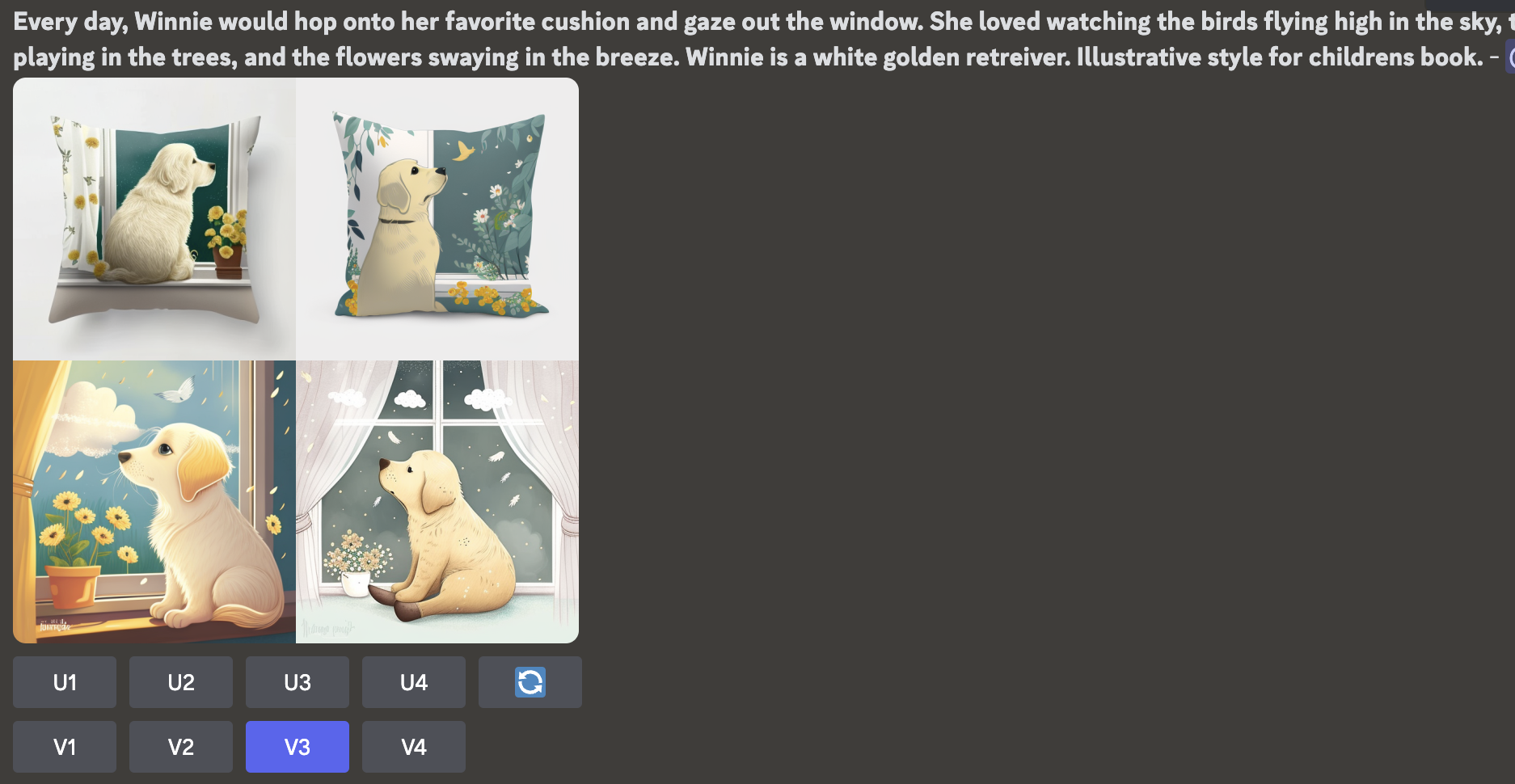
If you have the ability to pay then that’s what I recommend because the public channels are very busy.
And you’re not allowed to use MidJourney images commercially on their free plan.
Refining Your MidJourney Prompts
I took the first page of my story and plugged it into MidJourney, not really knowing what I was doing.
My prompt:
Once upon a time in a cozy little house lived a happy golden retriever named Winnie. Winnie was a curious and observant dog who loved to sit by the window and watch the world go by. Winnie is a white golden retreiver staring out a window in her big house onto her front yard. The front yard has squirrels playing. 4k
Here’s what I got.

It’s incredible an AI can generate images like that.
But it wasn’t the direction I wanted. It was too realistic.
And there are some errors. Look at her paw in the bottom left image.
I learned my first lesson with AI: be specific
You’ll get a better result by giving these AI tools a very specific prompt.
So I refined it and asked for an image more like an illustrated children’s book.
Every day, Winnie would hop onto her favorite cushion and gaze out the window. She loved watching the birds flying high in the sky, the squirrels playing in the trees, and the flowers swaying in the breeze. Winnie is a white golden retreiver. Illustrative style for children’s book.
And got one of my favorite images from the entire project.

Wow, this will be easy!
After a few prompts it nailed the direction I was looking for.
Then it got hard. MidJourney is an incredible but finicky tool.
We had to keep refining our prompts over and over and over again to get the right result.
And still the images came out weird.
Look at this image of bunnies. They all only have one eye.
Foreground: A family of rabbits are happy looking and are playing in the soft green grass. Background: a vegetable garden full of lush plants and vines. The sun is shining and its a beautiful day. Style of illustrative children’s book.

Then we tried to do people and it got worse.

The top right image has really poor facial details.
People would have multiple eyebrows.
Bunnies would look like dogs. Dogs looked like bunnies.
MidJourney had a hard time nailing realistic faces.
Like faces without 3-sets of eyes.
Foreground: A small, white golden retriever puppy is playing in a park with lots of children. They’re all running around having a time. Background: Lots of large trees transitioning into autumn. Mood is happy and playful. Style of a illustrative children’s book.

So a lot of our time went into refining our prompts and ultimately dropping them into Photoshop for my wife to edit.
Despite using similar prompts to make the image look like an illustration, MidJourney would return wildly different results each time.
Winnie, our sweet protagonist, came out looking different each time. Sometimes she was too realistic, other times she looked too much like a puppy.
There was no consistency from image to image, which is just the nature of AI generated images right now.
If generating the draft story in ChatGPT took 5 minutes then generating the images took at least five hours.
Each image then took hours of editing to fix the issues I outlined.
Thankfully my wife is a Photoshop expert (it’s her job) but she spent days editing, cleaning, and color correcting our photos.
But despite all the time spent editing photos, we would’ve never gotten to this stage without AI.
My best drawings are all stick figures, so I could’ve never gotten this far by myself.
For a passion project with no commercial intent, MidJourney gave us something workable.
It’s not at the level where you can generate a series of consistent looking images that require zero editing, especially when humans are involved.
But it was enough for us to get going.
Building Your Book
Here’s what we have at this stage:
- A bunch of text in a word document
- A bunch of individual images
How do we turn that into a book?
We’re still missing a few things:
- The size and specs of your book
- Pages for the text portion of our story
- Front cover
- Back cover
- Combining everything together into a manuscript
I’ll go through them one by one.
Defining the size & specs of your book
The three most common sizes of Children’s Books are:
- 7.5” x 7.5,”
- 7” x 10,”
- 10” x 8.”
They’re all large books to let the images tell most of the story.
We picked a square format like 7.5" x 7.5".
Once you pick your size that dictates how big your final pages need to be.
KDP will give you templates to make sure your images and text fit within the dimensions of your book, accounting for margin and bleed.
Adding Your Story
Now we need to make a formatting decision for our text.
Do you we place text and images on the same page? Here’s an example:
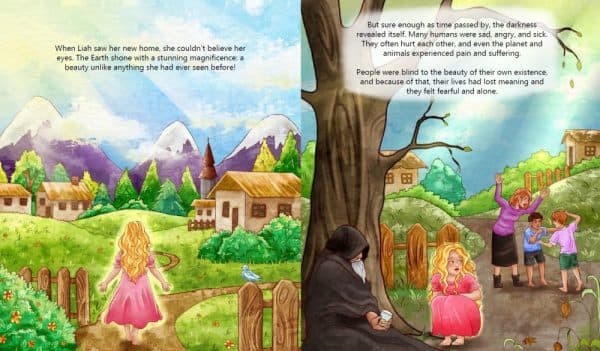
Or do we place text and images on separate pages?
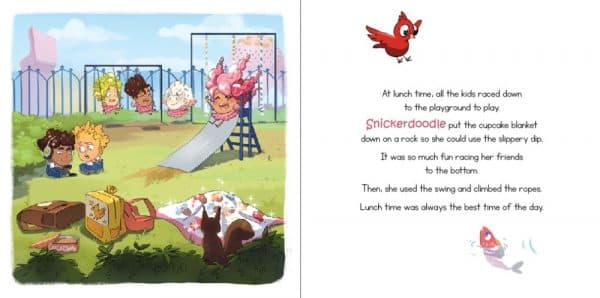
Both images courtesy oldmatemedia.com.
Since we only have 15 images, we decided to use two separate pages.
Children’s books are about 40 pages, including the front matter (title, copyright, dedication).
With 30 pages of content and about 6 pages of front matter, our book is just under 40 pages.
Building these pages was pretty easy.
Once we had the dimensions of our book, we picked a font and centered the text on the page.
Then we found some colorful design elements to add flair and personality to our text pages.
You can find these on Canva.
So now we have 15 pages of story and 15 images.
What about the cover images?
Designing Your Front & Back Covers
The front cover needs two things:
- A background image
- Title and Author text
The back cover needs:
- A background image
- A blurb about your book
Here’s what we did for both.
The back cover is zoomed-in image from inside the book.
Ours specifically is a wide-shot of a house we mention in the story.
The front cover is the same image, even more zoomed in, with big title text at the top, our author names at the bottom, and our main character front and center.
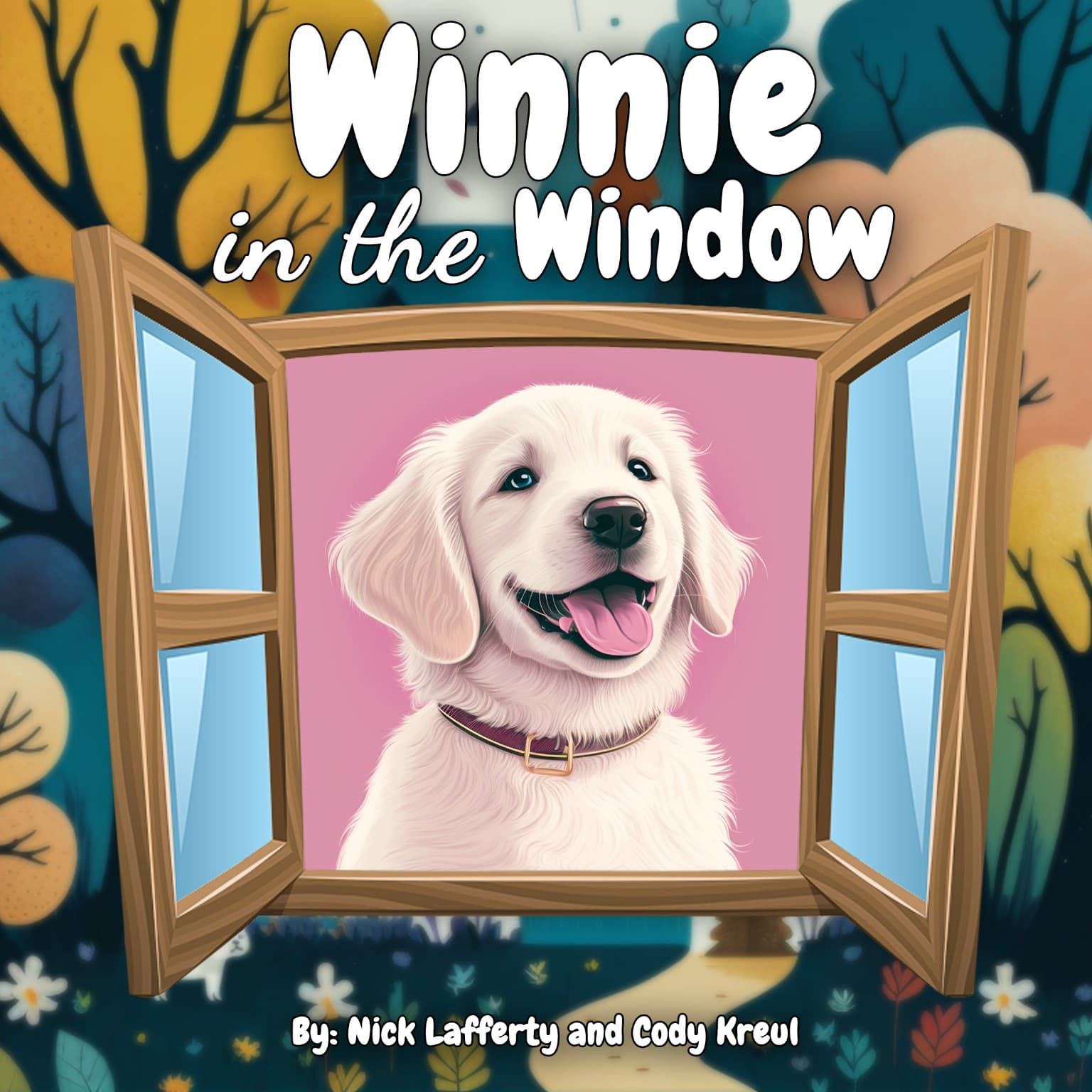
When your front and back covers are ready, you’ll need to combine them into one image.
KDP has a great resource on how to do this.
Building Your Manuscript
Now we have everything we need.
Pages, images, cover.
Take everything and combine them into one PDF.
You can use Photoshop to do this, or if you’re on a Mac then the free Preview app will let you combine PDFs into one.
You can also add a Title page and Dedication page to your manuscript as well.
Here are the KDP docs for building a manuscript.
Then you upload it to KDP!
Here are some common questions I encountered:
Paperback or Hardback?
Paperback.
Amazon has a minimum length for hardbacks: 70 pages
Too much for us.
From my research, it’s very common for self-published children’s books to be paperback.
Should you do an ebook too?
From my research, ebooks aren’t a popular format for children’s books.
Most parents want a physical book to read to their children.
Can I use AI images commercially?
According to the MidJourney terms of service(this link will open Discord), as long as you’ve paid them (i.e. you’re not using their free service) then you can use any images you generate for commercial purposes.
Read this before you publish your book
Order a proof!
A proof is a sample version of your book and it costs about $3 plus shipping.
Our total was like $7 bucks.
You’ll get a physical copy of your book so you can check for errors and to ensure your images came out good.
In our case, some of our images were blurry!
We had to update the DPI from 70 to 300 and that made them look crystal clear.
After we fixed the issues we ordered another proof to make absolutely sure our final book was high quality.
Each proof takes about a week to print and ship to you, which honestly is really fast.
Now you need to tell people about it.
Telling the world
We are here!
Distribution is hard. That’s why traditional publishing houses exist to market your story.
We have no intentions to make money with this project. It’s just a fun thing for us.
In addition to this blog post, we’ll be posting on our social media, sending to my email list (do you like Notion templates?), and bothering our friends and family.
I’d recommend not setting too high expectations for your first book.
Chances are you won’t sell many copies.
That’s totally ok!
You’re learning a ton of new skills and if you end up loving the process then you can keep going.
There’s nothing stopping you from publishing 10 more books.
Would I do it again?
Hell yes. This was such a fun project to try.
We went into this with zero commercial intent.
We’re donating 100% of our profits (which frankly are very small, Amazon takes like 70%) to charity.
We’ll also add a disclosure to our Amazon listing that our book was created with the help of AI tools.
To me this was a fun excuse to try out the latest technology that is available for $20 (GPT-4) and $10 (Mid Journey) a month.
My wife and I are now published authors and we helped create something real that is out in the world.
I did ask ChatGPT to write this blog post but it gave me some generic bullshit. I used a small bit to describe how to upload a book to KDP but the rest of this was written by my brain.
ChatGPT is not capable of generating my actual experience of using it to write a book so I’m at least not out of a job yet.