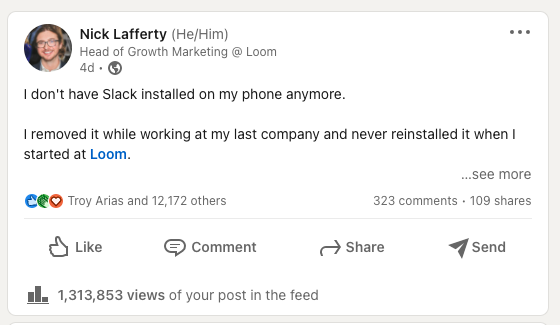Posting on LinkedIn consistently is one of the best ways to jump start your career.
And it’s super easy to get started.
I’ve been posting on LinkedIn since I got my first professional job in 2014.
Since then every new job I’ve taken has come through a connection I met on LinkedIn or a recruiter reaching out to me.
I spend a few hours on LinkedIn each week reading and posting interesting content, networking, and running LinkedIn ads for my day job at Loom .
I experimented with different types of LinkeIn content:
- text posts
- image posts
- video posts, recorded with Loom
In late 2021 I posted this graphic that was my most sucessful LinkedIn post to date, getting over 100,000 views.
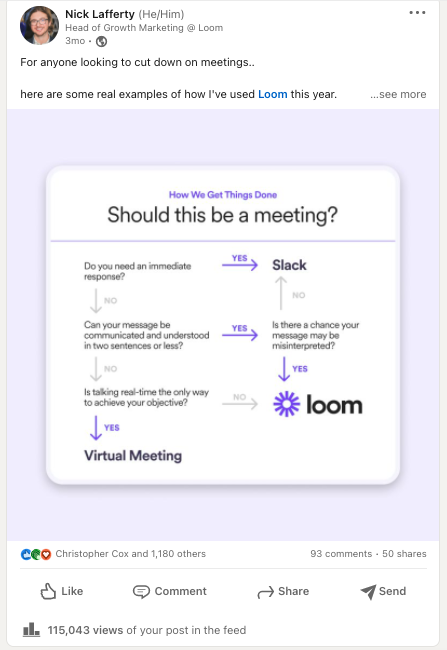
Then I had a post get over a million views last week.
Two years ago I had a post hit the Hacker News frontpage so I was somewhat familiar with what happened next.
I’ll break down why my post was successful and give some tips for you to get started creating content on LinkedIn.
My Viral LinkedIn Post
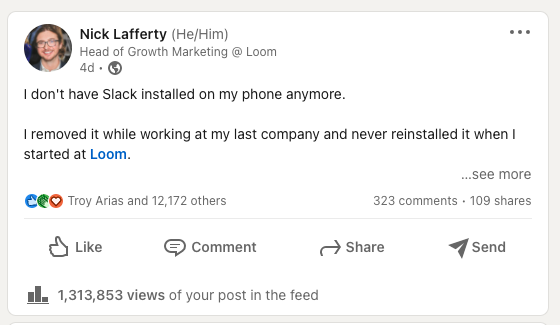
It started with a conversation I had with a coworker.
I was explaining to her that I don’t have the Slack mobile app on my phone anymore.
I took it off at my last job when I was struggling with work-life balance.
I’d constantly be checking Slack on my phone after hours, either on the couch or in bed.
I was afraid of missing an important message or piece of information that would be critical to my job.
I literally had work FOMO and it was negatively impacting my life which is why I removed Slack from my phone.
As you’ll see in my post, after I removed it literally nothing happened. My coworkers who messaged me after hours received a response from me the next morning.
I didn’t miss any critical messages because honestly there weren’t any.
Any emergencies were handled through our on-call and emergency escalation system.
That was the gist of my post.
I shared how I struggled with work-life balance, what I did about it, and how it made me feel afterwards.
I didn’t have a call-to-action, like a prompt to follow my newsletter, signup for Loom, or anything like that.
My post just kind of ends.
But my post resonated with people who started to like, share, and comment on it.
The more engagement a post gets the more LinkedIn shows it to other people, ultimately ending in my getting over a million views.
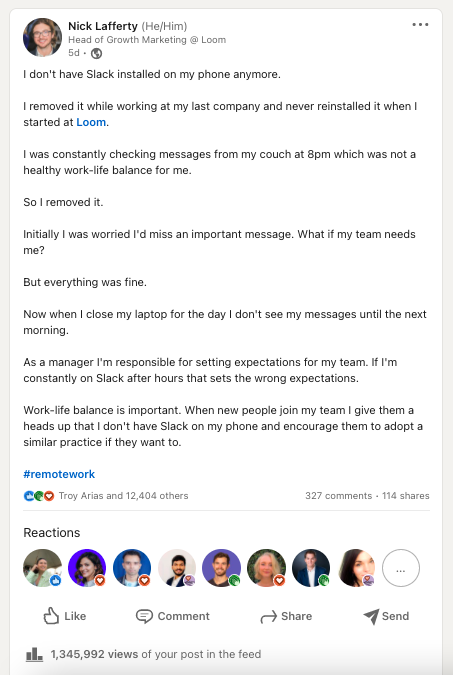
How to Create A Good LinkedIn Post
Don’t create content with the intention of going viral.
If your end goal is to create viral content then you’re starting from the wrong place.
The best content is original, interesting, relatable, and relevant to people.
Be Original
Your post needs to be about something you personally experienced.
Something unique to you and your view of the world.
It’s really as simple as that.
What would you share with your friends or coworkers in-person?
Write the type of content on LinkedIn that you would tell at a happy hour at work or around the coffee machine in the office.
And all good stories start with a hook.
Lead with a hook
Your first sentence needs to grab the reader and compell them to keep reading.
Let’s breakdown the hook in my viral post:
I don’t have Slack installed on my phone anymore.
That sentence has a few key elements:
- It’s short and easy to read
- It features a popular tool
- It begs a follow up question: why not?
In any form of copywriting, especially conversion copywriting, the first sentence is purely designed to get you reading the second sentence.
Then the job of the second sentence is to get you to read the third sentence.
Your posts on LinkedIn should follow the same formula.
But your first two sentences can’t be too long.
Mind the preview
LinkedIn shows a preview of your message to people in the news feed, which is often the first two sentences.
It looks like this:
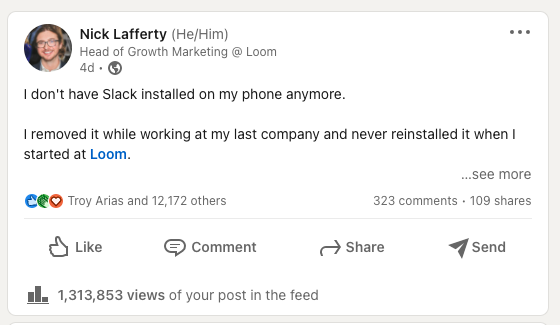
Users have to click see more to read the rest of the post.
LinkedIn does that to gauge how interesting and engaging a post is.
If lots of people are clicking read more then it’s a strong signal that post is interesting.
LinkedIn will start showing that post to more and more people until the engagement rate drops off, or until the post becomes stale.
So the job of the first two sentences then is to get people to click read more.
Posts on LinkedIn have a maximum limit of 3,000 characters but the preview has a limit of 210 characters, including spaces.
I made sure to tag my company in the second sentence because I wanted to drive brand awareness and possible clicks Loom’s company page.
I’ll show you the results of that later.
Be vulnerable
Most people don’t share their failures online.
Instagram is basically a highlight reel of everyone’s best moments in life.
But often the best moments in life aren’t interesting to other people.
Failures, strife, and struggle are the basis for learning, growing, and evolving as a person.
I always learn more from what I do wrong than what I do right.
But what about failures at work? Like that time you massively screwed something up?
Contrary to what you might think those make the best linkedin content because they’re relatable and show vulnerability.
Talk about that time you got fired.
Create a post about how you totally bombed a presentation to your CEO.
That time you screwed up an email to 100,000 people where your boss was the reply-to, leading to them spending all day responding to pissed off customers?
Write about that.
Humans crave connection and vulnerability in storytelling helps build that connection.
The Results
Here’s all the data behind my viral post:
- Views: 1 million+
- Likes: 12,000+
- Comments: 300+
- Shares: 100+
- Connection Requests: 600+
But here’s the most interesting data point.
Because I tagged Loom in my preview text my company’s name also had over a million impressions.
Paying to advertise to those million people on LinkedIn is incredibly expensive.
CPMs, or cost per 1,000 views, on LinkedIn average $50 to $100.
That translates into $50,000 to $100,000 of free impressions I gave my company in the span of a few days.
Incredible.
Here’s exactly how many people clicked on the company profile to learn more:
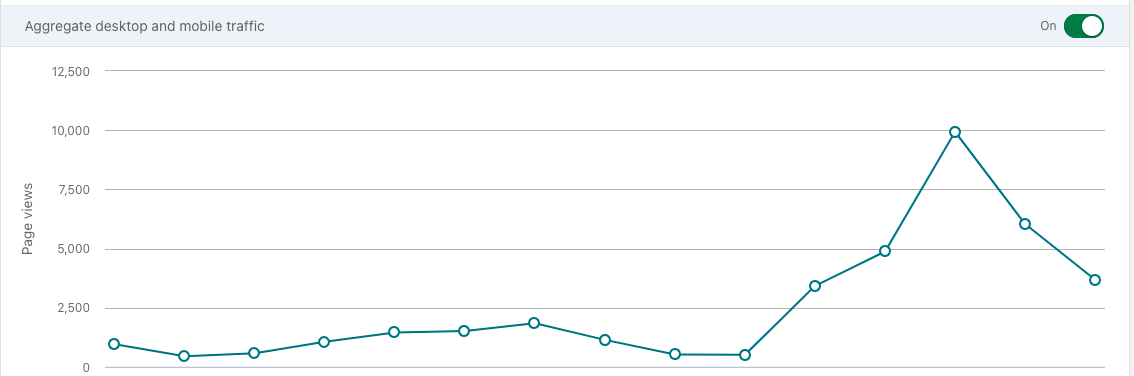
It peaked at 10,000/day but hit 5,000 the day of my post.
It slowly decreased over time but it was still over 25,000 views to our company page in less than a week.
I also had a bunch of views to my personal profile on LinkedIn.
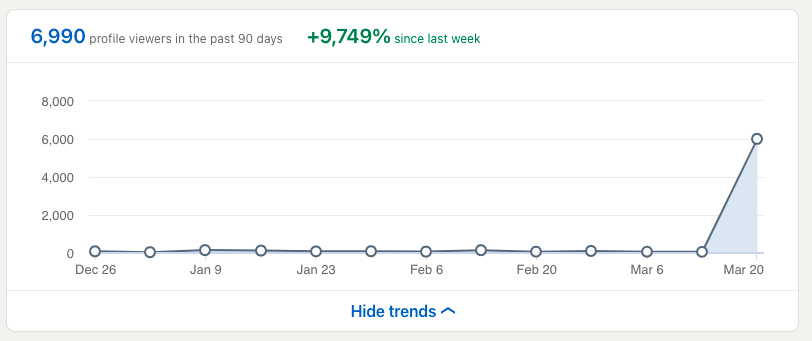
Just 6,000 people clicked through to my profile out of the million that saw my post, which isn’t a lot honestly.
Wrapping Up
What did I learn from my first viral post on LinkedIn?
You never really know what content of yours will go viral.
When I sat down to write that post I knew I had an interesting idea but never imagined it would take off like that.
It was really fun responding to all the comments and messages I received.
But you know what?
The moment has passed.
My content peaked last week and now it’s old.
So this week I need to crete something new.
And you bet it’s going to be interesting.