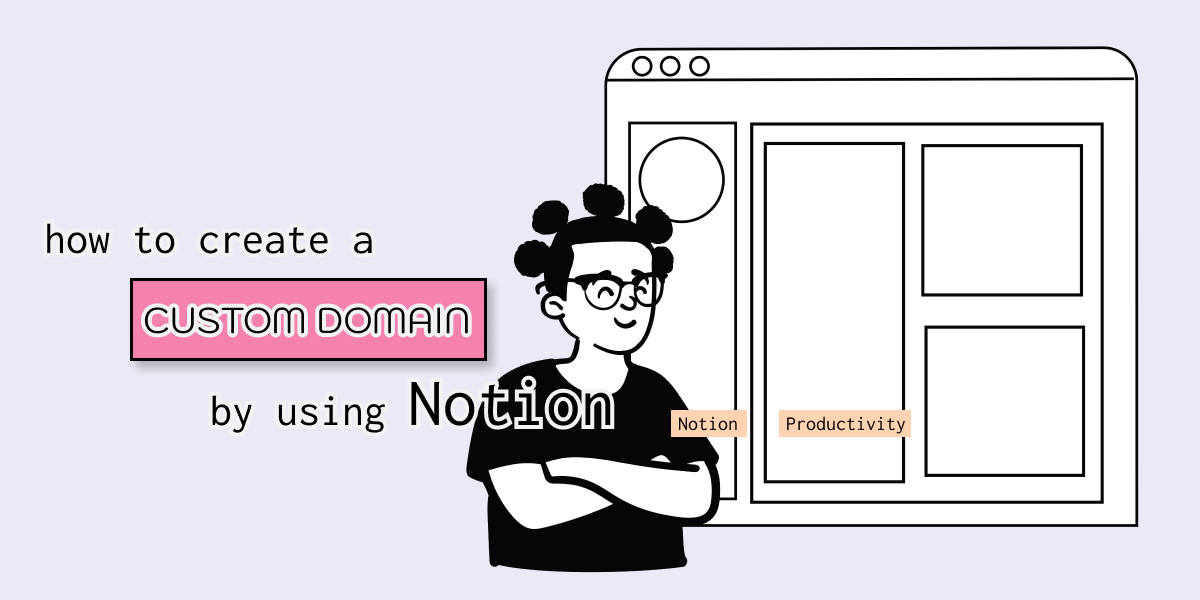Let’s face it, Notion’s default URLs are ugly.
They end with an ugly string of numbers and letters like this:
https://nicklafferty.notion.site/X-Y-Z-0845ac8d228645bab5c1fc5a15f5f8ca
Luckily there’s an easy way to fix this with a tool called Potion.
Potion is an easy to use website builder on top of Notion. Turn an existing Notion page into a fast website with a custom URL in seconds.
Adding A Notion Custom Domain
To add a custom domain you’ll need to use a 3rd party tool like Potion. Notion doesn’t natively support this.
If you don’t already own a custom domain, head over to domains.google and buy one from Google.
I’ll give you the quick answer below, but don’t miss my detailed walkthrough on using Potion to create a Notion website.
Sign-up for Potion
Click Add New Site
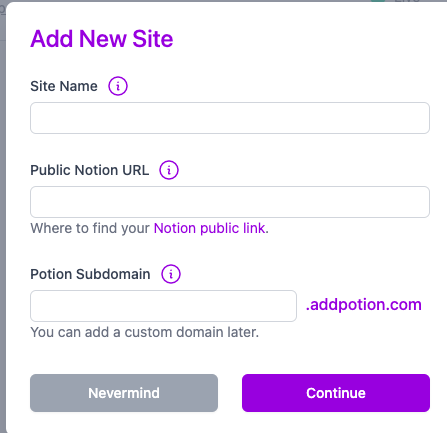
- Add a name, paste the public URL of your Notion page, and select a subdomain to use. This is what I chose.
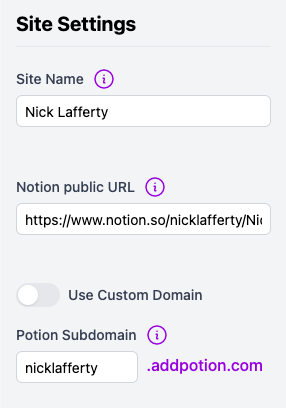
From there you get dropped into a website builder that updates automatically when your Notion page changes.
Go into site settings, enable Use Custom Domain, and type in the URL you want to use
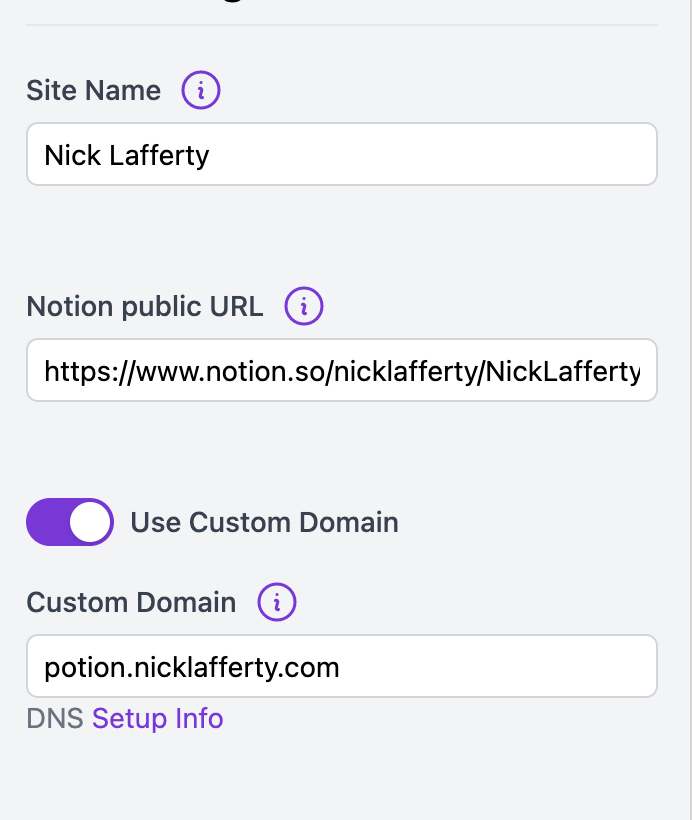
- You can use either the root URL (nicklafferty.com) or a subdomain (potion.nicklafferty.com). The choice is up to you.
- Click DNS Setup Info and add these records to your domain. You do this at your domain registar, which is domains.google if you bought a domain from them.
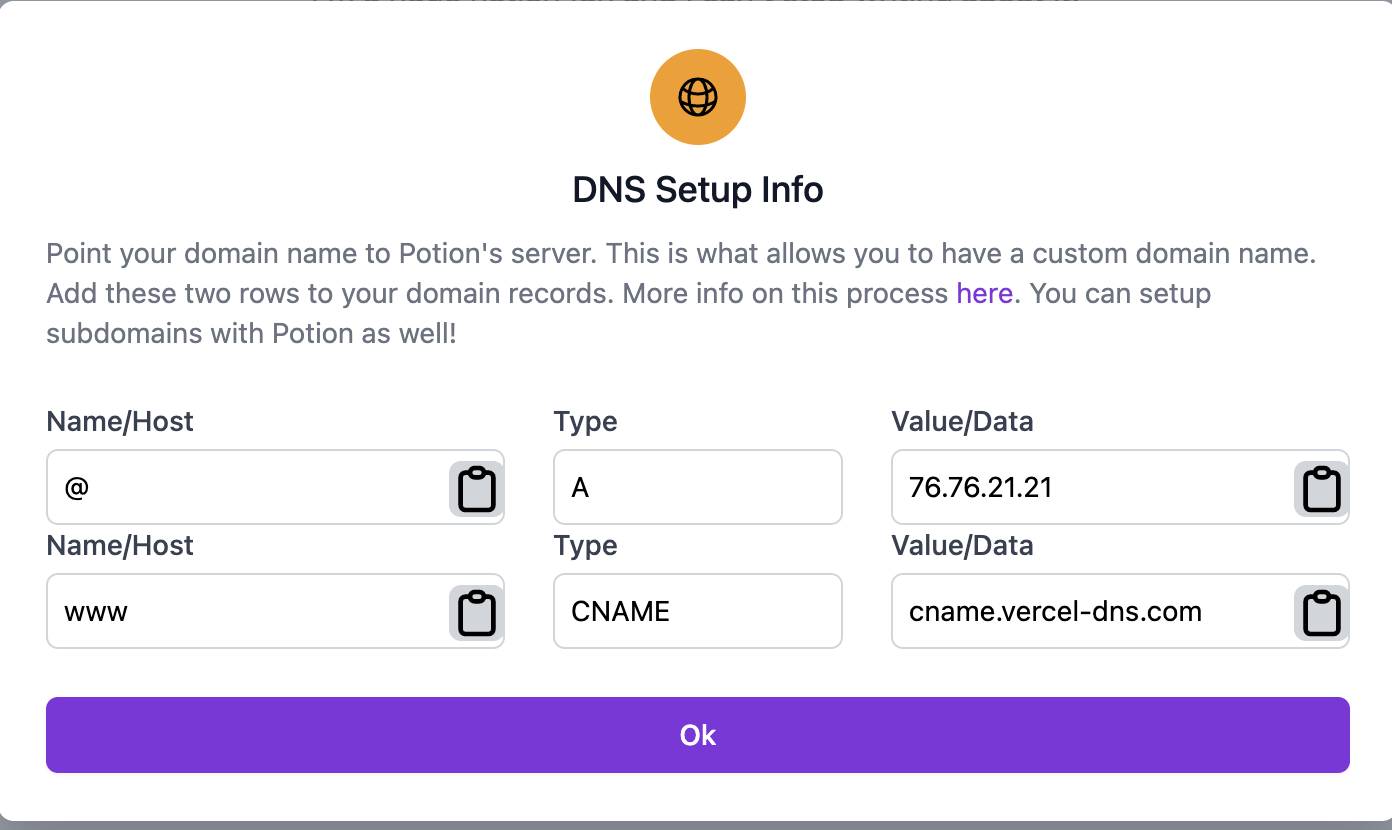
- Click save, wait a few minutes for the records to propagate, and then navigate to your new custom domain!
Why add a custom domain to Notion?
There are many reasons why you’d want to use a custom domain with Notion. From looking more professional, to having a link that people can remember, to just avoiding Notion’s ugly default URLs.
I’ll get into each really quick.
Look more professional
Everyone can and should have a website these days. It’s an easy way to showcase your skills, writing, and knowledge.
And it’s super easy to build your own website with tools like Notion and Potion.
After I graduated college, I turned my website into a resume to show to prospective employers. I received positive feedback on my website during that time.
Now my website is a source of income for my family.
Have a memorable link
No one can remember Notion’s long URLs.
Using a custom domain gives you a short and memorable way to tell people about your presence.
I tell everyone to go to nicklafferty.com, not nicklafferty.notion.site/whatever
Avoid an ugly URL
I’ve bemoaned Notion’s ugly urls a lot here. I’m sure there’s a technical reason they exist from a product standpoint.
But for people looking to have a professional presence on the web, they’re not ideal.
Wrapping Up
Using a custom domain with Notion is easy if you have the right tools.
There are clear advantages to it if you want to look more professional or have a memorable link to tell people about.
And the best part is you can build a website with a tool you’re already familiar with, Notion.