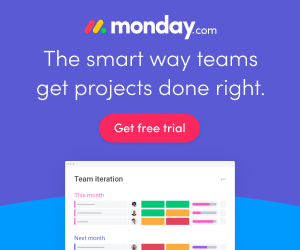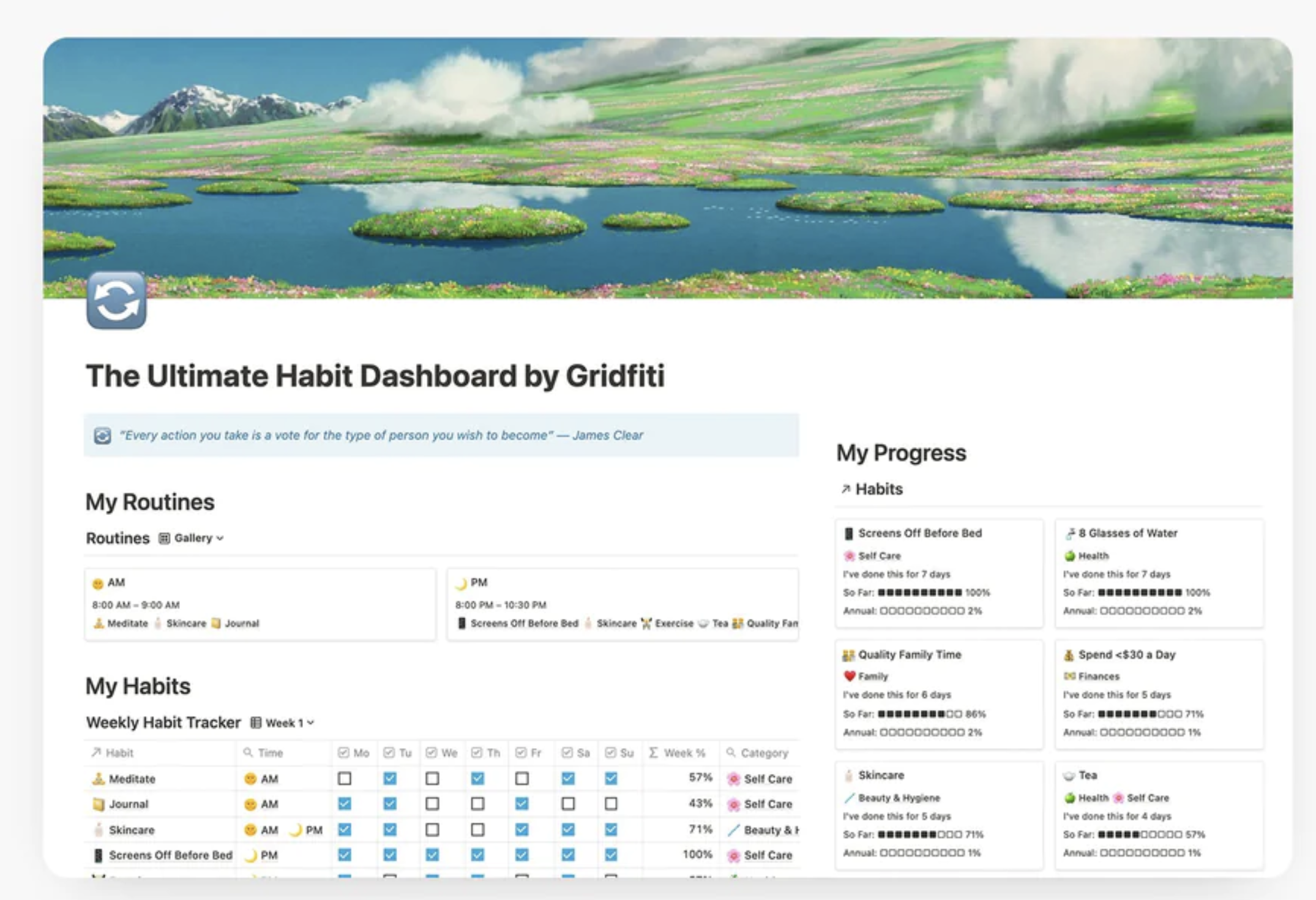
Looking for the best way to track your habits in Notion?
I’d recommend the Ultimate Goals And Habit Tracker
This super flexible dashboard let’s you:
✔️ Create, then track your habits every week with an easy-to-use checkbox system
🍎 Includes several built-in categories – from health, to self care, organization, finances, intellect, hygiene, and more
🚀 Get an overview of how you’re doing by habit and by category throughout the year with progress bars – and even see how many days you’ve stuck to your habit so far
🌖 Set integrated AM & PM routines that connect to your habits
✍️ Record your initial intentions per habit to stay mindful and motivated
🗓 Built for all 52 weeks: stay accountable by the week, all year – and reuse the template for as many years as you’d like
I first found Notion by searching Product Hunt by the most upvoted productivity products back in 2019. Since then Notion has exploded in popularity.
I wrote a post on my favorite Notion templates that I definitely recommend checking out.
When I discovered Notion I was immediately impressed by how many boxes it checked for me as a productivity tool. It’s an very flexible piece of software that can be used in so many different ways.
And since then it’s only gotten better. In 2021 they launched the Notion API which was their most requested feature.
I’ve been using Notion now for over three years. It’s still where I keep my daily journal and now I use it every day at work.
My entire company uses Notion as a wiki and repository for public information. I track my quarterly projects, write creative briefs for my team, and document my work for others to see.
On a personal level here’s a few things I use Notion to track.
- A habit tracker
- A daily journal
- A workout calendar
- My writing repository
- A bullet journal
- A notion plant tracker
- A budget & finance tracker
This post will only focus on Notion habit trackers.
9+ Notion Habit Trackers
1. The Ultimate Habit Dashboard
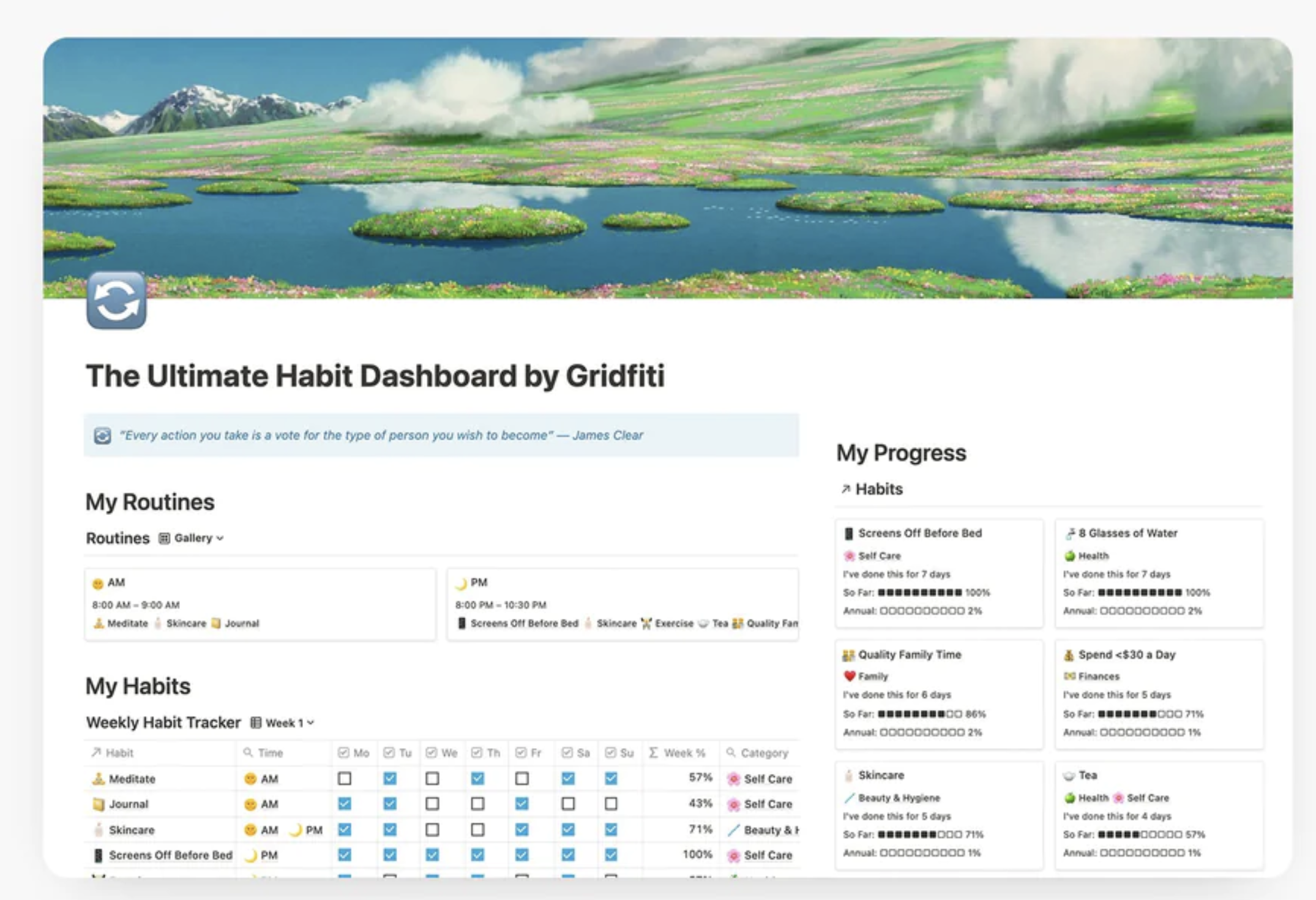
Author: Gridfiti
Create great habits and stick to them with The Ultimate Habit Tracker Dashboard for Notion!
✔️ Create, then track your habits every week with an easy-to-use checkbox system
🍎 Includes several built-in categories – from health, to self care, organization, finances, intellect, hygiene, and more
🚀 Get an overview of how you’re doing by habit and by category throughout the year with progress bars – and even see how many days you’ve stuck to your habit so far
🌖 Set integrated AM & PM routines that connect to your habits
2. Severin’s Habit Tracker
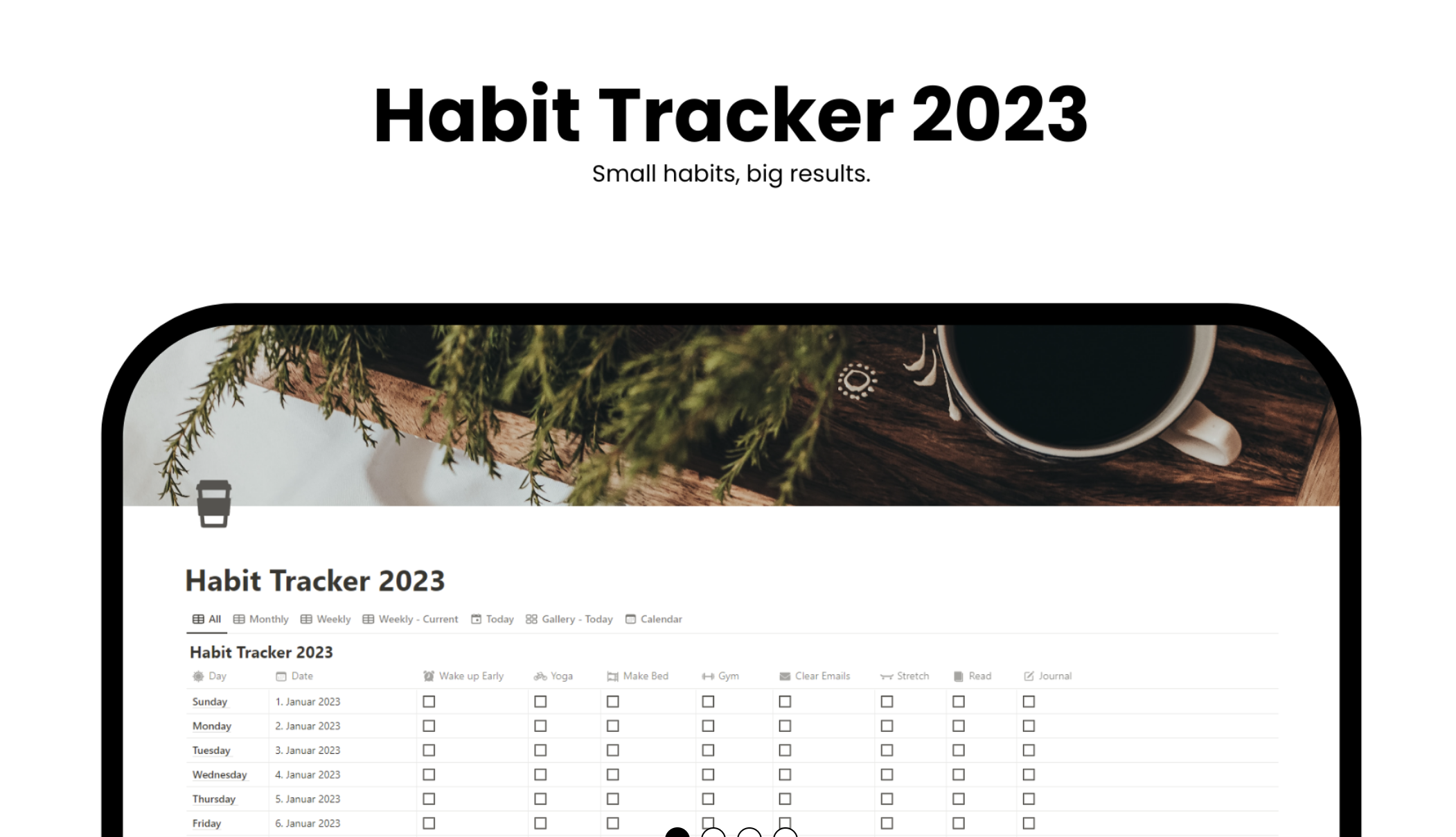
Author: Severin
Whether you’re looking to develop healthier habits, increase productivity, or reduce stress, this habit tracker makes it easy and effortless to track your progress and stay motivated.
If it’s important to you to reach your big goals and make 2023 the year of change when you finally start to reach your goals and take your life seriously, you need a habit tracker.
This tool allows you to track your daily habits the way you want. Every date of 2023 is already filled in to save you as much work as possible. You can easily add the habits you have and delete the ones you have already filled in. Everything to make it most convenient for you to use the tracker
Say goodbye to procrastination and hello to positive change with this habit tracker. Join the hundreds of users who have already transformed their lives and achieved their goals with this habit tracker. Try it out today and see the results for yourself!"
This is what the Habit Tracker 2023 offers you:
- Daily View
- Weekly View
- Monthly View
- Prefilled date
- Prefilled weekdays
3. My Notion Habit Tracker
![]()
I completely reworked my habit tracker and I’m giving it away for free.
I wanted to create a calming space that I’d look forward to filling out each day.
My habits are likely different than yours, and my template is lightweight enough for you to customize it to your liking.
It has a space for:
- Routines
- Monthly reflections
- Tracking your weekly habits
Get it free at the link below.
4. Thomas Frank’s Minimal Habit Tracker
![]()
Thomas Frank is a popular Notion and productivity Youtuber.
He created this template himself to track his habits on a daily and weekly basis.
What I respect about Thomas is that his ideas have sparked tons of other Notion content, and he gives away his template for free.
5. Notion’s Official Habit Tracker
![]()
Notion has a great template repository with tons of other template ideas.
Their habit tracking template is pretty simple, but sometimes the best templates just get out of your way so you can use them.
6. Analytical Habit Tracker
![]()
This template was originally built by Red Gregory and then repurposed by LJ La Douceur.
It starts by breaking each month into a kanban board where you can rate how the month was for you, track how far into the month you are, and see your goal progress.
7. Generic Habit Tracker
![]()
This one is a simple generic habit tracker.
It’s a simple list of days and what habits you achieved that day.
No frills and easy to use.
8. Zoe Chew’s Habit Tracker
![]() Zoe Chew has made many popular Notion templates.
Zoe Chew has made many popular Notion templates.
What I like about this template is it uses emojis to score how you felt that day.
9. Habits Template
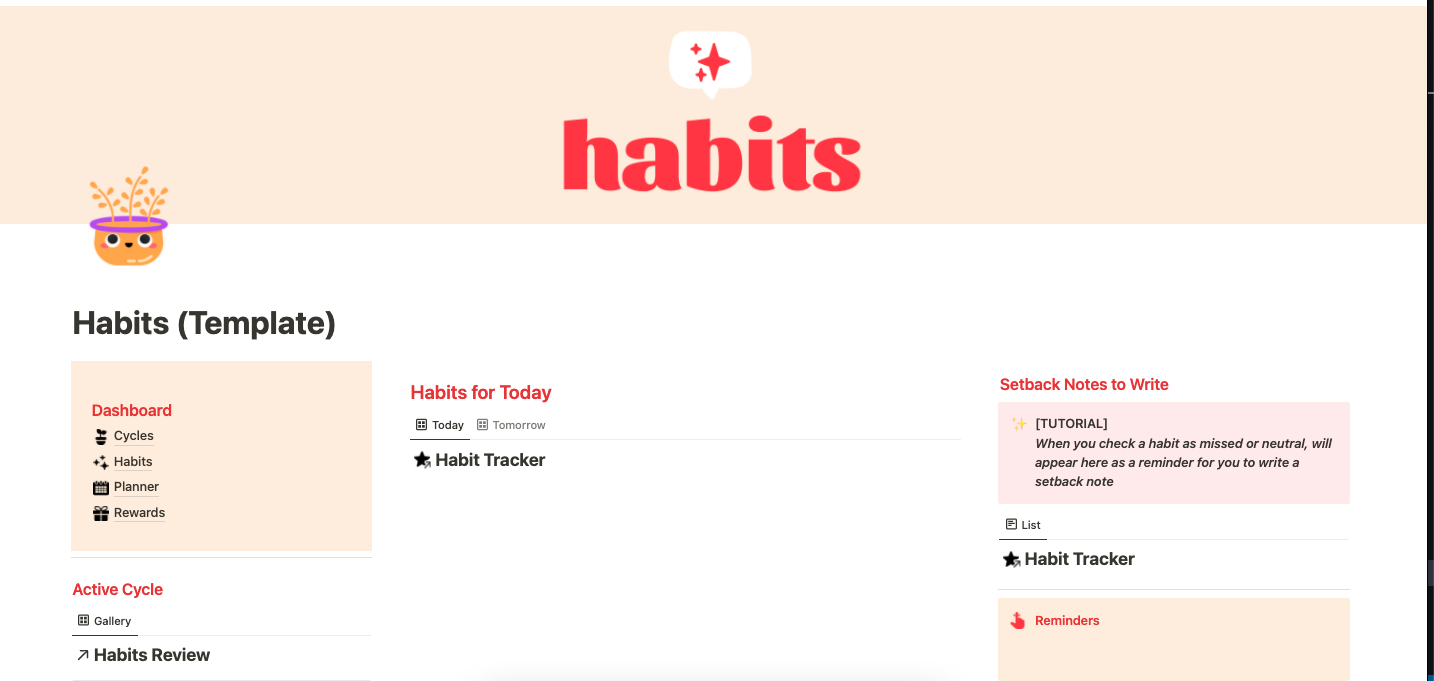
This is probably the most aesthetically pleasing template I’ve found for tracking habits in Notion.
It’s by Reddit User EllieGons and was inspired from Thomas Frank’s habit tracker, which I’ll include below.
10. Chris' Dynamic Habit Tracker
![]()
Author: Chris
11. Habit Tracker (Automated Notion Template)
![]()
Author: Matt(Mr Bio)
Build new habits to improve your daily life.
Sometimes it can be hard to stay on track with your goals - before you know it you’ve been easily distracted by something else that is taking up your time.
Introducing the Notion Habit Tracker: Helping you become more productive and disciplined in order to reach your objectives.
This is the easiest-to-use habit tracker available to set up and visualize your progress.
This template utilizes the new Notion update to automatically refresh your habit checklist everyday, saving you time so you can focus on building your habits.
Why Use A Habit Tracker?
My habit tracker in Notion ties everything together. Habits are built with daily repetition and this template tracks all of them.
Did I go to the gym?
Did I write in my journal?
Did I water the plants?
My habit tracker has already evolved a few times since I created it and that’s a good thing. No document is perfect forever and certaintly not perfect for everyone.
What works for me may not work for you, but I really hope it helps you get started.
My goal in tracking my habits in Notion was to build a consistent habit. I think it’s important to even track bad habits to hold yourself accountable.
I purposely decided to start my habit tracker before New Years in 2019 to get a head start on my new year’s resolutions. Since then I take time around New Years to update it with goals and habits I want to form in the new year.
In 2020 I want to continue some of the good habits I’ve developed, like writing every day and working out. I also want to minimize some of my bad habits, like eating out and using my phone too much.
In 2021 I wanted to make my blog a priority and grow my traffic even more. Long term I want to live off my blog income, but first I have to actually generate an income.
Notion makes tracking all of this super easy because I can reference all of my workspaces within the habit tracker itself. My “Write in your journal” habit is more than just a checkbox, it’s a link to the journal entry I wrote that day. Same for my workout habit, it’s a link to the specific workouts and muscle groups I did that day.
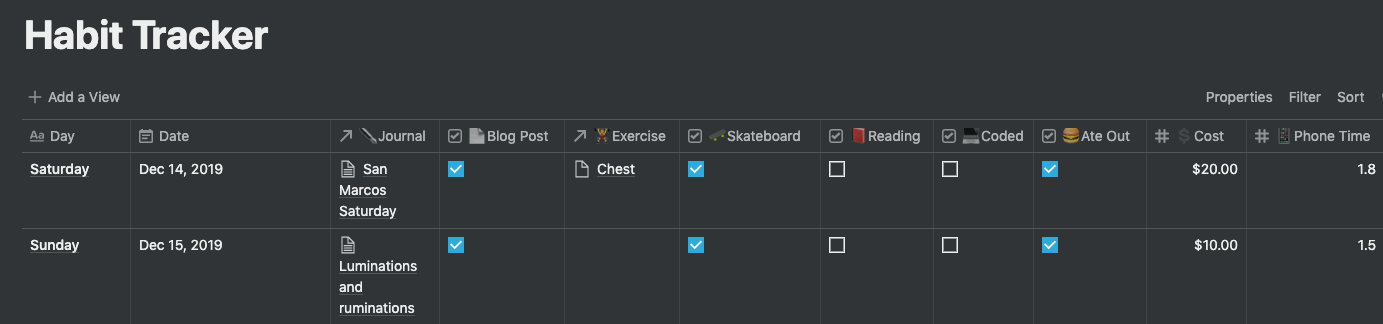
The last sections are the habits I want to cut down on. For me it’s eating out, with a separate column for the dollar amount, and how much time I spent on my phone that day.
The eating out column is easy to add if I keep up with it every day. I can also check my credit card statement if I forget.
Tracking time on my phone became kind of a pain so I stopped doing it. To be totally honest with you I still feel like I spend too much time on my phone, especially with the madness of 2020.
I used to pull my screen time from an Android app called Digital Wellbeing. The iOS equivalent is called Screen Time and is also available on macOS too.
By far my biggest time waster is the Reddit app on my phone. Since I uninstalled it two years ago I noticed a big dip in phone usage.
I purposely made my phone as boring as possible. No social media. No Reddit. I took the Email icon off my home screen.
I catch myself being a lot more bored while using my phone, which is a sign that my strategy is working.
Journaling With Notion
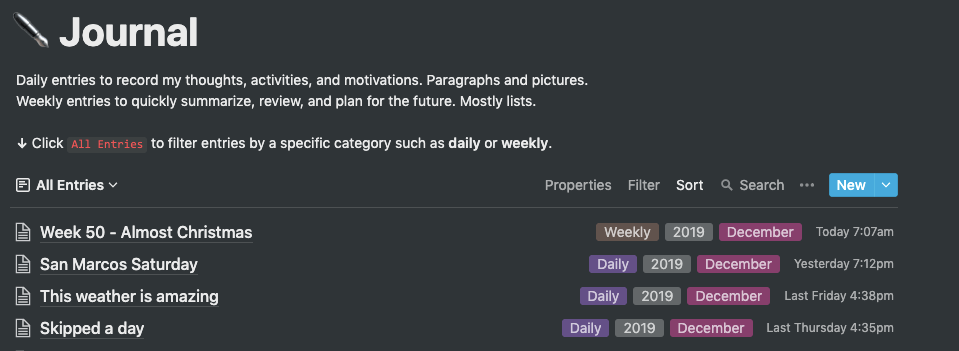
In 2019 I wanted to start writing more so I began a journaling habit.
And let me tell you, it worked!
Since then I have hundreds of daily journal entries. And my writing goes well beyond that now.
I’ve published over 100 blog posts on this very website.
The trick for me was to just start writing and to be consistent. Consistently getting thoughts out of my brain, where they tend to circle and spiral out of control, and onto the page was so helpful.
I don’t measure how many words I write a year but I know in December 2020 I wrote over 30,000 words just on my blog alone. I spent part of my winter break writing like a man possessed.
I prefer writing on the computer because my handwriting is trash and I like searching through post journal entires.
I’m also a much faster typer. 100+ WPM gang where you at?
I do my best to write a daily entry, and I recently started doing a weekly entry. Daily entries start with a simple prompt “Tell me about your day”, and consist of paragraphs and pictures. After deleting my Facebook earlier this year I stopped taking pictures unless they’re of my dog or cat. Now I make it a goal to include a photo in all of my daily entries. It can be something simple like dinner I made or a selfie of me at the park.
Weekly entries are list-based and serve to summarize my weeks. My prompts for these entries are “What did you do this week”, “What are you grateful for”, and “What do you want to do next week”. Each week I’ll go back and write down how well I did in accomplishing my weekly goals. I think this level of weekly accountability will help keep me on track.
Notion Workout Calendar
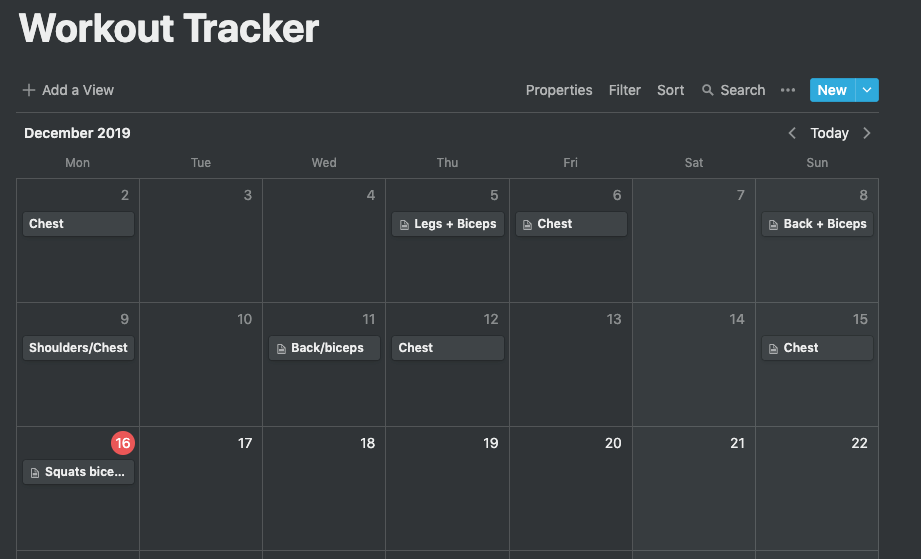
After I started working from home full-time I decided to pick back up my workouts. Unfortunately the pandemic threw a big freaking wrench into this plan and screwed up my workout habit.
I still haven’t been back in the gym and it’s starting to show.
In the before times, working put was a great excuse to get out of the house during the work day. I always feel great afterwards.
But after hitting the gym for a few months I’d forget what muscle group I worked last. I don’t like working the same muscle group on subsequent days, so I started tracking them in Notion.
I made a simple calendar to show when I went to the gym and what muscles I worked.
For a while I also tracked the amount of sets and reps, but it gets tiresome having to update them in between sets so I stopped.
The actual details of my workout aren’t super important to me. I’m not training to become a body builder, I want to look fit and be healthy.
I created templates for each muscle group, so on chest days I could preload my chest workout. That made it easier, so I definitely recommend doing that if this is interesting to you.
Writing Repository in Notion
I bounced around a lot of different writing apps before I got to Notion.
I tried Evernote, Bear, Roam Research, Google Docs, writing in Sublime Text, and many more.
For things like Sublime text I never liked that all my work was stored locally on my computer, vulnerable to all the issues that a single localized storage presents.
Yes, I could back it up to Dropbox or something, but I wanted a more elegant solution and I wanted it to persist online across multiple devices.
The best writing tool is one that inspires you to write as often as possible and gets out of your way so you can just write.
Notion does that for me.
My setup is nothing fancy at all, but I surprisingly bounce between multiple computers each day so I really like how they all automatically sync with each other.
I can start a post on my work laptop in the morning or at lunch, and then finish it on my personal laptop that night as I’m watching sports.
When I go to the gym I use the Notion app on my phone.
I don’t have a hard goal of writing X blog posts each day or week. I just want to write.
So my repository is filled with half-written articles, ideas for future articles, and (a few) completed pieces.
I’ve since built out a more elegant content calendar in Notion that could be it’s own post. I hired a freelance writer to help increase the output of my blog and I introduced them to Notion as well.
I figured if I was writing all of my blog posts in Notion then it made sense to also invite my writer to the same Notion workspace to collaborate.
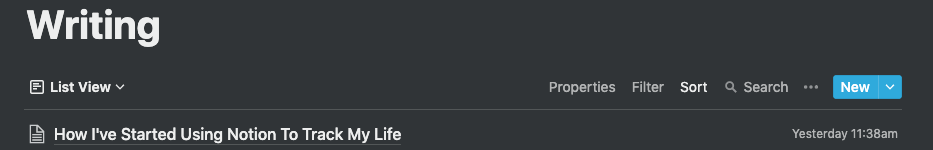
Notion Bullet Journal
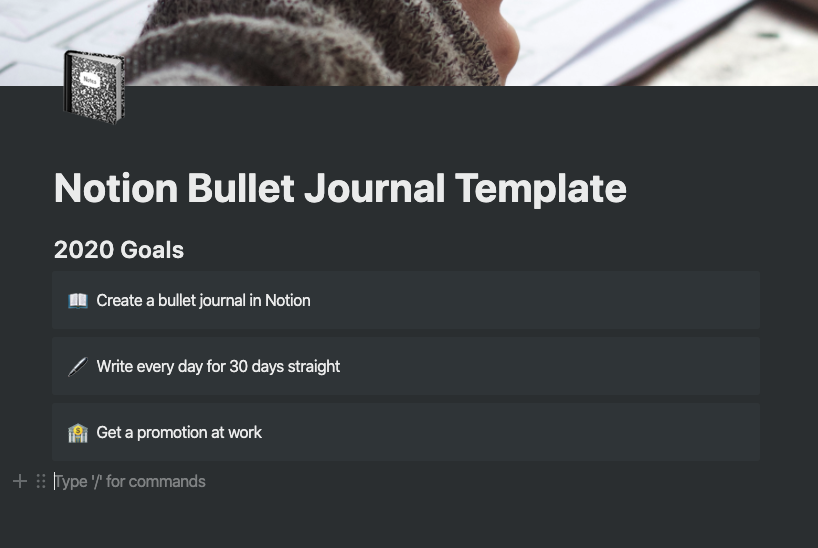
I wrote in more detail about how to crete a Notion bullet journal here if you want to take a look.
You can also grab my free bujo template.
Bullet journals have a few important elements:
- Index
- Daily log
- Monthly log
- Future log
The index is on the first page of your bullet journal, and it tells you what pages your other items are on. In normal bullet journals, you manually create your index as you build out the content.
Notion makes this a lot easier. I created a toggle list in Notion, then created sub-toggle lists for my Daily Log and Monthly Log.
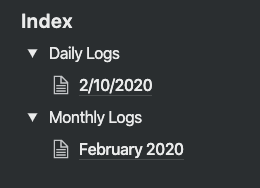
As you create new logs they’ll automatically populate in your index. Easy!
I also recommend embedding a calendar so you can reference your future log alongside your daily and monthly logs.
Wrapping Up
I hope you enjoyed this list of Notion habit trackers and the longer breakdown of what went into building my own template.
As of 2022 I still love using Notion every day, both personally and professionally.
My day job has a crazy amount of information in their Notion workspace, and for larger organizations it can get unwieldy, but for personal use Notion rules.
If you’re not into Notion then check out my list of best Notion alternatives
I’m continually impressed with how flexible it is. This blog post, and the 100 I’ve written since original publishing, was written with Notion.
Notion is the brain of my creative operation and I wouldn’t have it any other way.