This article was written before I was invited to Superhuman.
If you’re like me and you work for a company that uses the G Apps Suite, then you probably have at least one Gmail tab open at all times. For me it became a comfort tab — always there, just waiting for me to click it to check my email 100 times a day.
Actually, I found myself having 2 Gmail tabs open, and 1 Google Calendar tab, at all times. Work email, work calendar, personal email. Those were always the first 3 tabs open on my work computer.
Often when a co-worker would present during a meeting I would see they had a similar Gmail tab sandwich as well.
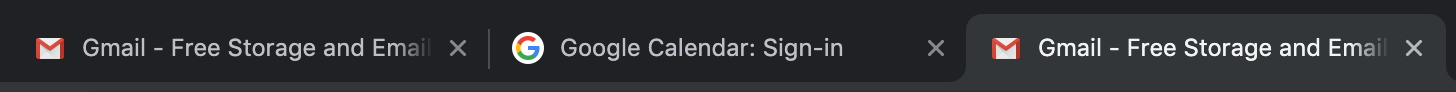 The gmail sandwich
The gmail sandwich
I recently quit this habit so I wanted to share how and why I did that.
The why for me was easier: I wanted to stop being a slave to my inbox.
First thing in the morning I would check both emails. Right before bed. In the bathroom. During dinner.
Refresh. Swipe down to reload.
I couldn’t help myself.
Honestly I don’t even receive that many emails. I think I just got addicted to the dopamine hit seeing a (1) in that tab.
How to quit was trickier. I recently started a new job and wanted to use it as a catalyst to change my email habits. On my first day my boss told me she is best reached over Slack because she only checks email 3 times a day at most.
That sounded like bliss. Here’s how I replaced my gmail sandwich:
- Finding a suitable email app to replace the gmail tabs
- Removing my work email from my phone
- (Optional) Finding a replacement for Apple Calendar if want.
If the circumstances of your job don’t allow you to do 2, then I would recommend disabling all notifications for your work email, Setup a calendar reminder several times a day that reminds you to pop into the app and check. I had to take the extreme route because I knew I wouldn’t be able to control myself.
The email app I found was Spark(free) and I am actually really enjoying it. It has a built in calendar with Zoom integration as well. I had a brief affair with Apple Mail at first but never really got attached to it. My advice would be to try a few and see what works best.
First order of business was to disable all push notifications. I also disabled the icon badge that shows unread emails.
The app is perpetually open but new emails just slip in undetected. I keep the default view in Calendar mode and pop over to the Inbox only a few times a day.
I’ve also enjoyed the side benefit of a new visual experience for my email. I got so used to how Gmail looked that anything different was strange for a little while, but I am enjoying the new adventure I’m on.
Have you also struggled with inbox addiction? How have you dealt with it?