What is a digital workplace?
A digital workplace is one that exists online as a virtual repository of information, knowledge, and services. Employees can access and share documents, files, and view things like organization charts or sensitive files.
What is digital workplace software?
Digital workplace software enables employees to do their job quickly, effectively, and efficiently from virtually any location and achieve their professional goals. The modern workplace has shifted away from a physical location to people’s homes across the world.
Employees no longer need to commute into an office to be effective at their job, as long as organizations provide them with the right tools and software.
That’s where digital workplace software comes in. Organizations need to stay ahead of the curve because failure to do so means lost productivity, revenue, and profits.
Best digital workplace software
- monday.com
- Okta
- Slack
- Loom
- Mural
- Process street
- Notion
monday.com
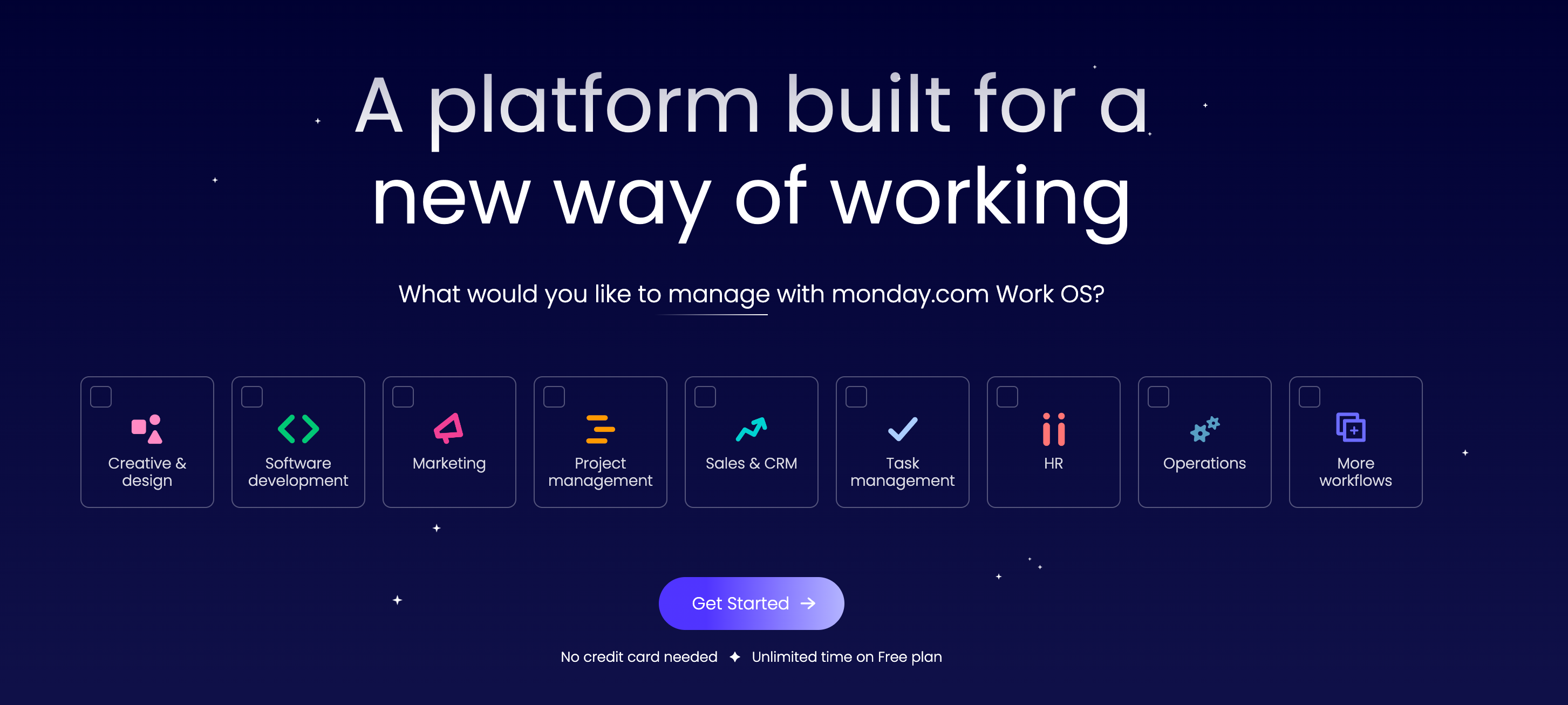
How many tools is your organization using to track projects, deadlines, and major initiatives?
Imagine all of that information living in one place. That’s a small part of how monday.com supports the modern workplace. Their tools for project management and team collaboration can benefit teams of all sizes.
They have workflows for every team:
- Marketing
- Software development
- Sales
- HR & Recruitment
- Design
I use monday.com to build a content calendar for my blog to track what posts I’m writing, what ideas I have in the backlog, and what posts I need to go back and update with new content.
Check out my review of monday.com for a deeper dive on all the benefits and features.
Pros
- A generous free plan
- Pre-built workflows for every team
- A brand new workdocs feature to create and collaborate on new ideas
- Integrations with Outlook, Slack, Gmail, Zoom, and more
- A sleek UI with a fast learning curve
- One place to store all your business information
Cons
- Requires commitment to build into your daily work routine
- Best for teams of 3 or more to maximize collaboration
Okta
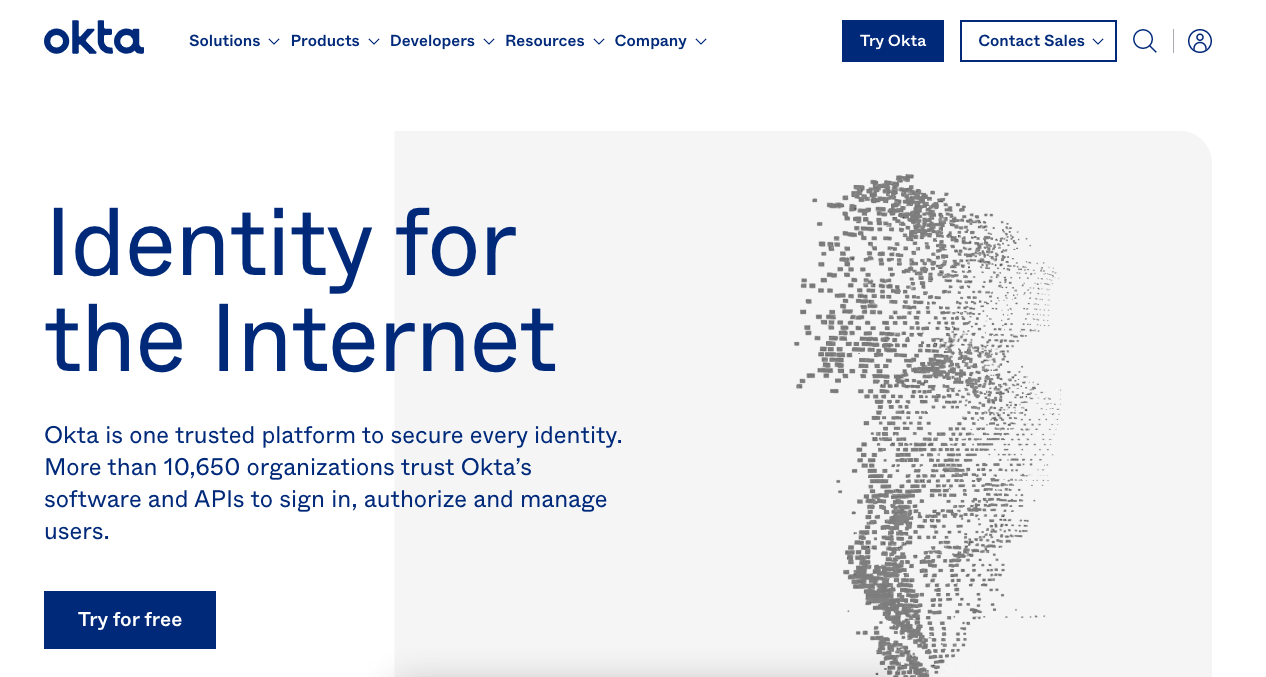
Over 81% of worldwide data breaches used stolen or weak passwords.
Implementing an identity management solutions can protect organizations from data breaches. Humans aren’t great at generating unique, secure passwords for every website or service they use, so tools like Okta can handle it for them.
Okta works be connecting to commonly used services like Slack, Google Workspace, Zoom, and JIRA and automatically signing users in who should have access.
It uses SAML, security assertion markup language, that allows identity providers like Okta the ability to pass login credentials to specific services.
Many companies I’ve worked at use Okta to for identity management, and as a user it’s a smooth and seamless process. After logging into Okta I can see how many tools I have access to, and if I need another one I can request it from the UI.
Okta has a chrome extension and a mobile app to verify my identity. I don’t need to worry about signing into each service individually which enables me to get right to work.
Everything is preconfigured for the end-user by someone with advanced knowledge of security, instead of relying on employees to set a stronger password than abc123.
Slack
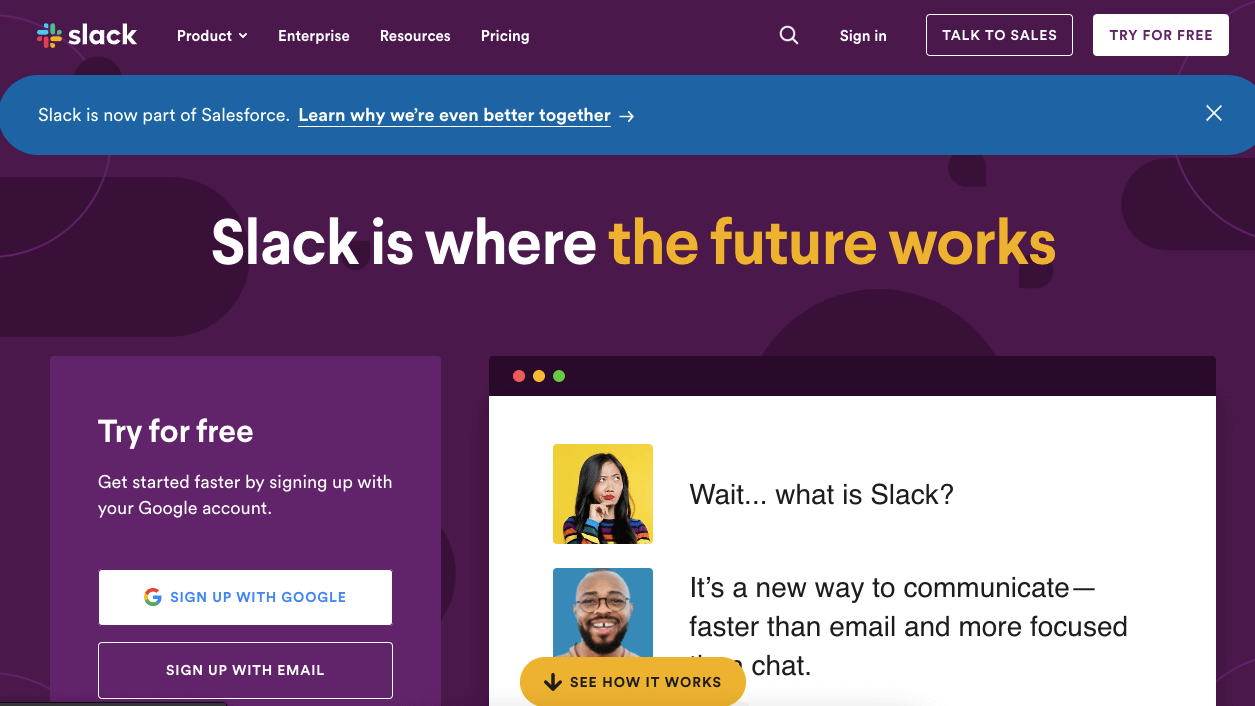
Slack has become synonymous with the modern workplace. Acquired by Salesforce in 2020 for $27.7 billion, Slack transformed the way organizations across the world work.
Whether your company works together in a small office building or you’re part of a 10,000 person company, every employee needs a way to communicate with each other. Slack enables a deep level of communication across, and between, companies.
One of Slack’s latest features is Slack Connect, which allows cross-workspace conversations.
I work frequently with marketing agencies, and it’s become standard practice for agencies to create a shared Slack channel to communicate with their clients.
It enables me to ask quick questions and get quick answers without having to type up an email. And if I need to explain something more in depth I can record a short Loom and send that over Slack for more context.
I even have a small slack server to chat with my friends and former colleagues. We’re all in Slack anyway for our day jobs so it was easy to create another server for free and invite all of my friends.
I spend so much time in Slack that to me Slack is my digital workplace. It’s where I get company updates, talk to my boss, and work on projects with my team.
Loom
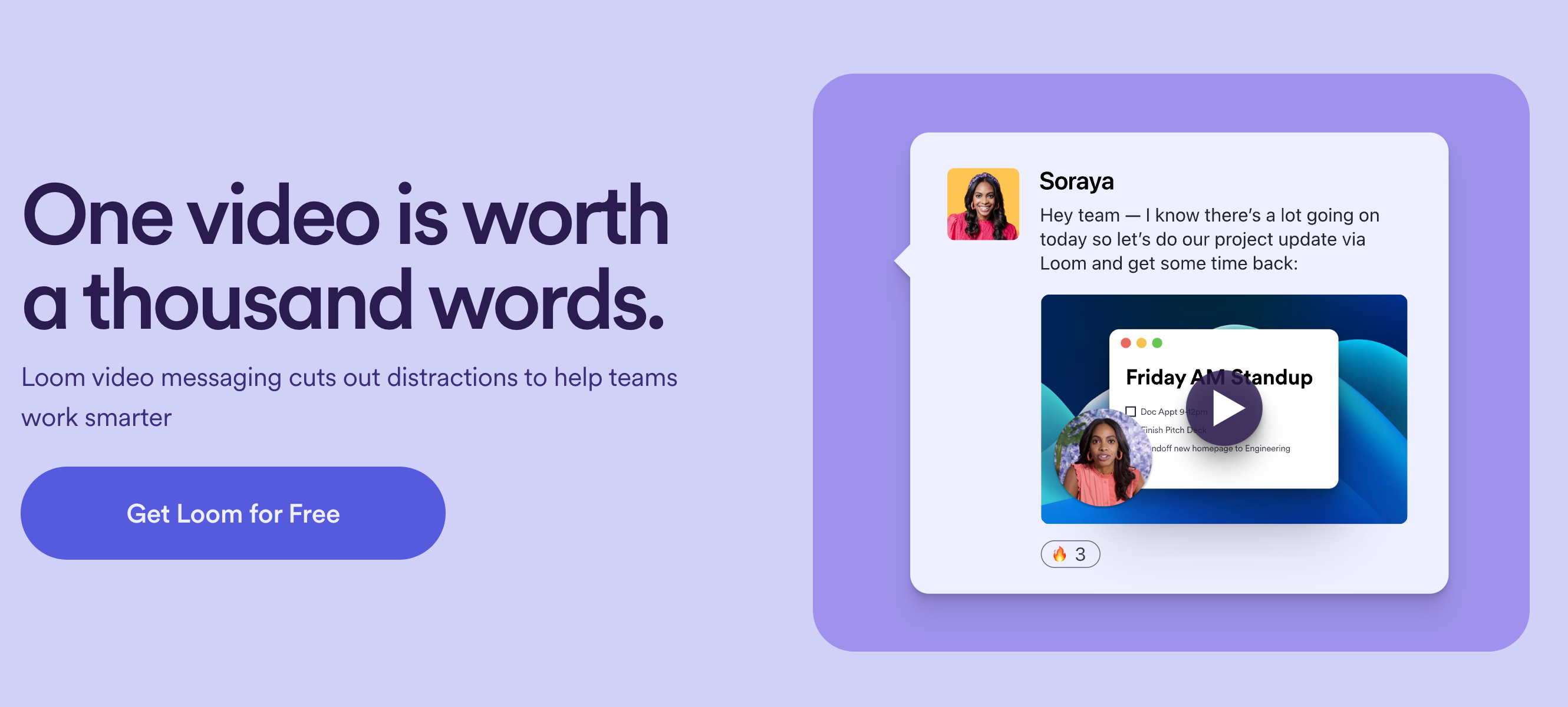
How many meetings are you in every day?
My record is 10 and that’s not even the theorhetical maximum amount of meetings that fit in an 8-hour workday.
What if you didn’t have to sit through those meetings only to get a progress update? Many meetings could be emails, but not everyone is great at typing a clear, thoughtful, and concise email.
That’s the problem Loom solves. Loom let’s you record your screen with a camera bubble in the corner so you can expressively communicate with your team.
Loom has a chrome extension, and native Mac, iOS, and android apps. Record from any screen or device and get a shareable link when you’ve finished.
One of my favorite uses of Loom lately has been my boss sending an end of week update to the entire team. Often recorded outside in sunny California, she’ll walk through what the team achieved that week, praising specific people who made an impact, and talk about what she’s grateful for.
That kind of message comes across much more sincere over video than it would over email.
I tend towards a professional tone in my emails but reading praise comes across much differently than watching and hearing someone say it verbally.
Saying something outloud has power, and Loom gives anyone across the world the ability to speak and be heard.
Mural
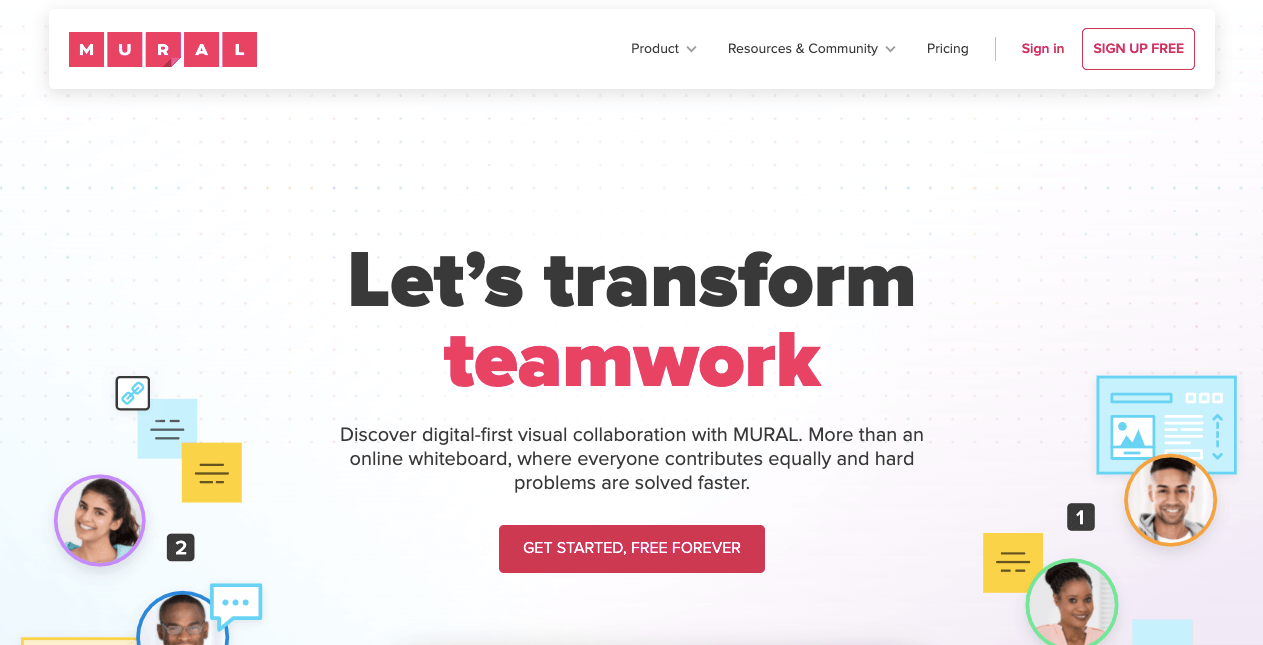
Mural is a digital collaboration tool that lets you seamlessly whiteboard ideas with your team.
Their free forever plan allows unlimited users so you can invite your entire team to create up to 5 murals.
Once you hit the 5 mural limit you can upgrade to their Team+ plan which starts at $9.99/month, billed annually.
Over 75% of the Fortune 100 use Mural, including IBM, eTrade, and Intuit.
Like monday.com, Mural has an extensive template library with over 200 ready-made templates. Jump into your next collaboration session, product roadmap planning, or sprint planning in seconds.
Digital workplace software must extend beyond project management and allow team members to visually collaborate together. Mural’s software does exactly that.
A fun use of Mural is to use it in conjunction with a standing team meeting. If you have a big team you can break out into smaller groups and give each group a task. Whiteboard out 5-10 ideas for your next big marketing campaign, sky’s the limit.
Process Street
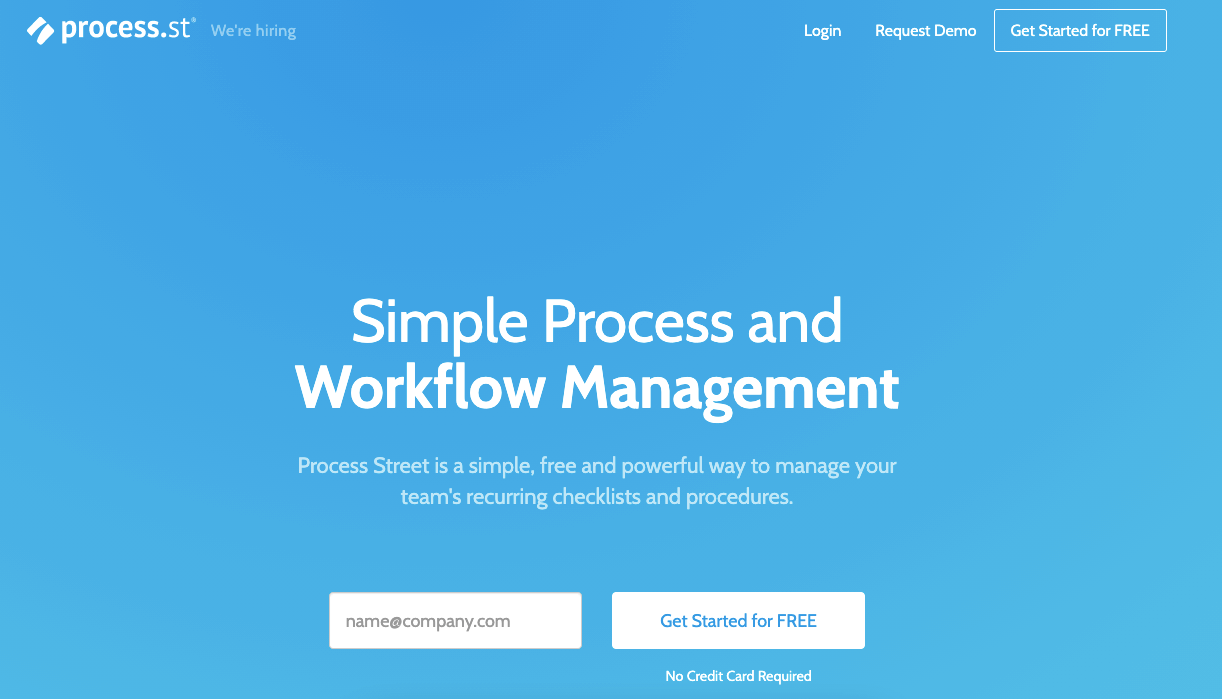
Doing a complicated task the first time can be a headache. What if you miss a step and have to backtrack to figure out where you went wrong?
Map out those complicated tasks with Process Street instead.
Process Street is a powerful checklist, workflow, and standard operating procedure tool wrapped into one modern interface.
My first professional job was as an affiliate manager for a home services lead generation company like Home Advisor.
My job was to recruit, onboard, manage, and grow affiliates. So a lot of my work was repetitive, especially the affiliate onboarding process.
I had to negotiate contracts, get their legal documents, and set them up in our lead tracking system.
We used Process Street to track the status of each affiliate’s onboarding progress across the entire 4-person team.
This was really useful in case someone was sick or out of town, I could pick up exactly where they left off.
Process Street is far more advanced now than when I started using it. They’ve added collaborative workflows which lets you assign tasks to other people on your team and integrate tools like Slack, Jira, and Salesforce.
You can create conditional if-then statements to build workflows that are as simple or complex as your needs.
Need an approval at a specific step? Process Street lets you automate that entire flow.
With over 1,000 integrations via Zapier there’s no limit to what you can do with Process Street.
Notion
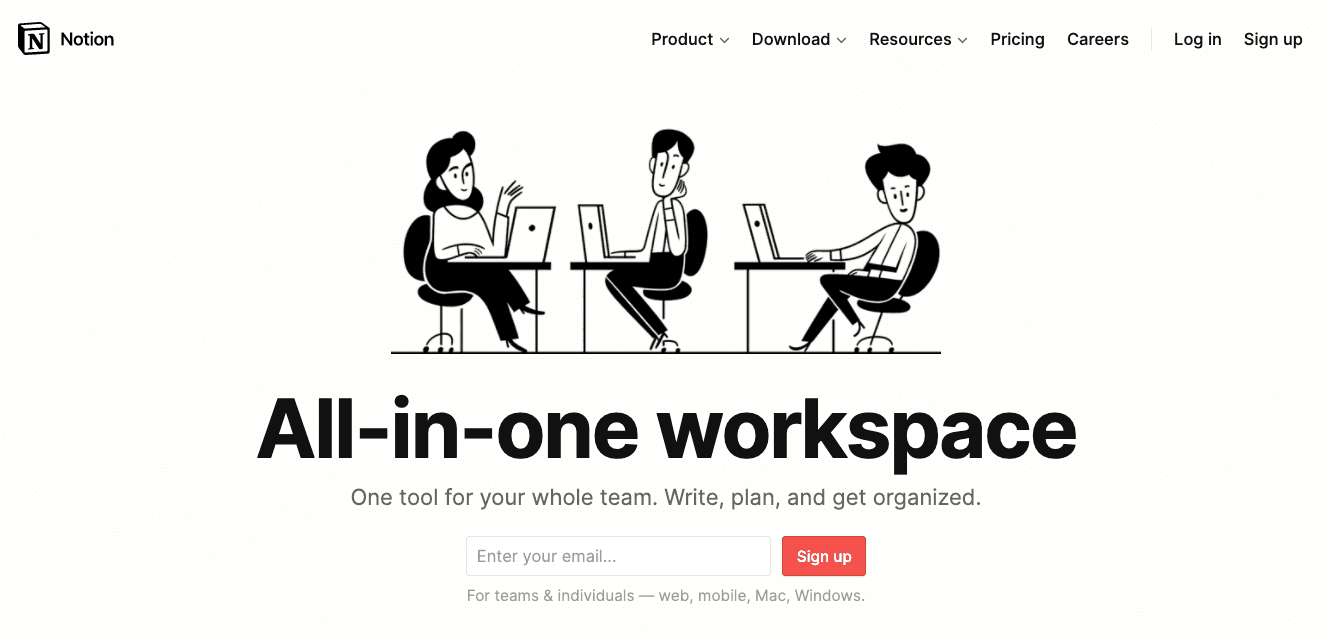
I’ve written thousands of words about Notion before so I won’t rehash them again.
Notion, like monday.com, is building software to supercharge how employees work and complete projects.
I’ve used Notion to track my habits, build a content calendar, plan my workouts, and to communicate projects with freelancers.
Summary
The digital workplace has changed. Are you going to be left behind?
Supporting your organization with modern tools that enable your team to work more efficiently is more important than ever.
Need a project management tool? Check out monday.com.
