Grow an email subscriber list.
That’s common advice, and it’s good advice for a reason.
Email is a direct and easy way to communicate with your audience. I see a lot of email campaigns in my day job working for one of the largest email service providers. Our users send billions of emails every month.
The biggest mistake I see our users making with their email campaigns is also one of the easiest to fix. Read on for a step-by-step guide on how to fix it.
You’re spamming people
Some of your subscribers are no longer interested in your emails. Maybe they’ve maximized all of the value you can provide them. Perhaps their interests and priorities have changed, or they’ve moved on to a new hobby.
That’s ok, you can’t please everyone. Desperately holding onto uninterested subscribers hurts your newsletter. Inbox providers like Gmail and Yahoo care a lot about how users interact with your emails. It’s in their best interest to protect users from spam, and they’re ruthless about it. They’ve built complicated algorithms to detect spam and make sure it never reaches the inbox.
Gmail now prompts users to unsubscribe from emails they haven’t opened recently.
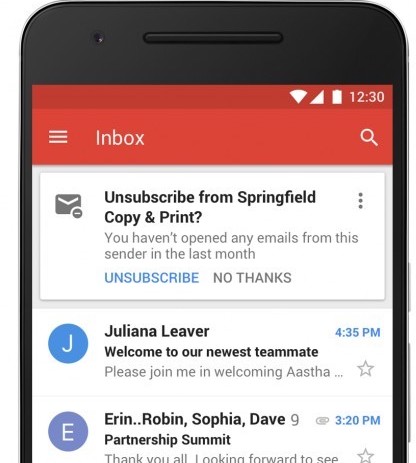
Image source: Mailjet
All that hard work building your subscriber list goes right out the window if the emails never make it to the inbox.
Respect your subscribers
On average there are 111 billion commercial emails sent every day. Your newsletter is just one email of hundreds that your subscribers receive every day.
You can easily tell which subscribers are still interested in your emails based on their engagement. Here’s some positive engagement signals in the eyes of Gmail and Yahoo:
- Opening your email
- Clicking a link from your email
- Replying
- Forwarding your email to a friend
The average open rate is about 21%, and the average click rate is about 2.6%, according to Mailchimp.
Take a look at your most recent campaign and see how you compare.
Your secret weapon
Remove unengaged users from your email list.
It may seem heartbreaking to remove someone from your email list. You worked hard for that subscriber! Why take them out of your email list? Inbox providers have a very low tolerance for spam. A spam rate below 0.1% is considered normal.
That means for every 1000 emails you send, only one can be marked as spam. Anything above that is too high in their eyes.
Once you get flagged with a high spam rate it’s very difficult to fix your reputation, so avoid it all costs.
My suggestion: remove users who haven’t opened your emails in 3 months.
Here’s exactly how to do that
Below is a 7-step guide for archiving unengaged users from Mailchimp. If you use another provider like Sendgrid, SendinBlue, or Mailjet, those links will take you to their specific guides.
Login to Mailchimp and navigate to Audience at the top.
Select the audience you want to modify, then click View Contacts on the right.
Next, click into Manage contacts above your contact list, then select Segments.
Create a new segment for Campaign Activity that matches anyone who did not open all campaigns in the last 3 months.
Click Preview Segment, then hit the arrow at the top of the list next to Email Address, and select all.
Click Actions, then Remove contacts. Don’t worry, Mailchimp will ask you to confirm on the next page. You’ll actually be archiving them instead.
Click Archive. This maintains their stats but prevents them from receiving your emails again. Later, you can build a re-engagement campaign to get them interested again!
That’s it! I included a screenshot below of what your segment should look like.
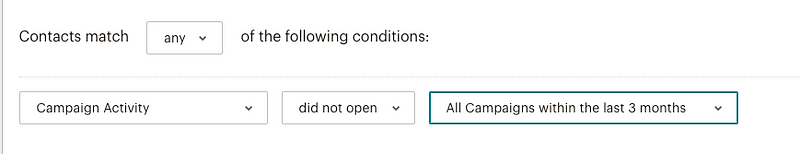
What do you have to lose?
Test it out and see what happens.
Set a reminder to periodically clean out your email list. Your unengaged users will thank you, and inbox providers will look at you more favorably too.
You just increased the chance of your future emails landing in the inbox.