There are 3 apps I install on every single Mac. I don’t buy laptops often, but every corporate job issues me a mac, and I’ve been issued over 5 different ones in the course of my career so far. So I’ve had a decent amount of Apple computers.
The mac I’m typing this is a Macbook Air from 2013 that just had it’s battery replaced. It’s perfectly suited for what I use it for, which is writing and tinkering with websites.
I’ve been using macs for so long that I just know exactly what apps I want. I don’t go crazy, I don’t need 5,000 apps or the latest, greatest, coolest shit.
I just need the 3 that I know make my computing life easier, faster, and more enjoyable.
Here’s a quick table of contents:
- Alfred - Launch apps with your keyboard
- Rectangle - Resize windows with your keyboard
- Muzzle - Mute notifications when screen sharing
Alfred - Free
Alfred is a launcher app. What this means is you open it with a keystroke, type stuff into it, and your mac does stuff.
I use Alfred to open other apps. I set my trigger to Control + Spacebar, then type a few letters, press enter and the app opens.
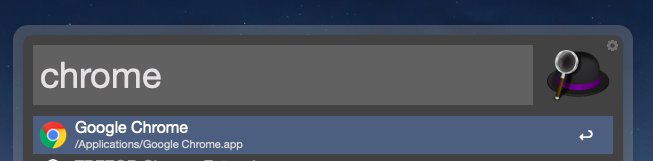
It’s wonderful. I rarely go into Finder to manually open applications, because I just search for them and open with the keyboard instead.
You can also google from Alfred

Or open folders

Do math
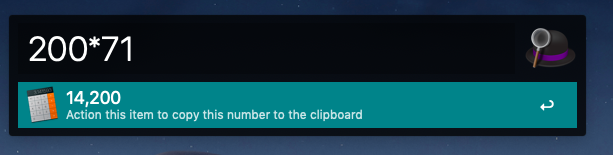
Put your computer to sleep, useful if you have a desktop or attach your laptop to a second monitor
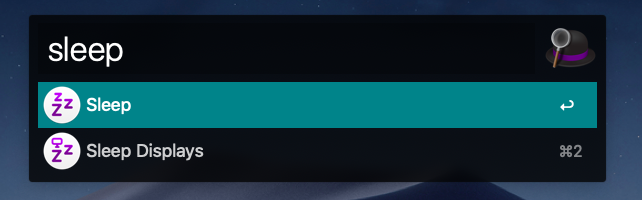
And a lot more. Check out the cheat sheet here.
I can’t mac without it. There is probably a windows equivalent, but I haven’t taken the time to find it, and I do not like working in Windows. Not sorry.
Rectangle - Free
Rectangle resizes your windows with, you guessed it, your keyboard. No more manually dragging and dropping windows to the sizes and orientation you want. Keystrokes are so much cooler anyway.
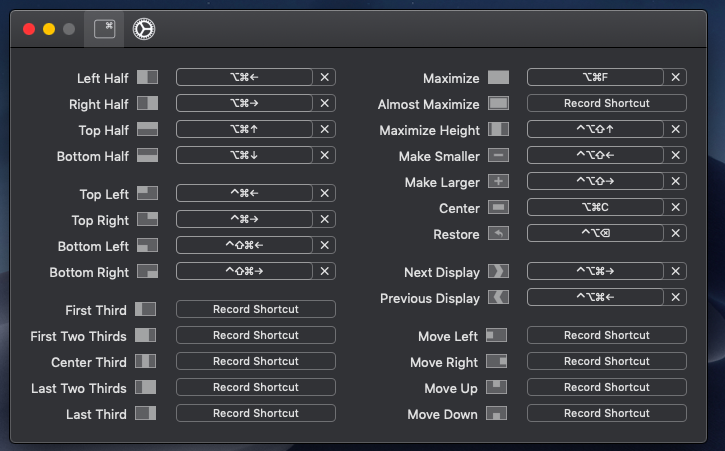
I use this all day to resize windows as I’m working. Often I’ll move my web browser to the left side of my screen, and my writing doc to the other side.
Super useful and saves time. Throw the developer a few bucks because it’s a great, simple app.
Muzzle - Free
This app doesn’t involve your keyboard at all!
You don’t do anything with this app, but it’s a total life saver. It mutes all notifications while screen sharing. Avoid any embarrassing moments without even doing anything. Amazing!
One of my former co-workers was presenting to our boss. She had her computer up and in full display of the entire room.
A notification from her email popped up on screen “Your interview with X company”.
Now, there’s nothing wrong with interviewing for other jobs. But you really, really don’t want to advertise it to your boss.
Don’t be that person. Get Muzzle, or something like it.
As a bonus, their website wins my award for best design ever.
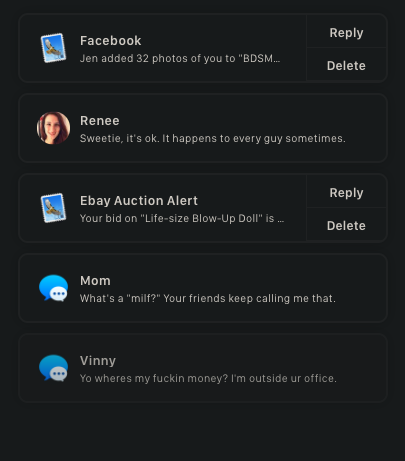
Those are my 3 favorite mac apps of 2020
Pretty simple. Do you have any must have apps you install on every new laptop? Let me know, I’d love to find some new favorites.